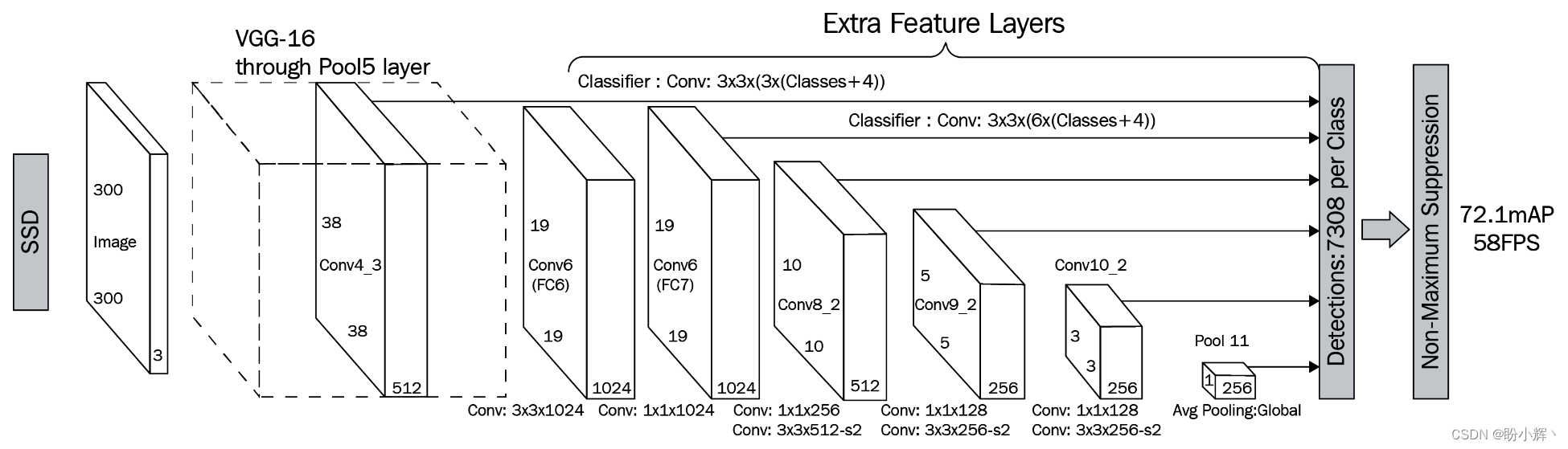0. Preface
Deep learning is a subfield of machine learning, based on traditional neural networks and convolutional neural networks, that can achieve accuracy rates close to or even beyond human levels in areas such as speech recognition, text recognition and image classification.
OpenCV A deep learning module has been added as a base module to its core algorithm with the help of the
CPU respond in singing
GPU to improve its performance.
1. Deep learning and convolutional neural networks
The outstanding performance of machine learning algorithms when applied to real-world problems makes them offer new ideas for relevant applications. Deep learning is based on the theory of neural networks, the rapid growth of deep learning is mainly due to the following reasons, firstly the available arithmetic power allows for the deployment of large scale neural networks enabling them to solve challenging problems, while the first generation of neural networks (perceptrons) had only one layer and only a few weight parameters to be tuned, today’s networks can have hundreds of layers and tens of millions of parameters to be optimized (hence the term deep networks); secondly, the huge amount of data makes it possible to train neural networks, which require thousands or even millions of labeled samples in order to achieve excellent performance (this is due to the very large number of parameters to be optimized).
One of the most important branches of deep networks is the convolutional neural network (
Convolutional Neural Networks,
CNN), which is based on a convolutional operation, the parameters to be learned are the values in all the filter kernels that make up the network. These filters are organized into multiple network layers, with early network layers extracting basic shapes of objects, such as lines and corners, while later layers gradually detect more complex patterns, such as eyes, mouths, and hair.
OpenCV A deep neural network module is included, mainly for importing the use of other machine learning libraries (e.g.
TensorFlow、
Caffe maybe
Torch) trained deep networks.
2. Face detection using deep learning
In this section, we’ll learn how the
OpenCV face detection using the pre-trained deep learning implementation in the We need to download the pre-trained face detection model and use the
OpenCV method to import the model and learn how to transform the input image or image frame into the structure needed for the deep learning model.
exist
OpenCV It is very easy to use deep learning models in the program, and only requires loading the pre-trained model files and understanding their basic configuration. We first need to
downloadingpre-trained deep neural network model, next we take face detection as an example and explain how to use the deep neural network model in the
OpenCV Deep neural network models are used in the
2.1 Introduction to SSDs
This section uses a single detector (
Single-Shot Detector,
SSD)
DNN algorithm to detect faces in an image.
SSD The algorithm predicts both bounding boxes and categories while processing the image.
SSD DNN The structure is as follows:
- Use sizes of
300x300 The input image of the
- The input image goes through multiple convolutional layers to get different features at different scales
- For each feature map, use the
3x3 Convolutional filters evaluate a set of default bounding boxes
- Predicted bounding box offsets and category probabilities when evaluating each default bounding box
The model architecture is shown below:
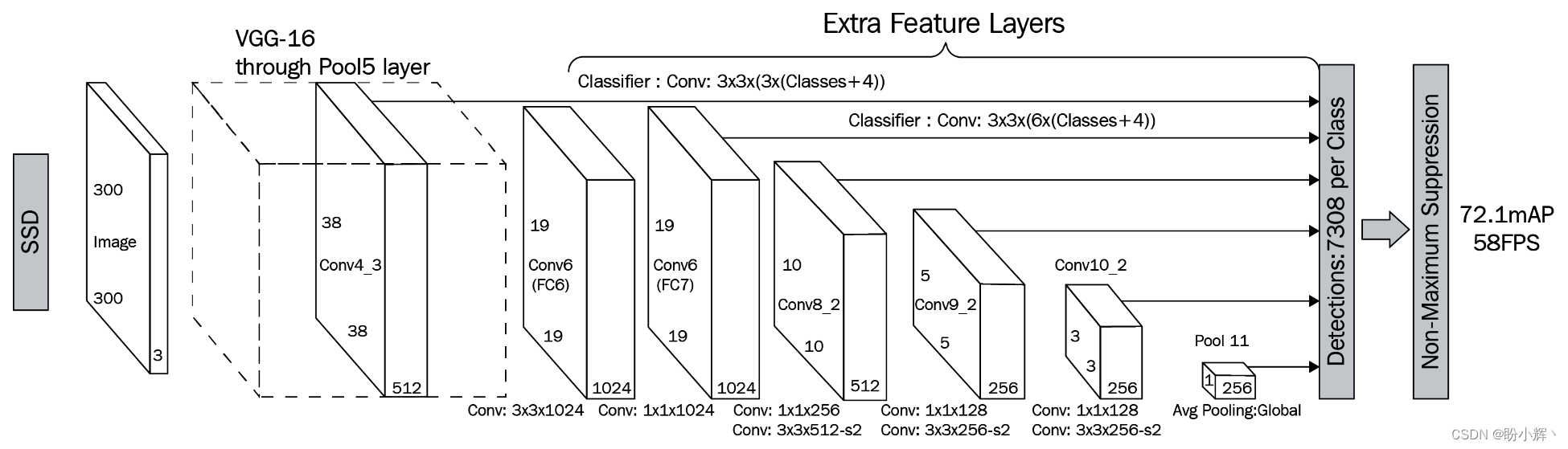
SSD is an
DNN algorithms that can be used to classify multiple categories, we can perform face detection using a modified network. In the
OpenCV in which the definition and use of
DNN The most important function of the model is
blobFomImage、
readNetFrom、
setInput respond in singing
forward。
utilization
blobFromImage function converts the input image to
blob, the calling method is as follows:
blobFromImage(image, scaleFactor, size, mean, swapRB, crop);
blobFromImage The meaning of each parameter in the function is as follows:
image: Input Imagesize: Size of the output imagemean: the scalar that will be subtracted from the image if mean subtraction is used in theswapRB = True When the result is(mean-R, mean-G, mean-B)scalefactor: Image value scaling factorswapRB: Flag bit indicating whether the exchange is required3 The first and last channels in the channel imagecrop: Flag bit indicating whether the image needs to be cropped after resizing
To load the model, we can use the
readFrom[type] The importer imports models trained using the following machine learning libraries:
- Caffe
- Tensorflow
- PyTorch
- Keras
Import deep learning models and create inputs
blob After that, you can use the
Net class
setInput function takes the input
blob input to the neural network, where the first parameter is the
blob input, and the second parameter is the name of the input layer (if more than one input layer exists, you need to specify the input layer name). Finally the function is called
forwardFor Inputs
blob Performs a forward computation and starts with
cv::Mat format to return the prediction results.
In the face detection algorithm, the returned
cv::Mat Having the following structure.
detection.size[2] is the number of objects detected.
detect.size[3] is the result data (bounding box data and confidence level) for each detection, which is structured as follows:
Column 0: Confidence in the existence of the objectColumn 1: Confidence level of the bounding boxColumn 2: Confidence level of detected facesColumn 3: Lower left bounding boxX coordinate (geometry)Column 4: Lower left bounding boxY coordinate (geometry)Column 5: Upper right corner bounding boxX coordinate (geometry)Column 6: Upper right corner bounding boxY coordinate (geometry)
The bounding box is related to the image size and when we want to draw the bounding box rectangle in the image, we need to multiply it by the image size.
2.2 Performing Face Detection Using SSDs
(1) downloadingThe face detector is modeled and saved in the
data folder, two files are usually needed: the weights file
deploy.prototxt and network structure documents
res10_300x300_ssd_iter_140000.caffemodel. In order to use the face detection algorithm in, we download the definition of the network structure of the
deploy.prototxt file and contains the network weights of the
res10_300x300_ssd_iter_140000.caffemodel Documentation.
(2) Using a pre-trained deep neural network (
Deep Neural Network,
DNN), create
face_detection.cpp file and import the required libraries:
#include <opencv2/dnn.hpp>
#include <opencv2/imgproc/imgproc.hpp>
#include <opencv2/highgui/highgui.hpp>
#include <iostream>
using namespace cv;
using namespace std;
using namespace cv::dnn;
(3) The statement needs to be in the
DNN Global variables used in the algorithm that define the input network, preprocessed data and the name of the file to be loaded:
float confidenceThreshold = 0.5;
String modelConfiguration = "deploy.prototxt";
String modelBinary = "res10_300x300_ssd_iter_140000.caffemodel";
const size_t inWidth = 300;
const size_t inHeight = 300;
const double inScaleFactor = 1.0;
const Scalar meanVal(104.0, 177.0, 123.0);
(4) establish
main function and add the
OpenCV dnn::Net class to load the model:
int main(int argc, char **argv) {
dnn::Net net = readNetFromCaffe(modelConfiguration, modelBinary);
(5) call (programming)
empty() function checking
DNN Whether or not it is loaded correctly:
if (net.empty()) {
cerr << "Can't load network by using the following files: " << endl;
cerr << "prototxt: " << modelConfiguration << endl;
cerr << "caffemodel: " << modelBinary << endl;
cerr << "Models are available here:" << endl;
cerr << "<OPENCV_SRC_DIR>/samples/dnn/face_detector" << endl;
cerr << "or here:" << endl;
cerr << "https://github.com/opencv/opencv/tree/master/samples/dnn/face_detector" << endl;
exit(-1);
}
(6) in the event that
DNN Loaded correctly, we can start capturing image frames. Check the number of input parameters in the application to determine if you need to load the defaults or the video file to be processed:
VideoCapture cap;
if (argc==1) {
cap = VideoCapture(0);
if(!cap.isOpened()) {
cout << "Couldn't find default camera" << endl;
return -1;
}
} else {
cap.open(argv[1]);
if(!cap.isOpened()) {
cout << "Couldn't open image or video: " << argv[1] << endl;
return -1;
}
}
(7) If the video capture object is opened correctly, you can start the main loop to acquire each video frame:
for(;;)
{
Mat frame;
cap >> frame; // get new frame
if (frame.empty()) {
waitKey();
break;
}
(8) exist
DNN algorithm to process the image. Prepare the image to be input to the
DNN algorithm for images that require the use of the
blobFromImage function will
OpenCV Mat The structure is converted to
DNN framework
blob,
OpenCV hit the nail on the head
cv::Mat class to store the
blob:
//! [Prepare blob]
Mat inputBlob = blobFromImage(frame, inScaleFactor,
Size(inWidth, inHeight), meanVal, false, false); //Convert Mat to batch of images
(9) Convert video frames to
blob After that, input to the
DNN and use the forward propagation function
forward Perform testing:
//! [Set input blob]
net.setInput(inputBlob, "data"); // set network inputs
//! [Make forward pass]
Mat detection = net.forward("detection_out"); // Calculate the output
Mat detectionMat(detection.size[2], detection.size[3], CV_32F, detection.ptr<float>());
(10) Draw a rectangular box for each detected face in the image and give its confidence level:
for(int i = 0; i < detectionMat.rows; i++)
{
float confidence = detectionMat.at<float>(i, 2);
if(confidence > confidenceThreshold)
{
int xLeftBottom = static_cast<int>(detectionMat.at<float>(i, 3) * frame.cols);
int yLeftBottom = static_cast<int>(detectionMat.at<float>(i, 4) * frame.rows);
int xRightTop = static_cast<int>(detectionMat.at<float>(i, 5) * frame.cols);
int yRightTop = static_cast<int>(detectionMat.at<float>(i, 6) * frame.rows);
Rect object((int)xLeftBottom, (int)yLeftBottom,
(int)(xRightTop - xLeftBottom),
(int)(yRightTop - yLeftBottom));
rectangle(frame, object, Scalar(0, 255, 0));
stringstream ss;
ss.str("");
ss << confidence;
String conf(ss.str());
String label = "Face: " + conf;
int baseLine = 0;
Size labelSize = getTextSize(label, FONT_HERSHEY_SIMPLEX, 0.5, 1, &baseLine);
rectangle(frame, Rect(Point(xLeftBottom, yLeftBottom - labelSize.height),
Size(labelSize.width, labelSize.height + baseLine)),
Scalar(255, 255, 255), FILLED);
putText(frame, label, Point(xLeftBottom, yLeftBottom),
FONT_HERSHEY_SIMPLEX, 0.5, Scalar(0,0,0));
}
}
Executing the above code, the test results obtained are shown below:

3. Complete code
Full Code
face_detection.cpp As shown below:
#include <opencv2/dnn.hpp>
#include <opencv2/imgproc/imgproc.hpp>
#include <opencv2/highgui/highgui.hpp>
#include <iostream>
using namespace cv;
using namespace std;
using namespace cv::dnn;
float confidenceThreshold = 0.5;
String modelConfiguration = "deploy.prototxt";
String modelBinary = "res10_300x300_ssd_iter_140000.caffemodel";
const size_t inWidth = 300;
const size_t inHeight = 300;
const double inScaleFactor = 1.0;
const Scalar meanVal(104.0, 177.0, 123.0);
int main(int argc, char **argv) {
dnn::Net net = readNetFromCaffe(modelConfiguration, modelBinary);
if (net.empty()) {
cerr << "Can't load network by using the following files: " << endl;
cerr << "prototxt: " << modelConfiguration << endl;
cerr << "caffemodel: " << modelBinary << endl;
cerr << "Models are available here:" << endl;
cerr << "<OPENCV_SRC_DIR>/samples/dnn/face_detector" << endl;
cerr << "or here:" << endl;
cerr << "https://github.com/opencv/opencv/tree/master/samples/dnn/face_detector" << endl;
exit(-1);
}
VideoCapture cap;
if (argc==1) {
cap = VideoCapture(0);
if(!cap.isOpened()) {
cout << "Couldn't find default camera" << endl;
return -1;
}
} else {
cap.open(argv[1]);
if(!cap.isOpened()) {
cout << "Couldn't open image or video: " << argv[1] << endl;
return -1;
}
}
for(;;)
{
Mat frame;
cap >> frame; // get new frame
if (frame.empty()) {
waitKey();
break;
}
//! [Prepare blob]
Mat inputBlob = blobFromImage(frame, inScaleFactor,
Size(inWidth, inHeight), meanVal, false, false); //Convert Mat to batch of images
//! [Set input blob]
net.setInput(inputBlob, "data"); // set network inputs
//! [Make forward pass]
Mat detection = net.forward("detection_out"); // Calculate the output
Mat detectionMat(detection.size[2], detection.size[3], CV_32F, detection.ptr<float>());
for(int i = 0; i < detectionMat.rows; i++)
{
float confidence = detectionMat.at<float>(i, 2);
if(confidence > confidenceThreshold)
{
int xLeftBottom = static_cast<int>(detectionMat.at<float>(i, 3) * frame.cols);
int yLeftBottom = static_cast<int>(detectionMat.at<float>(i, 4) * frame.rows);
int xRightTop = static_cast<int>(detectionMat.at<float>(i, 5) * frame.cols);
int yRightTop = static_cast<int>(detectionMat.at<float>(i, 6) * frame.rows);
Rect object((int)xLeftBottom, (int)yLeftBottom,
(int)(xRightTop - xLeftBottom),
(int)(yRightTop - yLeftBottom));
rectangle(frame, object, Scalar(0, 255, 0));
stringstream ss;
ss.str("");
ss << confidence;
String conf(ss.str());
String label = "Face: " + conf;
int baseLine = 0;
Size labelSize = getTextSize(label, FONT_HERSHEY_SIMPLEX, 0.5, 1, &baseLine);
rectangle(frame, Rect(Point(xLeftBottom, yLeftBottom - labelSize.height),
Size(labelSize.width, labelSize.height + baseLine)),
Scalar(255, 255, 255), FILLED);
putText(frame, label, Point(xLeftBottom, yLeftBottom),
FONT_HERSHEY_SIMPLEX, 0.5, Scalar(0,0,0));
}
}
imshow("detections", frame);
if (waitKey(1) >= 0) break;
}
return 0;
}
wrap-up
In this paper, we begin by
cv2::dnn::blobFromImage() respond in singing
cv2::dnn::blobFromImages() function understands how the
OpenCV Constructing network inputs in
blob, and then apply popular deep learning model architectures to target detection tasks through hands-on learning to build
OpenCV Computer Vision Project.