Introduction to KeyarchOS
KeyarchOS (KOS for short), a cloud operating system developed by Wave Information, is a Linux server operating system for governmental enterprises, financial institutions and other enterprise-level users, and its core capabilities such as stability, security, compatibility and performance have been fully verified. After nearly 10 years of independent research and development history, it supports x86, ARM, Power mainstream architecture processors and provides server operating system solutions for the industry to meet the needs of cloud computing, big data, mass storage, artificial intelligence, edge computing and other application scenarios, providing a reliable cornerstone for the development of China’s digital economy.

Test Background
CentOS is one of the Linux distributions and is a free, open source, redistributable, open source operating system. Compiled from source code released by Red Hat Enterprise Linux (RHEL) in accordance with open source regulations, CentOS has been favored by many businesses for its excellent stability and compatibility. However, CentOS has announced the end of updates and support, with official support for CentOS Linux 7 ending on June 30, 2024 and CentOS Linux 8 being discontinued as early as the end of 2021, and a large number of organizations are still using CentOS. A large number of organizations are still using the CentOS 7 operating system, so all of these organizations will be facing an operating system replacement. Currently, there are a variety of operating systems that stand out in China, including Wave Information’s KeyarchOS system. Today we will experience the process of migrating from CentOS to KeyarchOS, and see the effect of migrating and using this operating system.
X2Keyarch
X2Keyarch is a migration tool provided by Wave Information, the main functions include host management, migration assessment, migration implementation, with the support of this tool can be retained in the original system environment, fast, safe and convenient migration from CentOS system to KeyarchOS system. Today, we will focus on migrating CentOS to KeyarchOS using X2Keyarch tool.
The testing process
This experience will use X2Keyarch to migrate the source host (CentOS operating system) to the target host (KeyarchOS operating system), the source host is deployed on a security vendor’s application management platform, the deployment of this application is mainly Tomcat, Mysql. The test steps are as follows:
Verify all functionality of the source host application management platform before migration.
Migration assessment using the X2Keyarch tool and OS migration of the source host.
Verify that the application management platform functions properly on the KeyarchOS operating system after the migration is complete.
Pre-migration system validation
To view the status of the application, use a browser to visit the management system URL for that security vendor and log in to verify.
Enter your username and password to access the system and view the authorization, version, and real-time monitoring of the system.
Click on Test the other menus again and try all the functions, the application is normally available and operates smoothly.
Migration using the X2Keyarch tool
Enter the X2Keyarch access address directly into your browser, enter your username, password and verification code, and click login.

After logging in, open the host management interface and locate the target source host, as shown in the following figure:
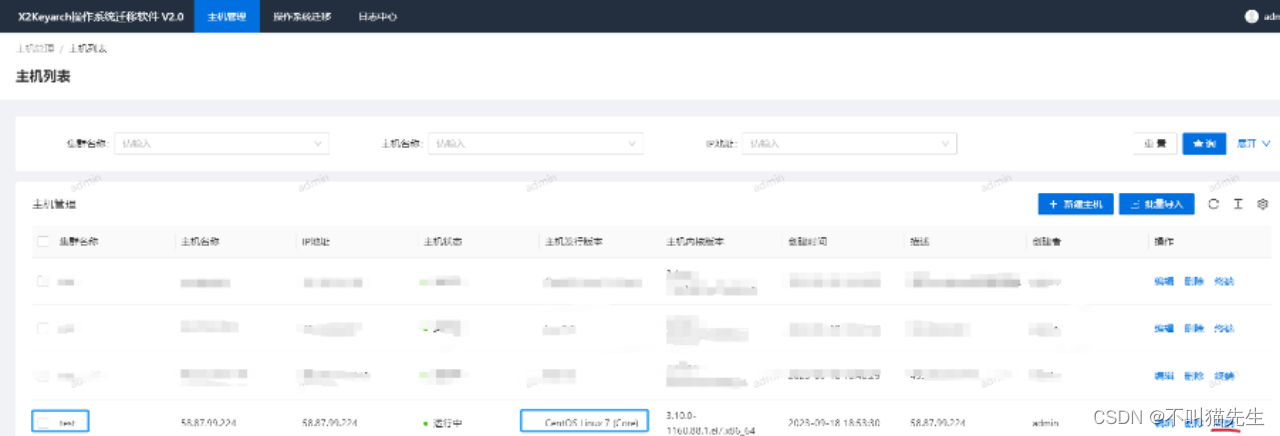
Host name test, OS is CentOS Linux 7, ip is 58.87.99.224, status running.
Clicking on the “Terminal” function marked in red, you can log in to the test source host directly by SSH without a password, which is still very convenient. However, it is a bit too convenient and lacks security. In practice, there may be cases where multiple tenants use the migration tool at the same time, so authentication is still necessary.

Enter the command to view basic information about the source host:
Check the OS version, it’s Centos 7.6.
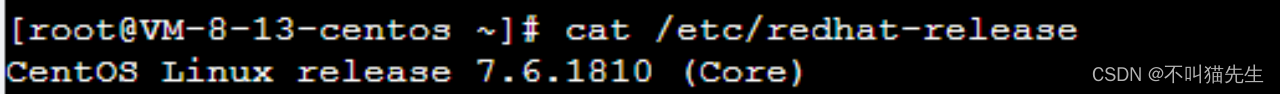
A virtual network card.
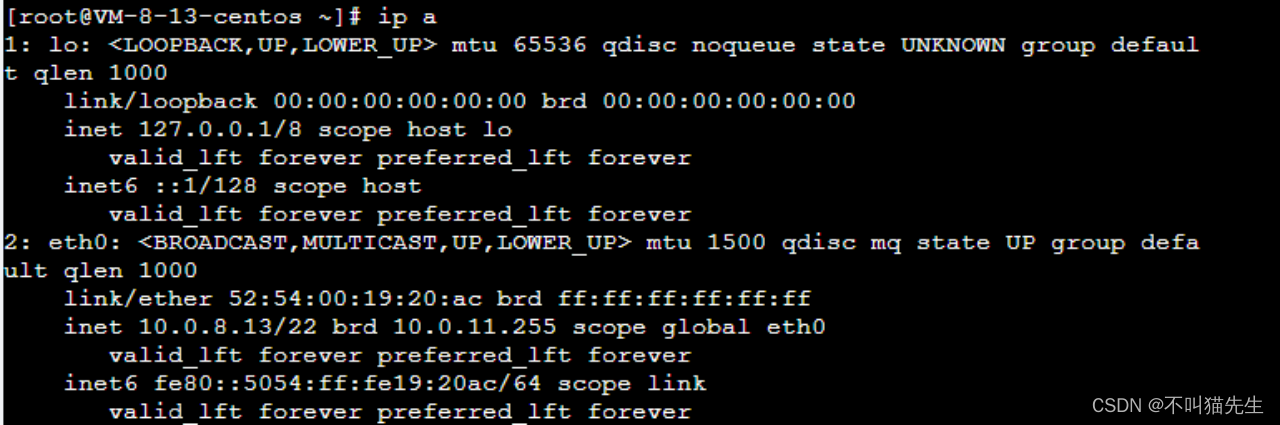
file system with no external mounts and mappings.
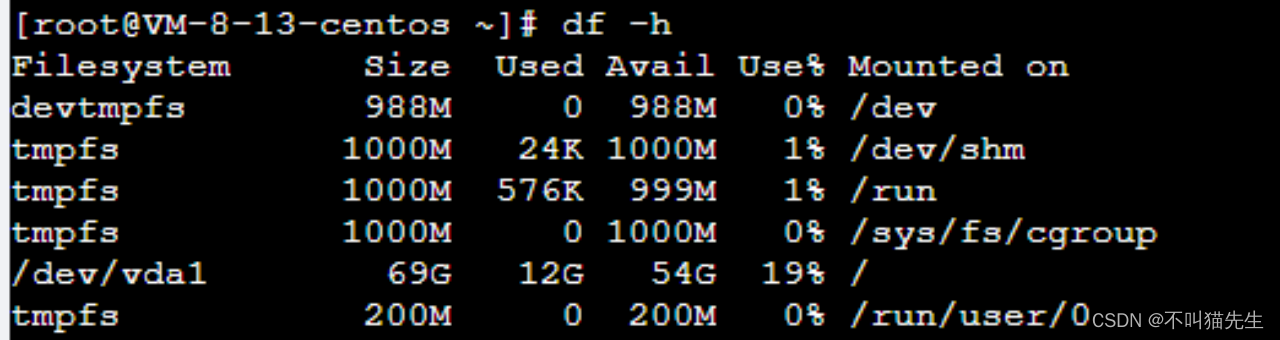
The hard disk is about 75G.
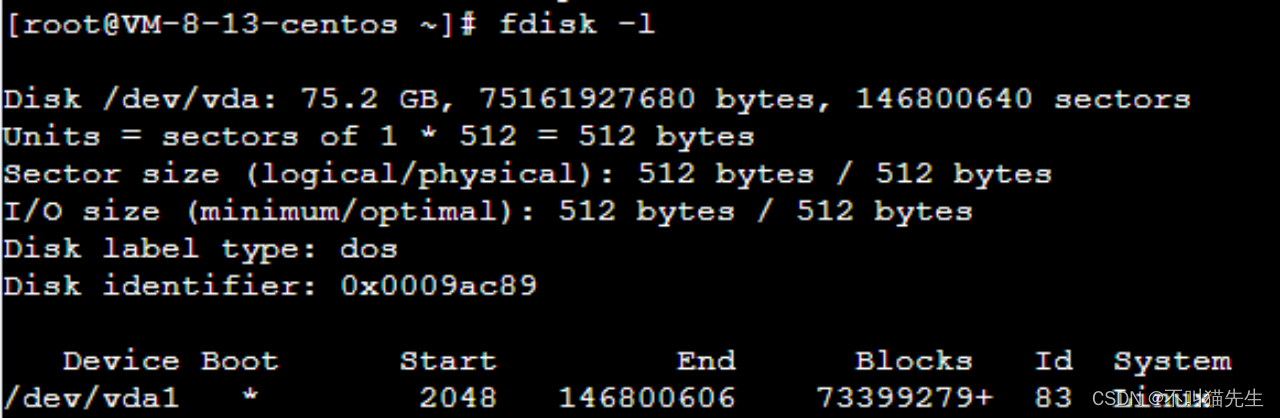
RAM, 2G.
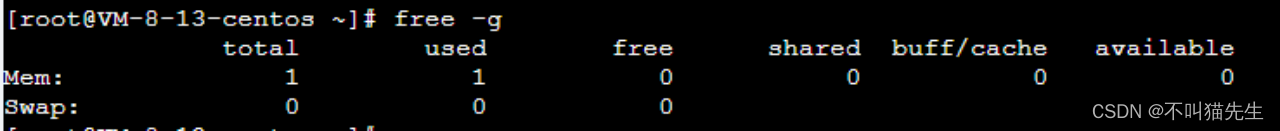
CPU, 2vcpu. intel cpu is used here.
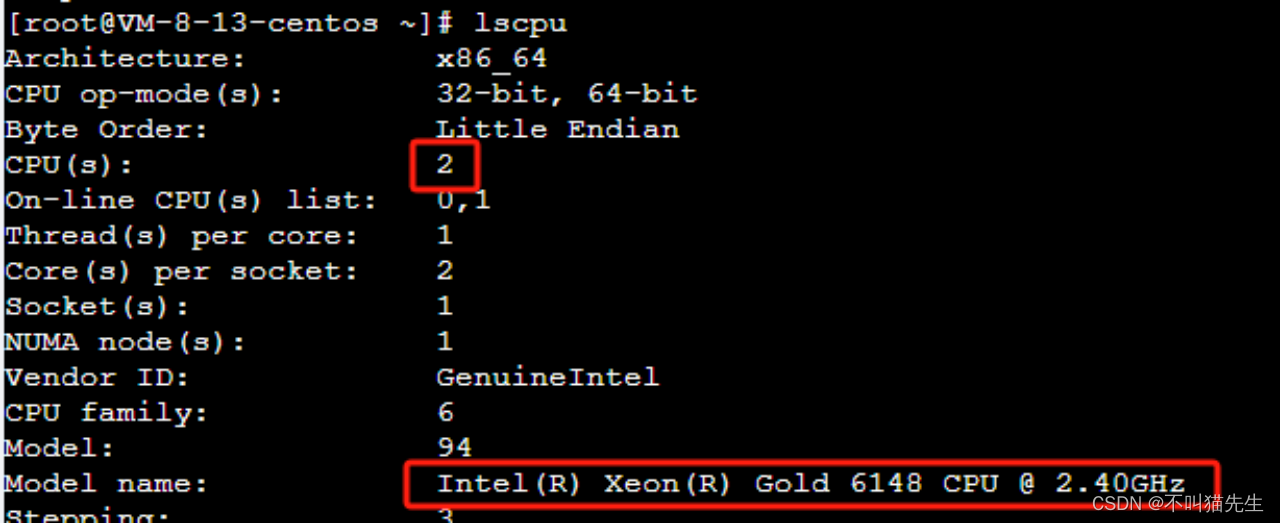
As you can see, the source cloud hosting configuration is relatively low: 2vcpu, 2G RAM, 75G hard disk, a virtual network card, CentOS 7.6.
Click X2Keyarch menu bar and select “OS Migration – Migration Evaluation”. Select the host: 58.87.99.224; the default migration version: KOS5.8; Repo configuration: public address. Select “System Evaluation” and “Hardware Evaluation”, the system evaluation function will evaluate whether the source system configuration is compatible with KeyarchOS system, and the hardware evaluation can evaluate whether the hardware under the system is compatible with KeyarchOS system. Then click “Start Evaluation”, the evaluation record will show the host name, evaluation progress, evaluation status and so on. According to the official document, the evaluation takes about 10 minutes. There is a bad experience here, the evaluation status is always “Evaluating”, there is no prompt, and the evaluation progress has not changed, which once made me think that there is a malfunction. This kind of long time no change in the progress bar, no prompt status will also appear in the later migration process, I hope the official optimization.
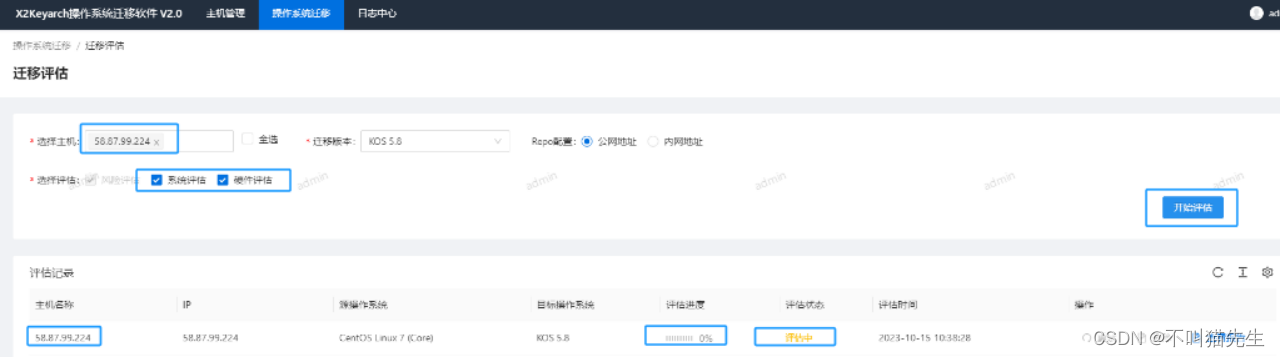
After the assessment progress is 100%, you can click the back to view the report (the assessment time is about 10 minutes), the high-risk items here do not need to pay attention to, and do not affect the migration, only the option of INHIBITOR will affect the migration.
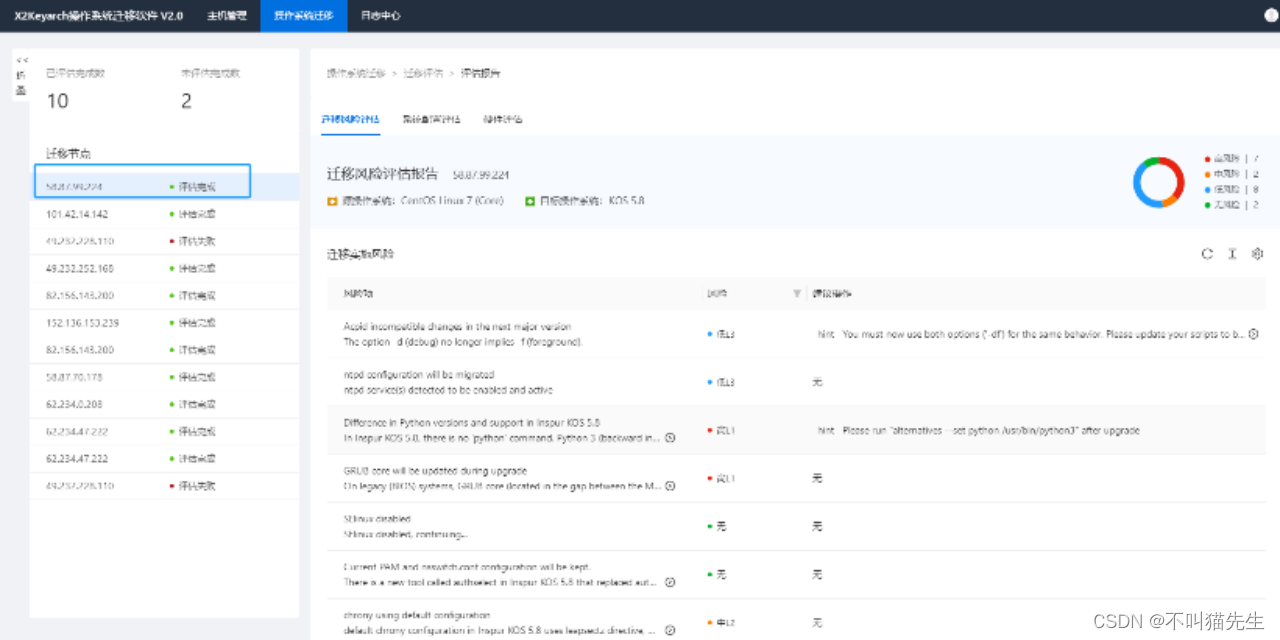
The next step is to start the actual migration. You need to click on the menu bar: OS Migration – Migration Implementation and then click on “Batch Implementation”.
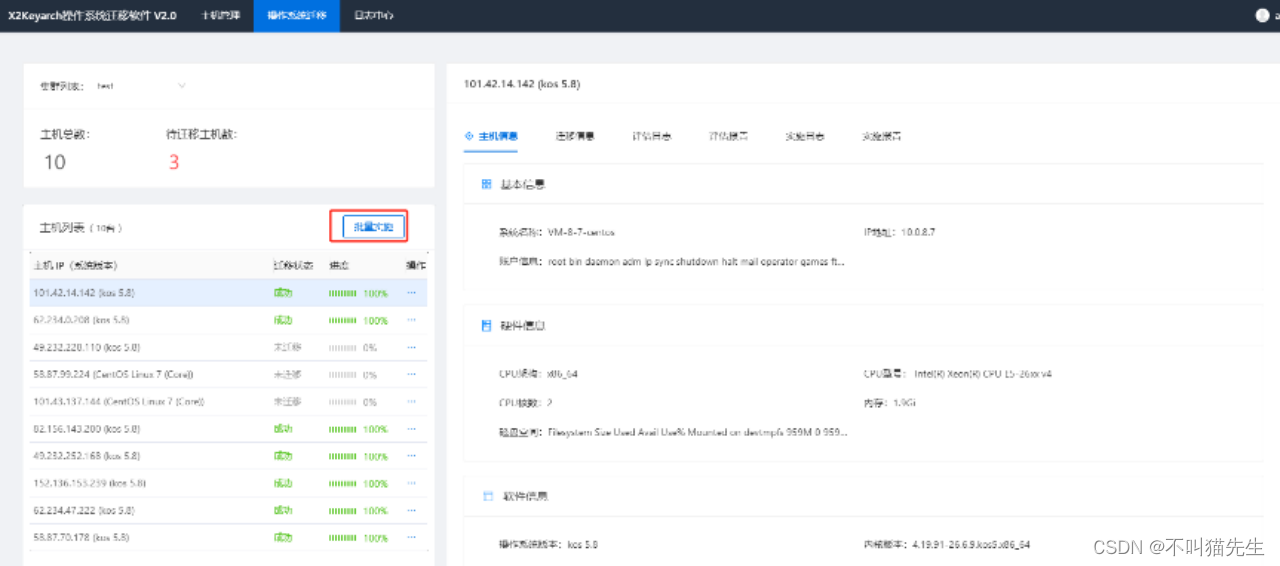
When you click on it, a pop-up menu will appear and you can select it as shown in the figure below.
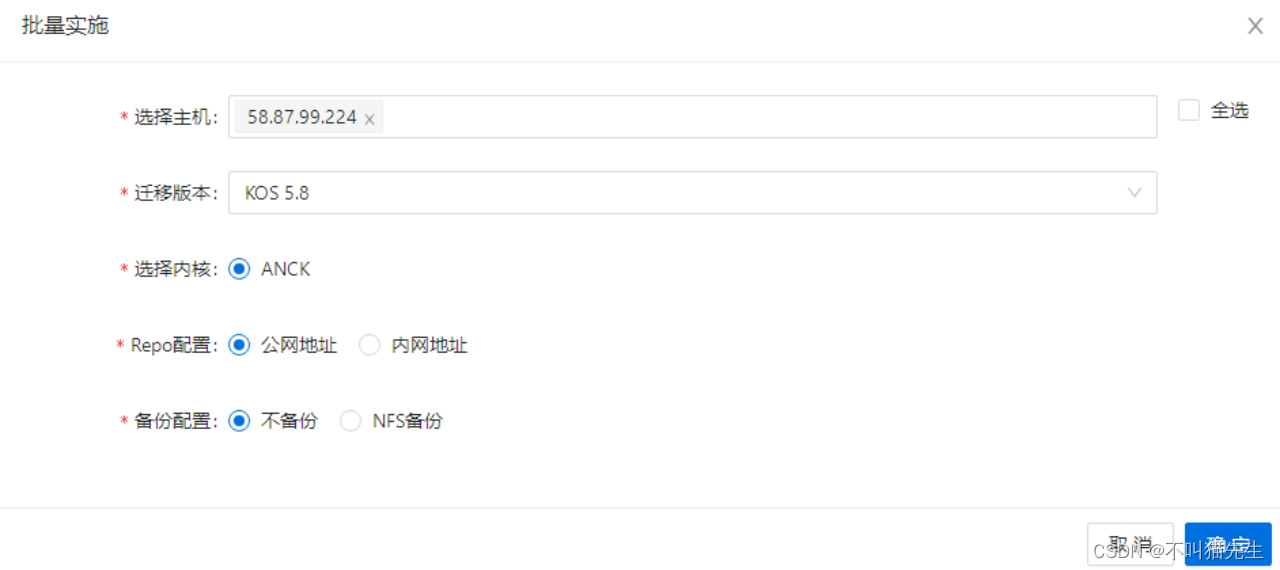
Click OK, the migration status “Running” will appear in the list of hosts, and the migration progress will be shown on the left side, when the progress reaches 100%, it means the migration is complete. The migration takes a long time, my experience took about 40 minutes. Because the migration process was so slow, I thought something was wrong for a while, so I went to look at the implementation log. But I found that the implementation log is empty during the migration process, it’s too embarrassing …… log is empty, if there is a problem during the migration process, it’s hard to solve it in time, and I don’t even know if the migration is running normally. This point please official attention.
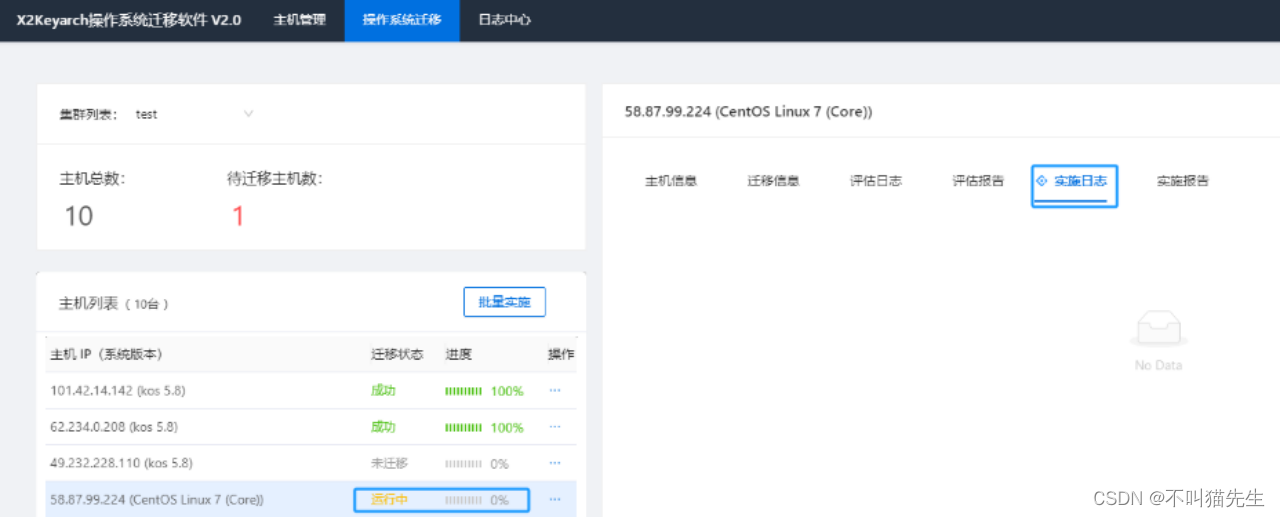
After the migration is complete, SSH connect to the system and see that the system version changes to kos 5.8.
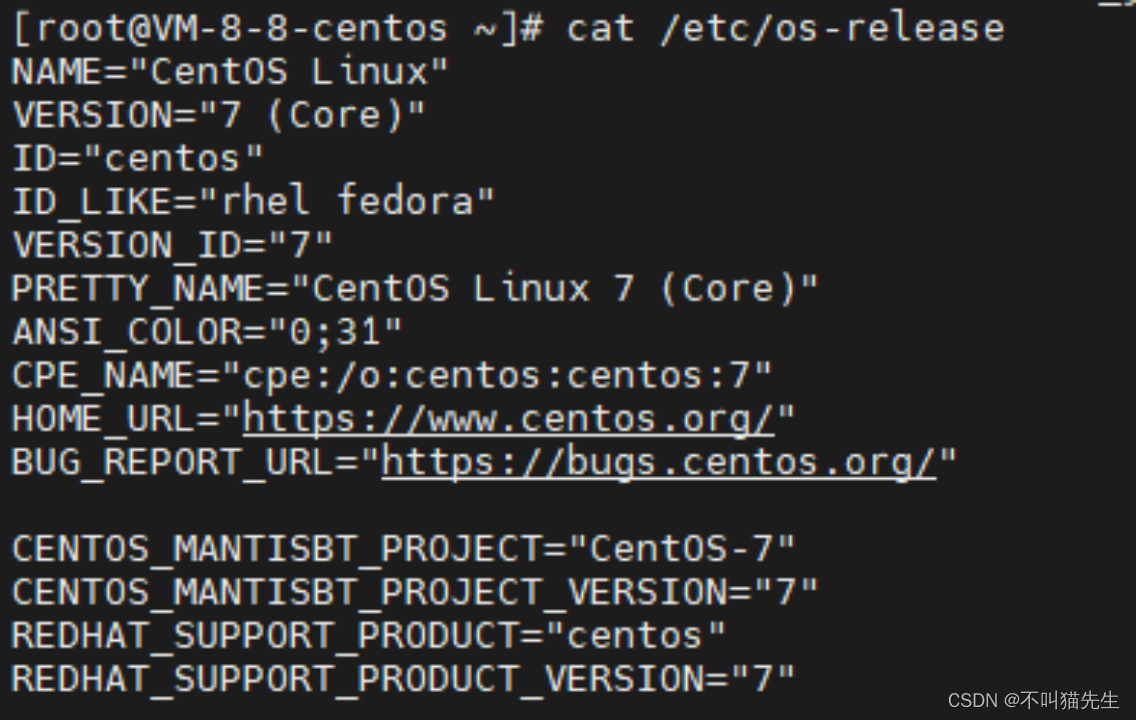
Post-Migration Functional Validation
To view the status of the application, use a browser to visit the management system URL for that security vendor and log in to verify.
The page display is normal, each menu point a little, are normally available, there is no lag or error reporting. It can be seen that before and after the migration of the system is normal, Tomcat and Mysql and other application plug-ins migration success.
Experience Summary
Limited by the conditions, the whole process is only a functional test, the test process is very smooth. Our initial experience of using X2Keyarch tool to migrate hosts from CentOS to KeyarchOS, X2Keyarch tool is very easy to use. It is important to mention here that X2Keyarch tool provides users with a simple and reliable solution for migrating existing applications and data from an old system to a new one. It not only automates the cloud hosting migration, but also solves the difficult aspects of the cloud hosting migration process, such as the migration of program codes, databases and middleware are done excellently to ensure the integrity and consistency of the migration process. For an O&M staff like me who used to do cloud host migration manually in the server room relocation, it is indeed a very good tool to use. At the same time, the experience process also feels KeyarchOS system use is very smooth and stable, the use of the way compared with CentOS can not be said to be exactly the same, right, but almost exactly the same. This makes each enterprise can more smoothly complete the replacement of the system, the use of the operating system of the replacement of the staff almost imperceptible.
Suggestions for improvement
The whole experience, I feel that X2Keyarch migration tool is very efficient and friendly, but there are some places that need to be optimized.
1. The “terminal” access function of the host does not require authentication, which is convenient but a bit insecure, especially in the case of multiple users of the software.
2, host migration process information is not clear enough, for example, the migration log is empty, it is not easy to find a timely solution to the problem. In addition, the source host configuration information before migration is not visible after migration, and only the new host configuration information is displayed on the page, which is not easy to trace.
3, the migration process progress bar display is not user-friendly enough, lack of necessary prompts, very suspicious that the process is interrupted.
4, the migration speed is relatively slow (of course, this is likely to be affected by the public network speed), 75G virtual machine migration takes 40 minutes, the general actual production environment of 300G host migration about 20 minutes. Of course, this is subject to the actual hardware configuration, network bandwidth, system deployment of applications and other factors.
The cloud host for this test is running on intel’s hardware environment, and the host migration function for other hardware environments has yet to be verified. In addition, this experience is only superficial, the test system does not have business pressure, there is no business continuity requirements, combined with the migration effect of the actual application situation, further verification is needed. Overall, Wave Information X2Keyarch Migration Tool is an efficient and useful host migration tool.
