How do I disassociate the “Always open this link in xx apps associated with it” option in Microsoft Edge?
as shown
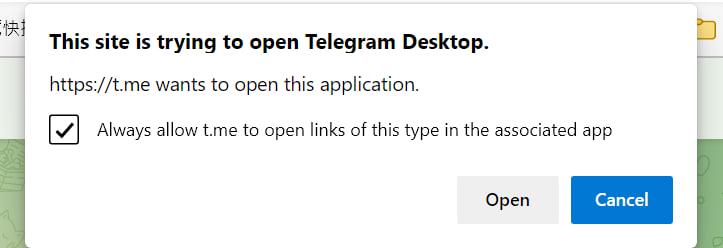
When I clicked “Open”, I suddenly saw “Always allow…”. That option is checked by default, but due to the hand speed is too fast, whoosh ~ a click on the “open” , and then every time I open a similar link will automatically open the tele software for me, so I tried a lot of methods, including:
Uninstall the program and reinstall it;
Delete the records in the registry and reinstall the program;
Modify the browser’s Preferences.json file (click on me)
。。。。
Reboot the computer n times
Tossed for a long time still could not cancel the association, and then analyzed the process of the browser automatically jump to the program, and tried to disable javascript, although useful, but also inconvenient to note that the “VIEW IN TELEGRAM” link: tg://resolve?domain = ……….. I found that it should be the problem of the browser settings, and it should have nothing to do with the system, so I deleted the registry, reinstalled the software and other practices are not right, and I went to the browser installation directory to modify the Preferences.json file, which is troublesome, not to mention that the previous attempts were useless, so I can only find out the reason from the settings in the browser software.
Finally, found in settings-cookies and site permissions Application linksI’m not sure what I’m looking for, but I’m looking for what I’m looking for.
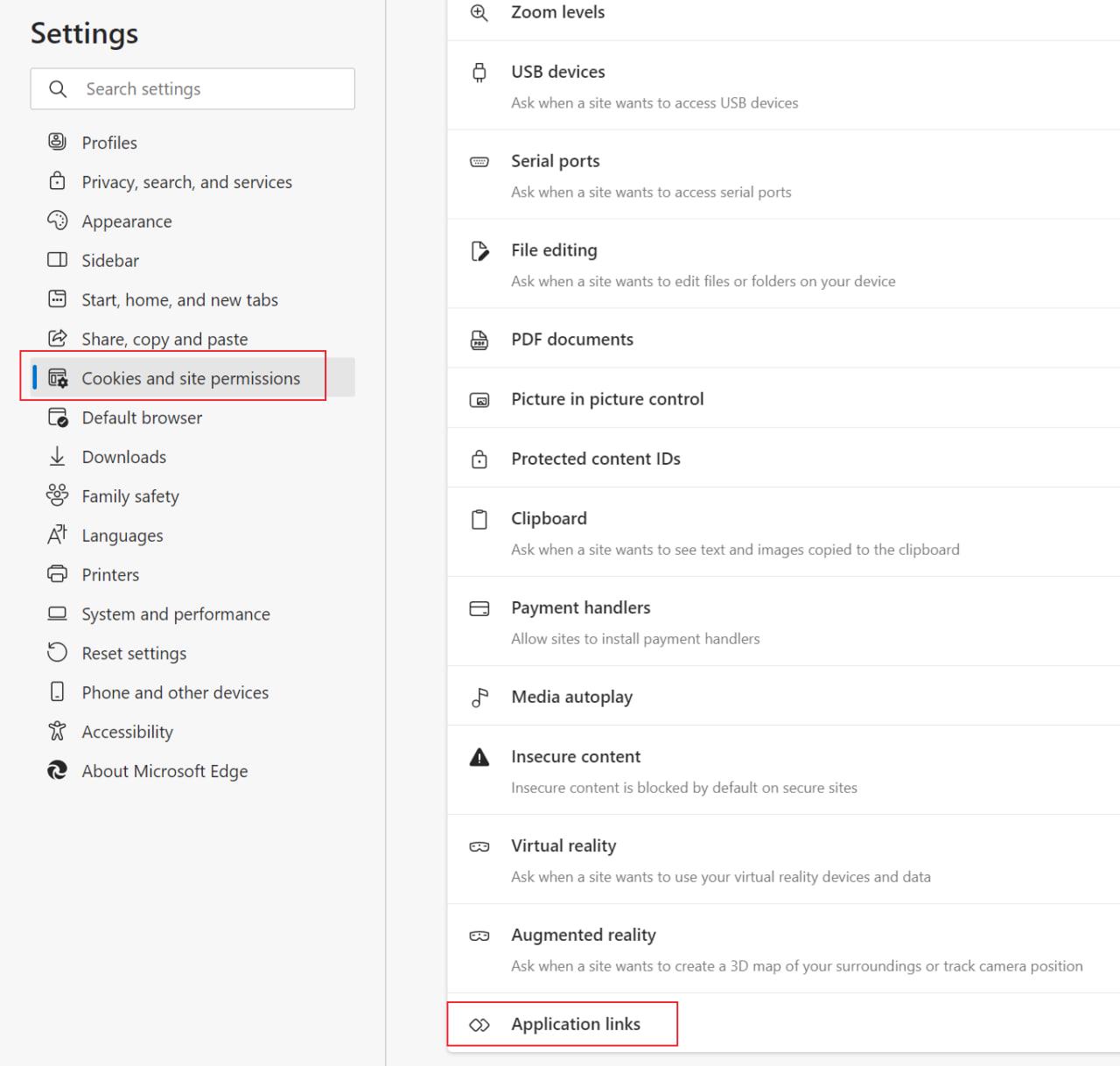
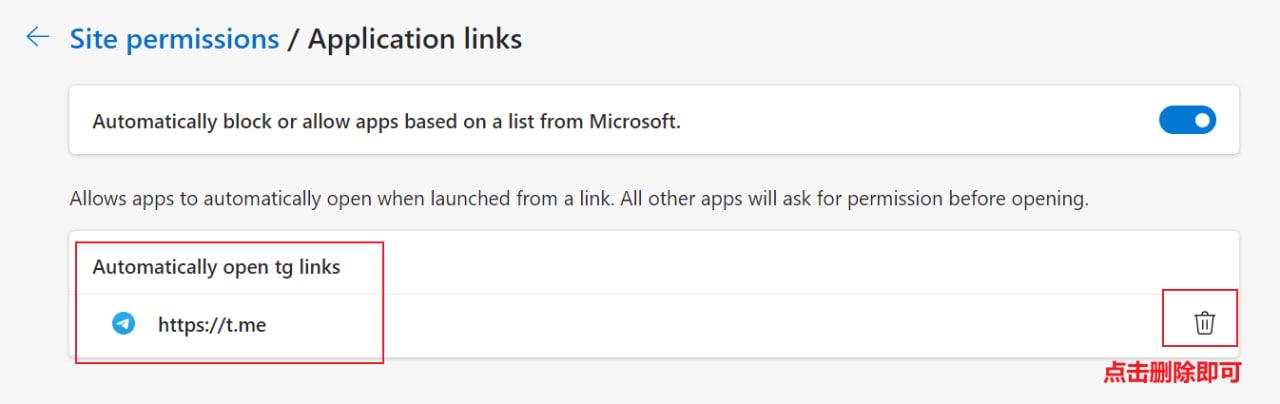
For any fat people out there who are experiencing similar problems as me, use this method! It definitely works!!!
