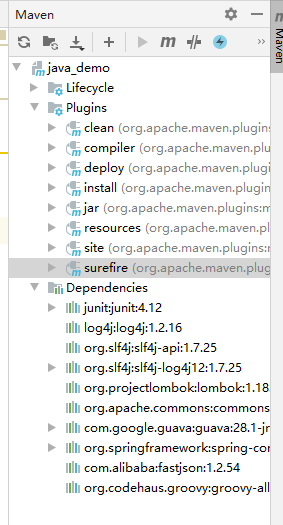A new Maven project is opened in IDEA, but when it is opened, none of the Maven dependencies are downloaded. As a result, the project does not compile and there is no Maven view on the right side.
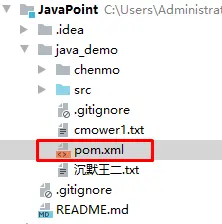
The little icon on the pom.xml file doesn’t seem right either. What should I do now?
Right click on the pom.xml file and select “Add as Maven Project”.
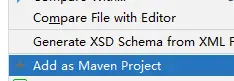
At this point, you will notice that the little icon on the pom.xml file has changed.
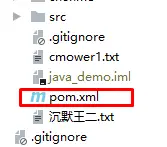
The right Maven view also appears.
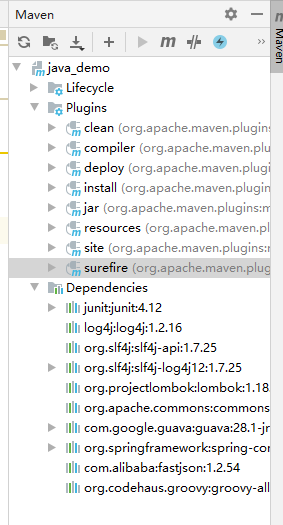
IDEA import project can not be recognized as a maven project solution
A new Maven project is opened in IDEA, but when it is opened, none of the Maven dependencies are downloaded. As a result, the project does not compile and there is no Maven view on the right side.
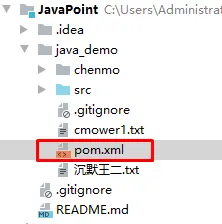
The little icon on the pom.xml file doesn’t seem right either. What should I do now?
Right click on the pom.xml file and select “Add as Maven Project”.
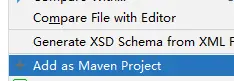
At this point, you will notice that the little icon on the pom.xml file has changed.
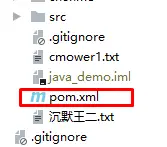
The right Maven view also appears.