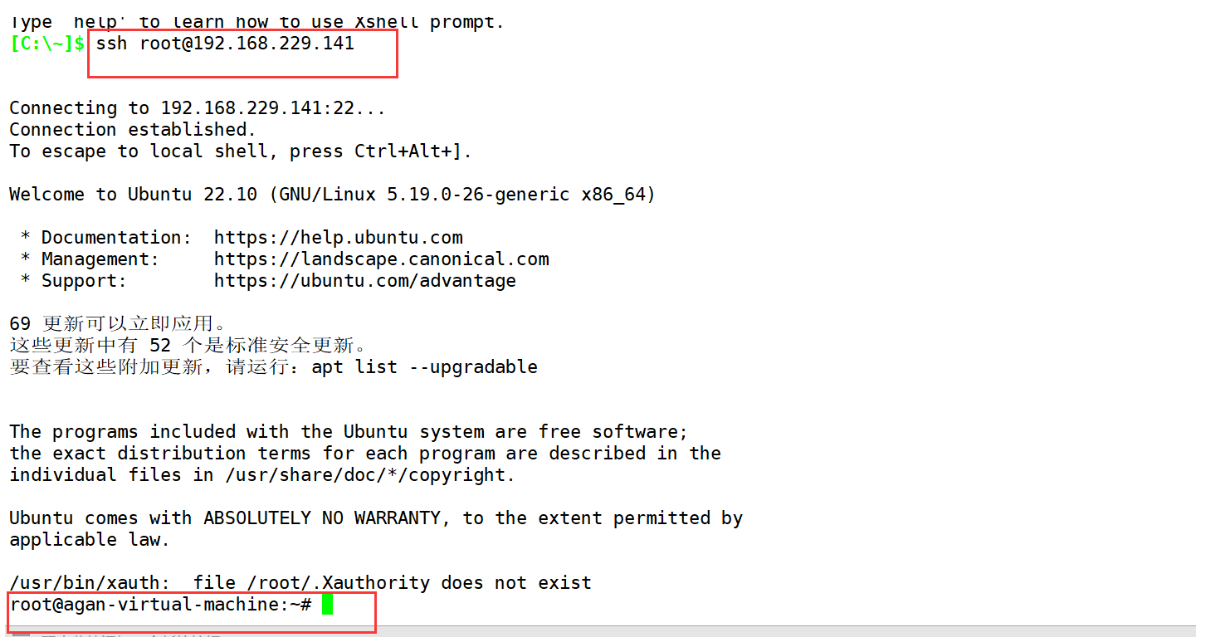Article Catalog
Ubuntu installation tutorial
1、Ubuntu image download
Here I choose to download the image from Aliyun you can also choose to download from the official website of Ubuntu.
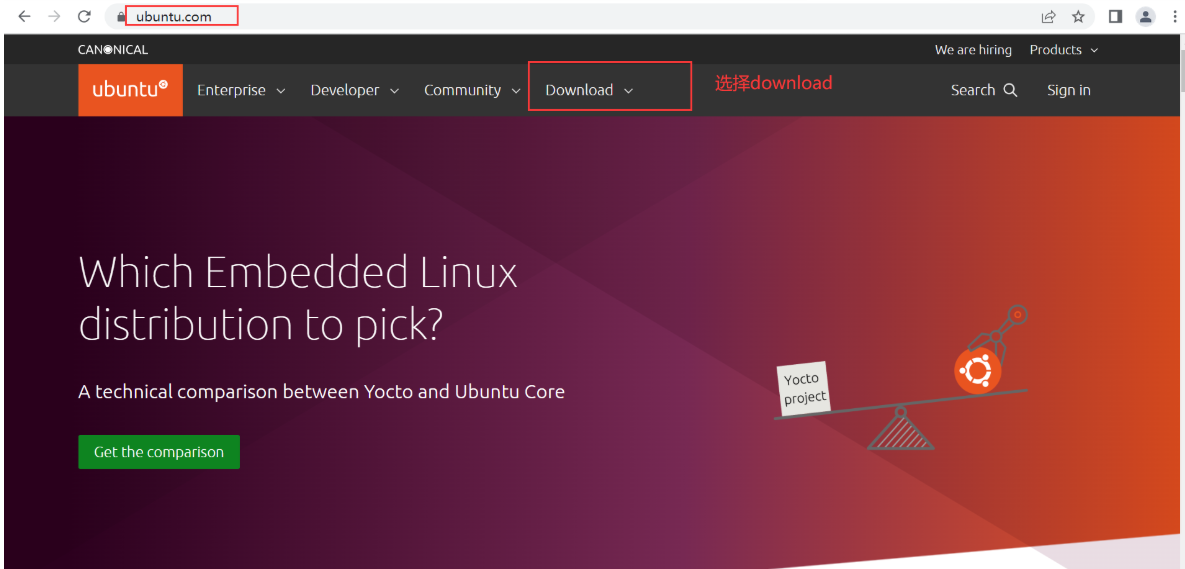
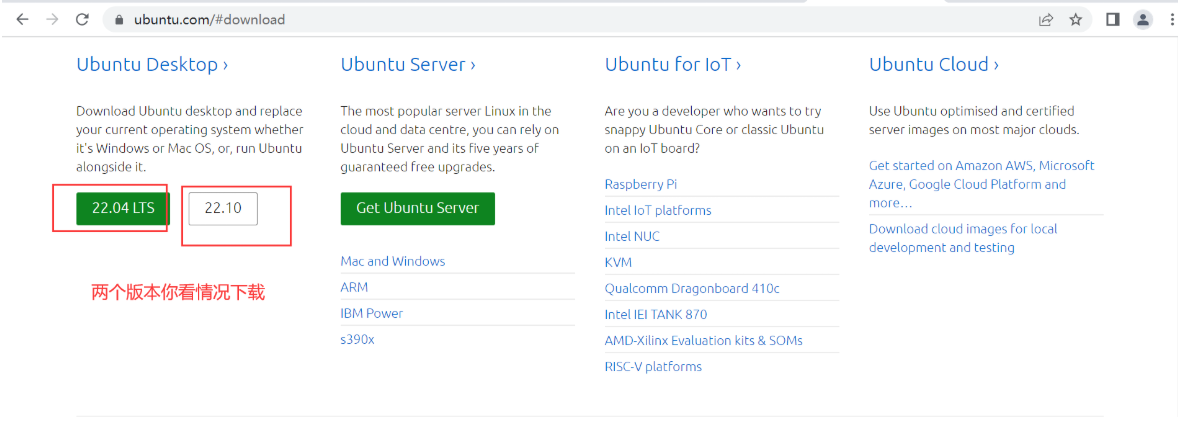
If the English version looks a bit crooked, choose the Chinese version.
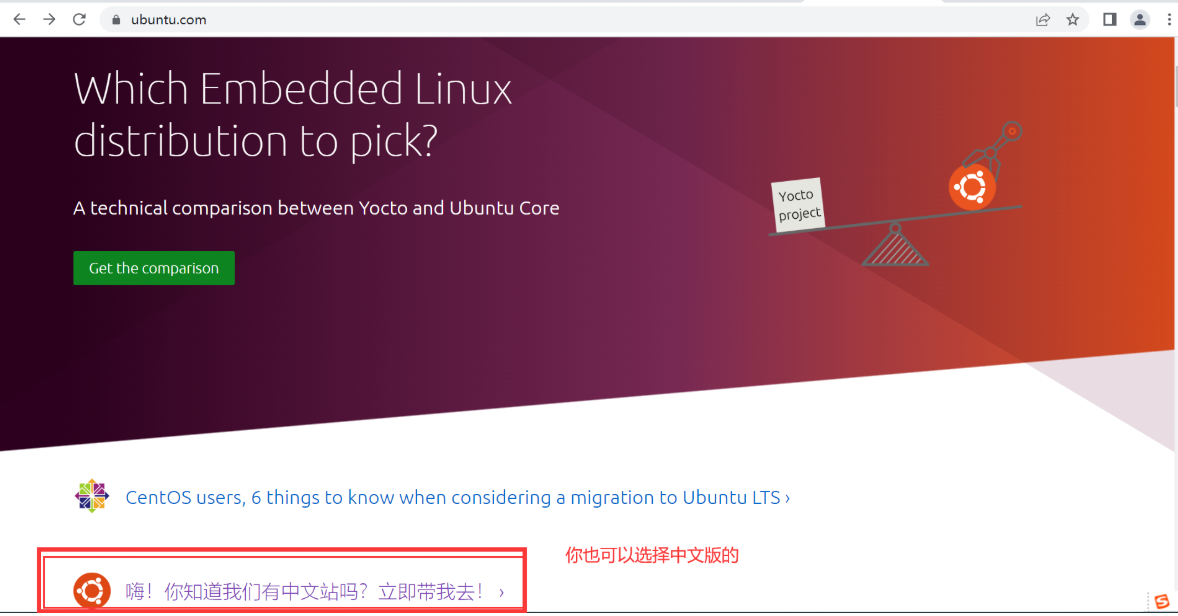
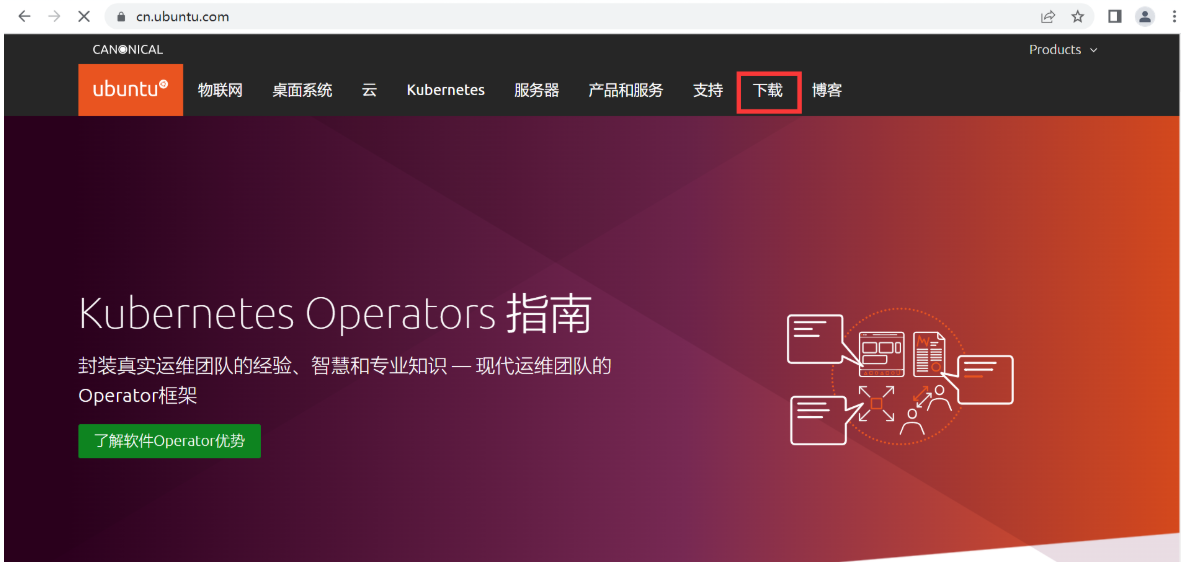
Here we choose the mirror site of AliCloud to download the
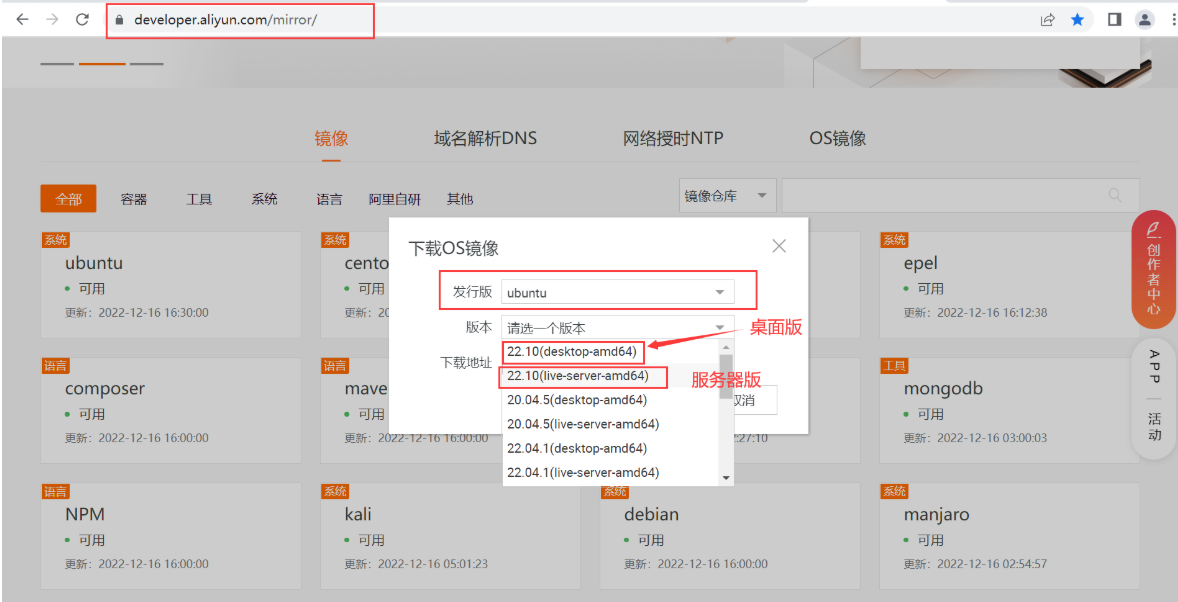
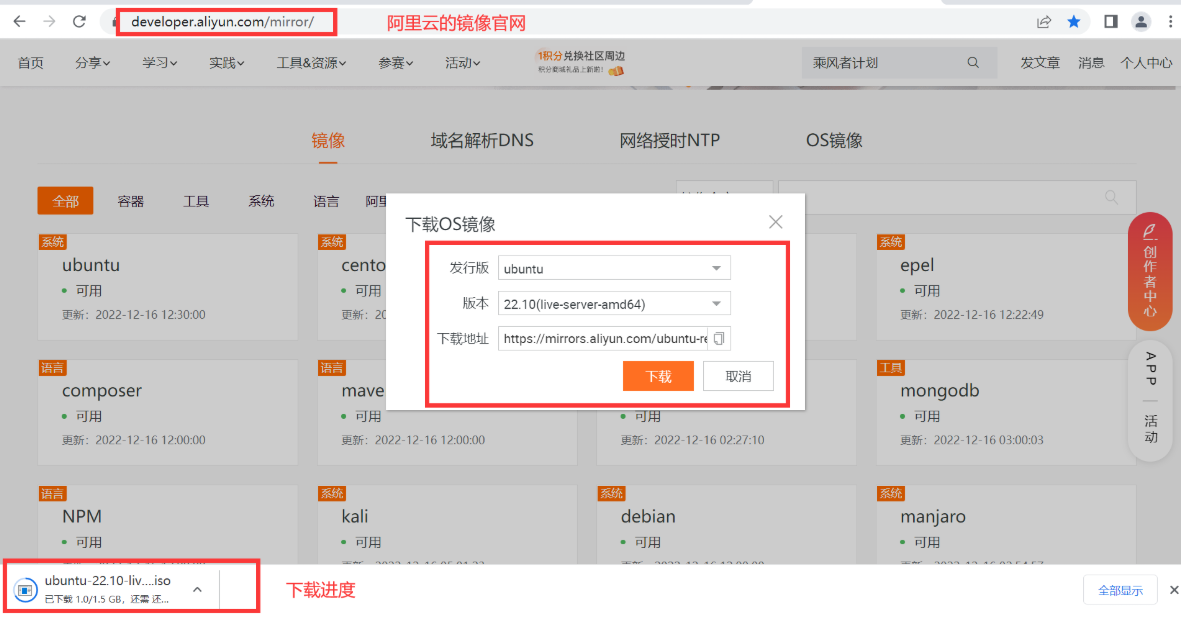
2、Server version of the installation tutorial
Click Create Virtual Machine
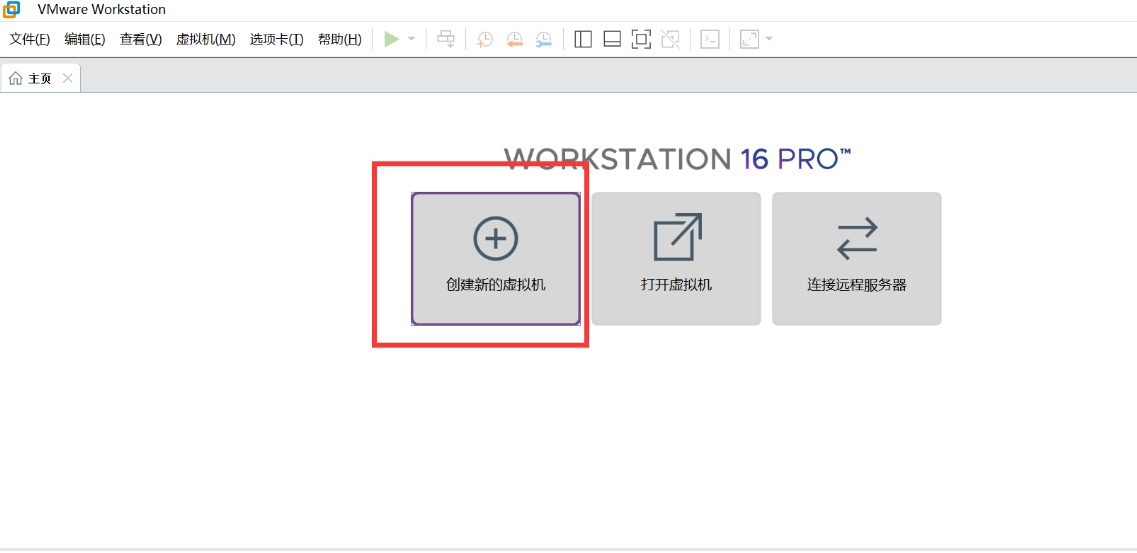
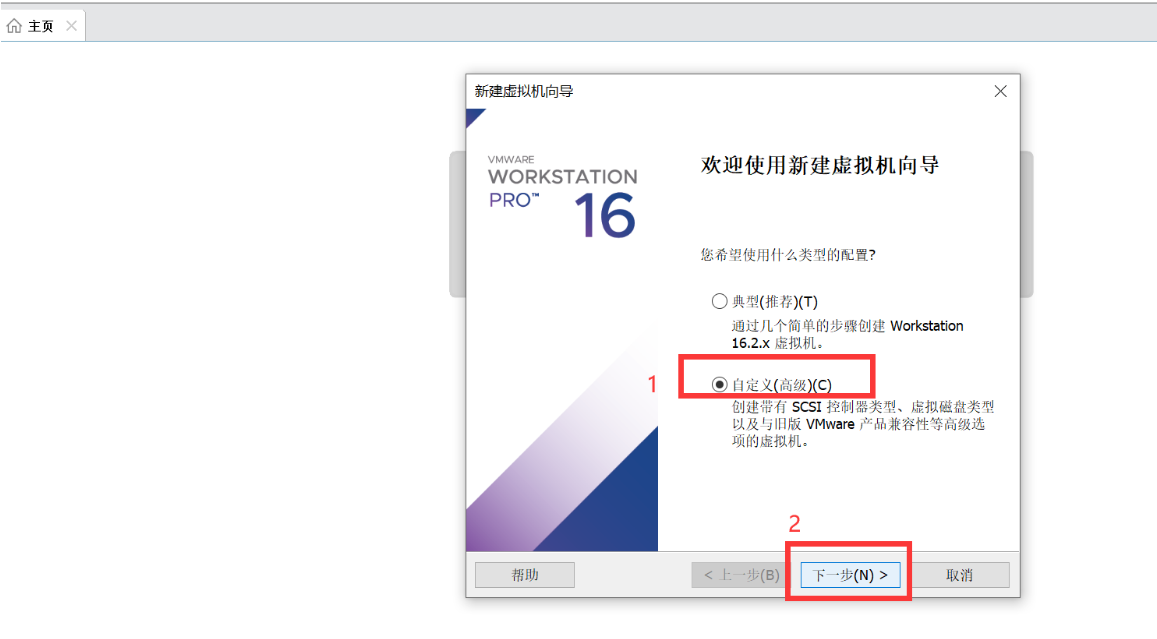
enter (computer key)
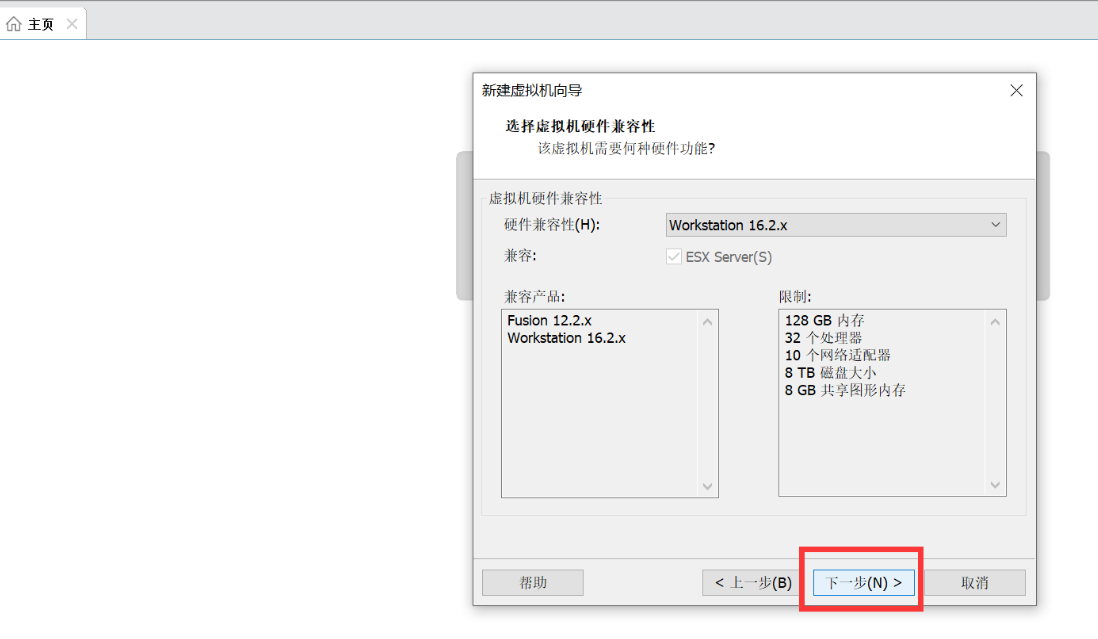
Select Install operating system later
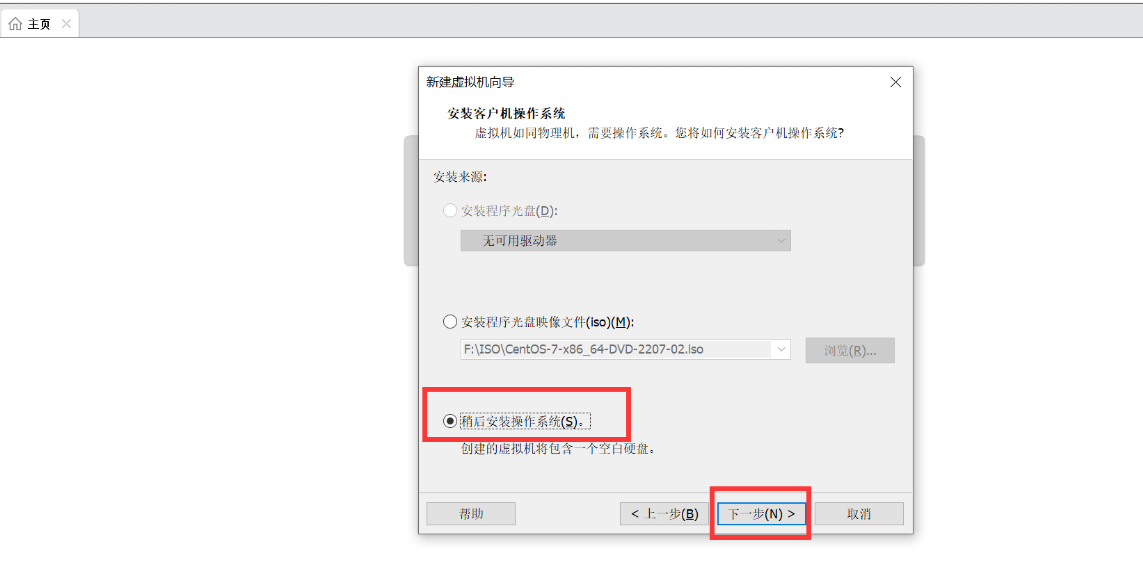
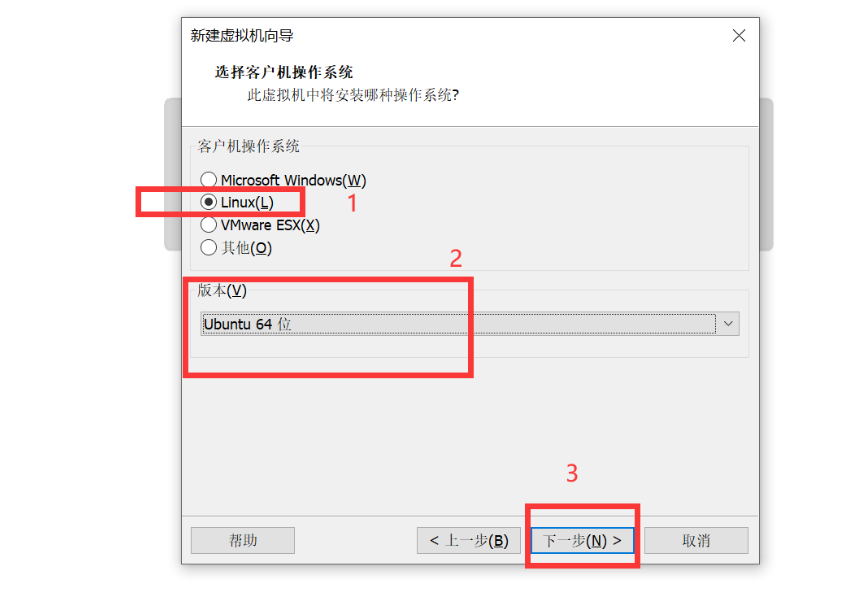
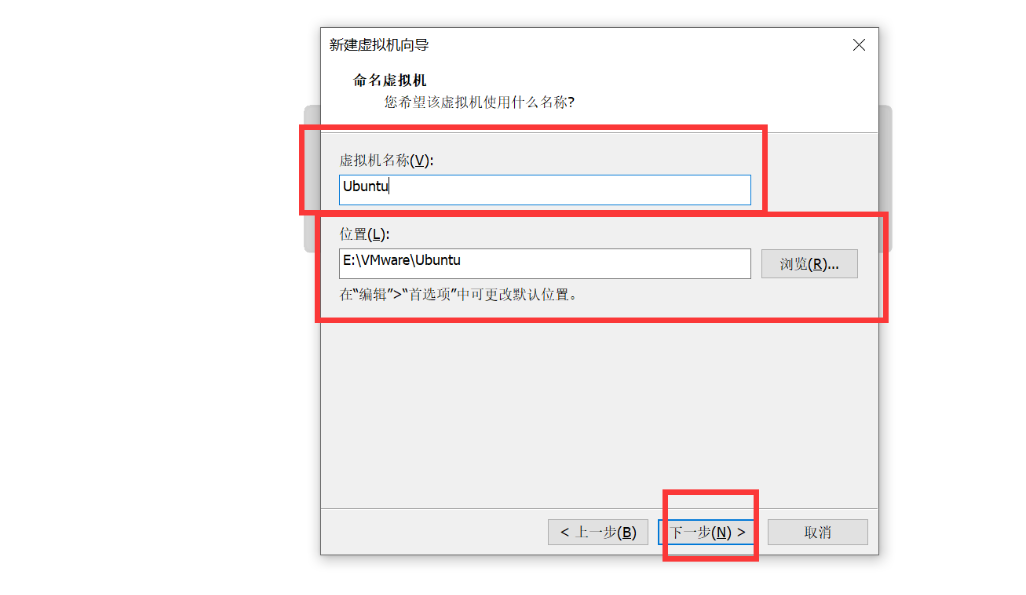
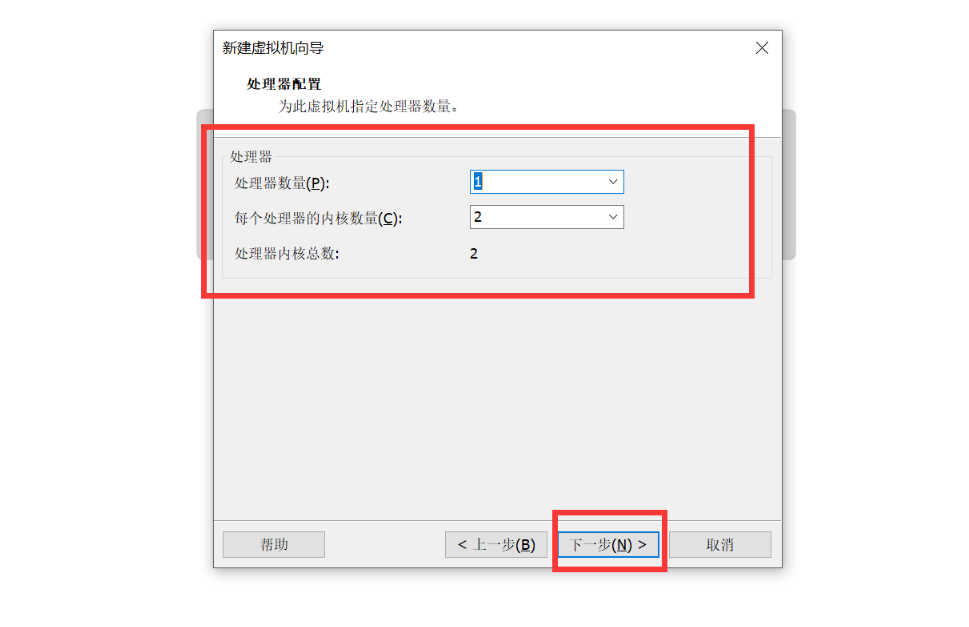
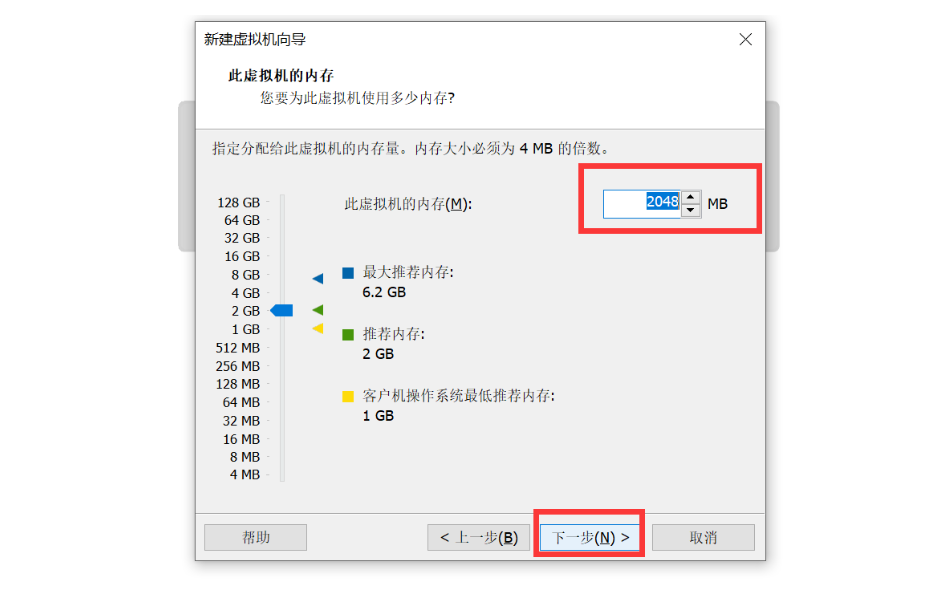
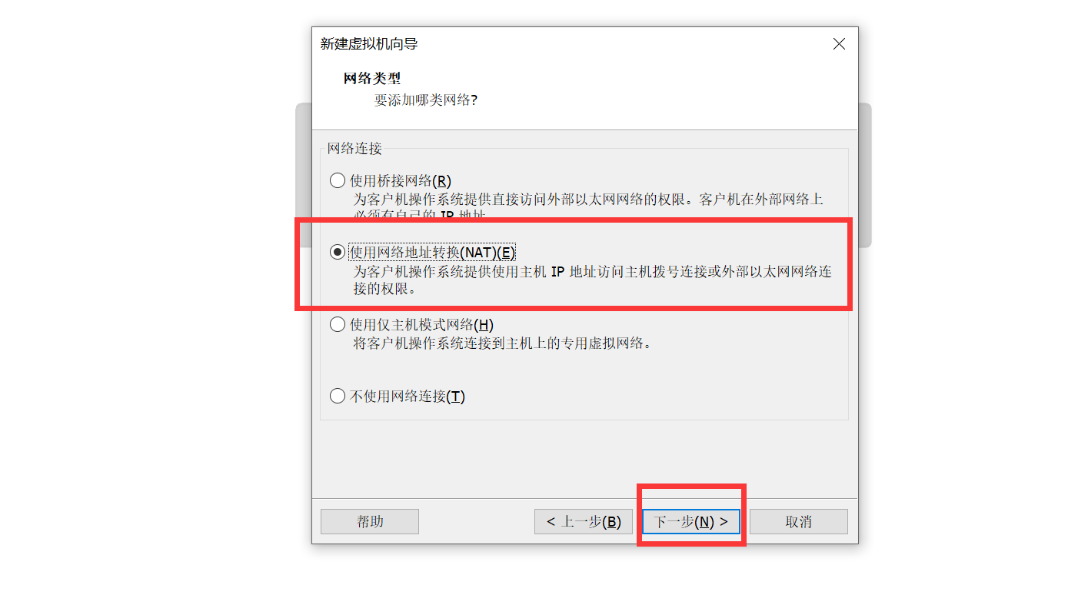
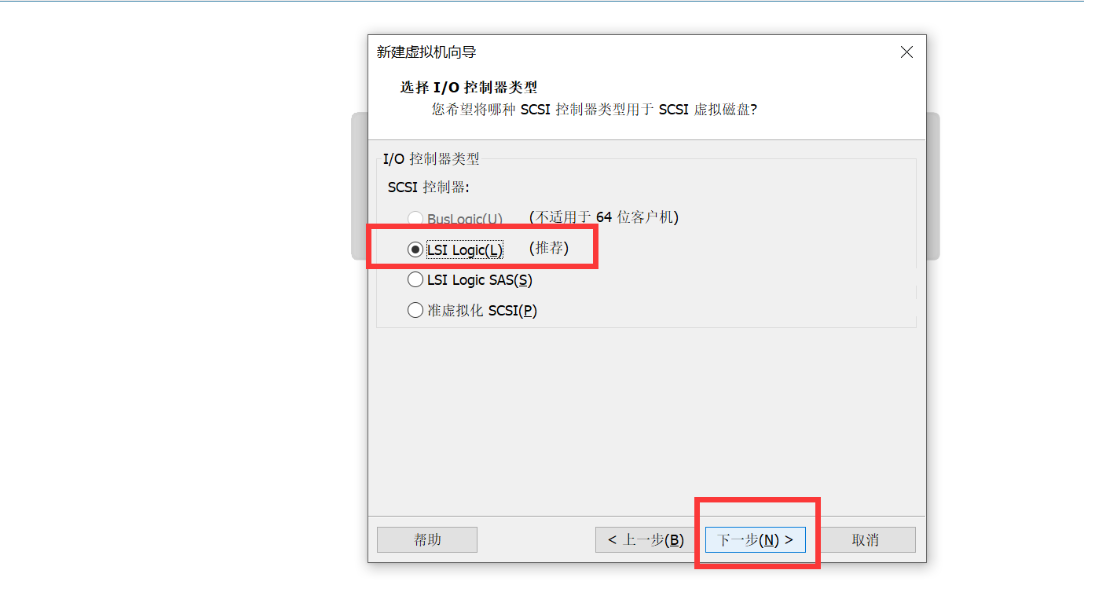

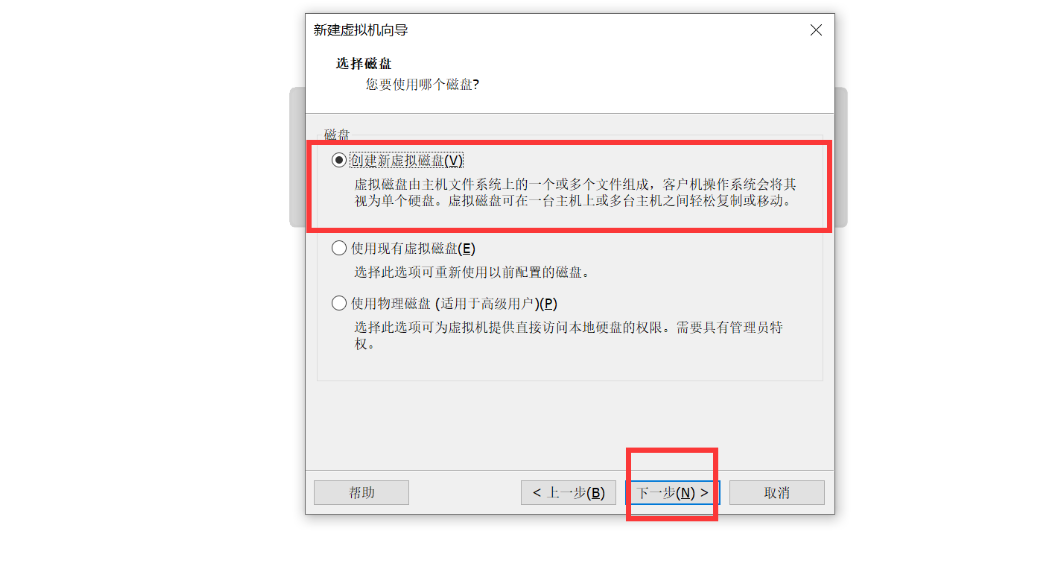
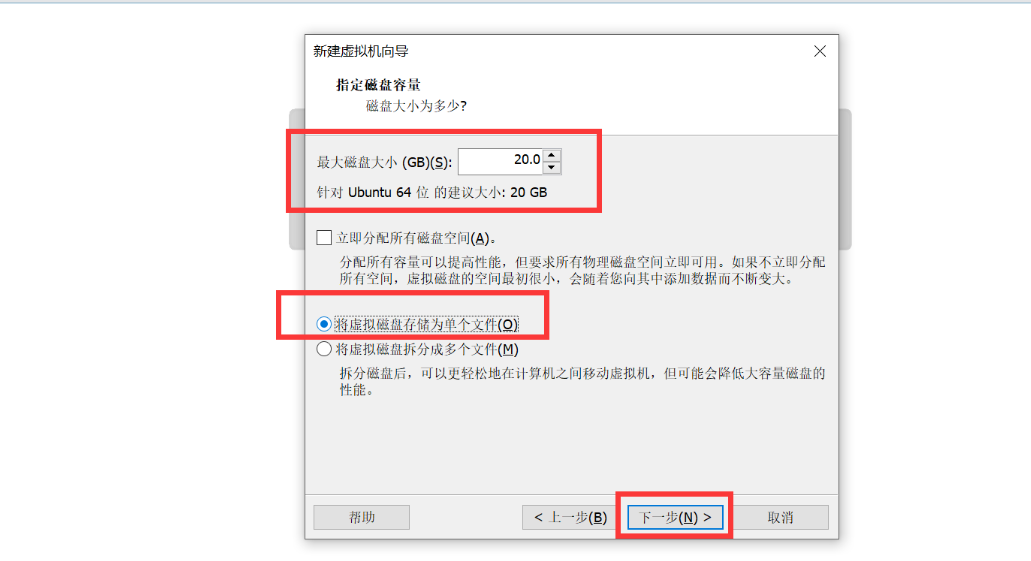
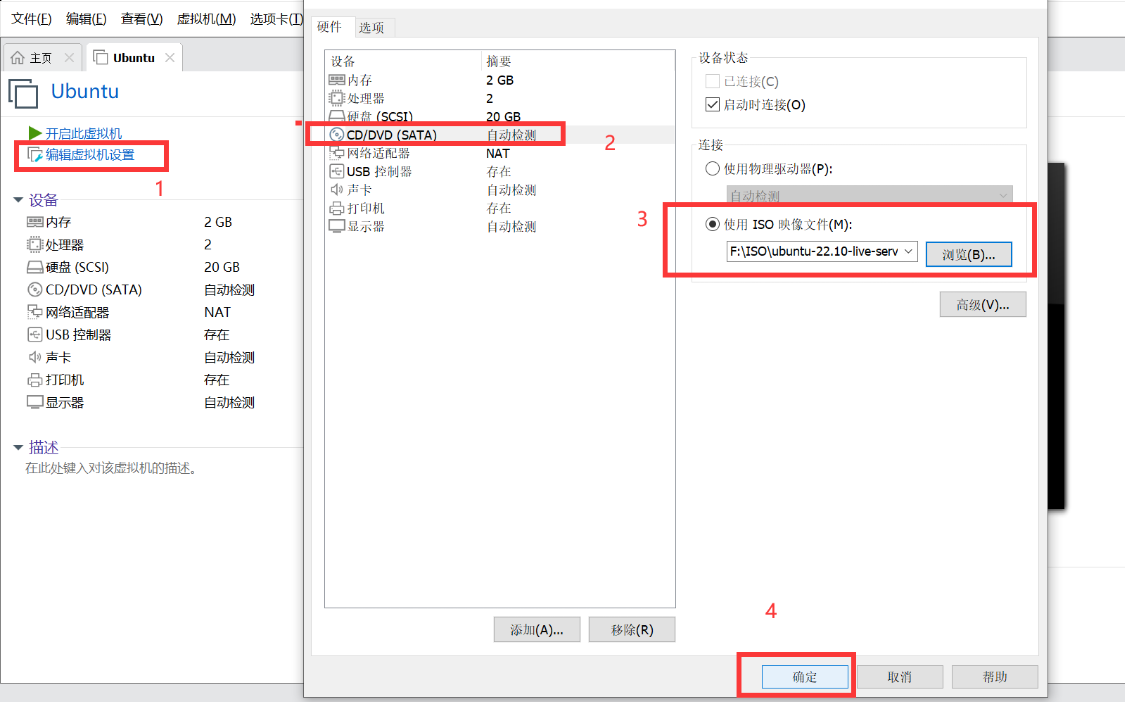
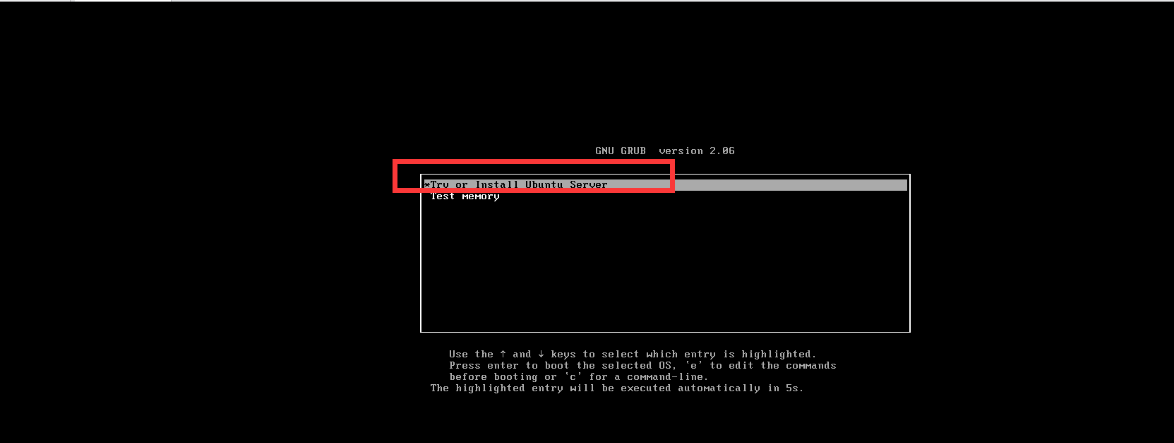
Select English
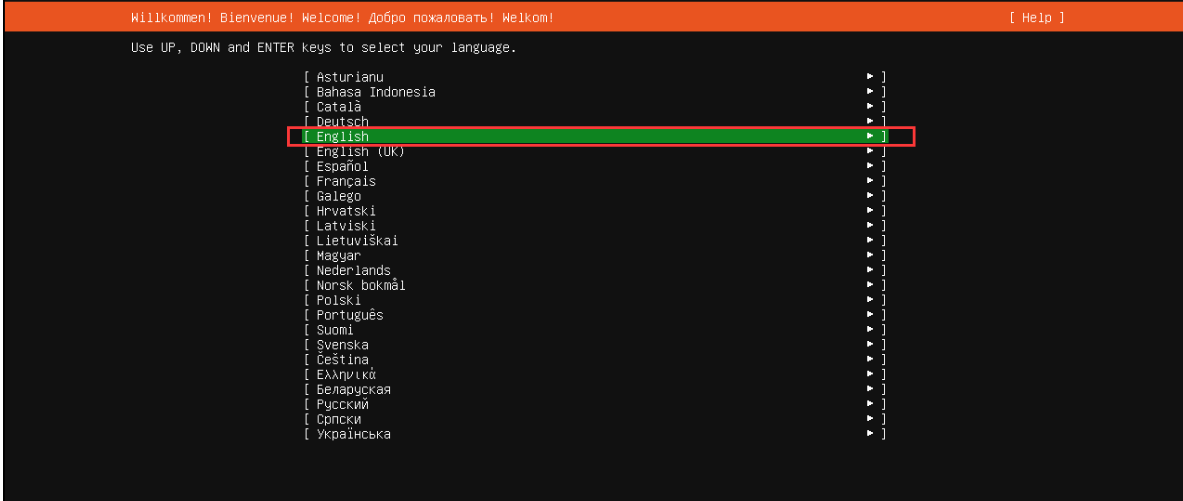
Server version, no Simplified Chinese, so choose English.
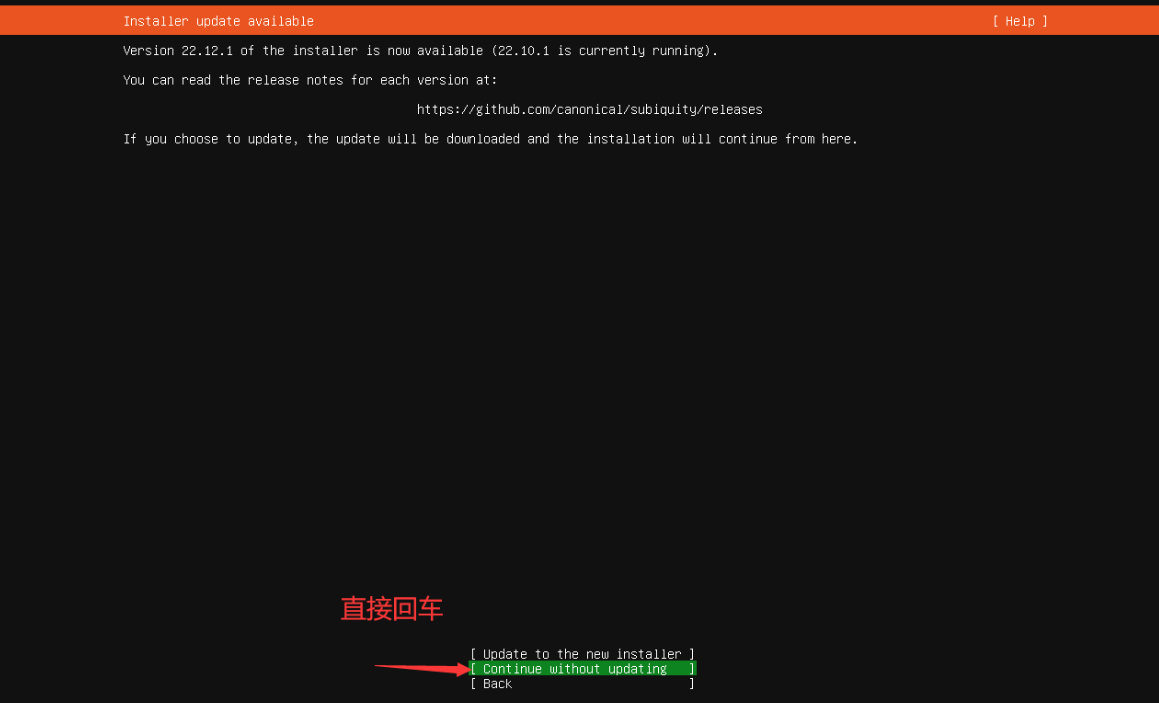
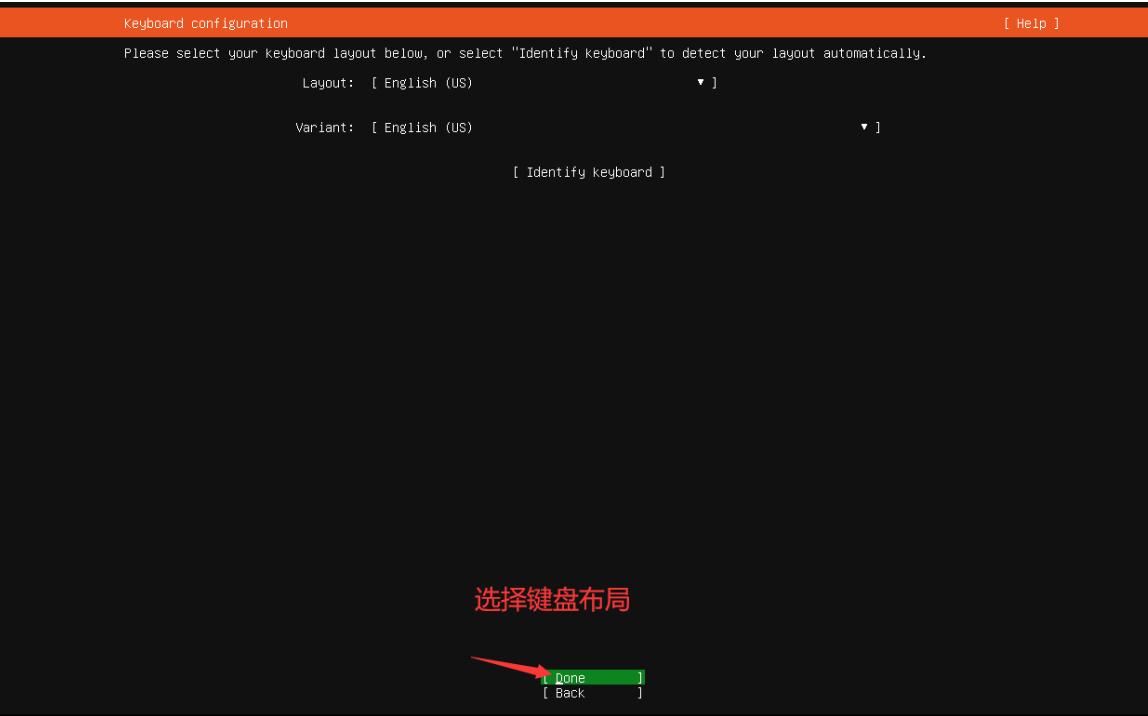
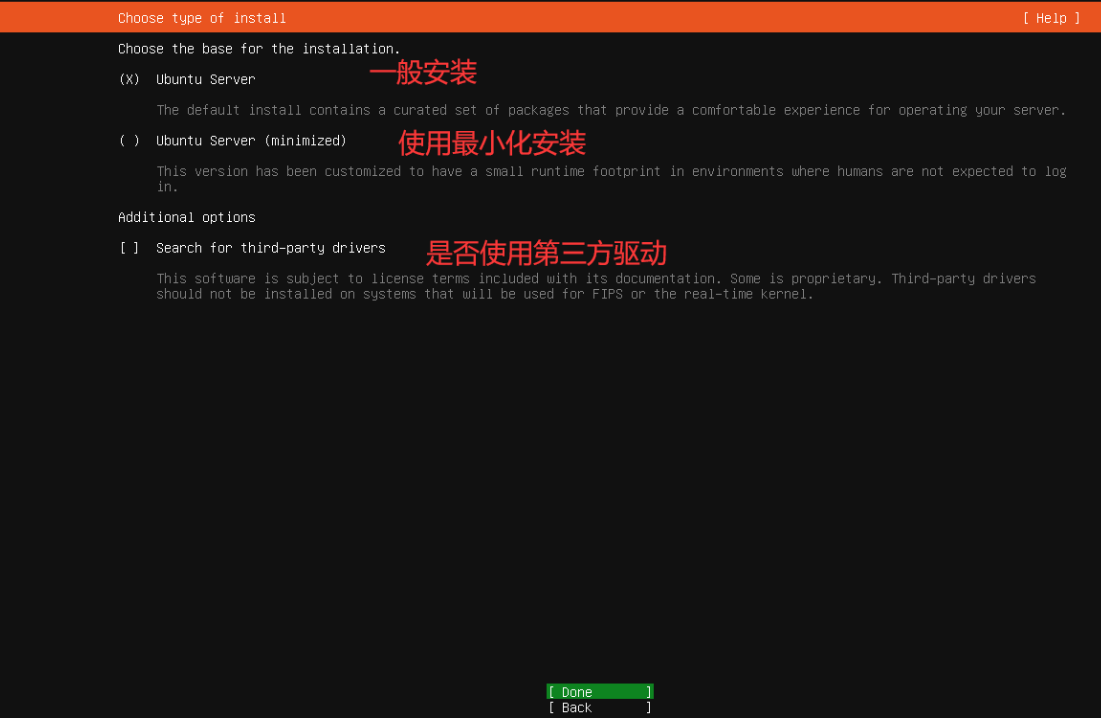
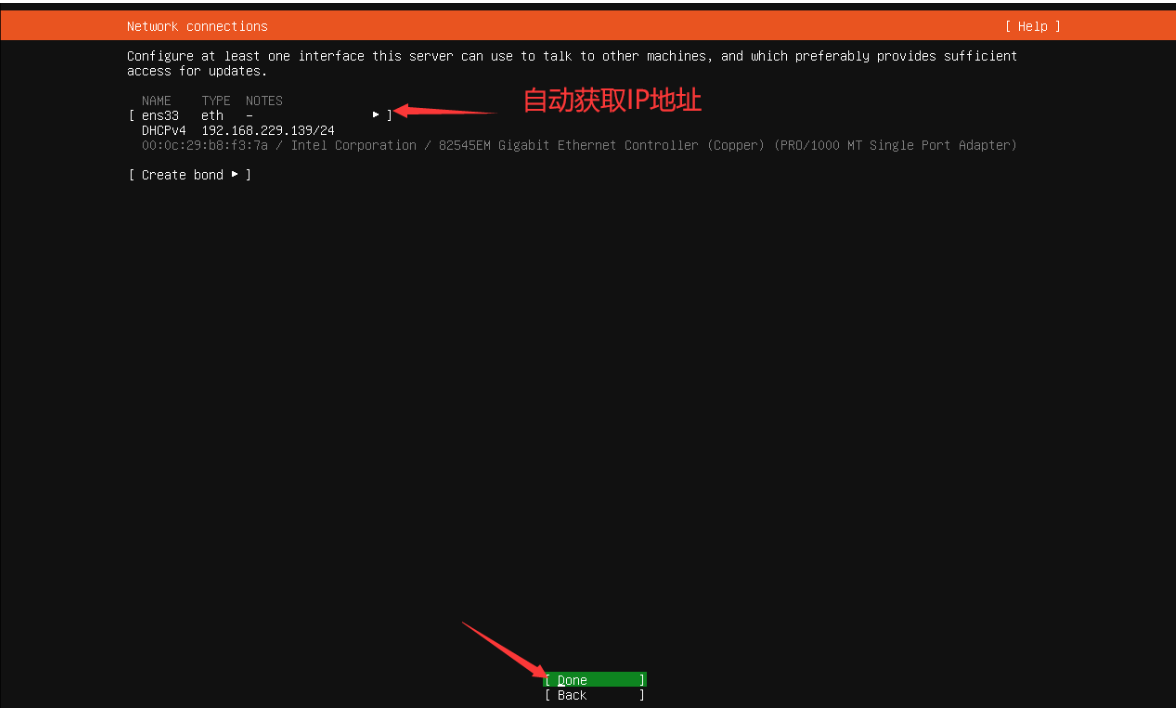
Static IP can also be set manually
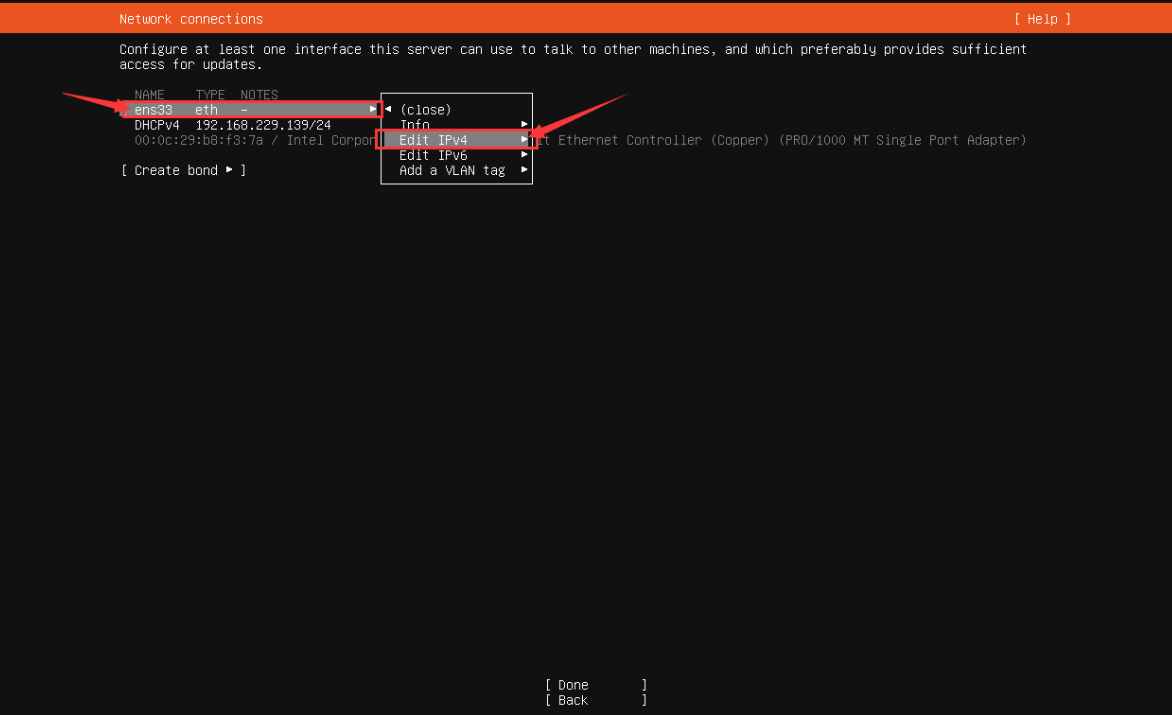
Select Manual
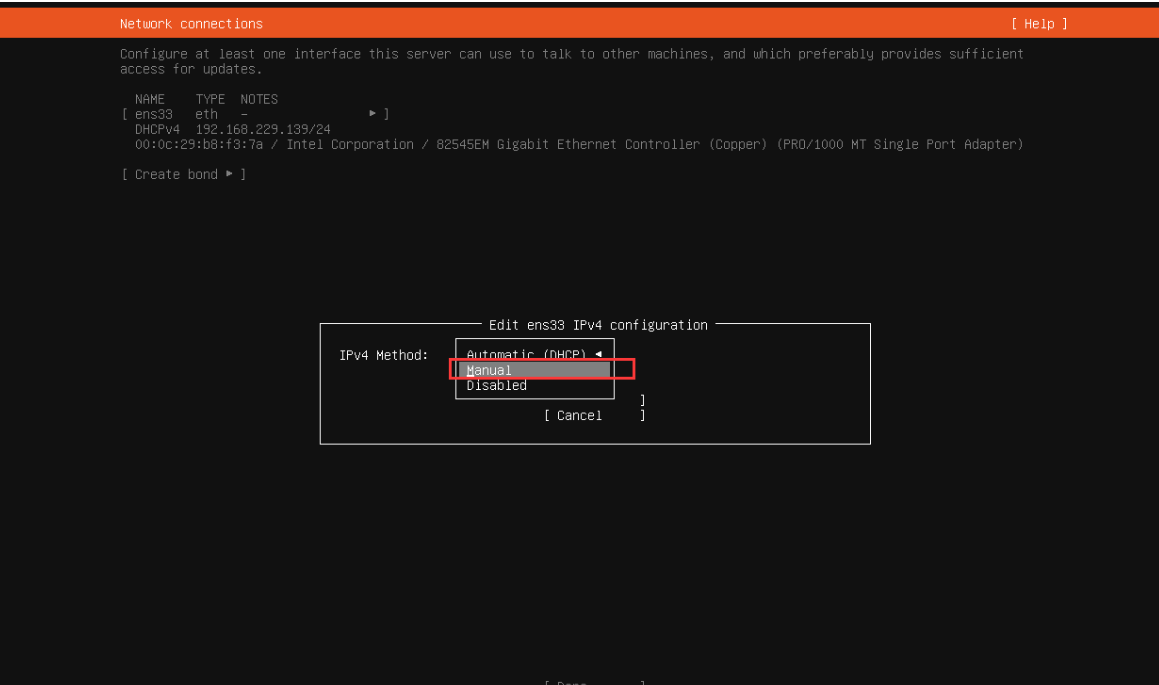
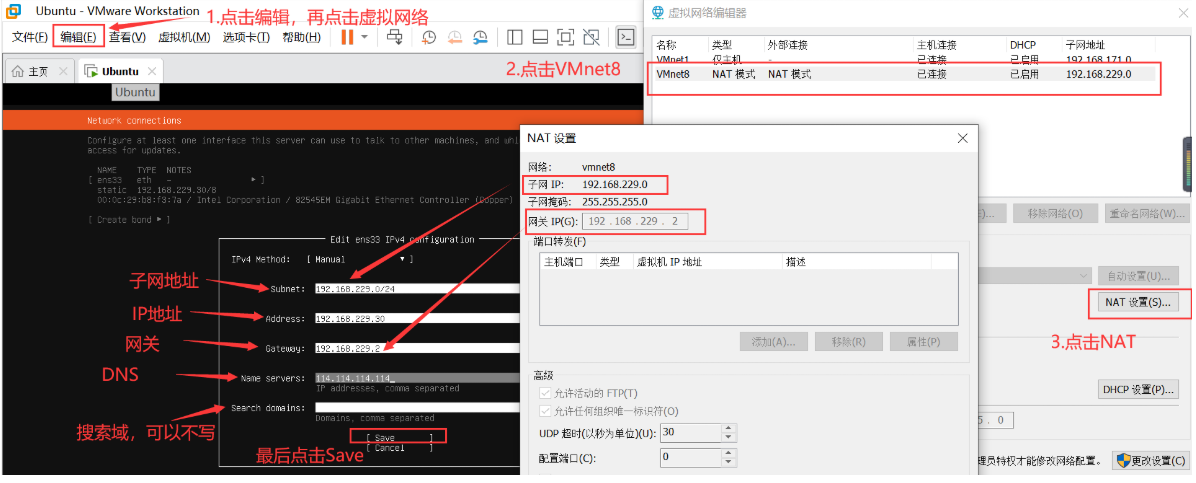
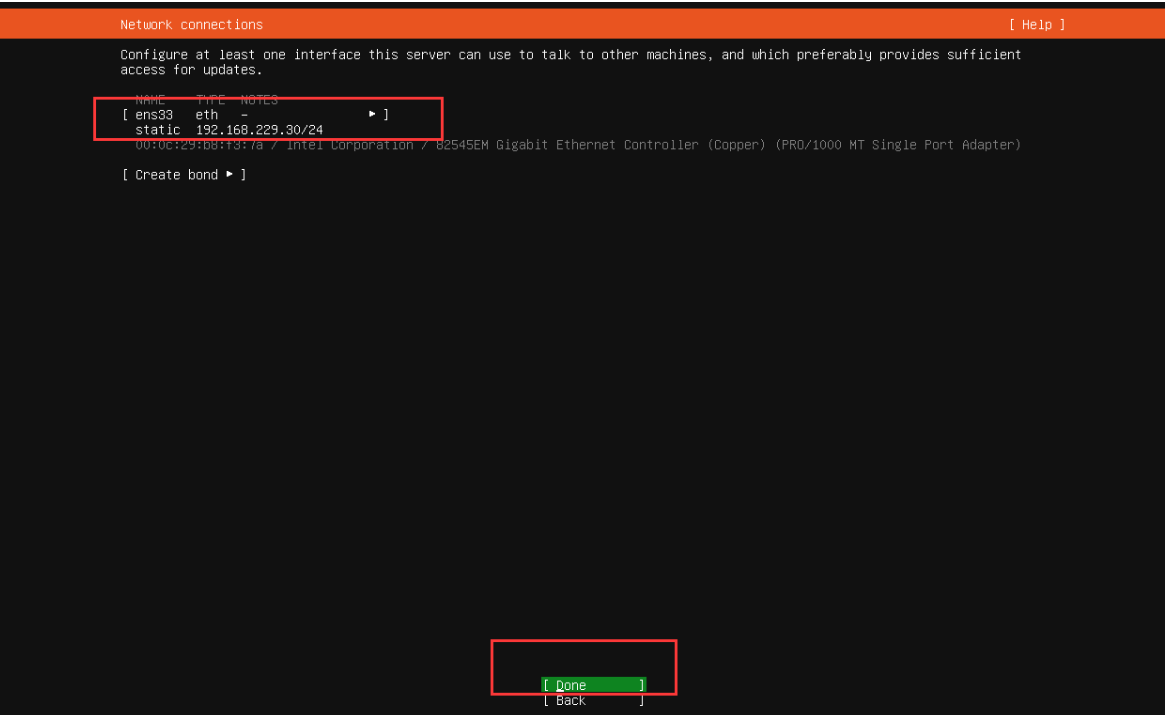
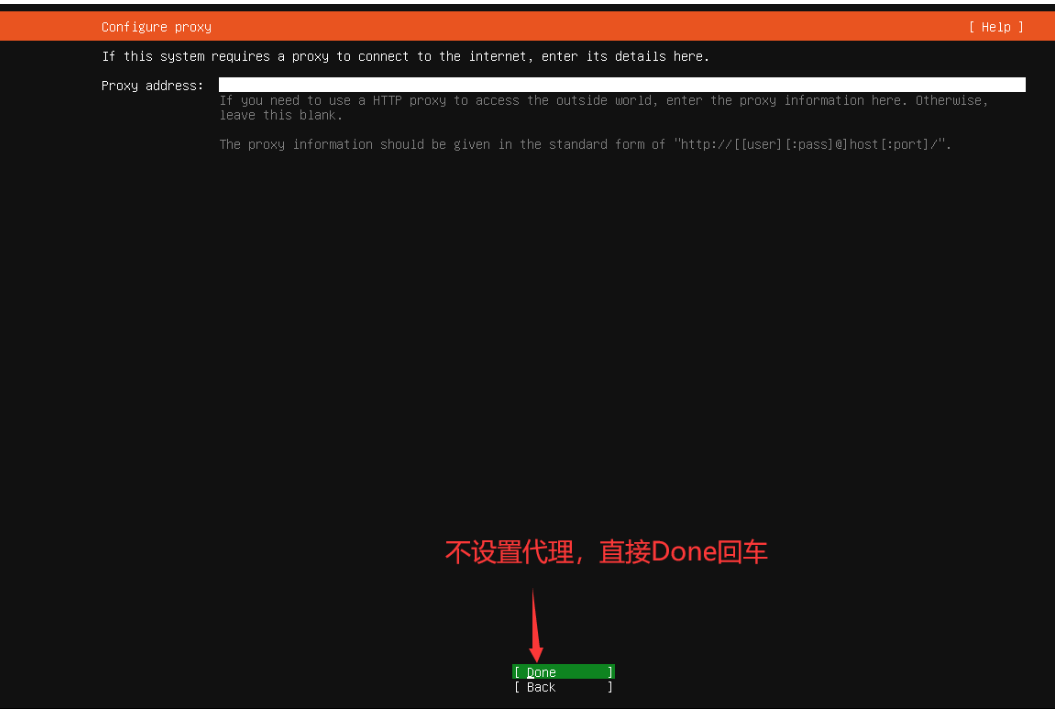
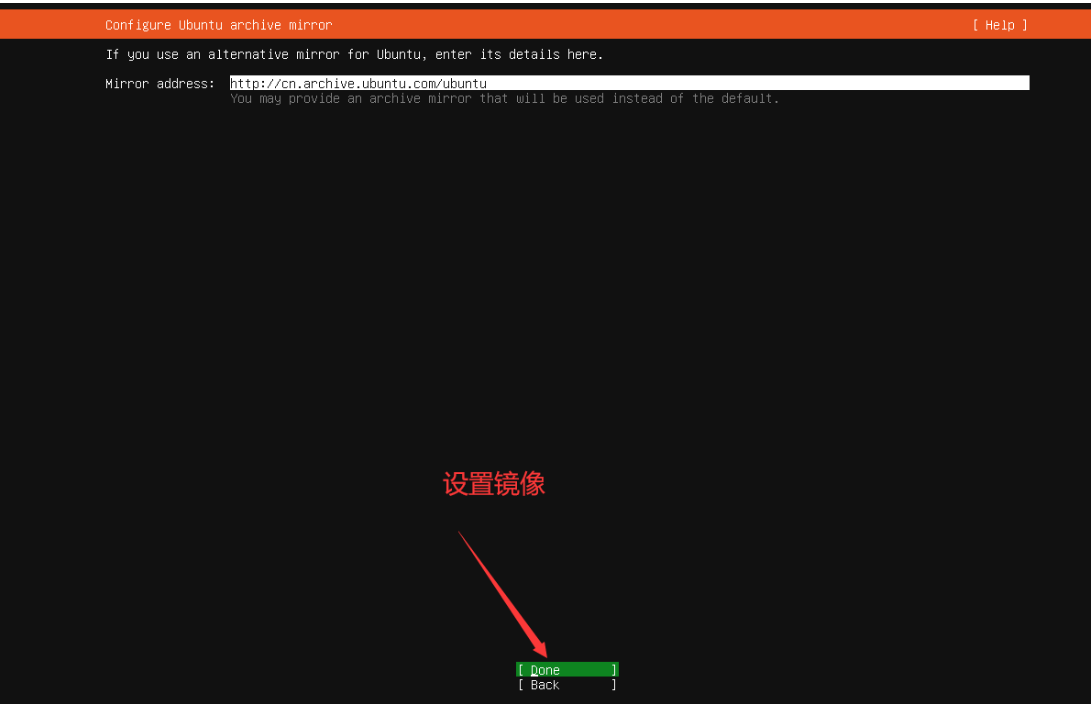
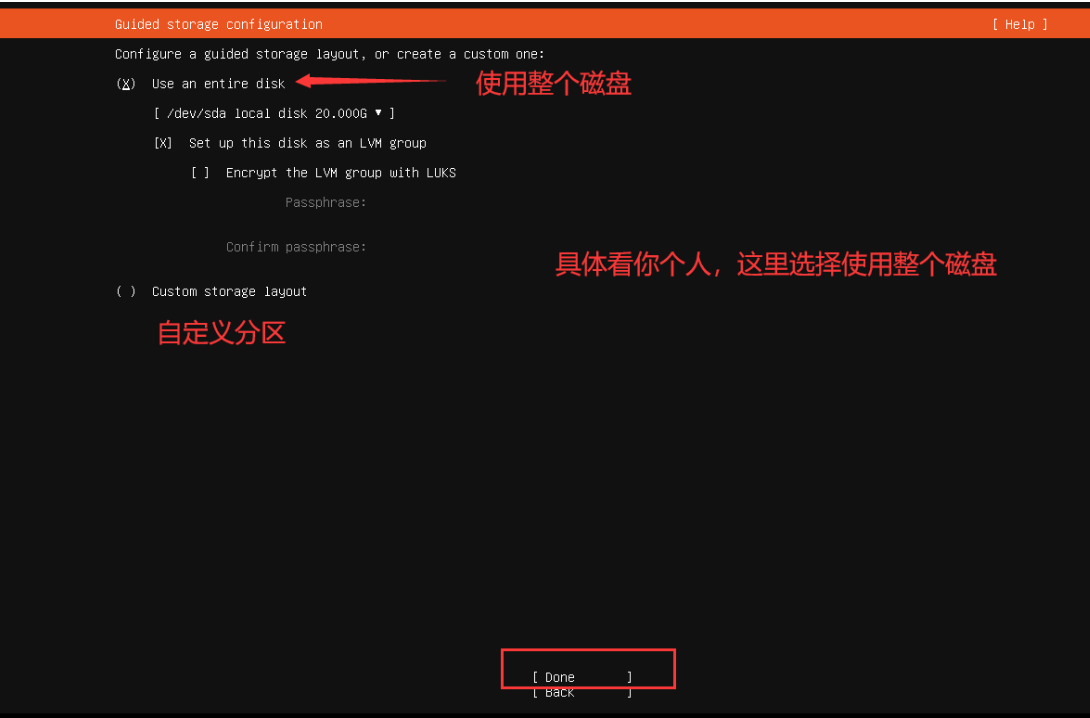
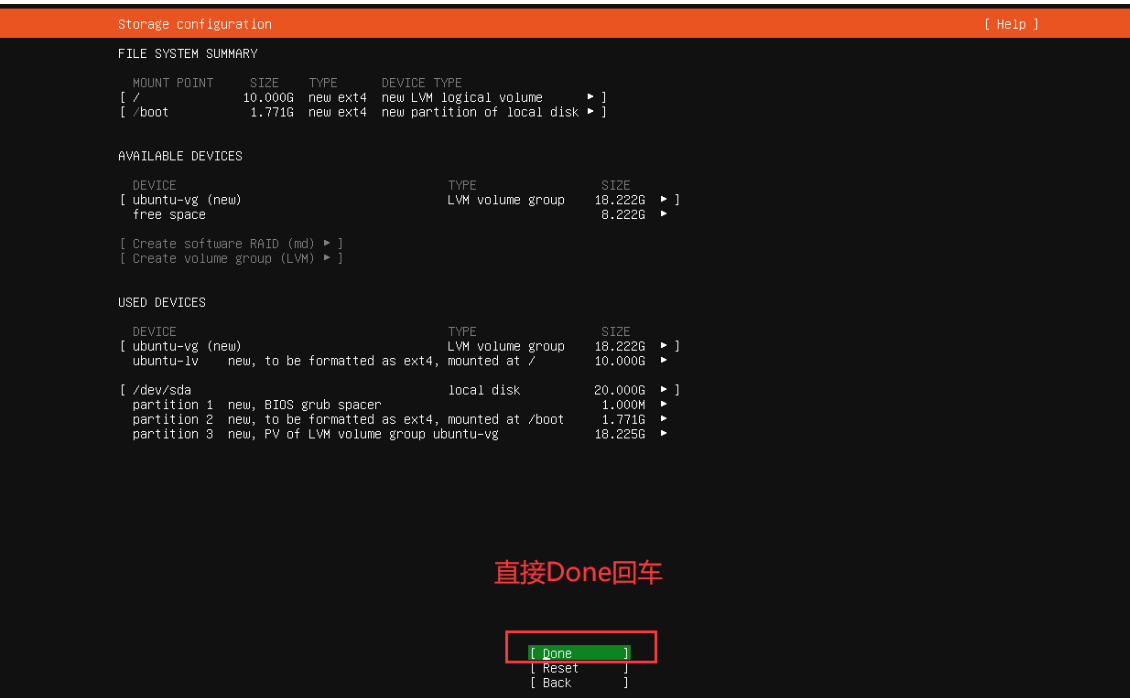
Select Continue
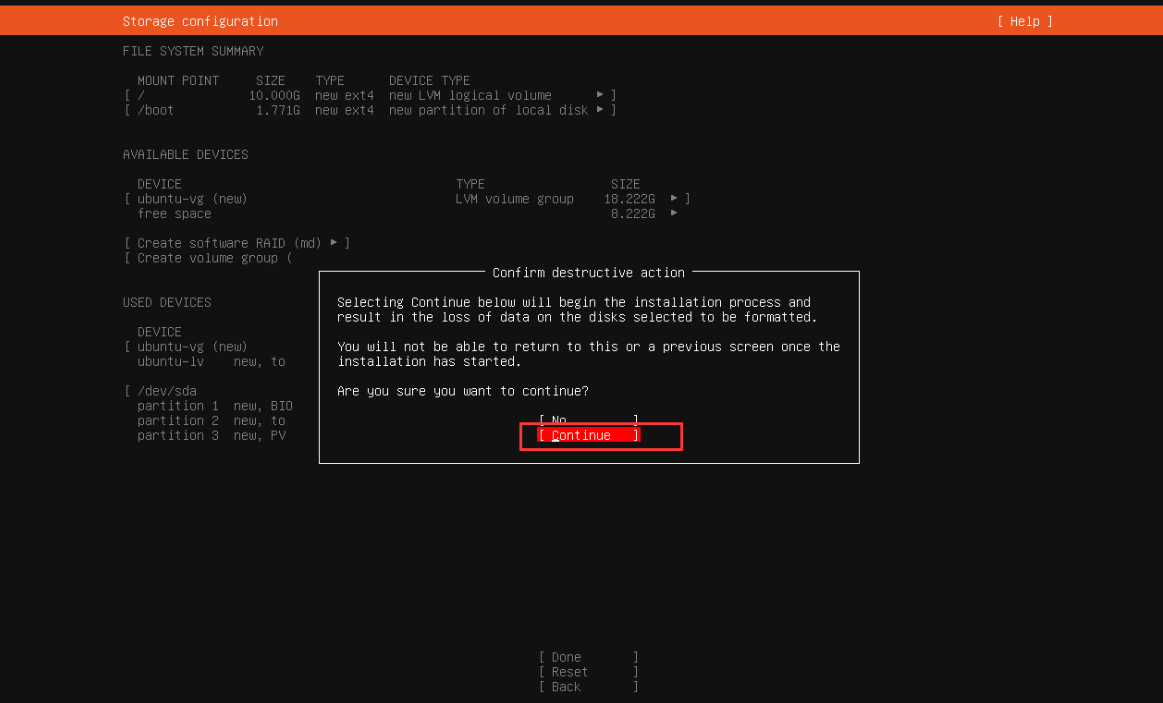
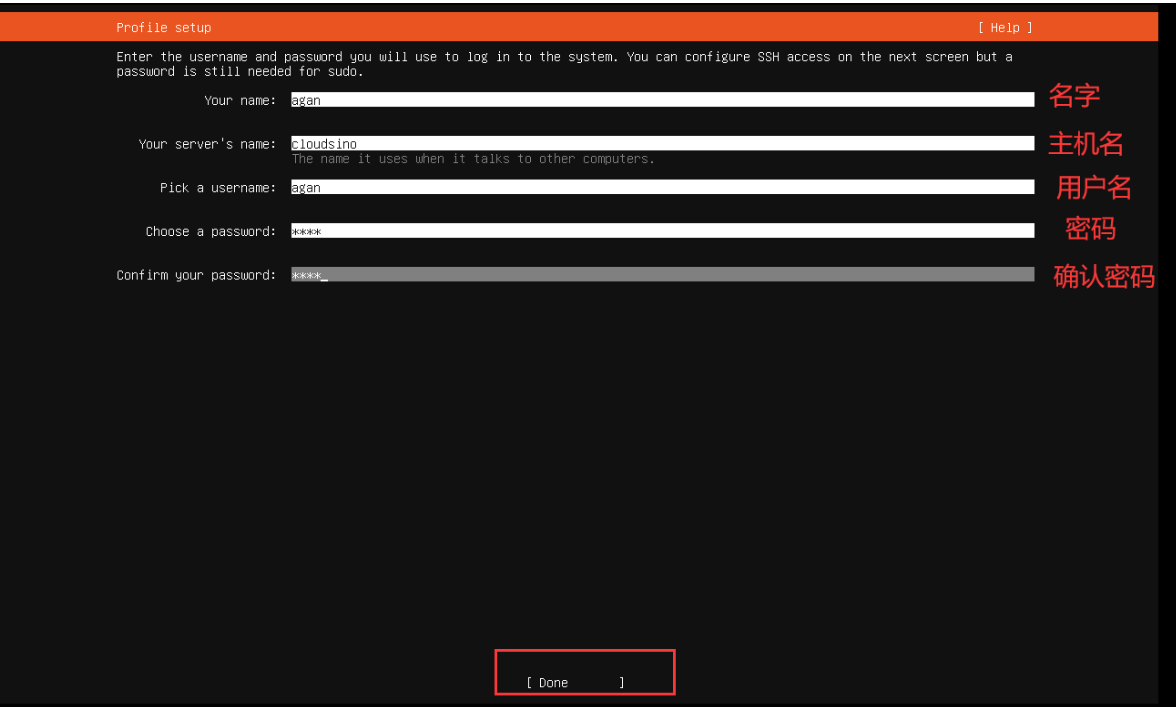
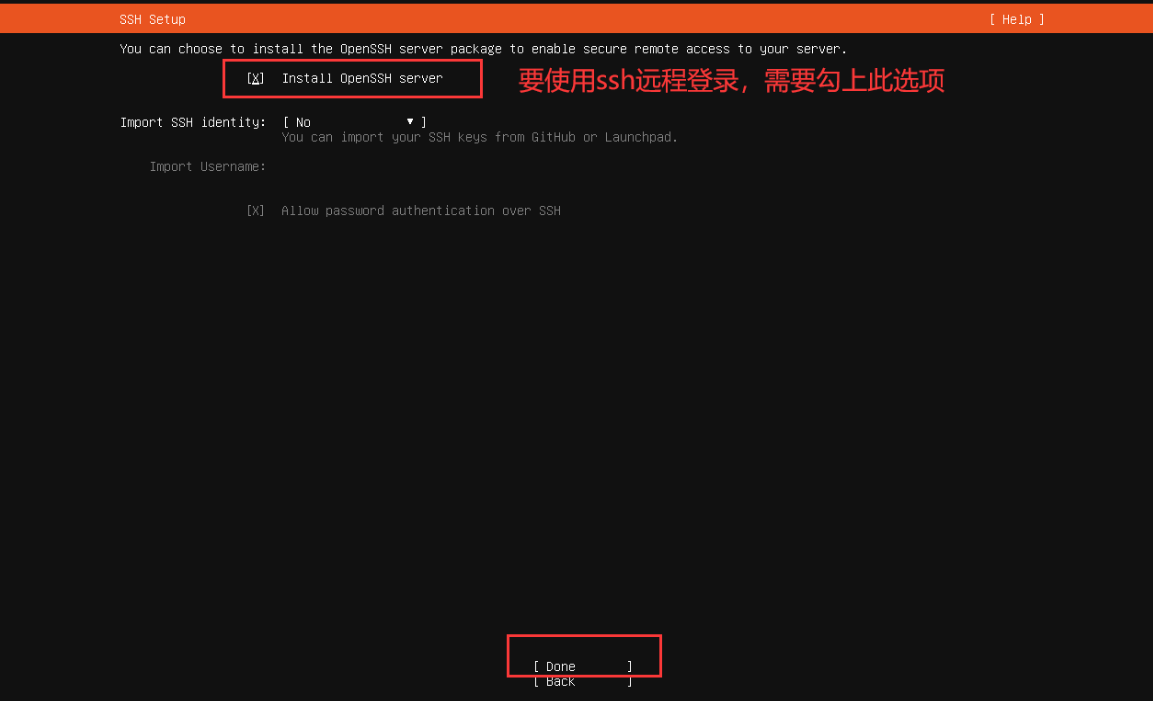
Some optional extra software
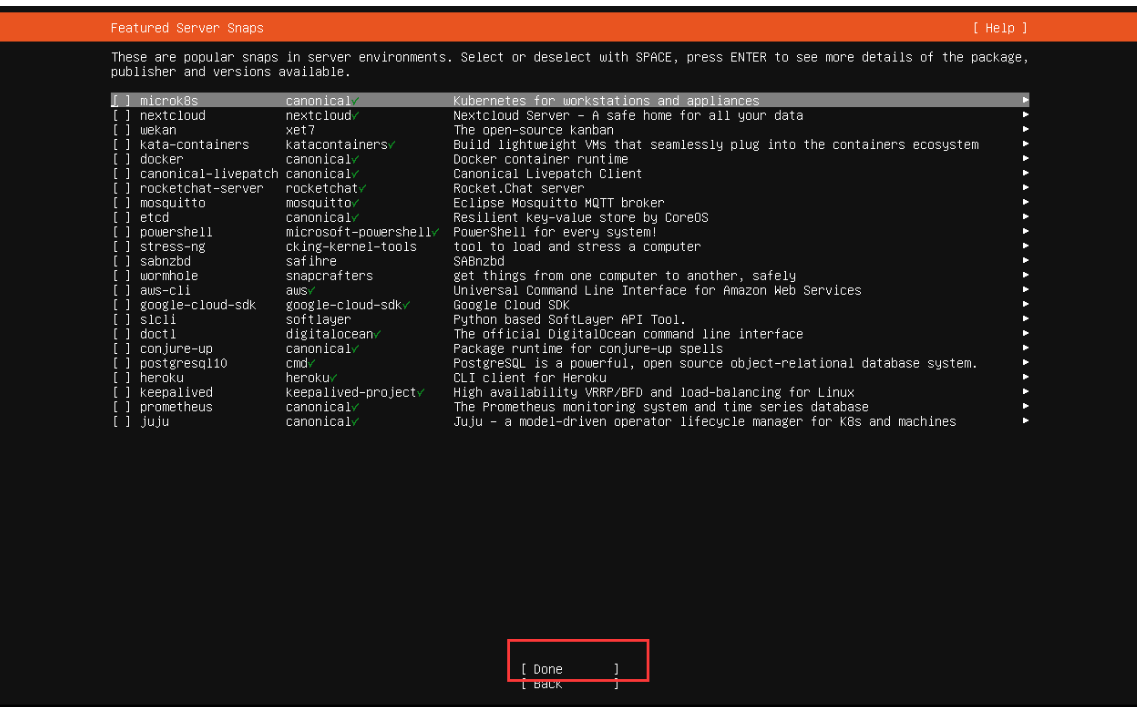
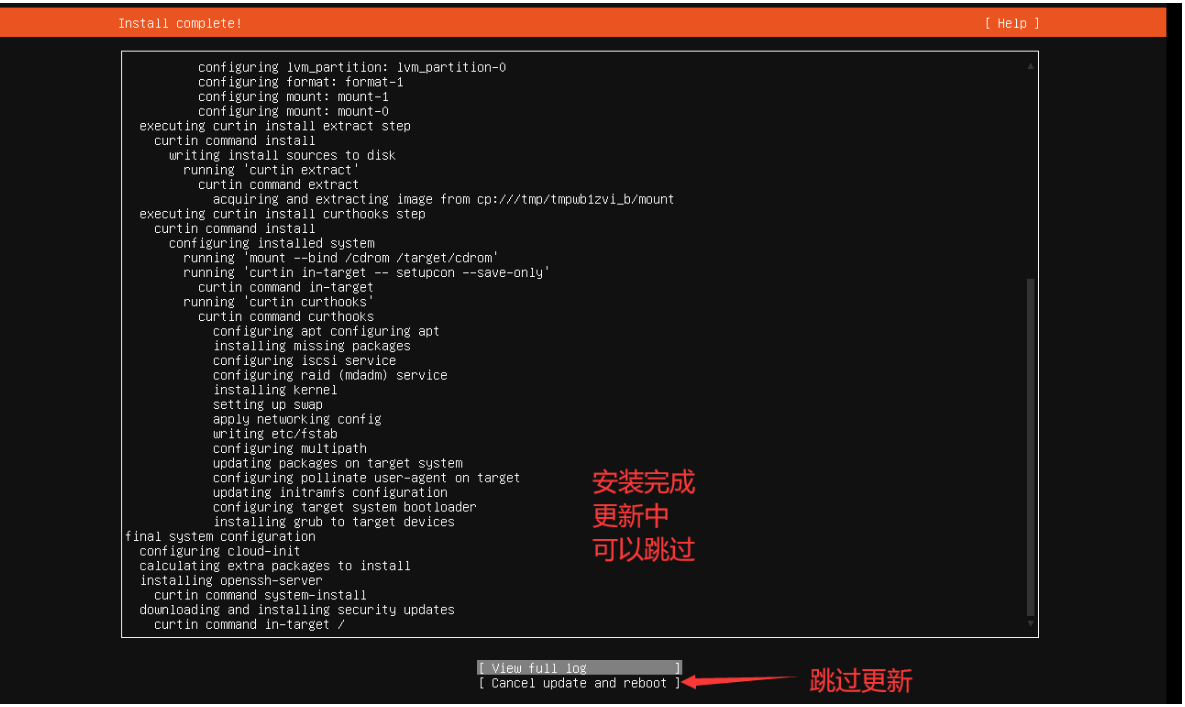
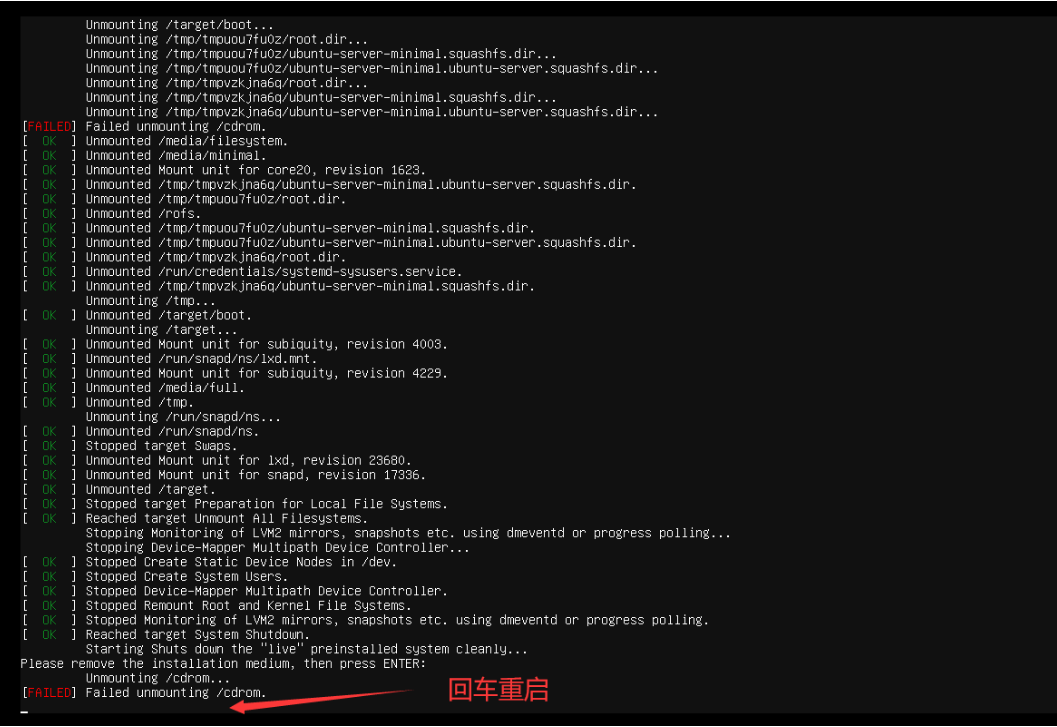
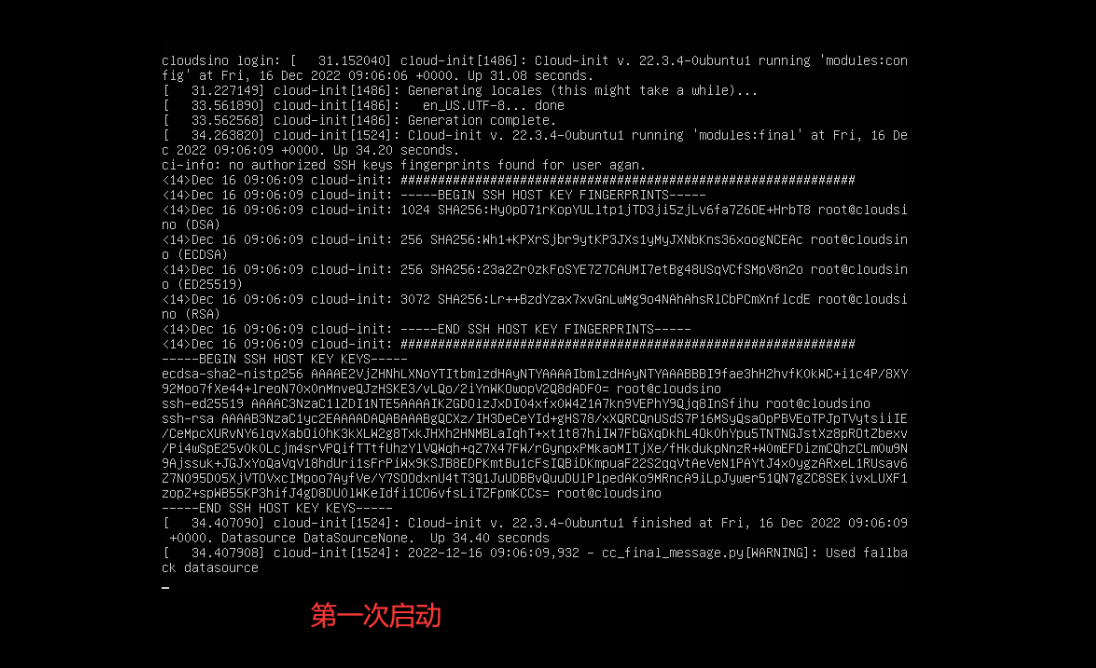
Enter, then enter your username and password
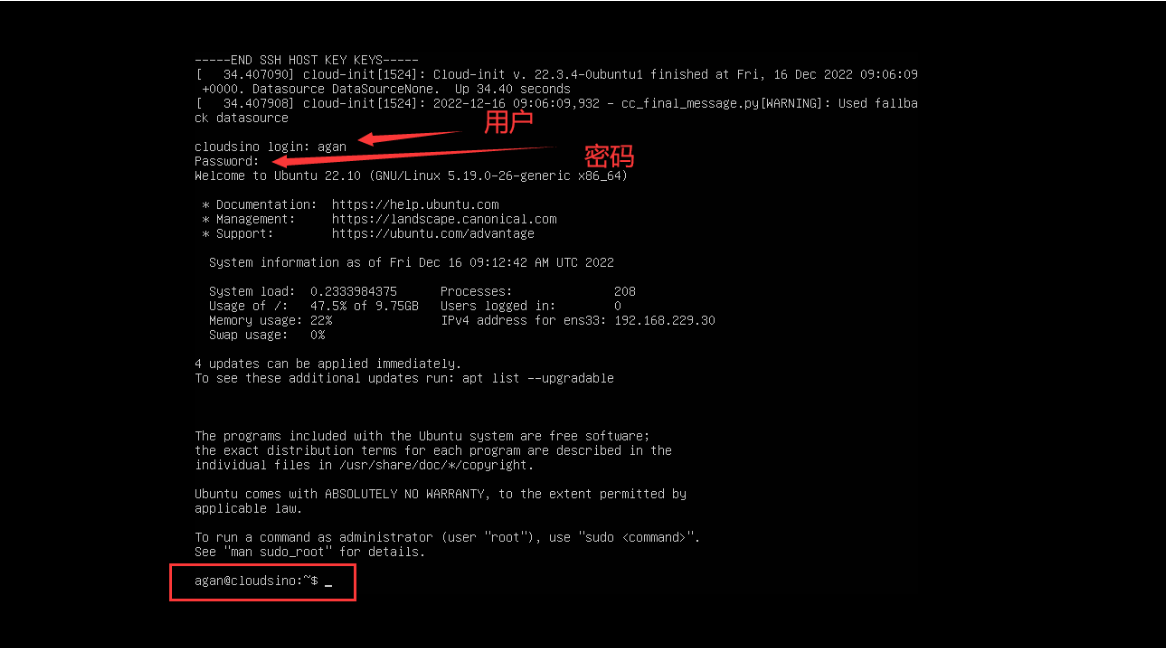
Setting the root password
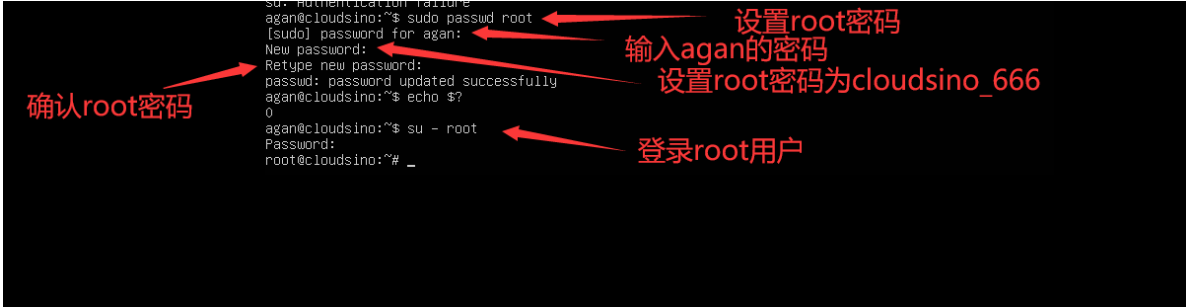
agan@cloudsino:~$ sudo passwd root
[sudol password for agan: first enter the password for agan user 9639
New password: Set root password again cloudsino_666
Retype new password Confirm the password of user root cloudsino_666
password updated successfully # Set the password successfully
agan@cloudsino:~$ echo $? # Indicates whether the previous command was executed successfully
0
agan@cloudsino:~$su - root # Log in to user root
Password: cloudsino_666
root@cloudsino:~#2.1.1 Allow root remote login

**When restarting the sshd service, it shows that the service is not available, but the remote ssh is available, and I’m already logged in remotely as root **
root@cloudsino-1:~# systemctl status sshd
Unit sshd.service could not be found.
Discovered that with version 22.10, the ssh service is disabled by default.
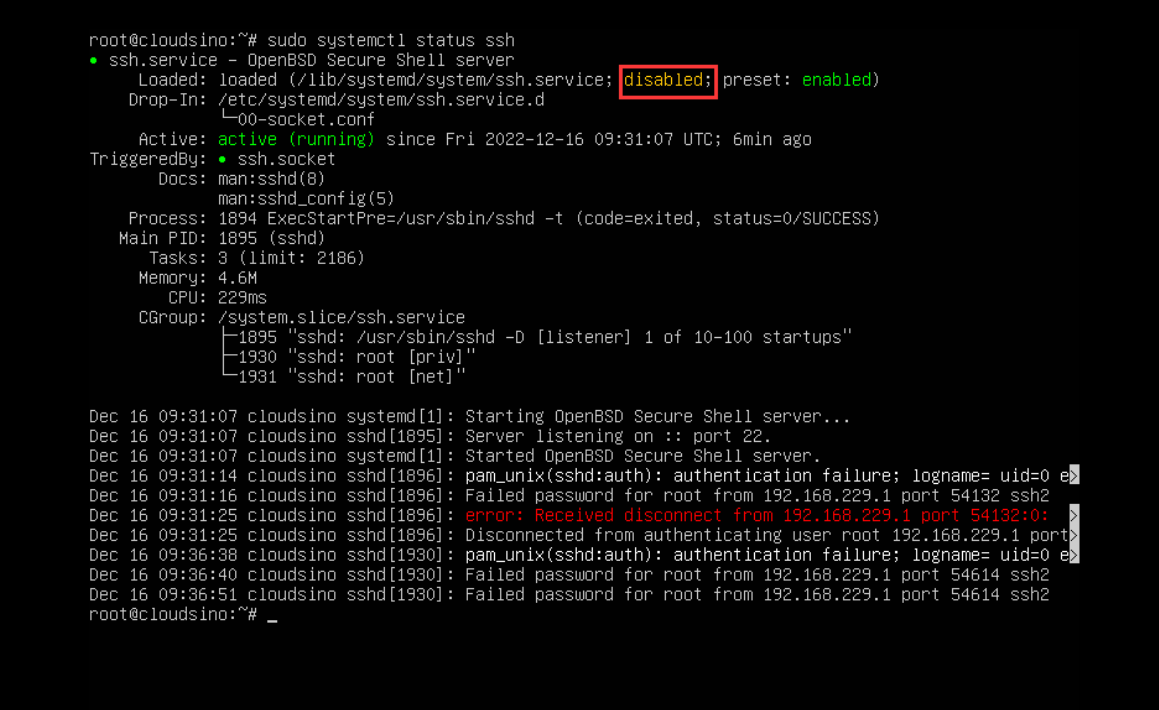
**Enable ssh **
root@cloudsino-1:~# sudo systemctl enable ssh
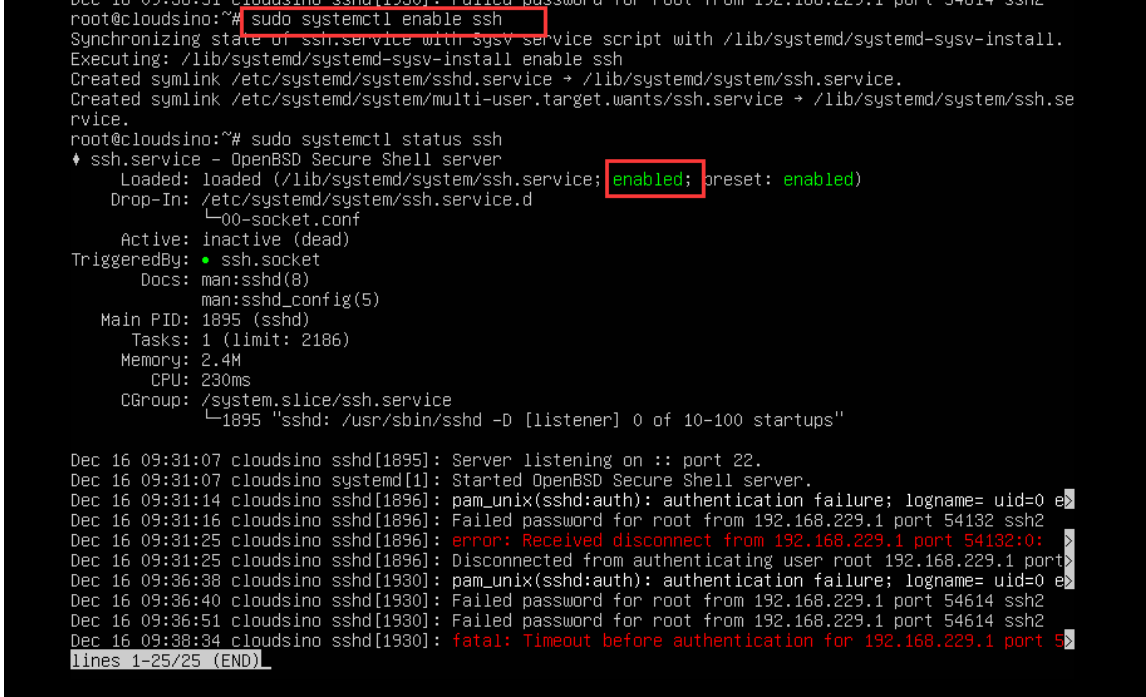
After enabling ssh, the sshd service also comes up
Comparison shows that ssh is enabled by default in 22.04 and disabled in 22.10, but you can connect remotely with ssh.
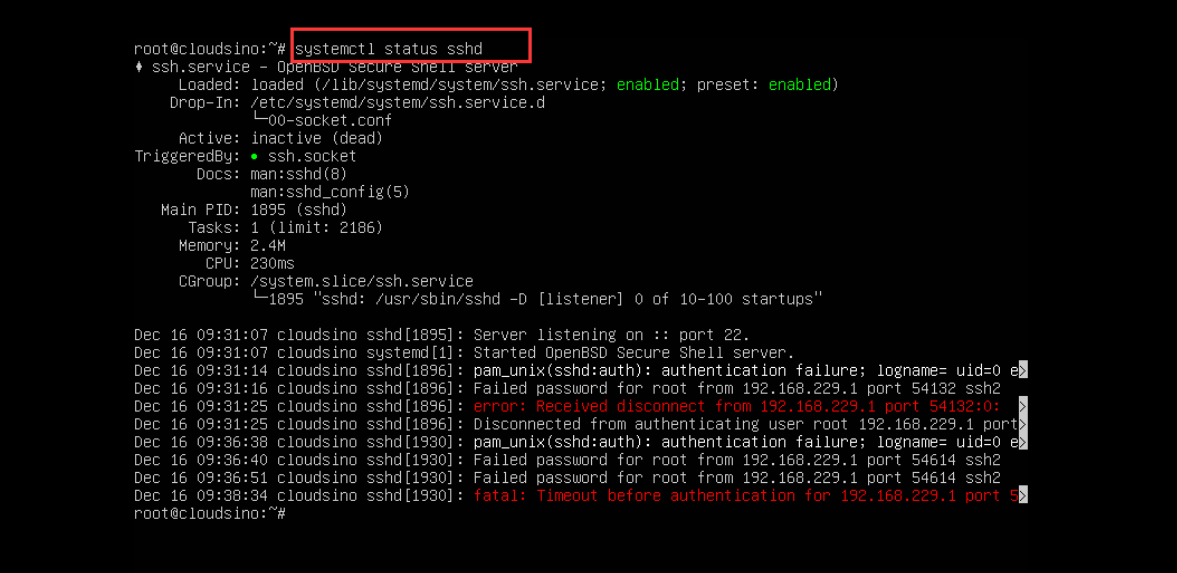
agan@cloudsino:~$ su - root
Password:
root@cloudsino:~#
# Restart the service and you can use the root remote
root@cloudsino-1:~# systemctl restart ssh
root@cloudsino-1:~# systemctl restart sshd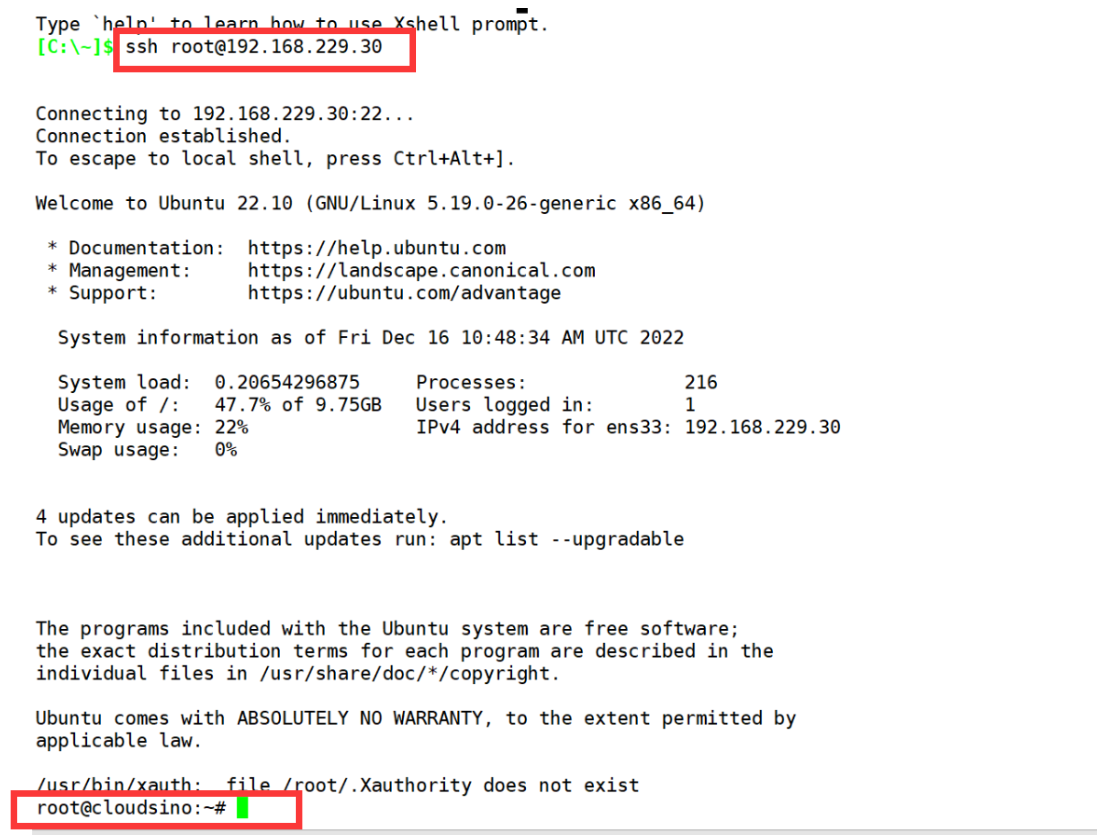
3, desktop version of the installation tutorial
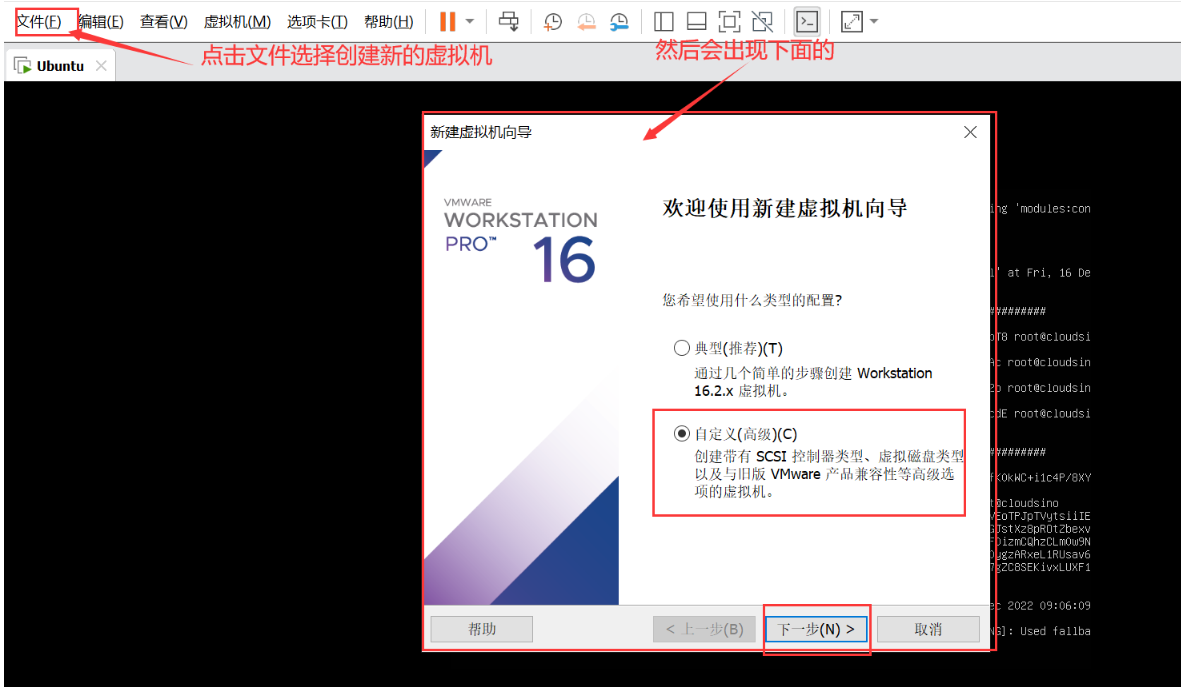
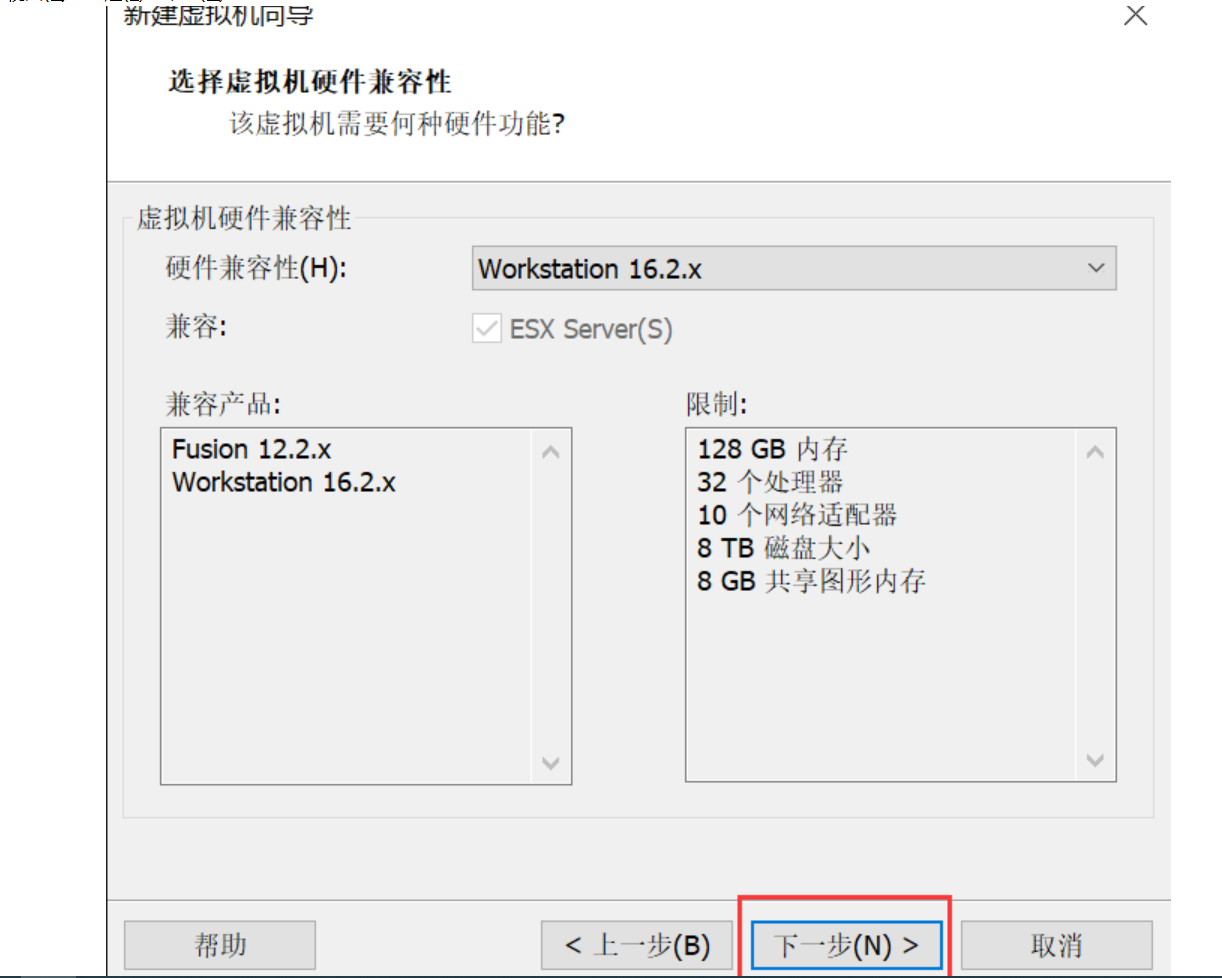
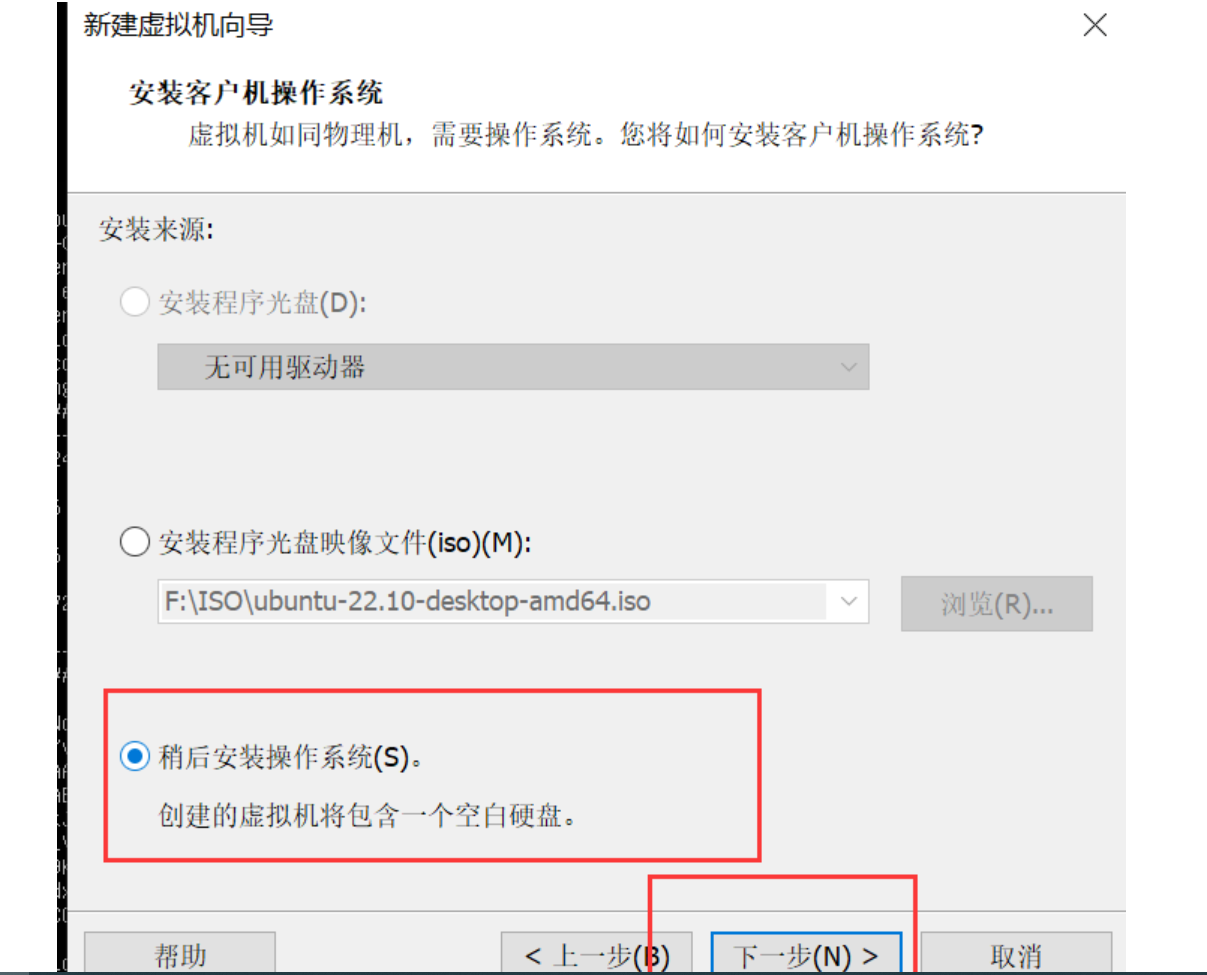
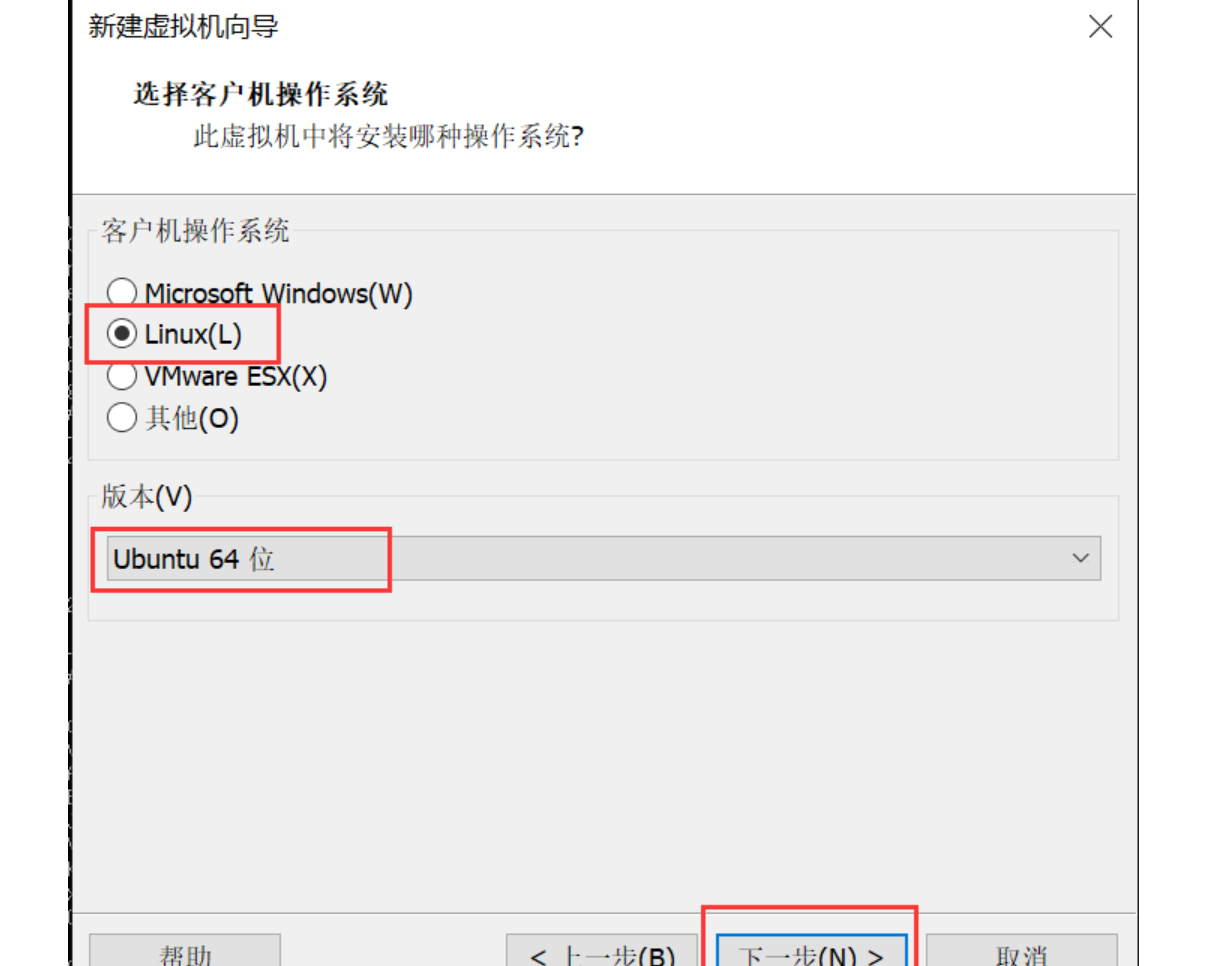
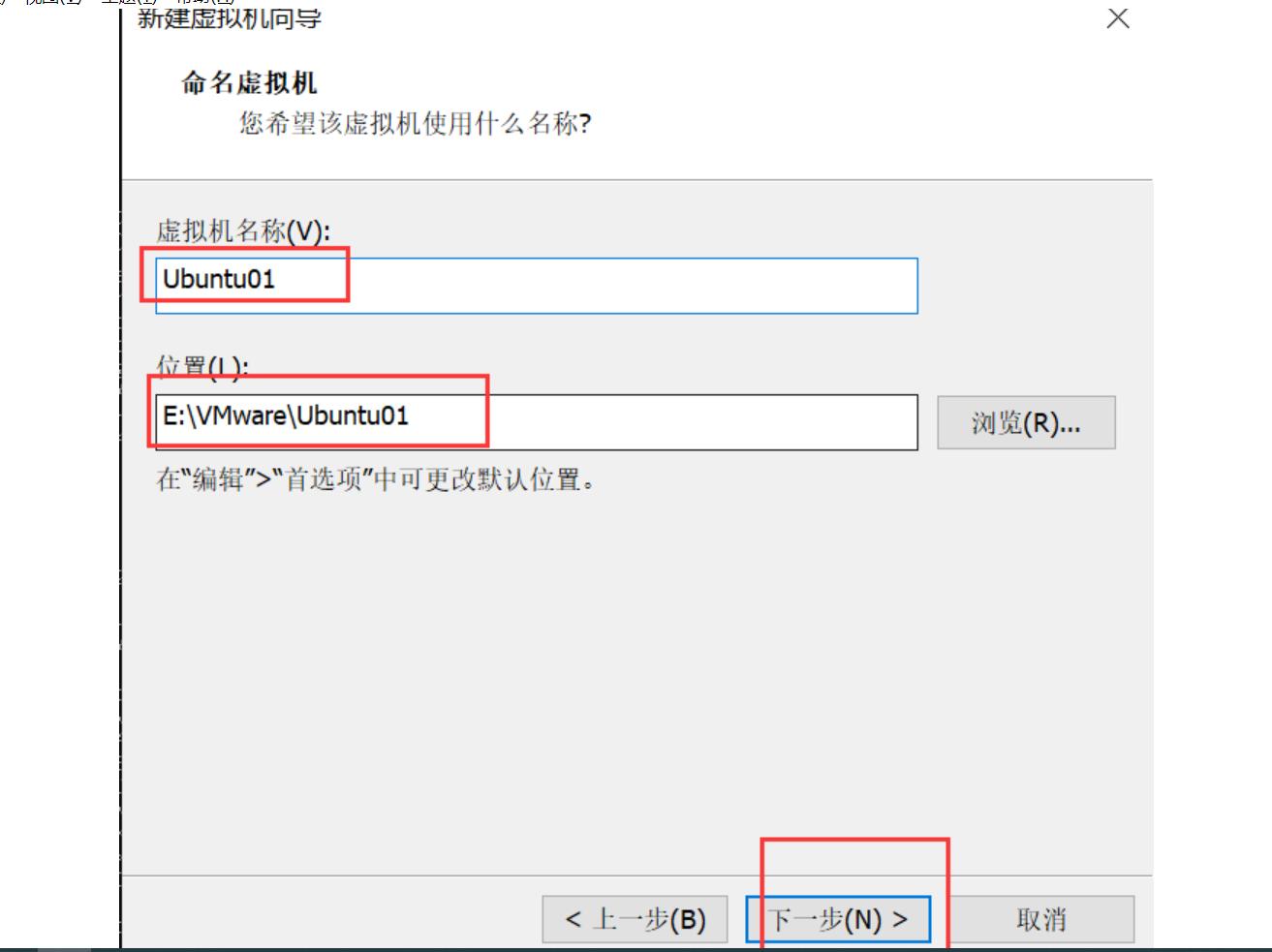
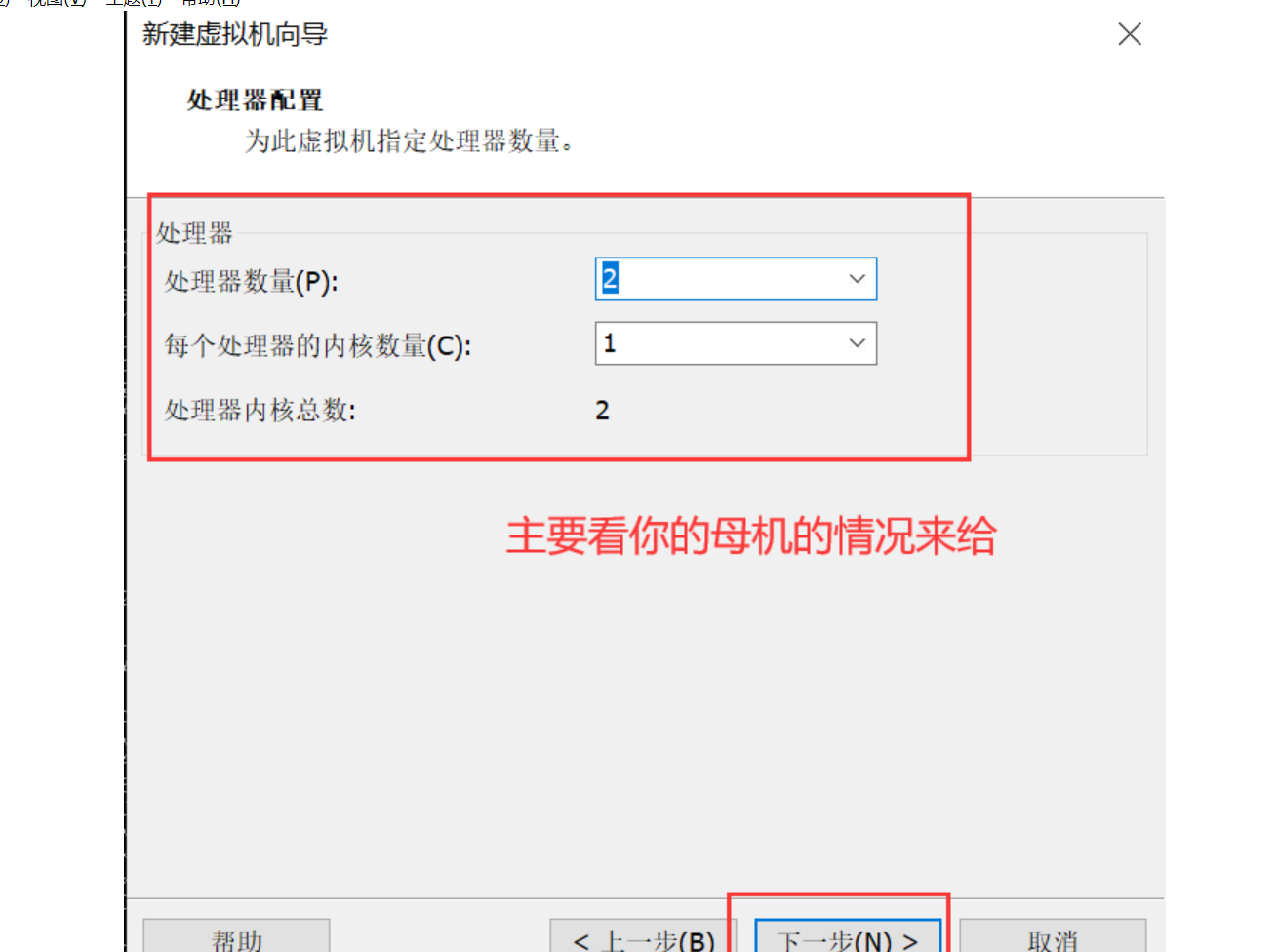
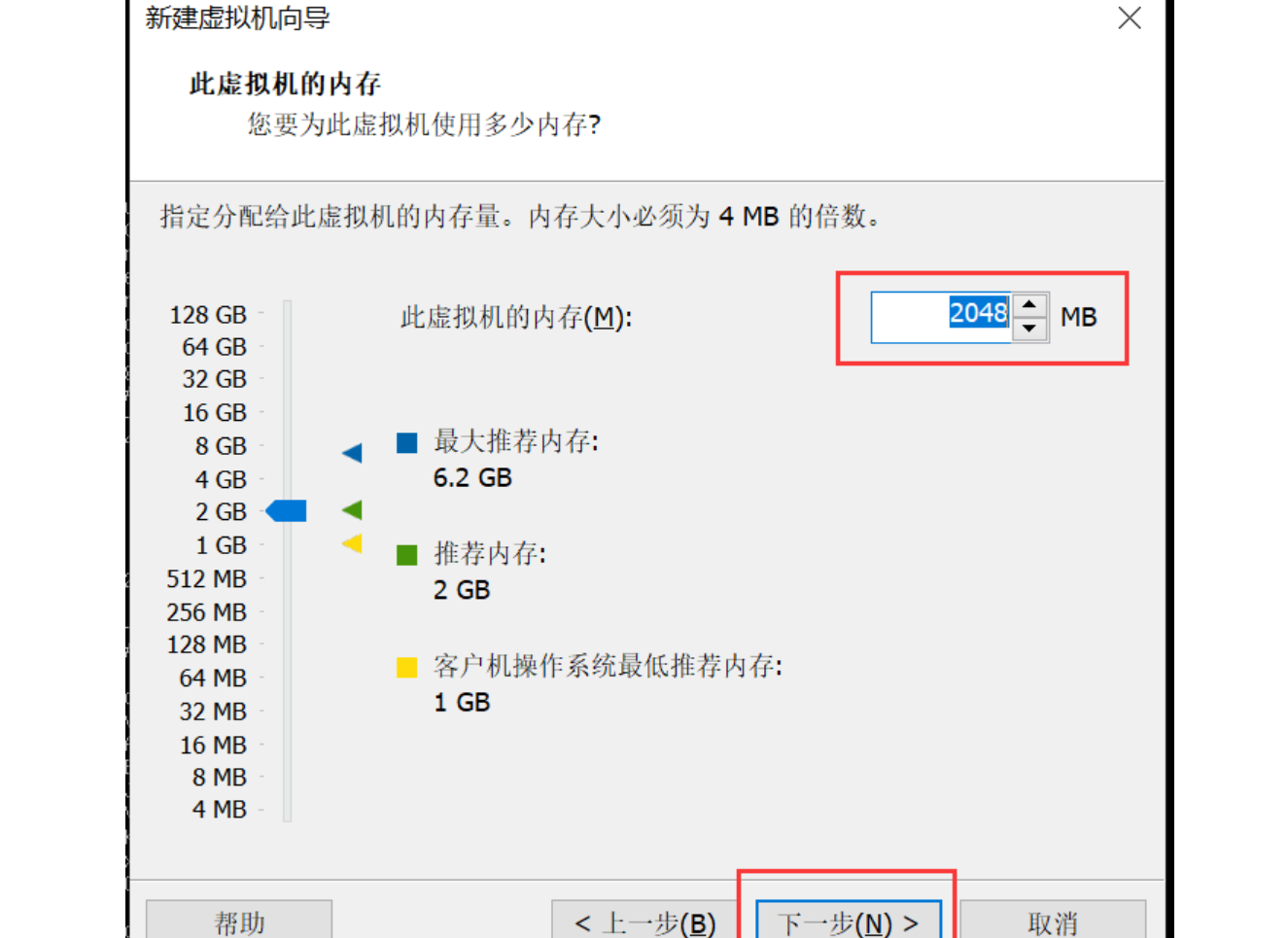
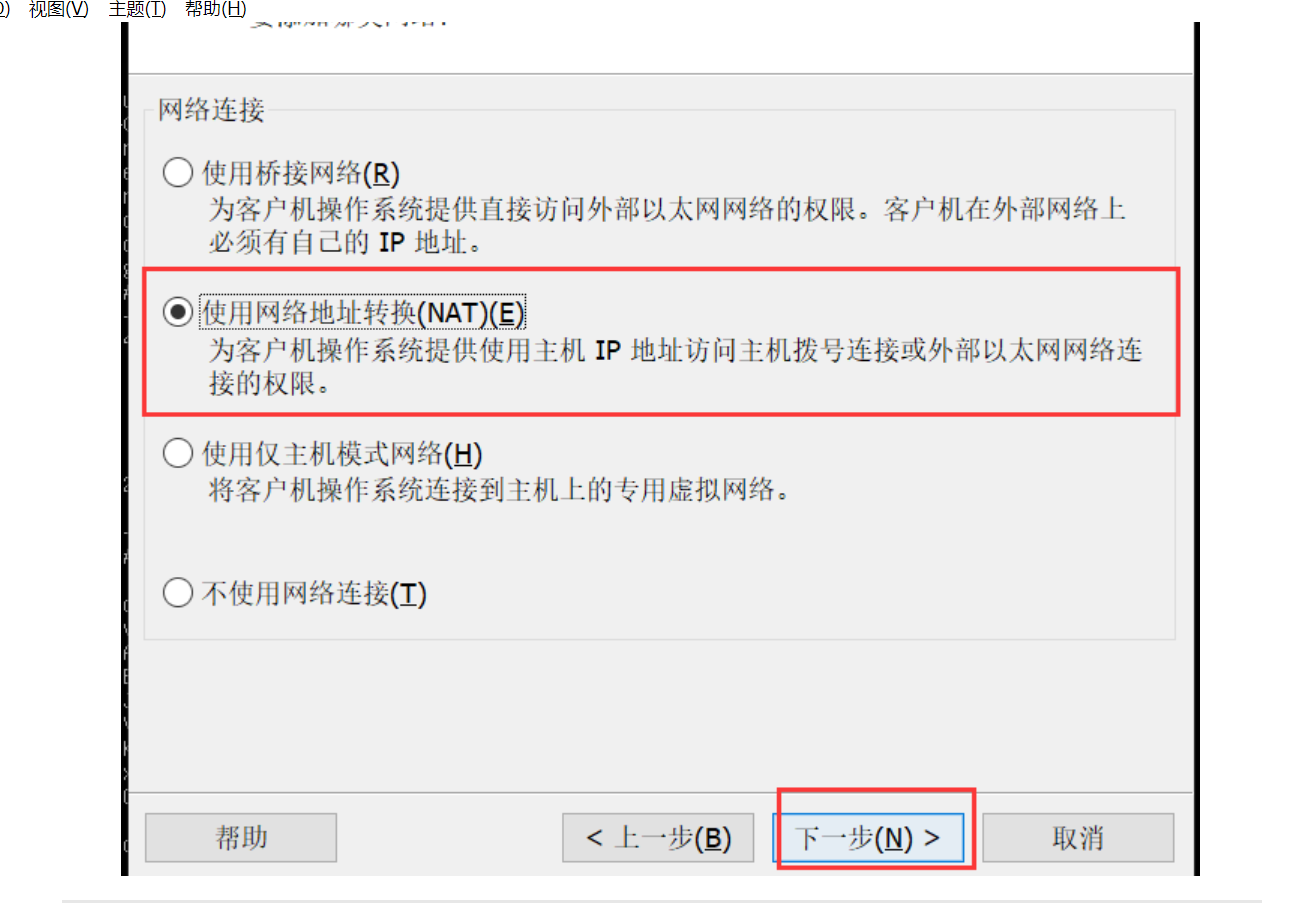
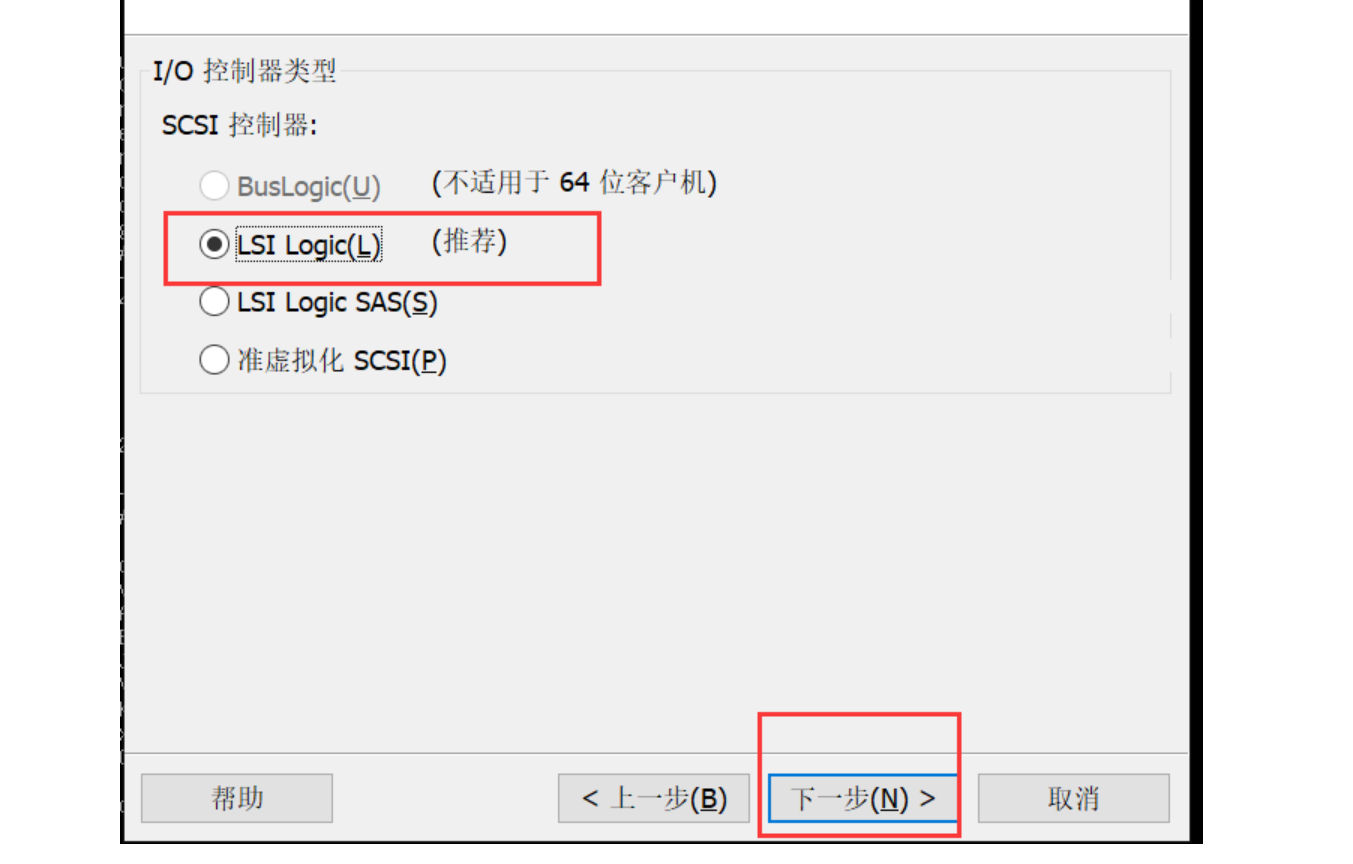
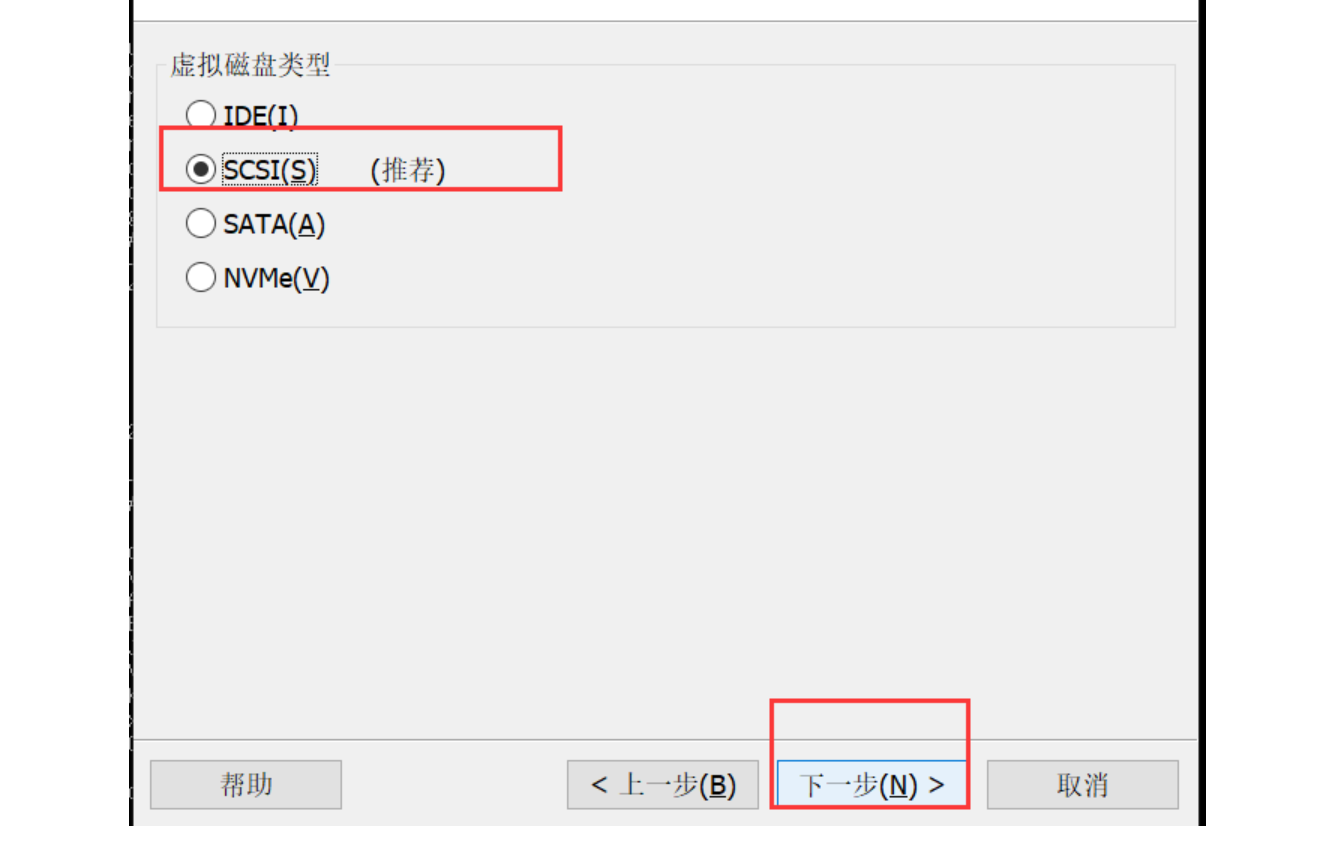
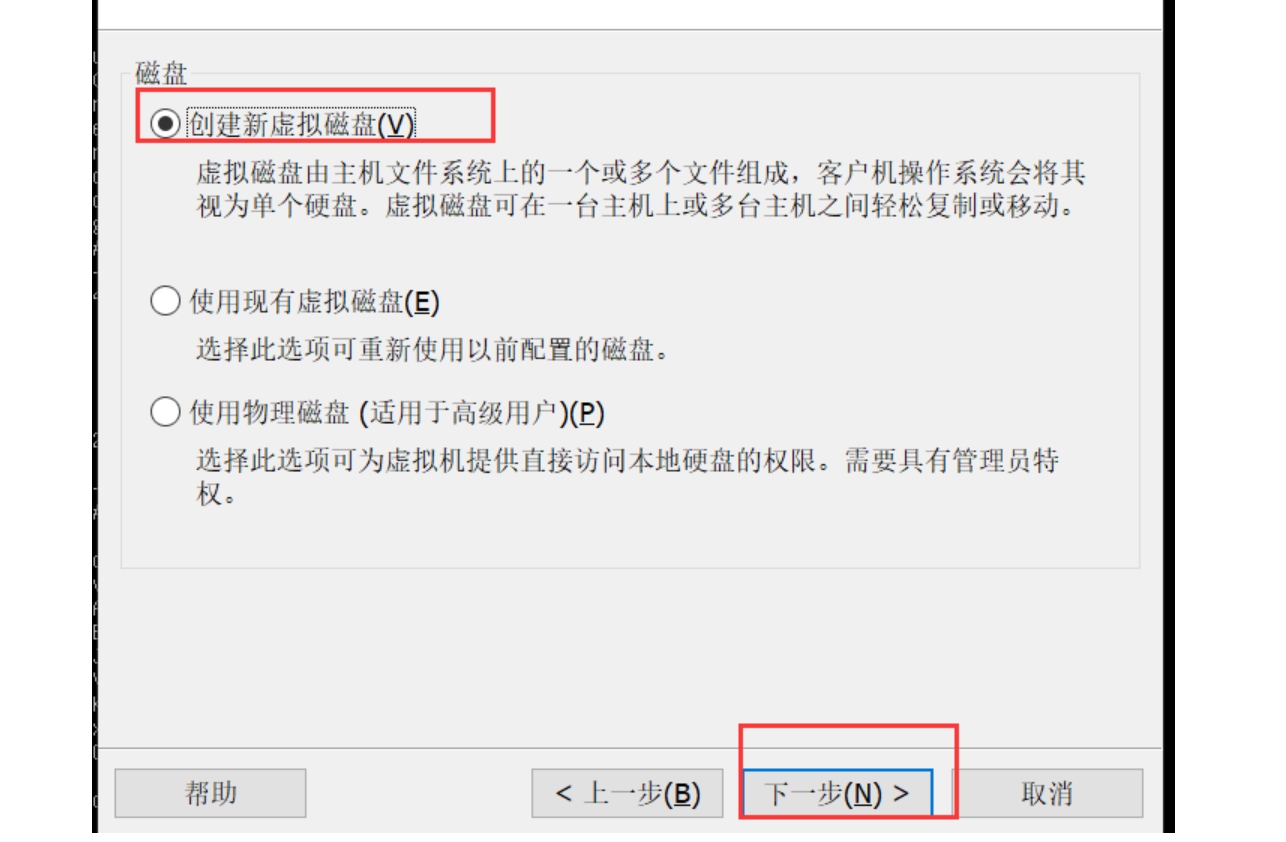
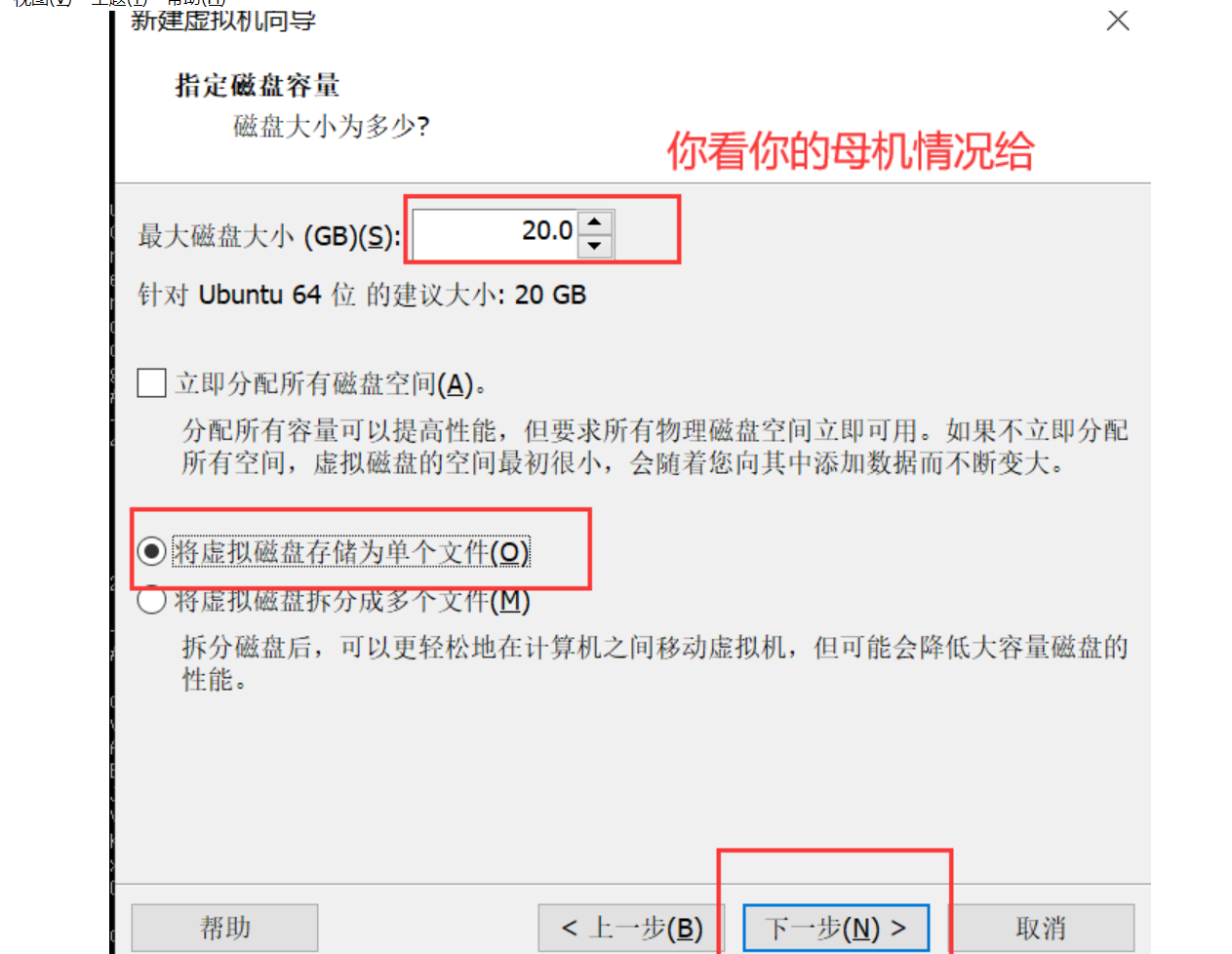
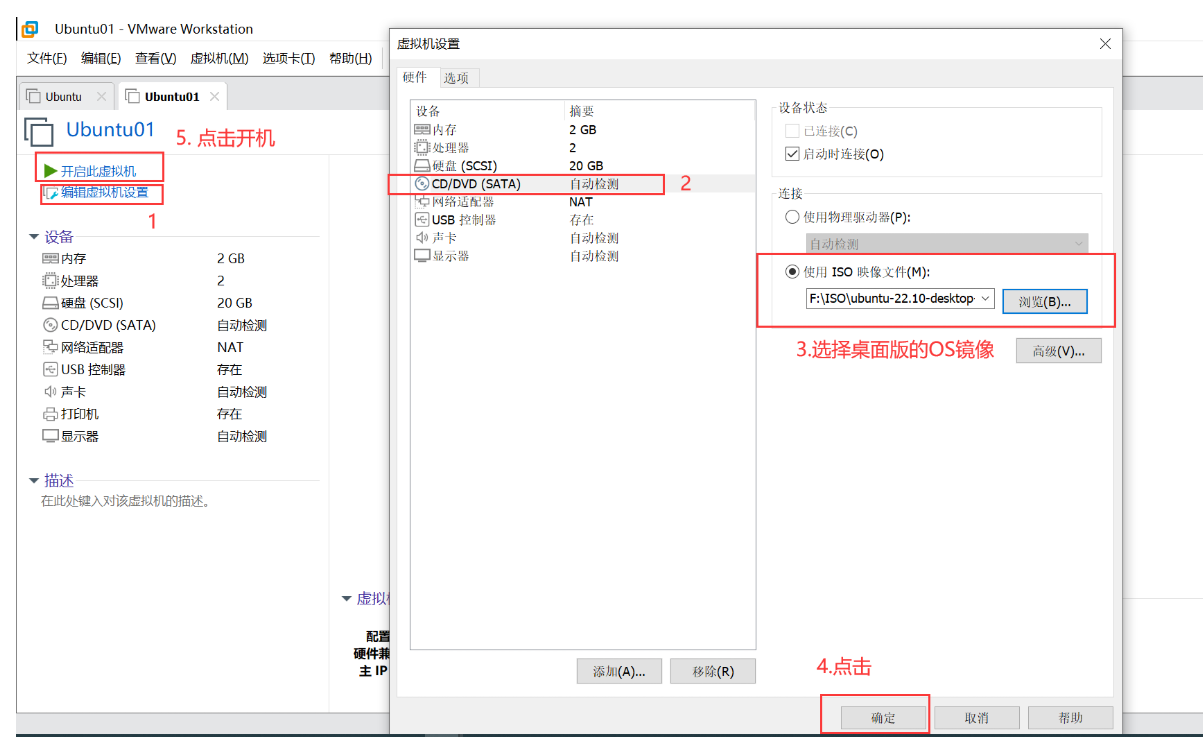
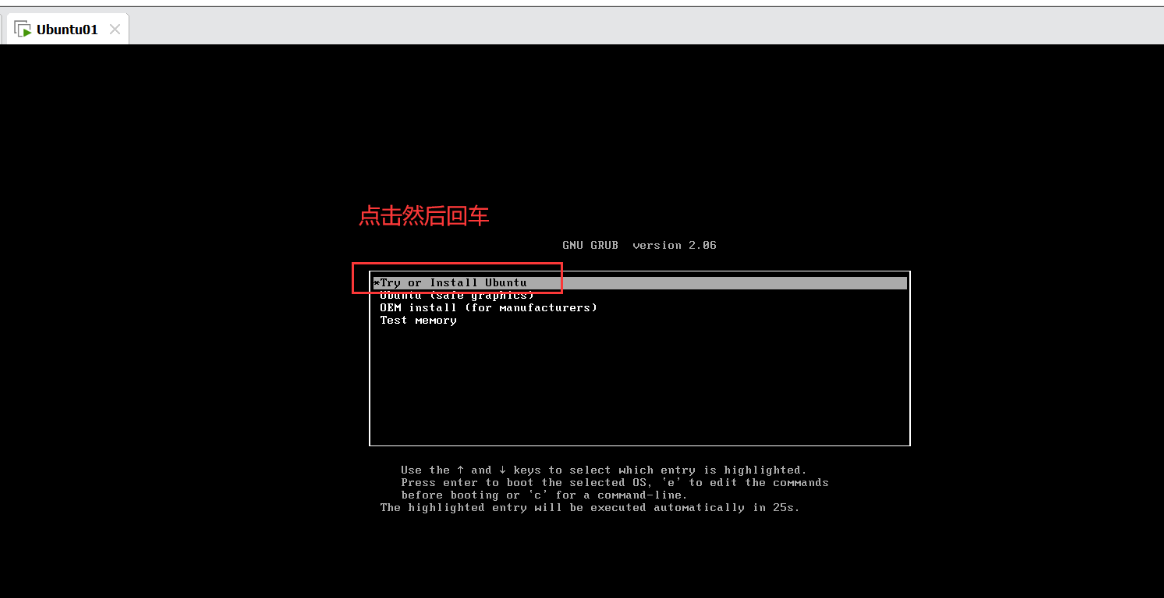
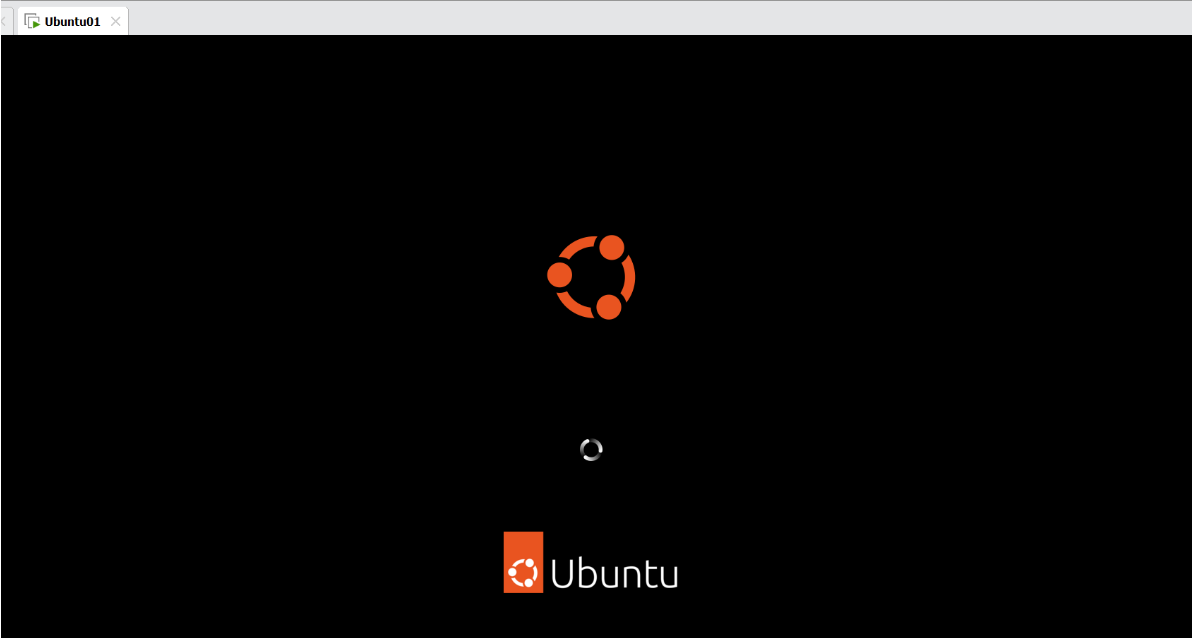
**Set the language of Ubuntu, you can choose English or Chinese, and then click “Install Ubuntu” or “Install Ubuntu” **.
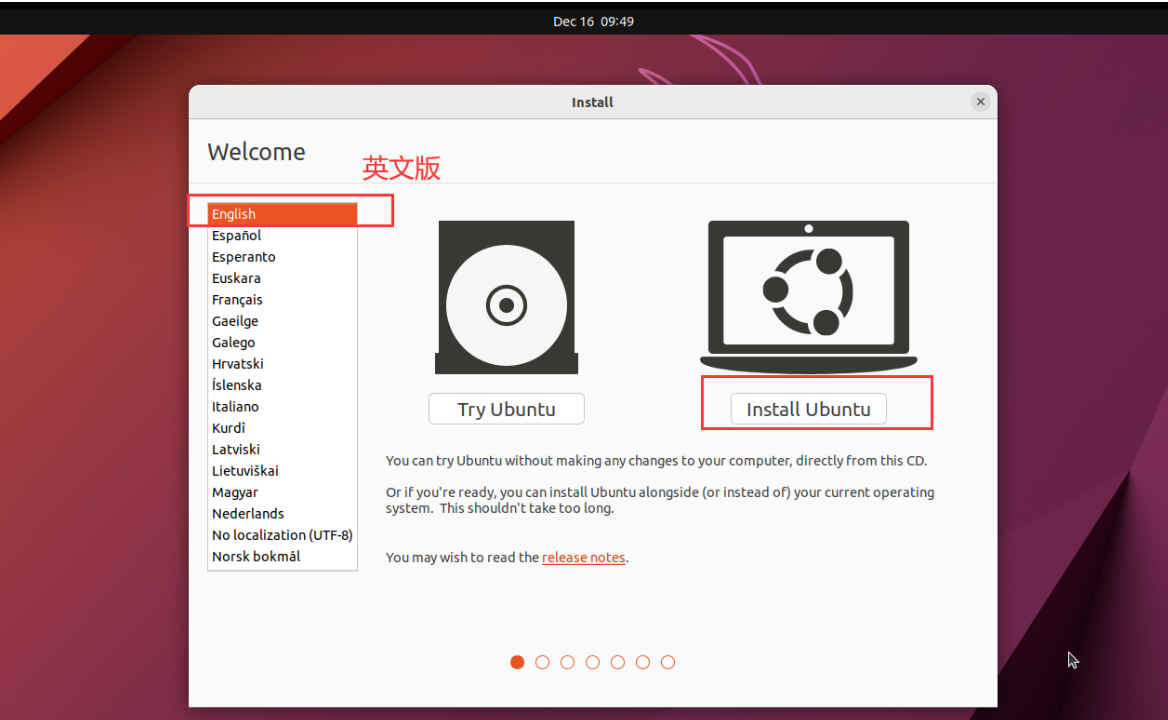
Select Chinese version

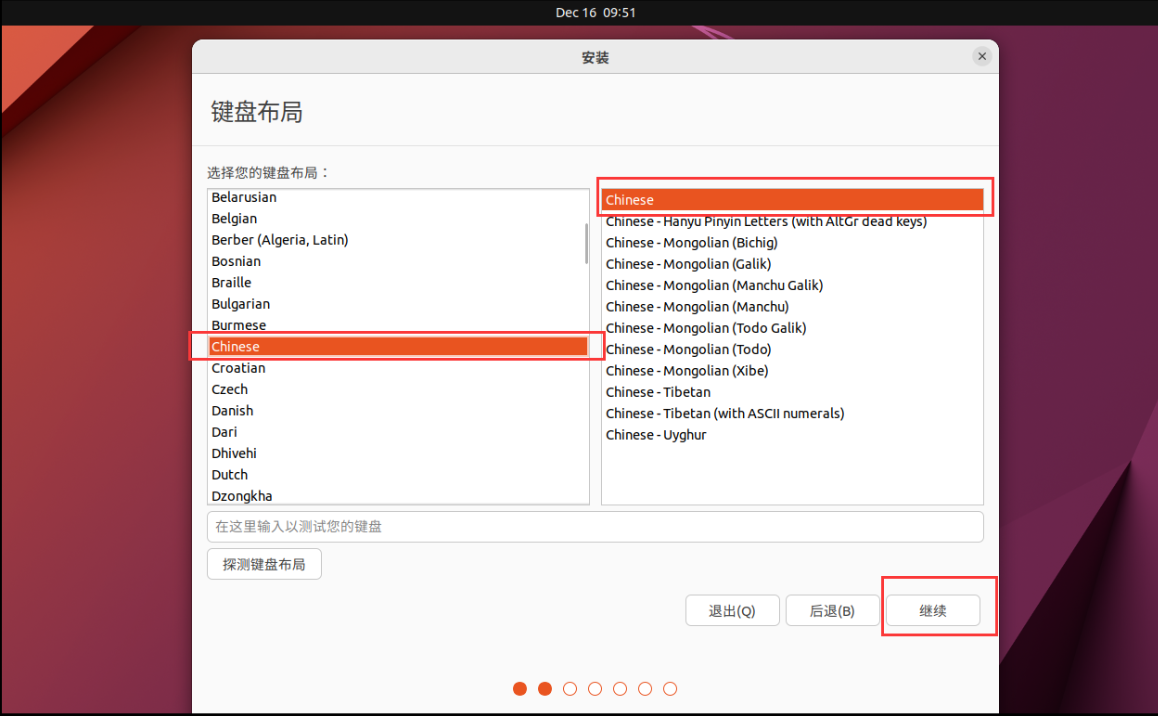
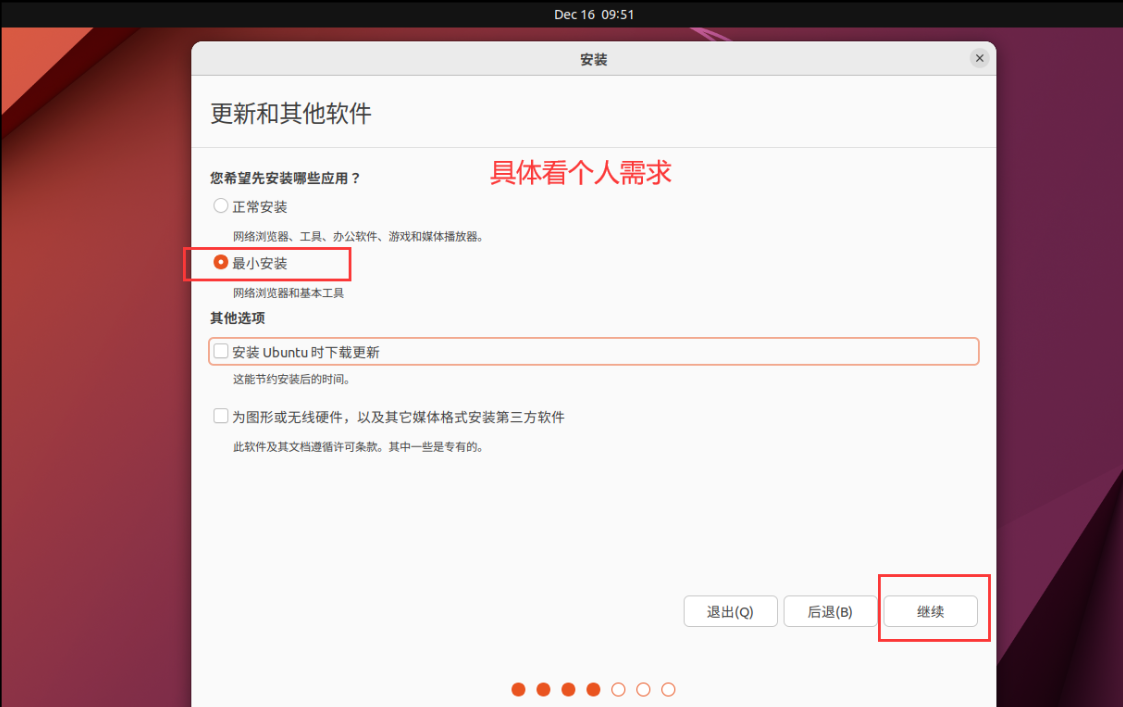

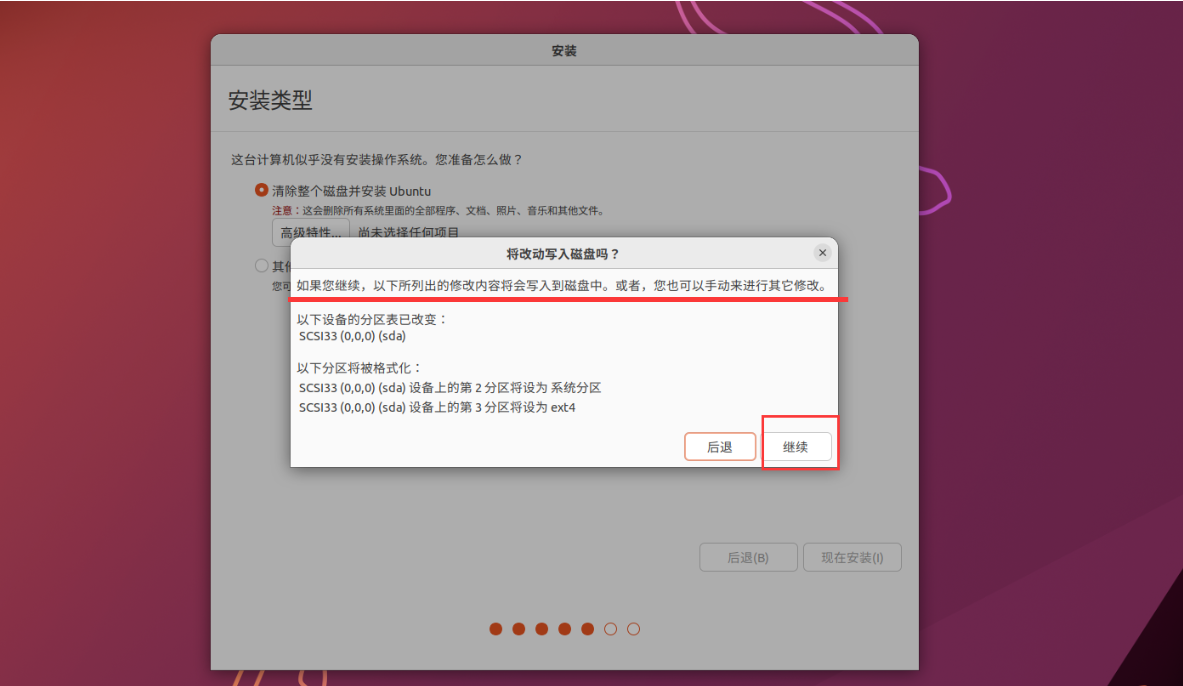



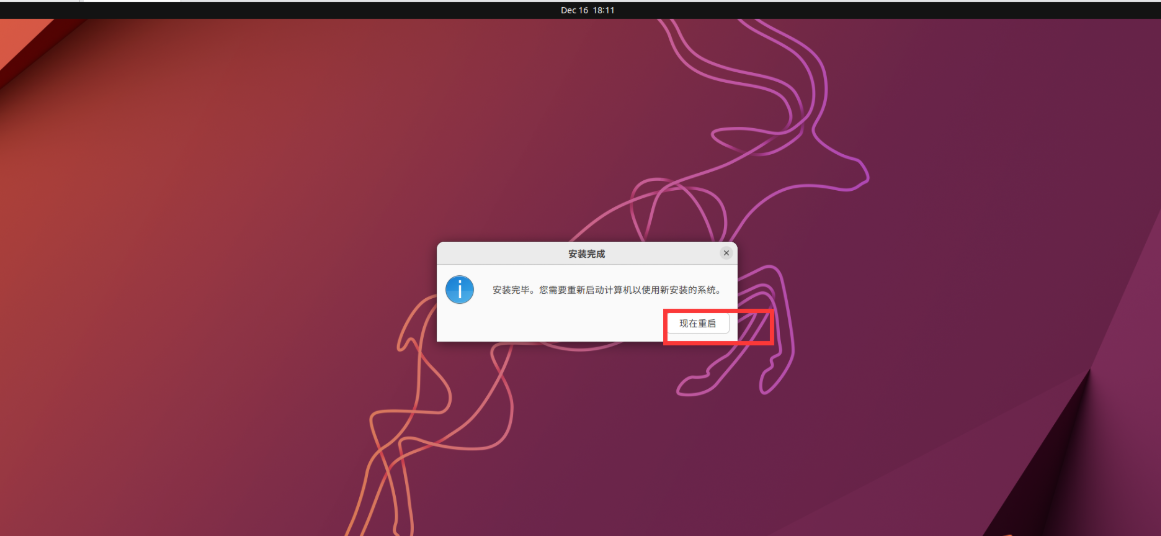
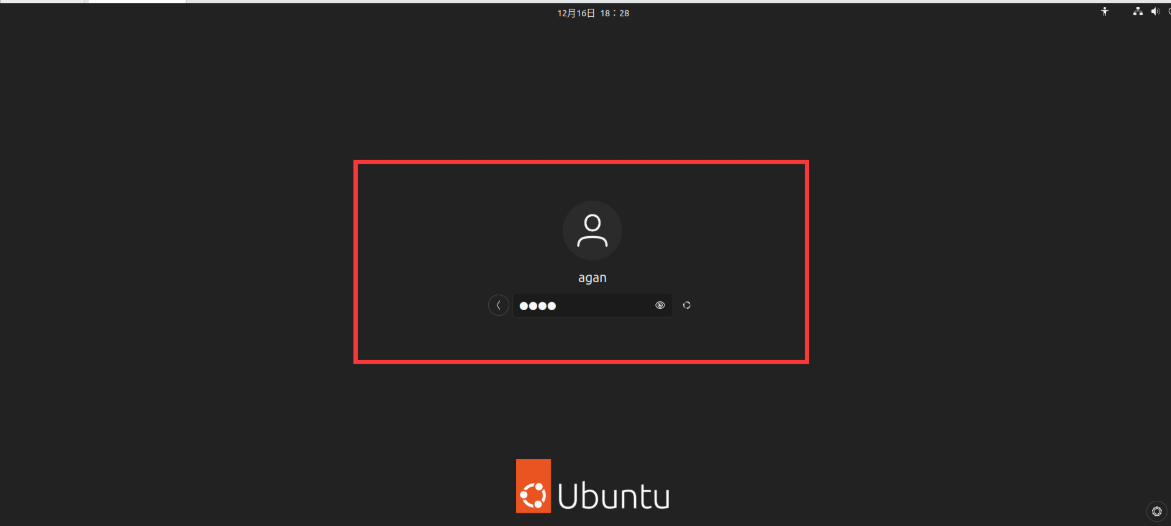
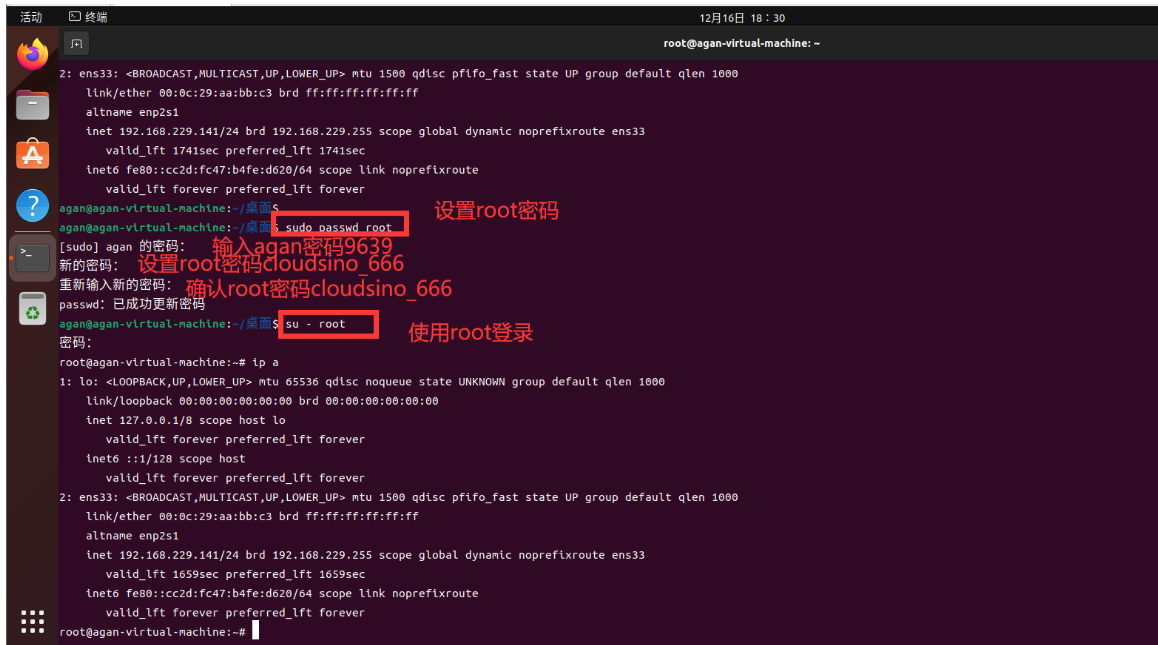
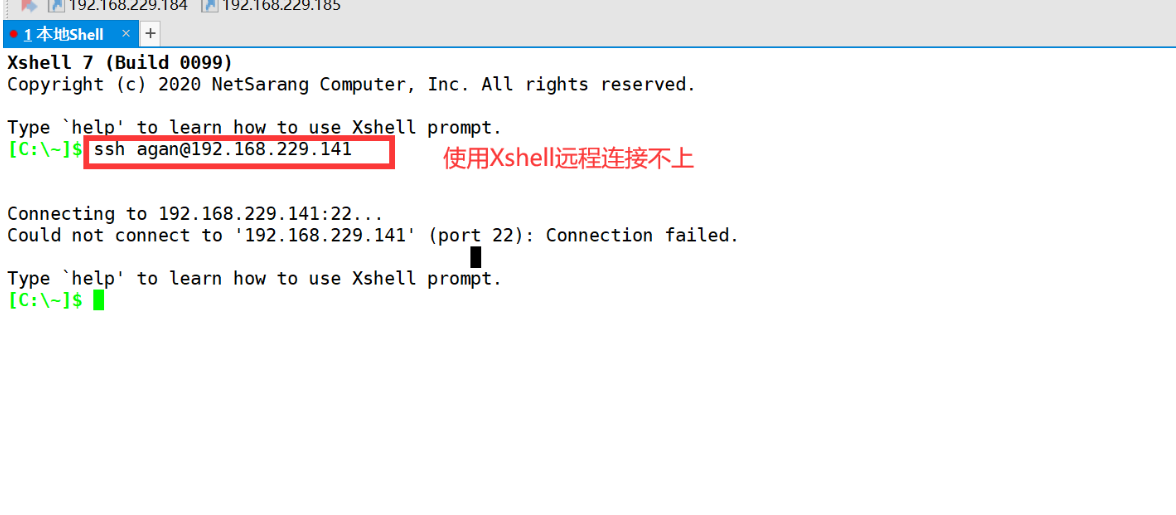
3.1.1 Allow root remote login
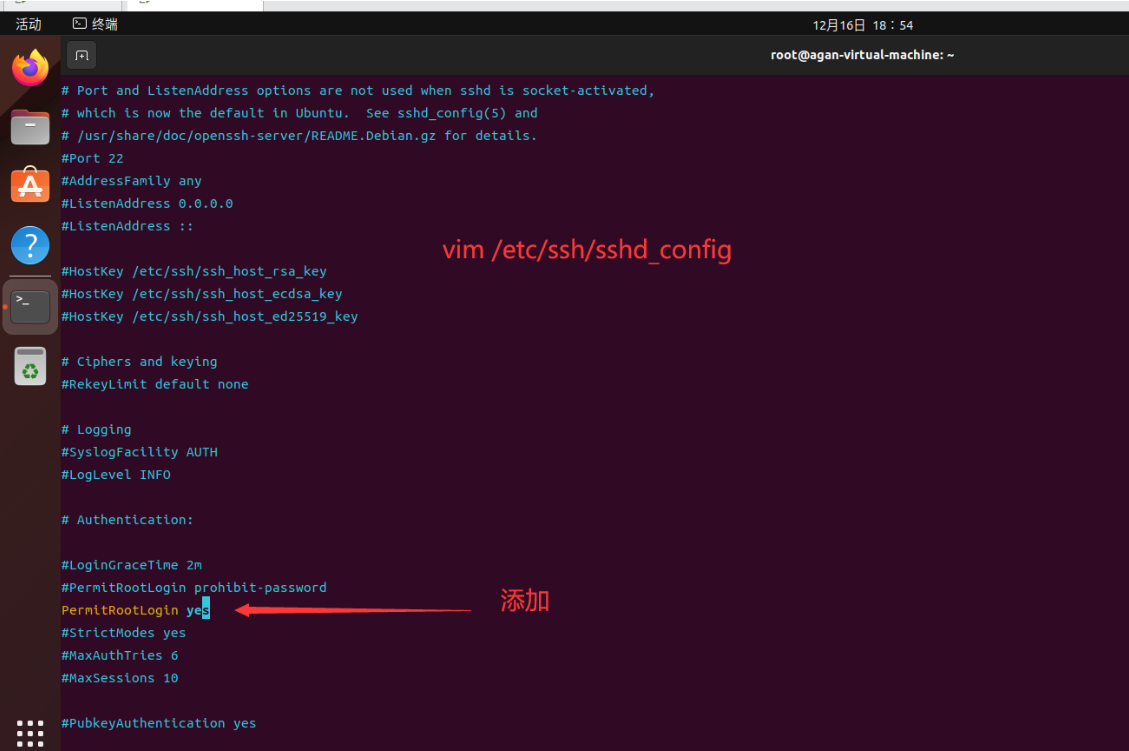
**When restarting the sshd service, it shows that the service is not available, but the remote ssh is available, and I’m already logged in remotely as root **
root@agan-virtual-machine:~# systemctl status sshd
Unit sshd.service could not be found.
Discovered that with version 22.10, the ssh service is disabled by default.
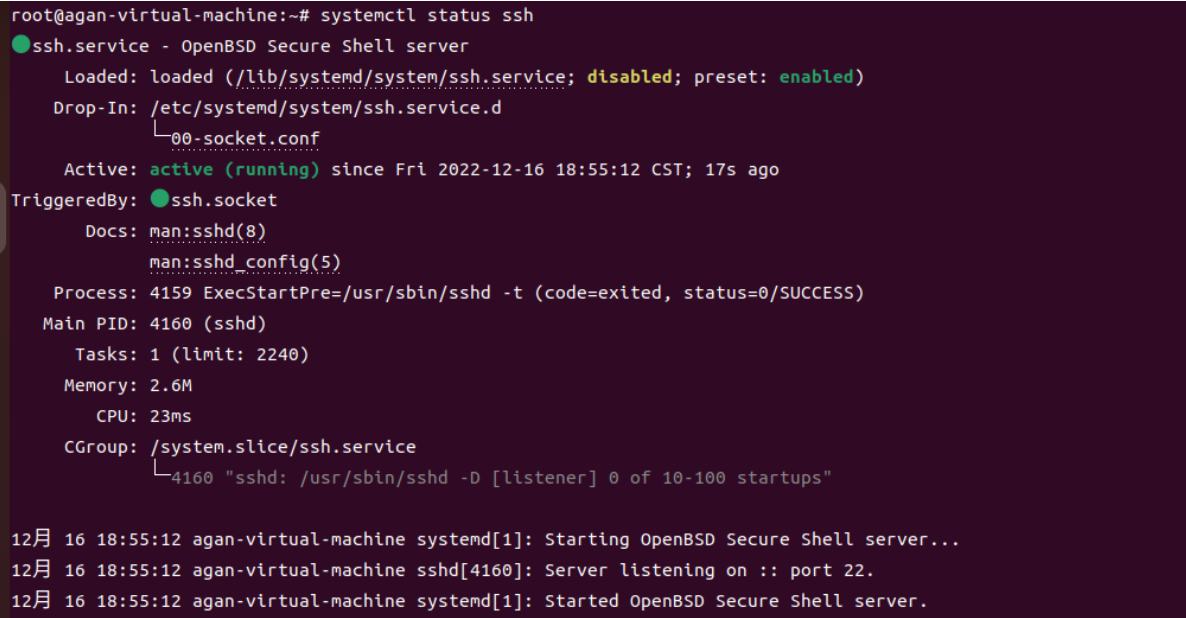
**Enable ssh **
root@cloudsino-1:~# systemctl enable ssh
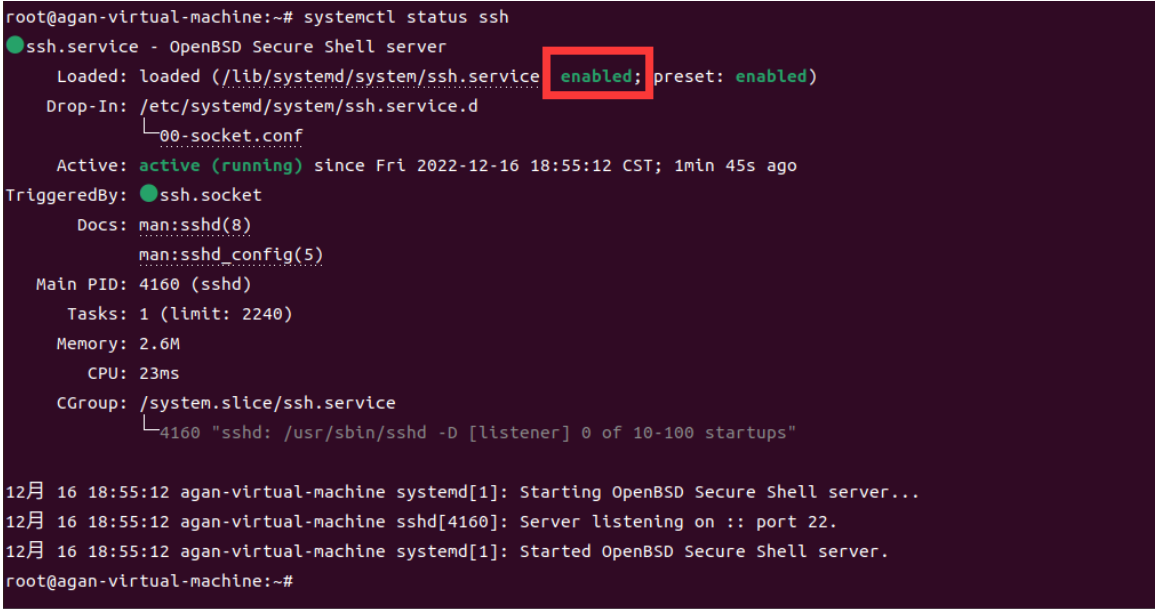
After enabling ssh, the sshd service also comes up
Comparison shows that ssh is enabled by default in 22.04 and disabled in 22.10, but you can connect remotely with ssh.
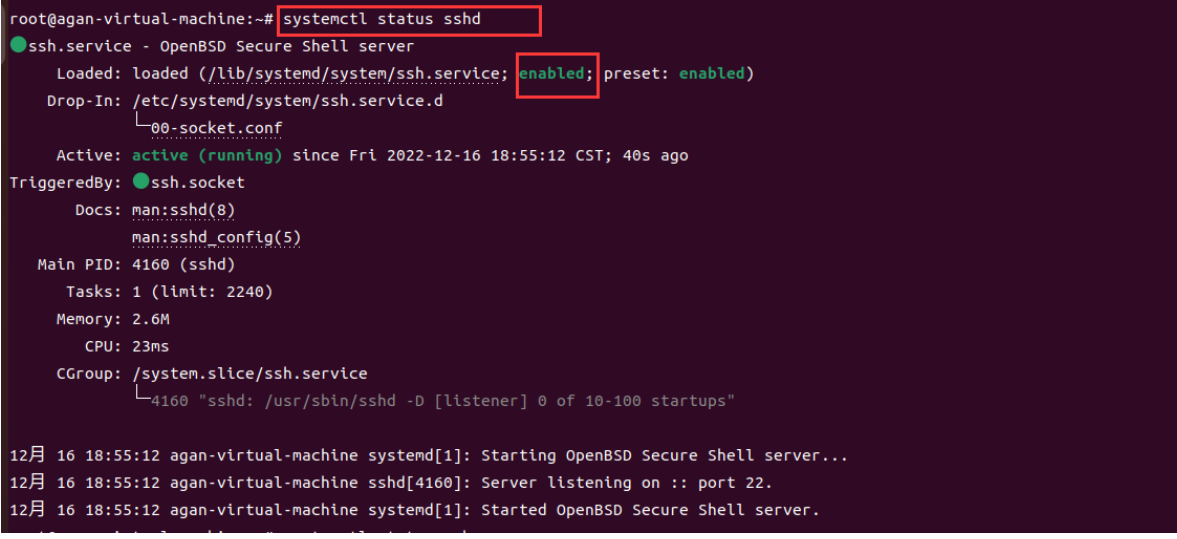
# Restart the service
root@agan-virtual-machine:~# systemctl restart sshd
root@agan-virtual-machine:~# systemctl restart ssh