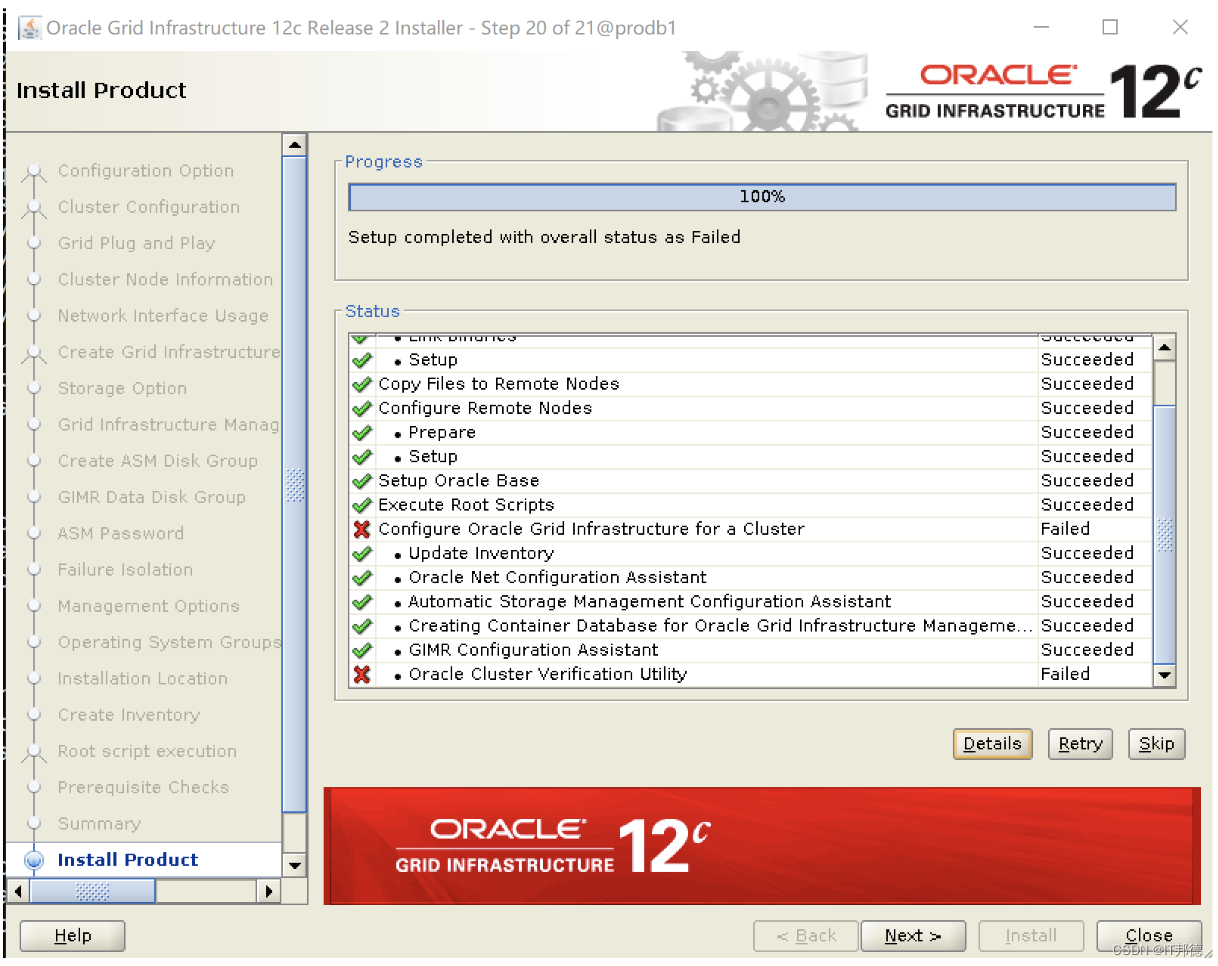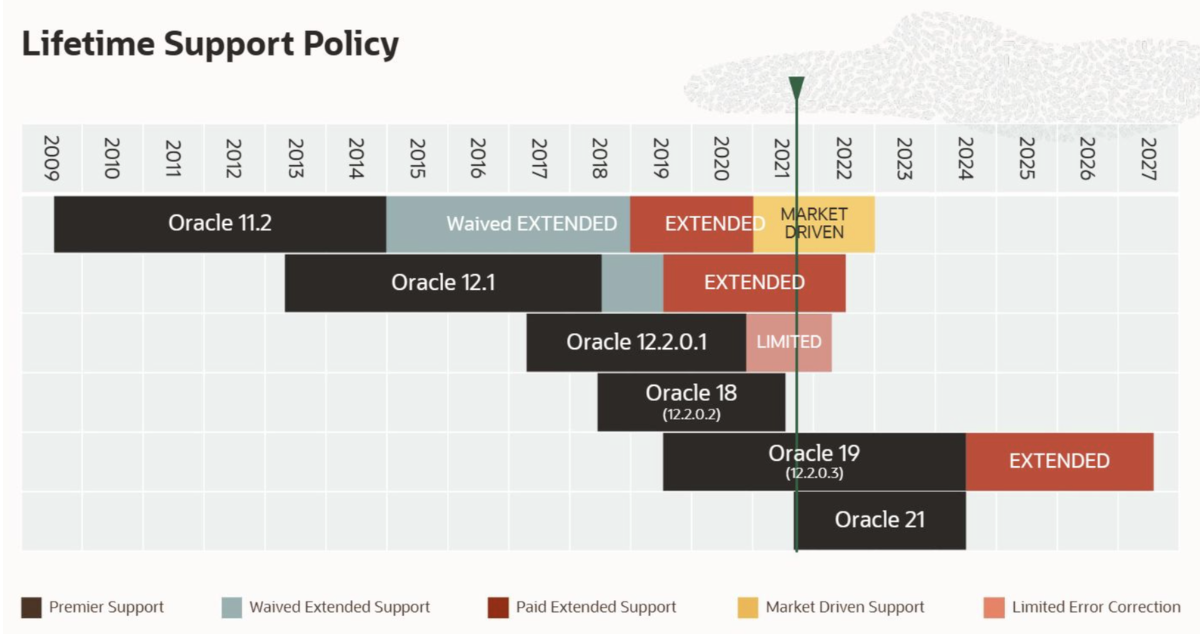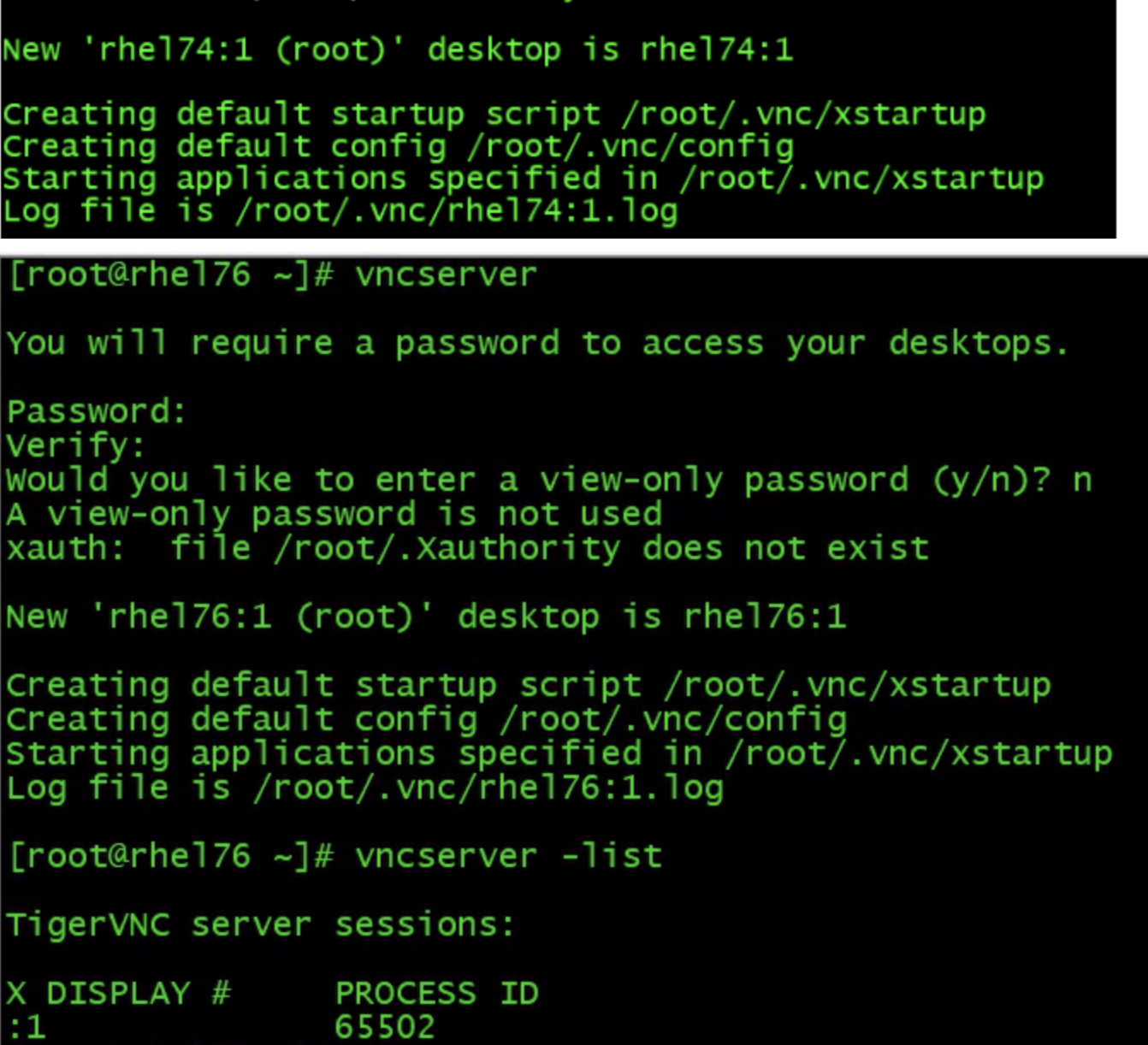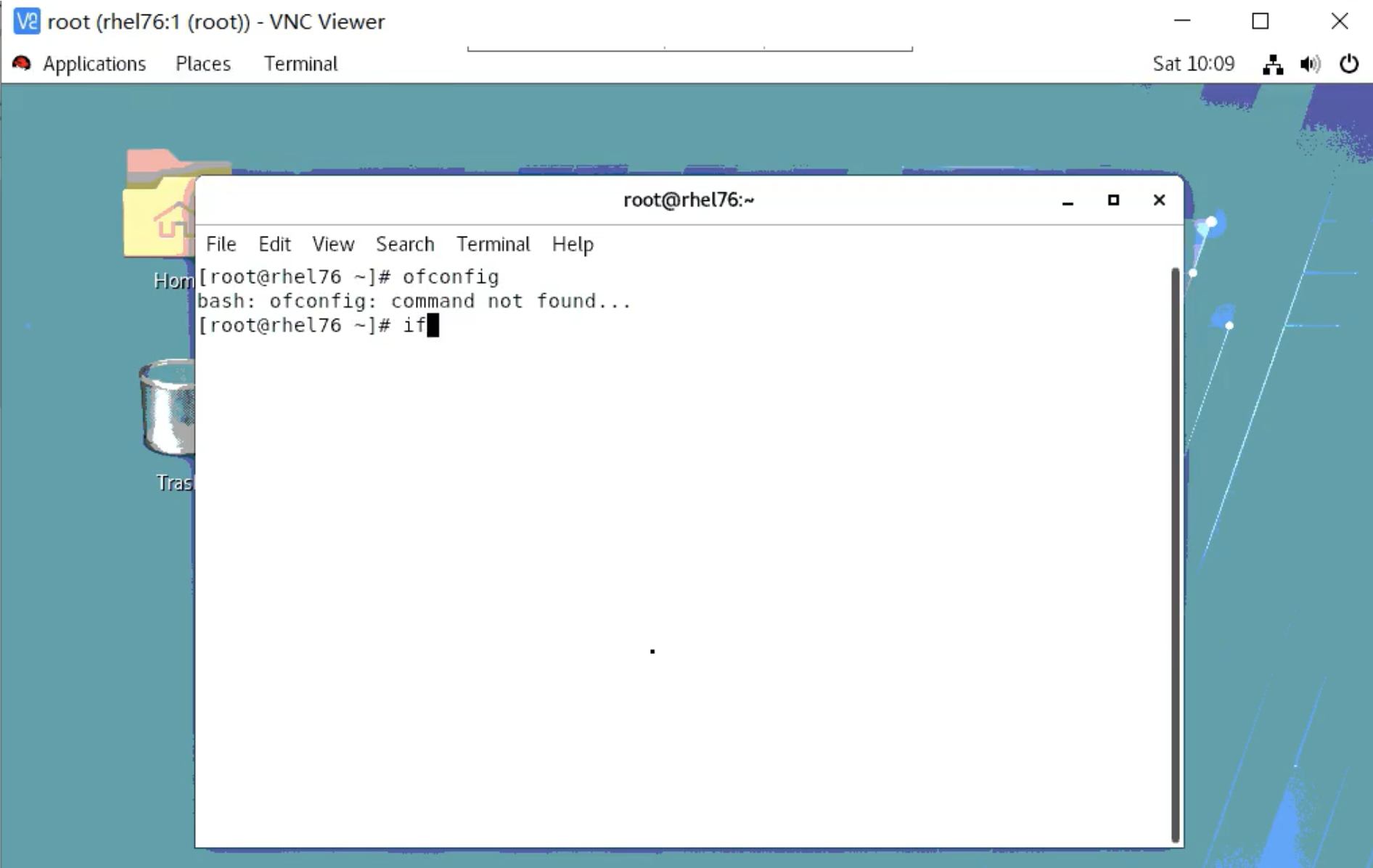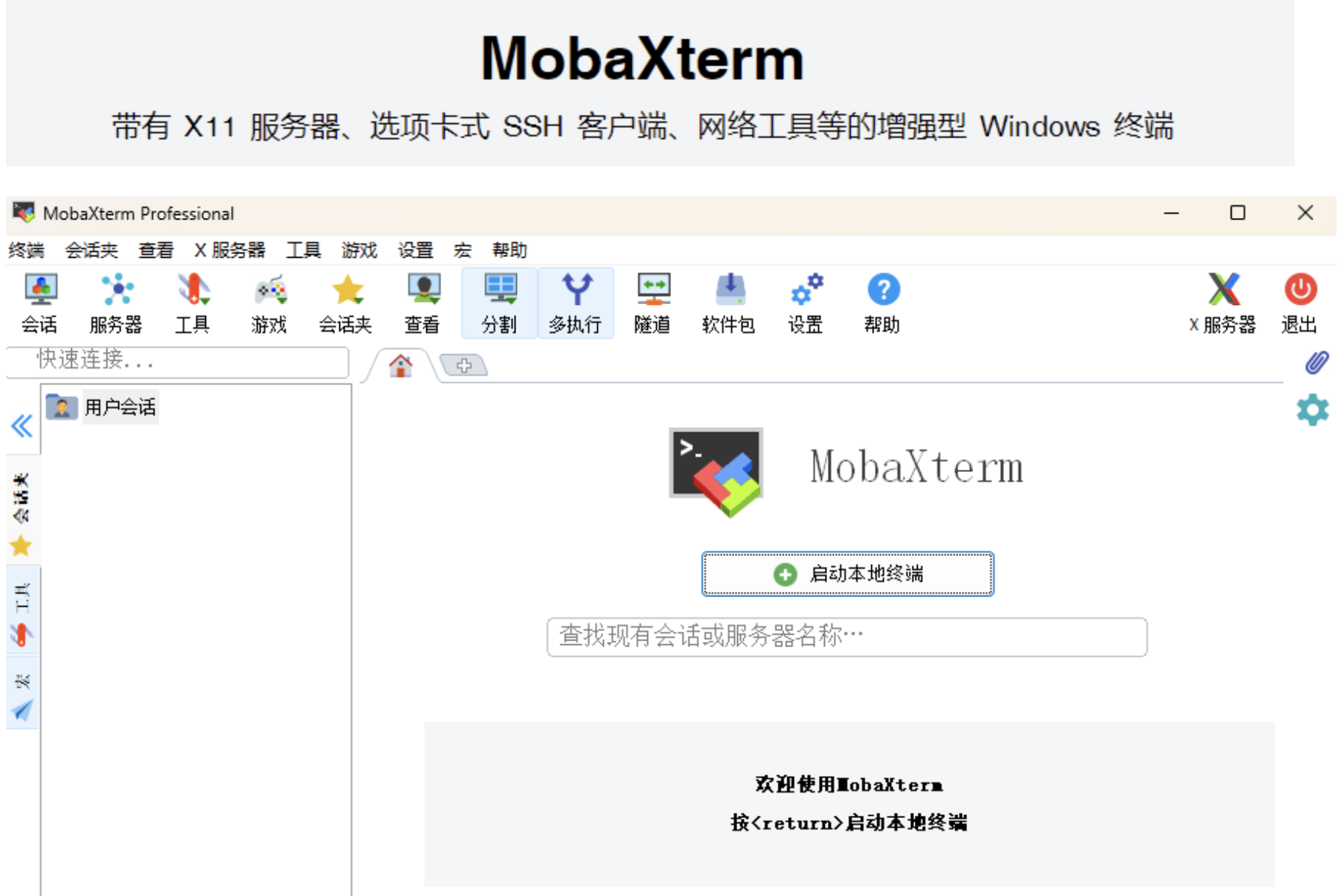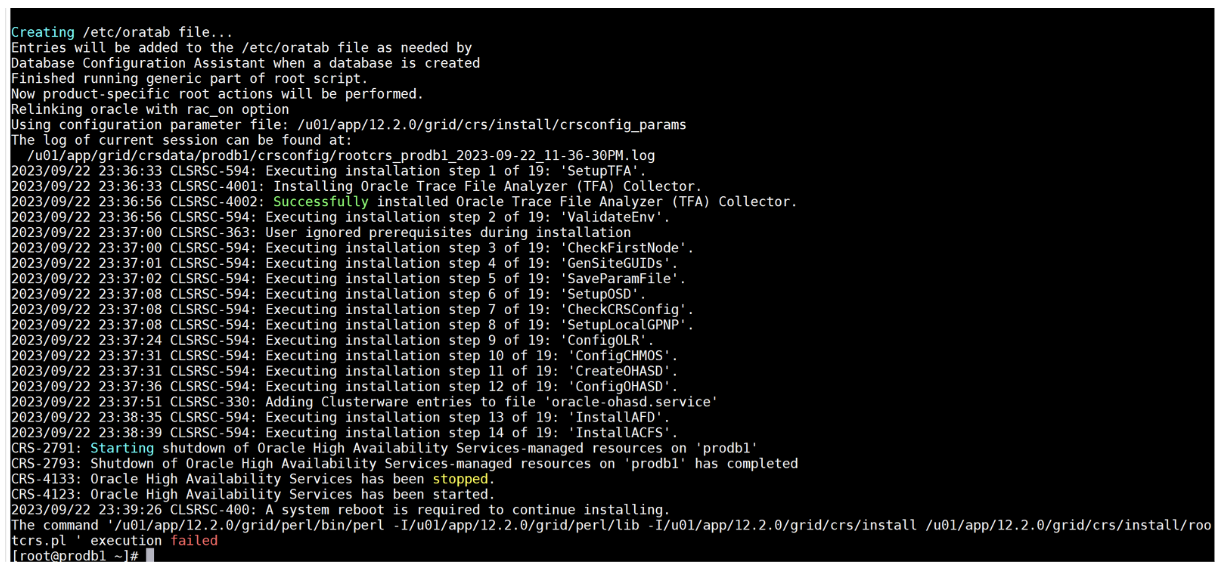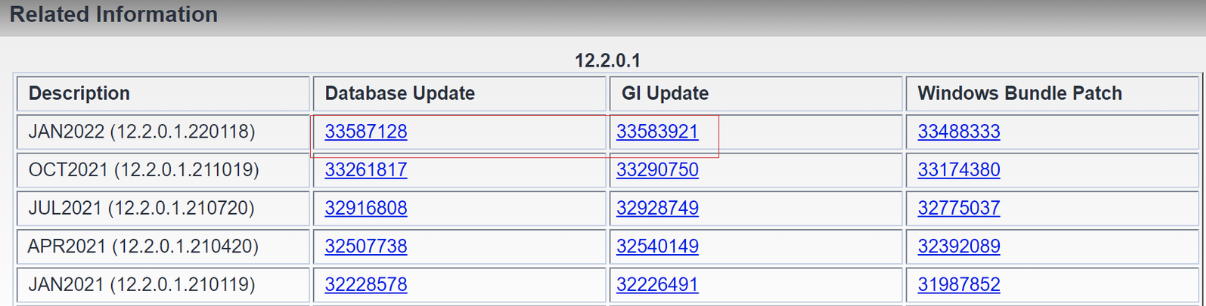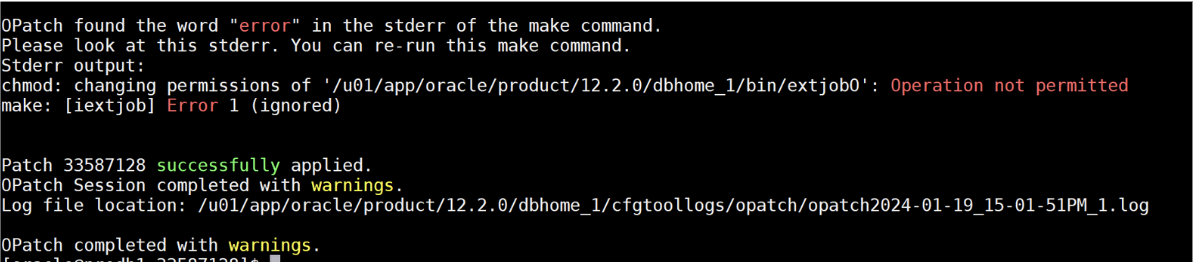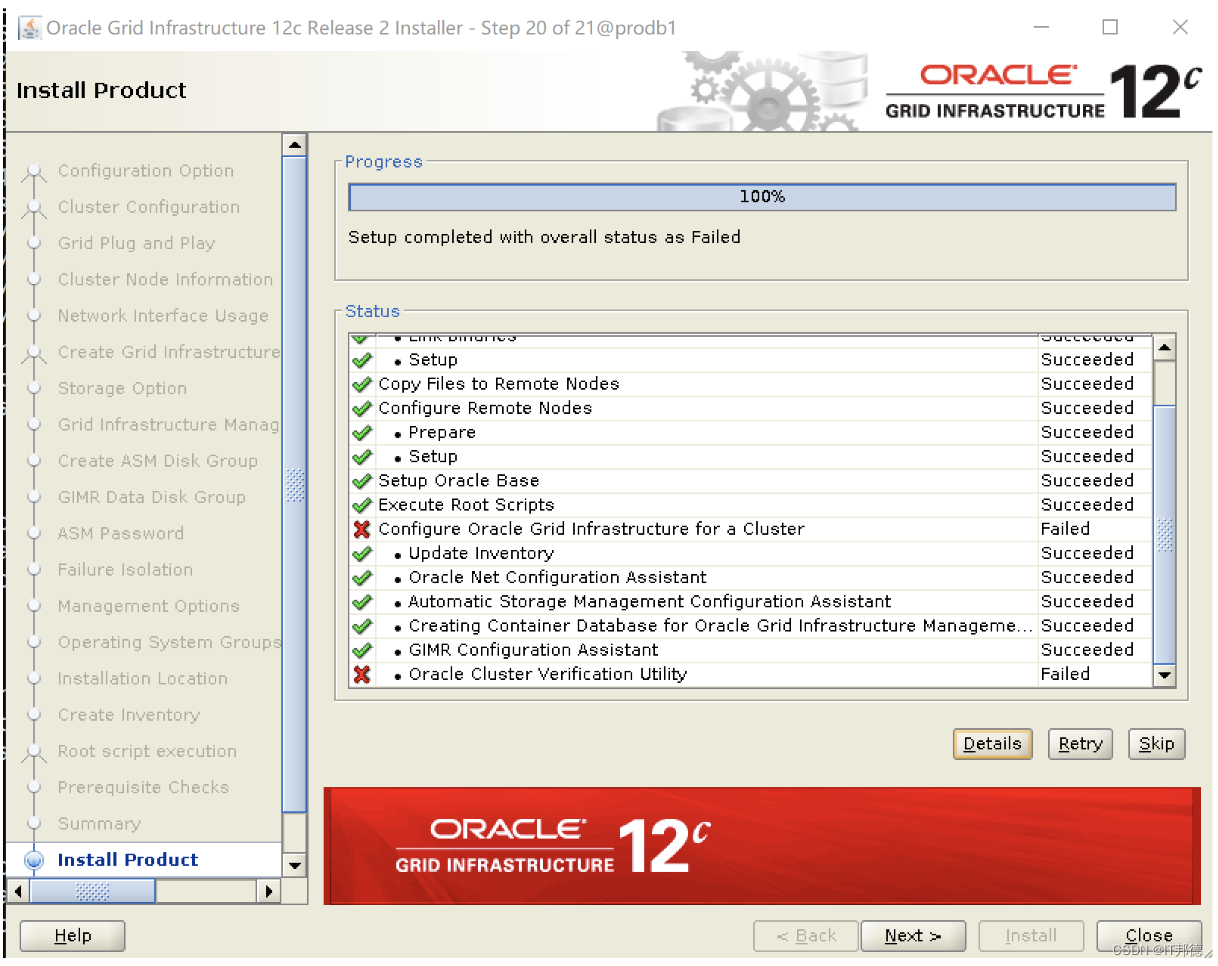Article Catalog
I believe that for those of you who have installed Oracle 12CR2 RAC on Redhat7, this perfect pitfall avoidance guide will help you a lot!
1. Introduction to Oracle 12C Release
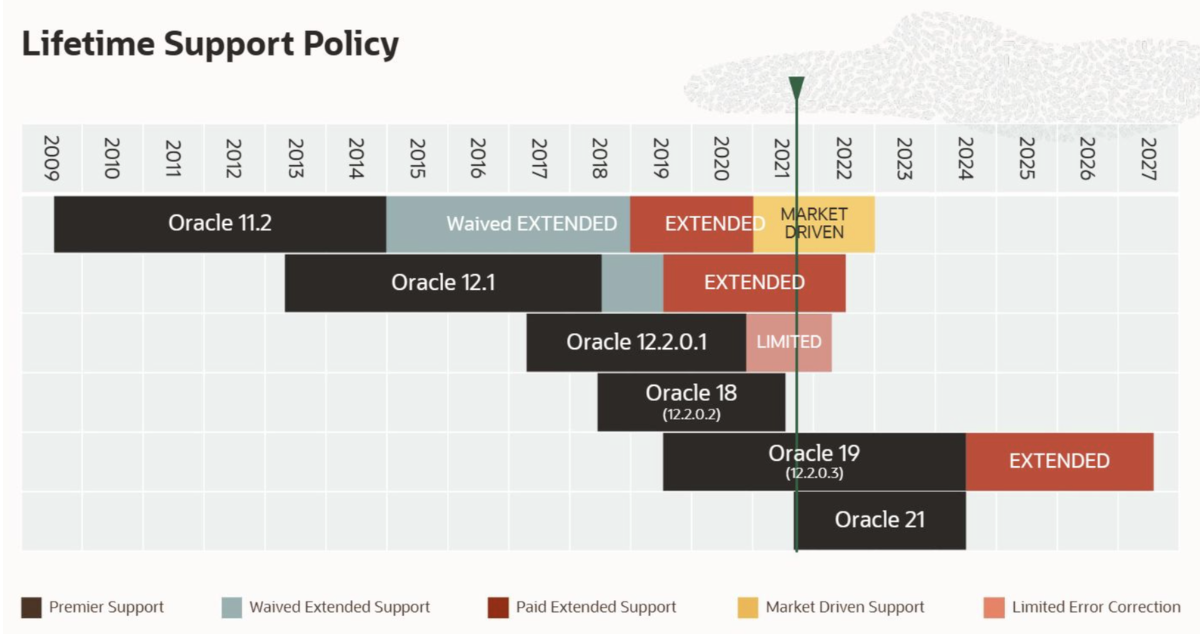
Oracle Database 12c introduces a new multi-tenant architecture that
Easily deploy and manage database clouds with this architecture
ORACLE 12C R1 12.1.0.X (12.1.0.1、12.1.0.2)
ORACLE 12C R2 12.2.0.1
ORACLE 18C Equivalent to Release 12.2.0.2
ORACLE 19C Equivalent to version 12.2.0.3 (ORACLE 19C is the last release of ORACLE 12C)
2. Calls to the graphical interface
ERROR: Unable to verify the graphical display setup.
This application requires X display.
Make sure that xdpyinfo exist under PATH variable.
No X11 DISPLAY variable was set,
but this program performed an operation which requires it.
The solution when this error occurs is the following
Use vnc to connect remotely or use MobaXterm to invoke the
2.1 VNC calls
download link
http://mirror.centos.org/centos/7/os/x86_64/Packages/tigervnc-server-1.8.0-21.el7.x86_64.rpm
Method 1: rpm package can be installed
rpm -ivh tigervnc-server-1.8.0-21.el7.x86_64.rpm
Method 2: Online yum installation can be
[root@rhel74 cdrom]# yum install tigervnc-server
The vncserver starts
[root@rhel74 cdrom]# vncserver
Just set the password after startup
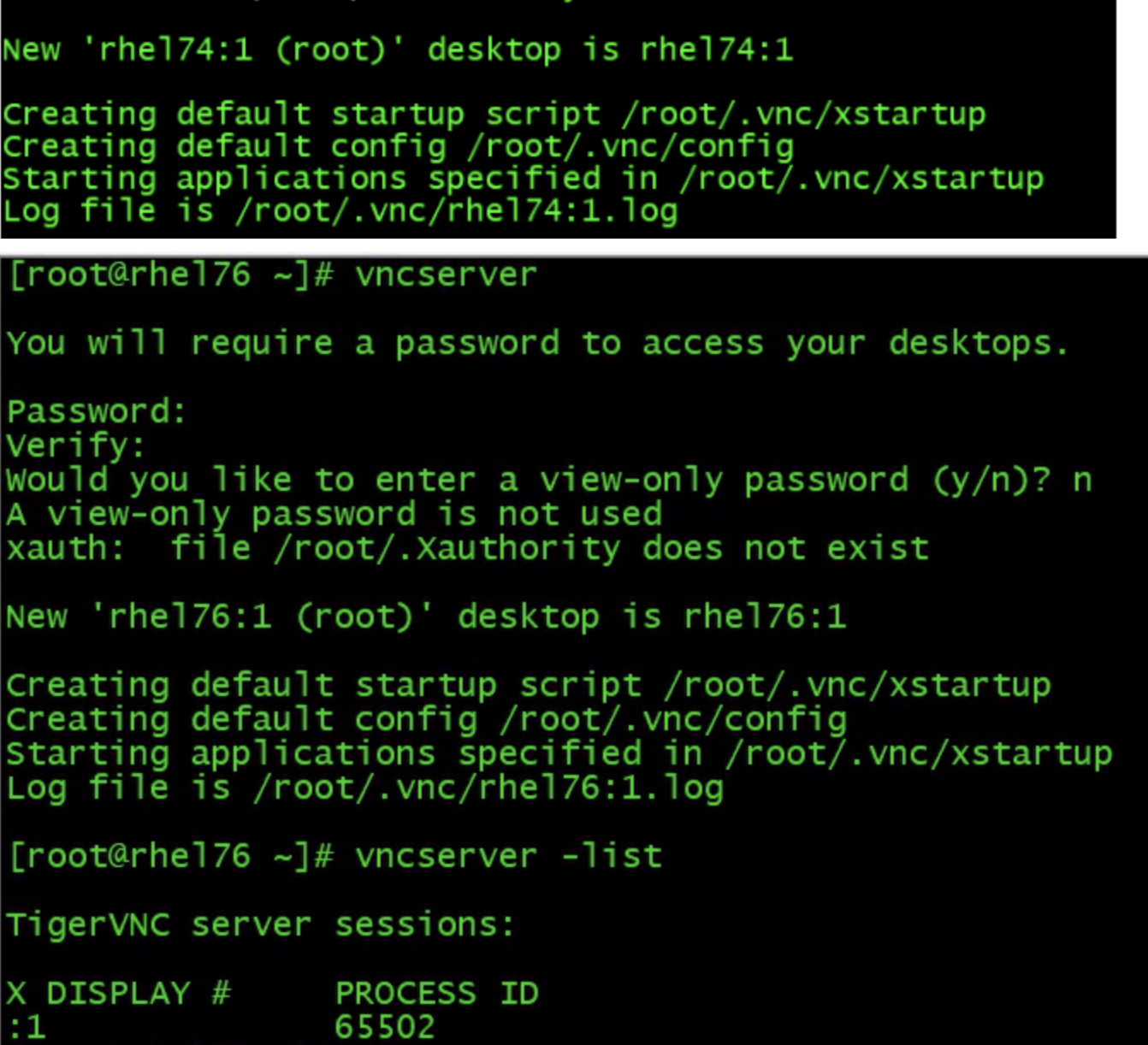
Other related commands
## Query the started Server, by user
vncserver -list
## End the corresponding process
vncserver -kill :1
The default port number for vnc is 5900. if your vnc accesses 1.
Then the real port on which he accesses the server is 5900+1=5901 , and so on.
Download the client and install it remotely for Linux for dummies!
Note: If the remote is not available, the firewall may not be closed.
Disable the server firewall
systemctl stop firewalld
systemctl status firewalld
Permanently disable the firewall command. The firewall will not start automatically after reboot.
systemctl disable firewalld
Open the firewall command.
systemctl enable firewalld
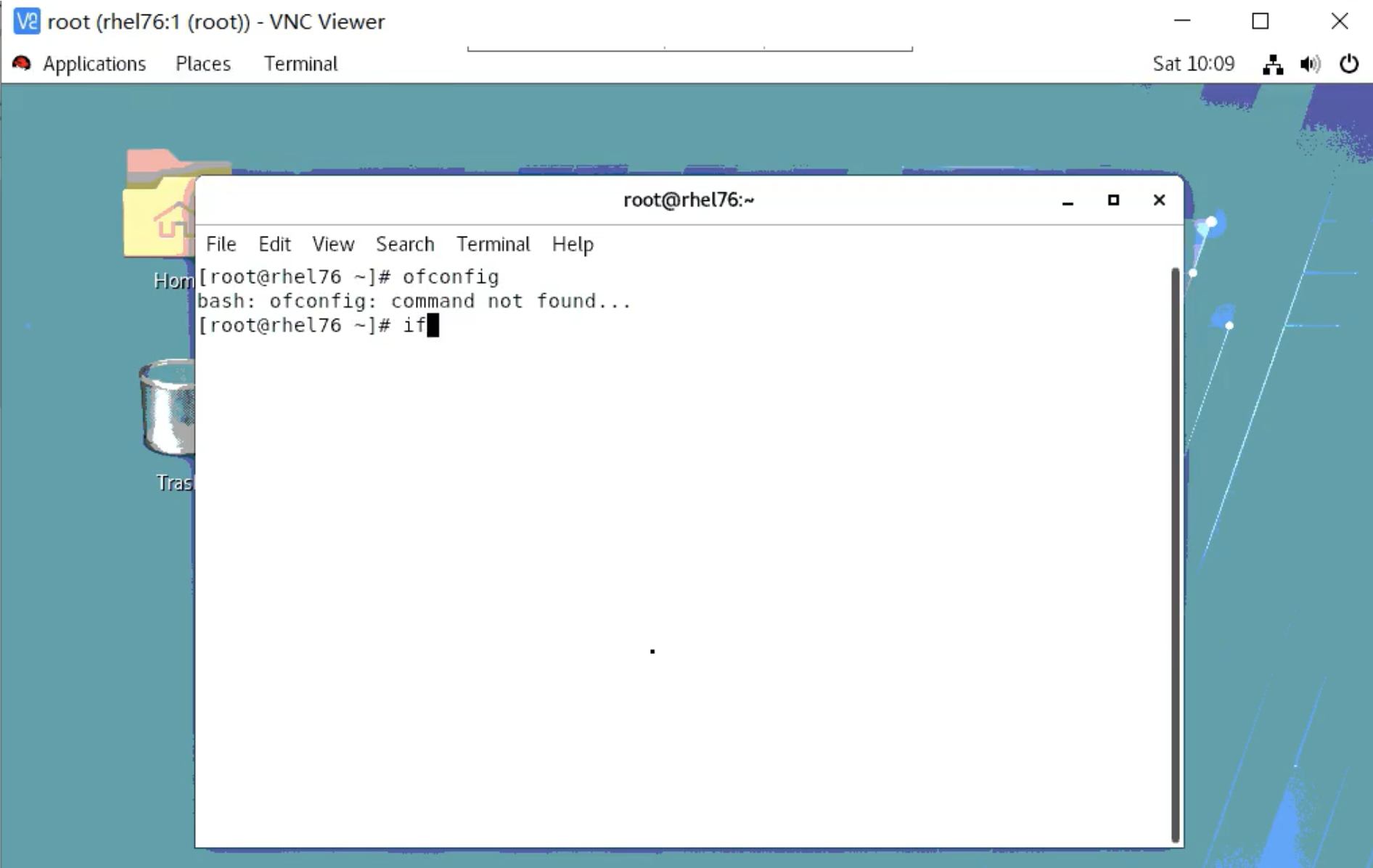
2.2 MobaXterm Calls
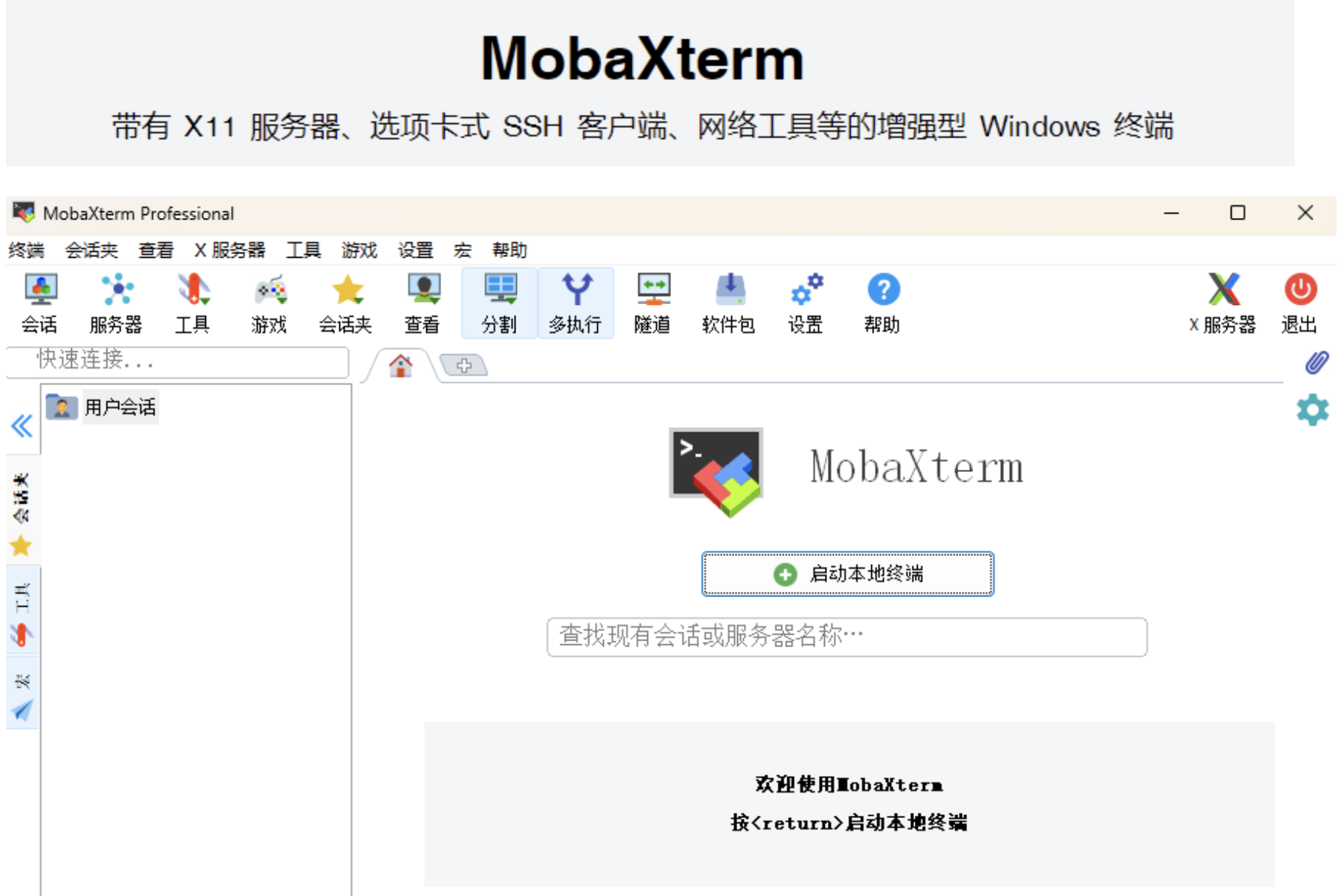
[grid@prodb1 ~]# export DISPLAY=192.168.6.1:0.0
[grid@prodb1 ~]$ cd
O
R
A
C
L
E
H
O
M
E
[
g
r
i
d
@
p
r
o
d
b
1
g
r
i
d
]
ORACLE_HOME [grid@prodb1 grid]
ORACLEHOME[grid@prodb1grid] ./gridSetup.sh
3. root.sh errors
3.1 Solutions for CLSRSC-400
The command ‘/u01/app/12.2.0/grid/perl/bin/perl -I/u01/app/12.2.0/grid/perl/lib -I/u01/app/12.2.0/grid/crs/install /u01/app/12.2.0/grid/crs/install/rootcrs.pl ’ execution failed
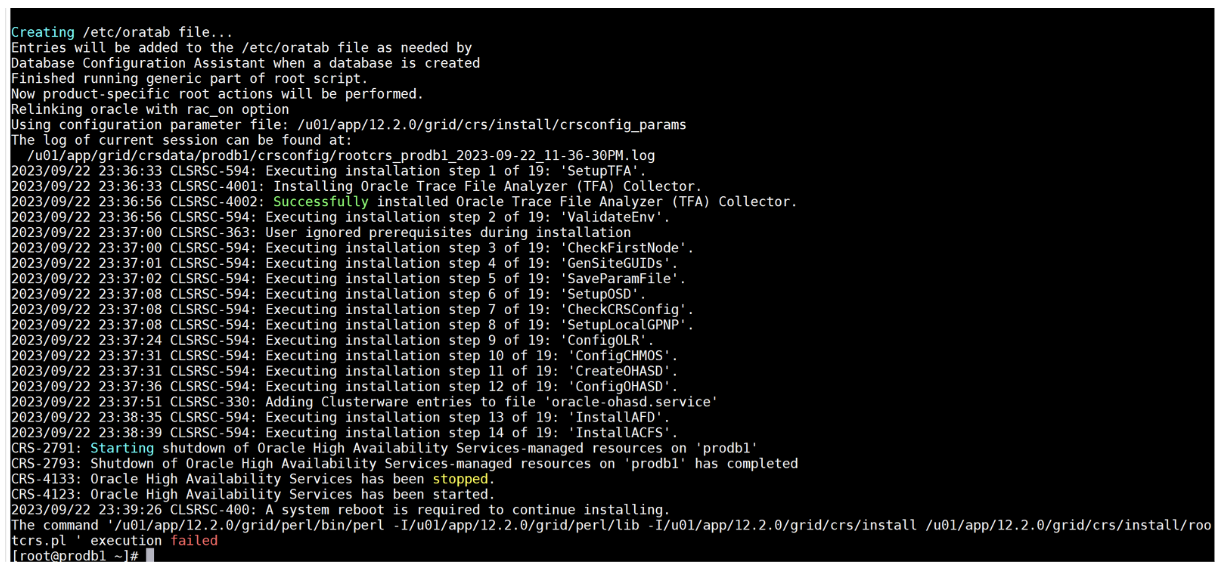
The solution is as follows:
Hard apply the latest 31718723 PSU when performing grid installs
$ ./gridSetup.sh -applyPSU /soft/31718723
Oracle 11GR2 patch set can be downloaded from mos.
OPatch:p6880880_122010_LINUX.zip
DB:p31537677_112040_Linux-x86-64.zip
GI:p31718723_112040_Linux-x86-64.zip
OJVM:p31668908_112040_Linux-x86-64.zip
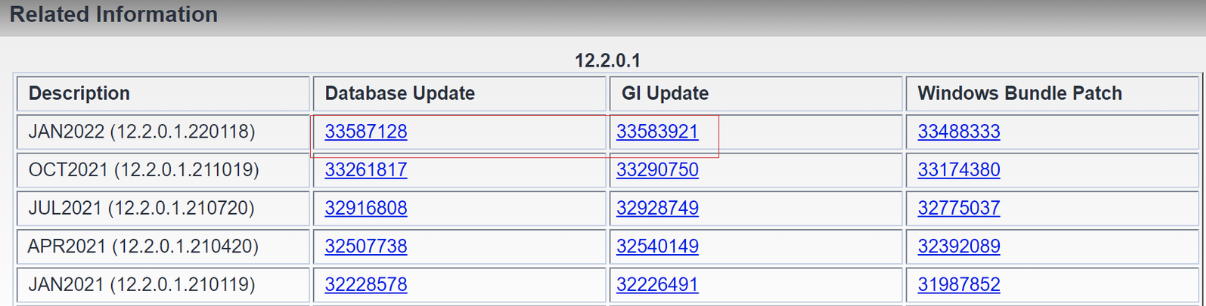
3.2 Failure to execute root.sh step 19
kgfnGetConnDetails requires 4 parameters at/u01/app/12.2.0/grid/lib/asmcmdbase.pm line 5704
The solution is as follows:
As root:
<GI_HOME>/crs/install/rootcrs.sh -prepatch
As GI User:
$ export ORACLE_HOME=<Oracle Home>
$ /usr/bin/make -f ins_rdbms.mk client_sharedlib libasmclntsh12.ohso
libasmperl12.ohso ORACLE_HOME=$ORACLE_HOME
4.DB Apply Patch
4.1 opatch apply reports errors
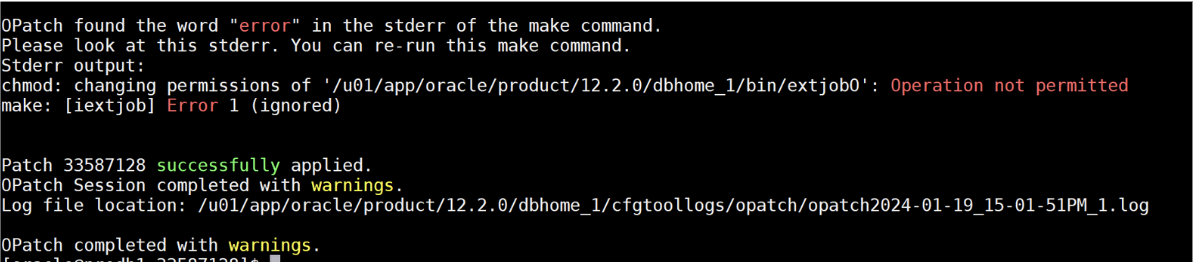
You need to change the permissions for the above error
chown oracle:oinstall /u01/app/oracle/product/12.2.0/db/bin/extjobO
4.2 DB startup errors
WARNING: group 2 (DATA) has missing disks
ORA-15040: diskgroup is incomplete
WARNING: group 2 is being dismounted.
WARNING: ASMB force dismounting group 2 (DATA) due to missing disks
Viewing the $ORACLE_HOME/bin/oracle directory owner and permissions
--- Wrong file permissions (causing errors when writing files to disk groups)
[oracle@prodb1 bin]$ ls -ld oracle
-rwsr-s--x 1 oracle oinstall 407944960 Jan 19 16:27 oracle
--Changing oracle file owners and permissions
chown oracle:asmadmin /u01/app/oracle/product/12.2.0/dbhome_1/bin/oracle
chmod 6751 /u01/app/oracle/product/12.2.0/dbhome_1/bin/oracle
5. Summary
I believe that if you have installed Oracle 12CR2 RAC on Redhat7, this perfect guide to avoiding the pitfalls will help you a lot, and cross the road to learn together.