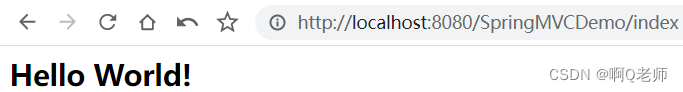Spring MVC

summarize
MVC (Model View Controller), as a design pattern for layered development of applications.
Spring MVCSpring MVC provides a front-end controller DispatcherServlet to dispatch requests , and then through the configuration of the handler mapping , view parsing , etc., to make the MVC pattern development more efficient .
Spring MVC five components:Front-end controller DispatcherServlet 、HandlerMapping 、Processor Controller 、ModelAndView 、ViewResolver 。
rationale
- Front-end controller DispatcherServlet receives client requests and calls the corresponding processor Controller based on the HandlerMapping configuration.
- The Processor Controller will process the request and encapsulate the result into a ModelAndView object and return it to the front-end controller, DispatcherServlet.
- Front-end controller DispatcherServlet based on the view parser ViewResolver parsing, get the real view object (JSP, etc.) on the processing results of the presentation of the
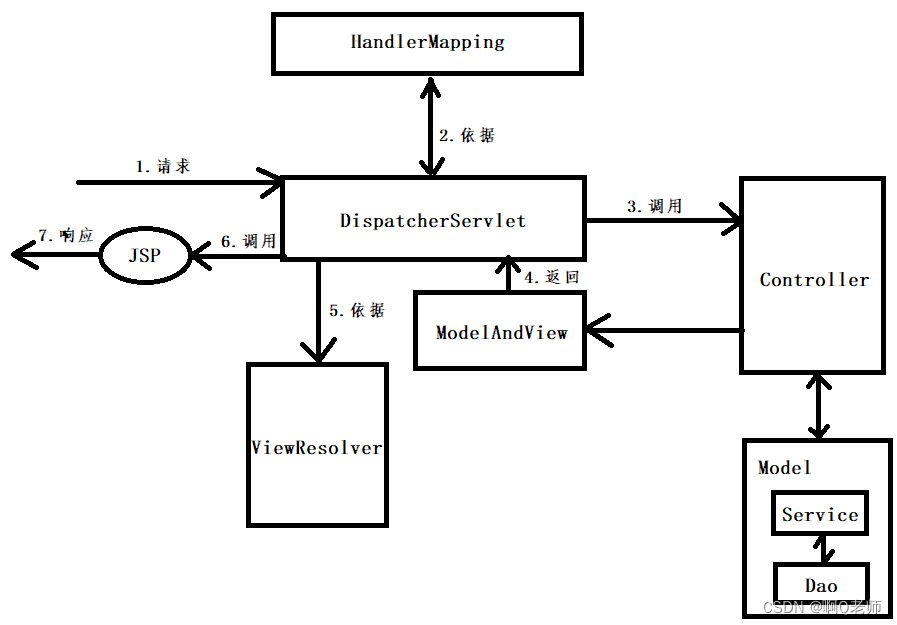
Simple Example:
First, create a Maven web project
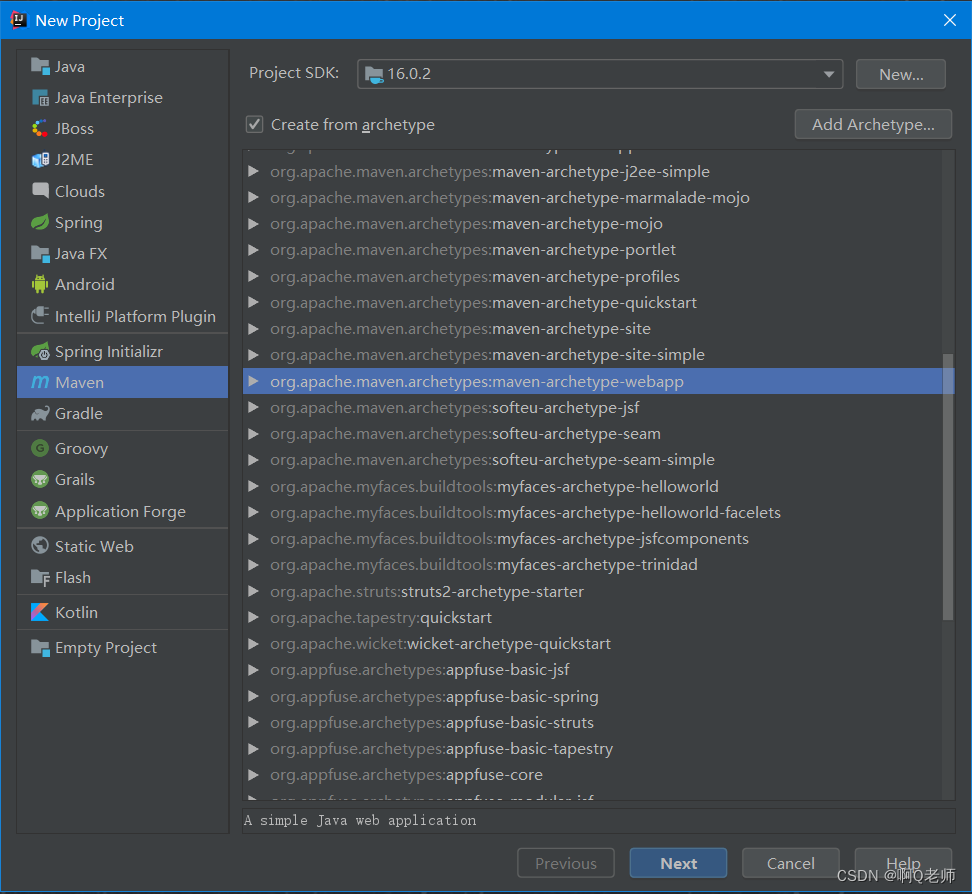
Then, add the dependency in pom.xml
<dependencies>
<!-- https://mvnrepository.com/artifact/org.springframework/spring-context -->
<dependency>
<groupId>org.springframework</groupId>
<artifactId>spring-context</artifactId>
<version>5.3.25</version>
</dependency>
<!-- https://mvnrepository.com/artifact/org.springframework/spring-web -->
<dependency>
<groupId>org.springframework</groupId>
<artifactId>spring-web</artifactId>
<version>5.3.25</version>
</dependency>
<!-- https://mvnrepository.com/artifact/org.springframework/spring-webmvc -->
<dependency>
<groupId>org.springframework</groupId>
<artifactId>spring-webmvc</artifactId>
<version>5.3.25</version>
</dependency>
<!-- https://mvnrepository.com/artifact/javax.servlet/javax.servlet-api -->
<dependency>
<groupId>javax.servlet</groupId>
<artifactId>javax.servlet-api</artifactId>
<version>3.1.0</version>
<scope>provided</scope>
</dependency>
<!-- https://mvnrepository.com/artifact/log4j/log4j -->
<dependency>
<groupId>log4j</groupId>
<artifactId>log4j</artifactId>
<version>1.2.16</version>
</dependency>
<!-- https://mvnrepository.com/artifact/commons-logging/commons-logging -->
<dependency>
<groupId>commons-logging</groupId>
<artifactId>commons-logging</artifactId>
<version>1.2</version>
</dependency>
</dependencies>Next, configure web.xml in the webapp/WEB-INF directory
<?xml version="1.0" encoding="UTF-8"?>
<web-app xmlns="http://xmlns.jcp.org/xml/ns/javaee"
xmlns:xsi="http://www.w3.org/2001/XMLSchema-instance"
xsi:schemaLocation="http://xmlns.jcp.org/xml/ns/javaee http://xmlns.jcp.org/xml/ns/javaee/web-app_4_0.xsd"
version="4.0">
<! -- Configure the front-end controller dispatcherServlet -->
<servlet>
<servlet-name>dispatcherServlet</servlet-name>
<servlet-class>org.springframework.web.servlet.DispatcherServlet</servlet-class>
<! -- Configure where the springmvc configuration files are located -->
<init-param>
<param-name>contextConfigLocation</param-name>
<param-value>classpath:springmvc.xml</param-value>
</init-param>
<! -- Configure initialization parameters to create servlet objects on startup -->
<load-on-startup>1</load-on-startup>
</servlet>
<! -- configure url address -->
<servlet-mapping>
<servlet-name>dispatcherServlet</servlet-name>
<! -- All addresses in the root directory, except for other servlets -->
<url-pattern>/</url-pattern>
</servlet-mapping>
</web-app>Create the springmvc.xml configuration file under the resources file.
<?xml version="1.0" encoding="UTF-8"?>
<beans xmlns="http://www.springframework.org/schema/beans"
xmlns:xsi="http://www.w3.org/2001/XMLSchema-instance"
xmlns:context="http://www.springframework.org/schema/context"
xsi:schemaLocation="http://www.springframework.org/schema/beans http://www.springframework.org/schema/beans/spring-beans.xsd http://www.springframework.org/schema/context https://www.springframework.org/schema/context/spring-context.xsd">
<context:component-scan base-package="cn.edu.springmvcdemo" />
<! -- Configuring the springmvc view parser -->
<bean class="org.springframework.web.servlet.view.InternalResourceViewResolver">
<! -- Configuration view page -->
<property name="prefix" value="/WEB-INF/views/"></property>
<property name="suffix" value=".jsp"></property>
</bean>
</beans>After that, create the views file in the webapp/WEB-INF directory, and then create index.jsp under that file.
<html>
<body>
<h2>Hello World!</h2>
</body>
</html>Finally, the test results
package cn.edu.springmvcdemo.controller;
import org.springframework.stereotype.Controller;
import org.springframework.web.bind.annotation.RequestMapping;
@Controller
public class IndexDemo {
@RequestMapping("/index")
public String index(){
return "index"; //return the corresponding page file name
}
}The results are shown in the figure: