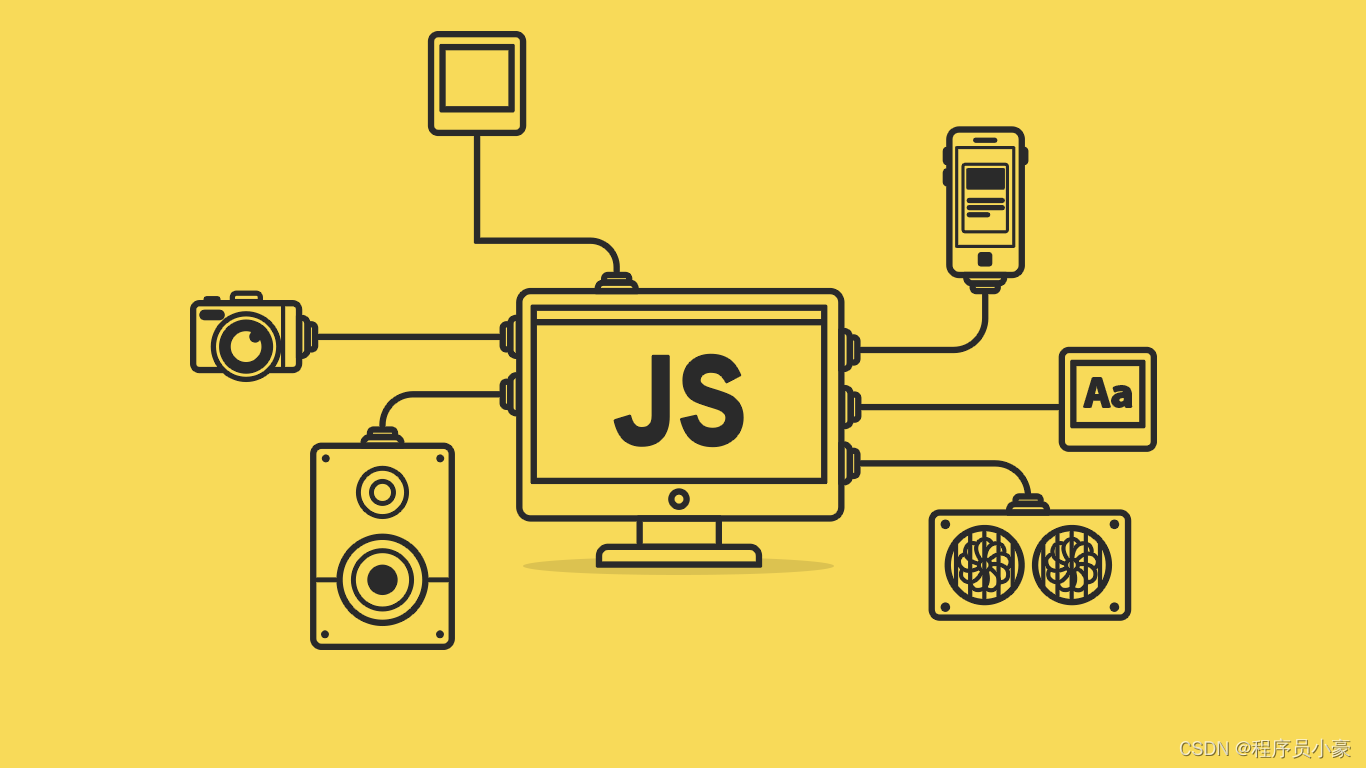
preamble
In today’s digital age, front-end technologies are increasingly becoming key to shaping the user experience. We need to use some properties of many js built-in objects in our development to help us develop faster. Maybe you are a newbie to the front-end field or a developer who wants to know more about built-in objects, no matter what your experience is, this blog will give you a detailed explanation of built-in objects of js.
Author Bio:Programmer Xiaohao, a full-stack engineer with a passion for programming, worked for theAzure, TencentHe is currently working in a large Internet company, technology stack: Vue, React, Python, Java.
This article is featured in Little Howe’sforward part of sth.A series of columns, with updates to followGetting Started with Front-End and Front-End InterviewsSome of the related articles, hand in hand to take you from zero learning front-end to interview to find a job, and if there are students who want to enter the front-end field of work, thisforward part of sth.The column will help you, welcome to follow it!
I will continue to followAIGC and the field of artificial intelligenceSome of the movements and summarized in the blog, everyone interested can follow myartificial intelligence (AI)columns
🌊 cloud nativeThe introductory learning series for anyone interested in the
Table of Contents for this article
- global object
- Object
- grammatical
- Object.assign
- Object.create
- Object.defineProperties
- Object.defineProperty
- Object.entries
- Object.entries
- Object.getOwnPropertyDescriptor
- Object.getOwnPropertyDescriptors
- Object.getPrototypeOf
- Object.is
- Object.keys
- Object.setPrototypeOf
- Object.values
- Object.prototype.hasOwnProperty
- Object.prototype.isPrototypeOf
- Object.prototype.prototypeIsEnumerable
- Object.prototype.toString
- Object.isExtensible
- Function
- String
- grammatical
- clarification
- String.fromCharCode
- String.prototype.charAt()
- String.prototype.charCodeAt()
- String.prototype.concat()
- String.prototype.endsWith()
- String.prototype.includes()
- String.prototype.indexOf()
- String.prototype.match()
- clarification
- typical example
- String.prototype.replace()
- String.prototype.slice()
- String.prototype.split()
- String.prototype.toLowerCase()
- String.prototype.toUpperCase()
- Array objects
- grammatical
- Array.from()
- Array.isArray()
- Array.prototype.concat()
- Array.prototype.indexOf()
- Array.prototype.join()
- Array.prototype.flat()
- Array.prototype.every()
- Array.prototype.filter()
- Array.prototype.find()
- Array.prototype.findIndex()
- Array.prototype.forEach()
- Array.prototype.map()
- Array.prototype.push()
- Array.prototype.pop()
- Array.prototype.sort()
- summarize
global object
value property
Infinity
Global PropertiesInfinity is a numerical value that represents infinity.
Infinity Attribute Characterization of Properties
| Attributes | boolean |
|---|---|
writable | false |
enumerable | false |
configurable | false |
clarification
Infinityis a property of the global object, i.e. it is a global variable.InfinityThe initial value ofNumber.POSITIVE_INFINITY。
Infinity greater than any value. This value is much like infinity in the mathematical sense, such as any positive value multiplied byInfinity because ofInfinity , any value (exceptInfinityrespond in singing-Infinity ) divided byInfinity is 0.
typical example
🌰 code example:
console.log(Infinity);
// Infinity
console.log(Infinity + 1);
// Infinity
console.log(Math.pow(10, 1000));
// Infinity
console.log(Math.log(0));
// Infinity
console.log(1 / Infinity);
// 0NaN
Global PropertiesNaN The value of indicates that it is not a number (Not-A-Number).
| Attributes | boolean |
|---|---|
writable | false |
enumerable | false |
configurable | false |
clarification
NaNis a property of a global object.NaNThe initial value of the attribute is theNaNpeaceNumber.NaNThe value of the same.- It is rare for coding to make direct use of the
NaN. This is usually done when the calculation fails asMaththat appears as the return value of one of the methods of (for example:Math.sqrt(-1)) or when trying to parse a string into a number and failing (for example:parseInt('blabla'))。
come (or go) backNaN Summary of the situation:
- infinity divided by infinity (math.)
- Do open operations on any negative number
- Arithmetic operators are used with operands that are not numbers or cannot be converted to numbers
- String parsed as number
typical example
value checking
The equal sign operator may not be used to determine whether a value isNaN. It is necessary to useNumber.isNaN() maybeisNaN()function to make a judgment.
In performing a self-comparison, theNaN is the only value that is not fully equivalent to itself.
NaN === NaN;
// false
Number.NaN === NaN;
// false
isNaN(NaN);
// true;
isNaN(Number.NaN);
// true;
function valueIsNaN(v) {
return v !== v;
}
valueIsNaN(1);
// false
valueIsNaN(NaN);
// true
valueIsNaN(Number.NaN);
// trueutilizationisNaN() You can avoid implicit type conversion problems by checking if the value is a number before you use it.
function detectIsNaN(value) {
return typeof value === 'number' && isNaN(value);
}undefined
undefined attribute is a special value. If a variable has been declared but not yet initialized, the value of theundefined。
The attribute isGlobal A read-only property (a constant, to be precise) of an object. This property is supported by all major browsers.
clarification
If a variable is not initialized with an assignment, the value of theundefined. If a function has no return value, its return value defaults toundefined。
function property
eval
eval() function is used to compute and execute JavaScript code expressed as a string.eval() function enables JavaScript to dynamically execute JavaScript source code.
eval() The function belongs to theGlobal object, which is supported by all major browsers.
grammatical
eval(code);| parameters | typology | clarification |
|---|---|---|
code | String typology | String containing valid JavaScript code |
⚠️ attention (heed): ParameterscodeMust be a raw string, not in the form of a String object. If the parametercode is not the original string, theneval() The function does not execute the code and returns it unchanged.
If the parametercode If the JavaScript code in the file is not legal, an exception will be thrown.
eval() The return value of a function is of any type, and its return value is determined by the parametercode The specific JavaScript code in the
clarification
- pass on to
eval()The context in which the function’s code is executed and the context in which the call to theeval()function when the context is the same (i.e., the scope is unchanged). - Please confirm yourself
codeThe source of the code is trusted, otherwise useeval()The function has certain safety hazards.
typical example
let x = 2,
y = 39,
z = '42';
eval('x + y + 1');
// 42
eval(z);
// 42isNaN
isNaN() function is used to determine if the specified number is a non-numeric valueNaN。
This function belongs to theGlobalobject, which is supported by all major browsers.
grammatical
isNaN(number);| parameters | typology | clarification |
|---|---|---|
number | Number typology | Specified value |
⚠️ attention (heed): If the parameternumber is not of type Number, thenisNaN() The function will force the value to be converted to Number before making a judgment. Most values of other types cannot be forced to Number, so the result isNaNnamelyisNaN() function returnstrue。
-
isNaN()The return value of the function is of type Boolean.
- If the specified number is
NaNIf you are a member of the group, you will be able to returntrue - If the specified number is not
NaNthen it returnsfalse。
- If the specified number is
clarification
- This function is usually used to detect the data from the
parseInt()respond in singingparseFloat()The return value of the function. - Converting certain non-numeric values that cannot be forced to be converted to numeric values also results in the
NaN。 NaNcannot be determined by the equality operator because theNaNis the only value that is not equal to itself.
typical example
isNaN(NaN);
// true
isNaN(undefined);
// true
isNaN({});
// true
isNaN(true);
// false
isNaN(null);
// false
isNaN(37);
// false
// strings
isNaN('37');
// false: can be converted to a value 37
isNaN('37.37');
// false: can be converted to a value 37.37
isNaN('');
// false: empty string is converted to 0
isNaN(' ');
// false: strings containing spaces are converted to 0
// dates
isNaN(new Date());
// false
isNaN(new Date().toString());
// true
isNaN('blabla');
// true: "blabla" cannot be converted to a numeric value.parseFloat
parseFloat()function forConverts a string to a floating-point number and back.。
This function belongs to theGlobal object, which is supported by all major browsers.
grammatical
parseFloat(numberString);| parameters | typology | clarification |
|---|---|---|
numberString | String typology | A string that needs to be converted to a floating point number. |
-
Returns the converted floating-point number.
numberType.
- If the specified string contains non-numeric characters, as long as the beginning portion of the string conforms to the floating-point rule, the
parseFloat()The function converts this part of the string to a number (from the beginning of the string until a non-numeric character is encountered). - If the string begins with a non-numeric character, then return the
NaN。
- If the specified string contains non-numeric characters, as long as the beginning portion of the string conforms to the floating-point rule, the
typical example
- Return to normal numbers
parseFloat('3.14');
parseFloat('314e-2');
parseFloat('0.0314E+2');
parseFloat('3.14more non-digit characters');
// all return 3.14- come (or go) back
NaN
parseFloat('MDN');
// NaN
parseFloat(null);
// NaN
parseFloat([]);
// NaN
parseFloat({});
// NaNparseInt
parseInt() function forConverts a string to an integer and back. This function treats the string as a representation of the specified decimal form.
This function belongs to theGlobal object, which is supported by all major browsers.
grammatical
parseInt( numString [, radix ] )| parameters | typology | clarification |
|---|---|---|
numString | String typology | Strings that need to be converted to integers |
radix | Number typology | Optionally, the specified base number (between[2, 36] between the values.) |
For example, the parameterradix is 2, then thenumString treated as binary; the parameterradix is 8, it is treated as octal; the parameterradix is 16, it is treated as hexadecimal.
If not providedradix parameter, then theparseInt() The function will be based on the parameternumString prefix to determine the base of the conversion. If thenumString The prefix of0x, then it is converted to hexadecimal; if the prefix is0, is converted to octal; in all other cases, it is converted to decimal.
parseInt()The return value of the function is of type Number.Returns the converted integer- If the specified string contains non-numeric characters, as long as the beginning part of the string matches the conversion rules for integers, then the
parseInt()The function converts this part of the string to an integer (from the beginning of the string until a non-numeric character is encountered). - If the string begins with a non-numeric character, then return the
NaN。
- If the specified string contains non-numeric characters, as long as the beginning part of the string matches the conversion rules for integers, then the
typical example
- normal use
parseInt()The following are returned 15
// Binary
parseInt('1111', 2);
// Octal
parseInt('17', 8);
parseInt(021, 8);
// Decimal
parseInt('015', 10);
parseInt(15.99, 10);
parseInt('15,123', 10);
parseInt('15 * 3', 10);
parseInt('15e2', 10);
parseInt('15px', 10);
parseInt('12', 13);
// Hexadecimal
parseInt('0xF', 16);
parseInt('F', 16);
parseInt('FXX123', 16);- The following are returned
NaN
parseInt('Hello', 8);
// not a number
parseInt('546', 2);
// except 0 & 1,other number are not valid binary numbersdecodeURI
decodeURI() function is used to decode an encoded Uniform Resource Identifier (URI) and return its non-encoded form.
This function belongs to theGlobal object, which is supported by all major browsers.
grammatical
decodeURI(encodedURIString);| parameters | typology | clarification |
|---|---|---|
encodedURIString | String typology | Encoded URI string |
decodeURI() The return value of the function isstring type, which returns a decoded URI.
Escape all recognizable sequences in the encoded URI into theConvert to Original Charactersbut cannot decode those that would not beencodeURI Encoded content (e.g.#)。
typical example
let a = 'Hello JavaScript!';
let b = encodeURI(a);
console.log(b);
// return '%E4%BD%A0%E5%A5%BDJavascript!'
let c = decodeURI(b);
// return 'Hello Javascript! 'encodeURI
encodeURI() function converts a URI string into a string in escape format using UTF-8 encoding.
This function belongs to theGlobal object, which is supported by all major browsers.
grammatical
encodeURI(URIString);| parameters | typology | clarification |
|---|---|---|
URIString | String typology | URI string to be encoded |
This method returns an encoded URI string.
clarification
If you want to make a decision about using theencodeURI() function to decode the URI string, use thedecodeURI() function.
encodeURI() The function has 82 non-encoded characters!、#、$、'、(、)、*、+、,、-、.、/、:、;、=、?、@、_、~、0-9、a-z、A-Z 。
Use this function if you just want to encode a URI with special characters (such as Chinese) that is used as the request address.
If you want to pass the URI as a request parameter, then you can use theencodeURIComponent() function.encodeURIComponent() function encodes all characters.
typical example
// Original URI
var ftpUri = 'ftp://192.168.0.100/ shared folder ';
// Encoding URIs
var encodedFtpUri = encodeURI(ftpUri);
console.log(encodedFtpUri); // ftp://192.168.0.100/%E5%85%B1%E4%BA%AB%E6%96%87%E4%BB%B6%E5%A4%B9
// Decode URIs
var decodedFtpUri = decodeURI(encodedFtpUri);
console.log(decodedFtpUri); // ftp://192.168.0.100/ Shared folderObject
JavaScriptObject Object, is the base class of all objects in JavaScript, that is, all objects in JavaScript are derived from Object object.Object object is mainly used to encapsulate arbitrary data into object form.
Objects can also be viewed as unordered collections of attributes, each of which is a name-value pair.Property names are strings, so we can think of objects as mapping from strings to values。
grammatical
constructor
new Object([value]);Object Type Conversion Functions
Object([value]);| parameters | clarification | typology |
|---|---|---|
| value | Optional parameter, needs to be wrapped as a value of the object | any |
Object.assign
Object.assign() method is used to copy the values of all enumerable own Properties from one or more source objects to the target object.
grammatical
Object.assign(target, ...sources);| parameters | clarification | typology |
|---|---|---|
| target | target audience | object |
| sources | source object | object |
Returns the target object.
descriptive
If an attribute in the target object has the same key, the attribute will be overwritten by an attribute in the source object. Attributes in the source object that follow will similarly override attributes in the source object that precede them.
Object.assign method copies only the source object’s own enumerable properties to the target object.
This method uses the source object’s[[Get]] and the target object’s[[Set]]so it will call the relevantgetter respond in singingsetter. Thus, it assigns attributes, not just copies or defines new ones. If the merge source containsgetter, which may make it unsuitable to merge the new attributes into the prototype. In order to copy property definitions (including their enumerable properties) to the prototype, theObject.getOwnPropertyDescriptorrespond in singingObject.defineProperty 。
typical example
basic example
const a = { a: 1 };
const b = Object.assign({}, a);
console.log(b); // { a: 1 }Object.create
Object.create() method is used to create a new object where the specified object is the prototype object.
grammatical
Grammar:
Object.create(o: object | null): any;
Object.create(o: object | null, properties: PropertyDescriptorMap & ThisType<any>): any;Type declaration expansion:
interface PropertyDescriptor {
configurable?: boolean;
enumerable?: boolean;
value?: any;
writable?: boolean;
get?(): any;
set?(v: any): void;
}
interface PropertyDescriptorMap {
[s: string]: PropertyDescriptor;
}
interface ThisType<T> {}Parameter Description:
| parameters | clarification | typology |
|---|---|---|
o | The prototype object to which the newly created object points | object |
properties | Optional Parameters. Enumerable properties added to the newly created object (i.e., self-defined properties, not enumerated properties on the prototype chain) | object |
⚠️ attention (heed):
- in the event that
propertiesThe parameters are notnullor object, then a TypeError exception is thrown. - Returns a new object with the specified prototype object and enumerable properties
typical example
class inheritance
// Shape = Super Class
function Shape() {
this.x = 0;
this.y = 0;
}
// Super Class Methods
Shape.prototype.move = function () {
this.x += x;
this.y += y;
console.log('Shap moved');
};
// Retangle - Sub Class
function Retangle() {
Shape.all(this); // call super constructor
}
// Subclasses inherit from parent classes
Retangle.prototype = Object.create(Shape.prototype);
Retangle.prototype.constructor = Retangle;
const rect = new Retangle();
console.log(rect instanceof Retangle);
// true
console.log(rect instanceof Shape);
// trueObject.defineProperties
Object.defineProperties() method is used to define Properties for an object and/or modify the Attributes of existing Properties.
grammatical
Object.defineProperties(O, Properties);| parameters | clarification | typology |
|---|---|---|
| O | Adding or Modifying Target Objects for Properties | object |
| Properties | Objects to define their enumerable properties or modified property descriptors | object |
| Attributes | default value |
|---|---|
| configurable | false |
| enumerable | false |
| value | undefined |
| writable | false |
| get | undefined |
| set | undefined |
Returns the changed object.
typical example
const abc = { a: 1, b: 2, c: 3 };
Object.defineProperties(abc, {
a: {
value: 'One',
writable: false,
enumerable: false,
configurable: false,
},
e: {
value: 4,
},
f: {
value: 5,
},
});
console.log(abc);
// {
// b: "Two",
// c: 3,
// a: "One",
// d: "Three",
// e: 4,
// f: 5,
// }
abc.a = 10;
console.log(abc.a);
// 'One'Object.defineProperty
Object.defineProperty() method is used to define an own Property for an object and/or modify the Attributes of an existing Property.
grammatical
Object.defineProperty(O, P, Attributes);| parameters | clarification | typology |
|---|---|---|
| O | Defining or Modifying the Target Object of a Property | object |
| P | Property key names to be defined | string |
| Attributes | Attributes defined or modified | object |
Returns the changed object.
typical example
const foo = {};
Object.defineProperty(foo, 'a', {
value: 100,
writable: true,
enumerable: true,
configurable: true
})
console.log(foo);
// { a: 100 }
const bar;
// Add properties and access descriptors
Object.defineProperty(foo, 'b', {
get: function(){
return foo
},
set: function(newValue){
bar = newValue
},
enumerable: true,
configurable: true,
})
foo.b = 99;
console.log(foo.b);
// 99Object property hijacking
Iterate through all the properties of the hijacked object
const data = {
a: 'a',
b: 'b',
c: 'c'
};
// Iterate over the object to hijack its property values
Object.keys(data).forEach(function(key) {
Object.defineProperty(data, key, {
enumerable: true,
configurable: true,
get: function() {
console.log('GET')
},
set: function(value) {
// We can perform additional operations when the value of a property changes.
console.log('SET')
}
})
})Object.entries
⭐️ ES2017 (ES8) New Features
Object.entries() method is used to enumerate the specified objects and return a two-dimensional array with elements consisting of an array of key-value pairs.
grammatical
Grammar:
Object.entries(obj);Type declaration:
interface ObjectConstructor {
values<T>(o: { [s: string]: T } | ArrayLike<T>): T[];
values(o: {}): any[];
}Parameter Description:
| parameters | clarification | typology |
|---|---|---|
obj | object for enumeration | object |
Return Value:
Returns an array of key-value pairs for the given object’s own enumerable Properties.
Methodological note
Given an array of key-value pairs of an object’s own enumerable properties, the arrangement and use of thefor-inThe loop returns the same order when iterating over the object, the difference being that thefor-in The loop also enumerates the properties in the prototype chain.
code example
const a = { foo: 1, bar: 2 };
Object.entries(a);
// [['foo', 1], ['bar', 2]]
Object.entries('foo');
// [ ['0', 'f'], ['1', 'o'], ['2', 'o'] ]
const obj = { a: 5, b: 7, c: 9 };
for (const [key, value] of Object.entries(obj)) {
console.log(`${key} ${value}`);
// "a 5", "b 7", "c 9"
}
Object.entries(obj).forEach(([key, value]) => {
console.log(`${key} ${value}`); // "a 5", "b 7", "c 9"
});Object.entries
⭐️ ES2017 (ES8) New Features
Object.entries() method is used to enumerate the specified objects and return a two-dimensional array with elements consisting of an array of key-value pairs.
grammatical
Grammar:
Object.entries(obj);Type declaration:
interface ObjectConstructor {
values<T>(o: { [s: string]: T } | ArrayLike<T>): T[];
values(o: {}): any[];
}Parameter Description:
| parameters | clarification | typology |
|---|---|---|
obj | object for enumeration | object |
Return Value:
Returns an array of key-value pairs for the given object’s own enumerable Properties.
Methodological note
Given an array of key-value pairs of an object’s own enumerable properties, the arrangement and use of thefor-inThe loop returns the same order when iterating over the object, the difference being that thefor-in The loop also enumerates the properties in the prototype chain.
code example
const a = { foo: 1, bar: 2 };
Object.entries(a);
// [['foo', 1], ['bar', 2]]
Object.entries('foo');
// [ ['0', 'f'], ['1', 'o'], ['2', 'o'] ]
const obj = { a: 5, b: 7, c: 9 };
for (const [key, value] of Object.entries(obj)) {
console.log(`${key} ${value}`);
// "a 5", "b 7", "c 9"
}
Object.entries(obj).forEach(([key, value]) => {
console.log(`${key} ${value}`); // "a 5", "b 7", "c 9"
});Object.getOwnPropertyDescriptor
Object.getOwnPropertyDescriptor() method to get one of the Attributes of the object’s own Property.
grammatical
Object.getOwnPropertyDescriptor(O, Property);| parameters | clarification | typology |
|---|---|---|
| O | Target object to be found | object |
| Property | Property of the target object | string |
typical example
const foo = { a: 1 };
Object.getOwnPropertyDescriptor(foo, 'a');
// Object {
// value: "a",
// writable: true,
// enumerable: true,
// configurable: true,
// }Object.getOwnPropertyDescriptors
⭐️ ES2017 (ES8) New Features
Object.getOwnPropertyDescriptors() method is used to get all the Attributes of an object’s own Property.
grammatical
Grammar:
Object.getOwnPropertyDescriptors(obj);Type declaration:
interface ObjectConstructor {
getOwnPropertyDescriptors<T>(
o: T
): { [P in keyof T]: TypedPropertyDescriptor<T[P]> } & { [x: string]: PropertyDescriptor };
}
interface TypedPropertyDescriptor<T> {
enumerable?: boolean;
configurable?: boolean;
writable?: boolean;
value?: T;
get?: () => T;
set?: (value: T) => void;
}
interface PropertyDescriptor {
configurable?: boolean;
enumerable?: boolean;
value?: any;
writable?: boolean;
get?(): any;
set?(v: any): void;
}Parameter Description:
| parameters | clarification | typology |
|---|---|---|
obj | Object for getting the Attributes of a Property | object |
code example
const a = {
name: 'Ben',
get age() {
return '18';
},
};
Object.getOwnPropertyDescriptors(a);Object.getPrototypeOf
Object.getPrototypeOf() method is used to get the prototype of the specified object (the internal[[Prototype]] (the value of the attribute).
grammatical
Object.getPrototypeOf(O);| parameters | clarification | typology |
|---|---|---|
| O | target audience | object |
Returns the prototype object of the target object.
typical example
basic example
const proto = {};
const foo = Object.create(proto);
Object.getPrototypeOf(foo) === proto;
// true
const reg = /a/;
Object.getPrototypeOf(reg) === Regexp.prototype;
// trueStandard Built-In Objects
const foo = new Object();
Object.getPropertyOf(Object);
// f () { [native code] }
Object.getPropertyOf(Function);
// f () { [native code] }
Object.getPropertyOf(Object) === Function.prototype;
// true
const bar = new Object();
Object.prototype === Object.getPrototypeOf(bar);
// true
Obejct.prototype === Object.getPrototypeOf({});
// trueObject.is
Object.is() method is used to determine if two values are the same value.
grammatical
Object.is(value1, value2);| parameters | clarification | typology |
|---|---|---|
| value1 | Comparison value 1 | any |
| value2 | Comparison value 2 | any |
Returns the result of a judgment expression.
descriptive
Determine if any of the following holds true, then the two values are the same:
- Both values are
undefined - Both values are
null - Both values are
truemaybefalse - Two values are strings of the same number of characters in the same order.
- Two values point to the same object
- Both values are numeric and
- All positive zeros.
+0 - All negative zeros.
-0 - all
NaN - Both divide by zero and
NaNOther than the same number
- All positive zeros.
This logic of equivalence judgment and the traditional== Operationally different.== operator will do to the operands on either side of it theimplicit type conversion, before the equivalence comparison is made, (hence the analogous"" == false be tantamount totrue phenomenon), butObject.is will not do this type conversion.
conflict with=== Operators are determined differently.=== Operators (and== Operator) to convert the numeric value-0 respond in singing+0 are considered equal and thatNumber.NaN not equal ≠NaN。
typical example
Object.is(undefined, undefined);
// true
Object.is(null, null);
// true
Object.is(true, true);
// true
Object.is(100, 100);
// true
Object.is('foo', 'bar');
// false
Object.is([], []);
// false
Object.is(0, -0);
// false
Object.is(-0, -0);
// true
Object.is(NaN, 0 / 0);
// trueObject.keys
Object.keys() method is used to obtain an array of key names consisting of the enumerable Properties of the specified object itself.
grammatical
Object.keys(O);| parameters | clarification | typology |
|---|---|---|
| O | specified object | object |
Returns an array of the key names of all enumerable Properties of the object.
descriptive
The order of the key names in the obtained array and the use of thefor The series of loop statements get the key names in the same order.
typical example
arrays
const foo = ['a', 'b', 'c'];
console.log(Object.keys(foo));
// console: ['0', '1', '2']class array
const foo = { 0: 'a', 1: 'b', 2: 'c' };
console.log(Object.keys(foo));
// console: ['0', '1', '2']unenumerable property
// getBar is a property which isn't enumerable
const foo = Object.create(
{},
{
getBar: {
value: function() {
return this.bar;
},
},
}
);
foo.bar = 1;
console.log(Object.keys(foo));
// ['bar']Object.setPrototypeOf
Object.setPrototypeOf() method is used to set the prototype of a given object (i.e., the internal[[Prototype]] attribute) to another object ornull。
grammatical
Object.setPrototypeOf(O, proto);| parameters | clarification | typology |
|---|---|---|
| O | The object whose prototype is to be set | object |
| proto | prototype object | object |
Returns the object after setting the prototype.
typical example
const foo = Object.setPrototypeOf({}, null);code implementation
if (!Object.setPrototypeOf) {
Object.setPrototypeOf = function() {};
}Object.values
⭐️ ES2017 (ES8) New Features
Object.values() method is used to specify an array of all enumerable Property values for the object itself.
grammatical
Grammar:
Object.values(obj);Type declaration:
interface ObjectConstructor {
values<T>(o: { [s: string]: T } | ArrayLike<T>): T[];
values(o: {}): any[];
}Parameter Description:
| parameters | clarification | typology |
|---|---|---|
obj | specified object | object |
Returns a collection of arrays from which the object can enumerate Property values.
Methodological note
The order of the keys in the returned array matches the combination of keys and values obtained using the loop statement.
code example
const obj = {
a: '1',
b: '2',
c: '3',
};
console.log(Object.values(obj));
// ['1', '2', '3']Object.prototype.hasOwnProperty
Object.prototype.hasOwnProperty method is used to detect whether the specified object has the specified Property in its own Properties.
grammatical
O.prototype.hasOwnProperty(V);| parameters | clarification | typology |
|---|---|---|
| V | The name of the Property string or Symbol to be detected. | string/symbol |
Returns whether the object contains a Boolean value for the specified Property.
descriptive
All objects that inherit from Object inherit from thehasOwnProperty Methods.
This method can be used to detect whether an object contains a specific self attribute; andin operator is different, this method ignores properties that are inherited from the prototype chain.
typical example
basic example
const foo = new Object();
foo.a = 'exist';
function change() {
foo.b = foo.a;
delete foo.a;
}
foo.hasOwnProperty('a');
// true
change();
foo.hasOwnProperty('b');
// falseOwned versus Inherited Properties
const foo = new Object();
foo.a = 'Hello world!';
foo.hasOwnProperty('a');
// true
foo.hasOwnProperty('toString');
// false
foo.hasOwnProperty('hasOwnProperty');
// falseObject.prototype.isPrototypeOf
Object.prototype.isPrototypeOf() method is used to test whether the specified object exists in the prototype chain of the target object.
grammatical
O.prototype.isPrototypeOf(V);| parameters | clarification | typology |
|---|---|---|
| V | Target object (searching up the prototype chain of that object) | object |
Returns a value of type Boolean specifying whether the object is in the prototype chain of the target object.
typical example
function Foo() {}
function Bar() {}
function Baz() {}
Bar.prototype = Object.create(Foo.prototype);
Baz.prototype = Object.create(Bar.prototype);
const baz = new Baz();
console.log(Baz.prototype.isPrototypeOf(baz));
// true
console.log(Bar.prototype.isPrototypeOf(baz));
// true
console.log(Foo.prototype.isPrototypeOf(baz));
// true
console.log(Object.prototype.isPrototypeOf(baz));
// trueObject.prototype.prototypeIsEnumerable
Object.prototype.prototypeIsEnumerable() method is used to detect whether the specified Property is enumerable.
grammatical
O.prototype.prototypeIsEnumerable(V);| parameters | clarification | typology |
|---|---|---|
| V | The name of the Property key to be tested | string |
Returns a value of type Boolean indicating whether the specified Property key name is enumerable.
typical example
basic example
const foo = {};
const bar = [];
foo.a = 'is enumerable';
bar[0] = 'is enumerable';
foo.propertyIsEnumerable('a');
// true
bar.propertyIsEnumerable(0);
// trueOwned versus Inherited Properties
Properties in the prototype chain are notpropertyIsEnumerable Consider.
const a = [];
a.propertyIsEnumerable('constructor');
function b() {
this.property = 'b';
}
b.prototype.firstMethod = function() {};
function c() {
this.method = function method() {
return 'c';
};
}
c.prototype = new b();
c.prototype.constructor = c;
const d = new c();
d.arbitraryProperty = 'd';
d.prototypeIsEnumerable('arbitraryProperty');
// true
d.prototypeIsEnumerable('method');
// true
d.prototypeIsEnumerable('property');
// false
d.property = 'd';
d.prototypeIsEnumerable('property');
// trueObject.prototype.toString
Object.prototype.toString() method is used to represent the string of the specified object.
grammatical
O.prototype.toString();A string representing the object.
descriptive
All values created by the standard built-in objects can be passed through thetoString() method to get a value of type String.
typical example
basic example
const foo = new Object();
foo.toString();
// [object Object]Detecting object type
require the use ofFunction.prototype.call() respond in singingFunction.prototype.apply() is invoked in the form of a call, with the object to be detected entered as the first parameter.
const toString = Object.prototype.toString();
toString.call(new Date());
// [object Date]
toString.call(new String());
// [object String]
toString.call(Math);
// [object Math]
// Since JavaScript 1.8.5
toString.call(undefined);
// [object Undefined]
toString.call(null);
// [object Null]Object.isExtensible
Object.isExtensible() method is used to detect whether the specified object is extensible.
grammatical
Object.isExtensible(O);| parameters | clarification | typology |
|---|---|---|
| O | Specify the object to be used for detection | object |
Returns a value of type Boolean indicating whether the object used for testing is extensible.
descriptive
By default, objects are extensible: that is, new properties can be added to them.
Object.preventExtensions、Object.sealmaybeObject.freezemethods can all mark an object as non-extensible.
typical example
let foo = {
a: 1,
};
console.log(Object.isExtensible(foo));
// true
foo.b = 2;
console.log(foo);
// {a: 1, b: 2}
console.log(Object.preventExtensions(foo));
// { a: 1, b: 2}
// The assignment statement fails silently because the object foo is not allowed to be extended.
foo.c = 3;
console.log(Object.isExtensible(foo));
// false
console.log(foo);
// { a: 1, b: 2}Function
The Function constructor is passed through thenew Create a new Function object. In JavaScript, every function is actually a Function object.
grammatical
constructor
new Function ( [ argName1 [, argName1 [, argNameN... [, funcBody ]]]] )Function Type Conversion Functions
Function ( [ argName1 [, argName1 [, argNameN... [, funcBody ]]]] )| parameters | clarification | typology |
|---|---|---|
| argName1 | Name of the first parameter of the definition | string |
| argName2 | Name of the second parameter of the definition | string |
| argNameN | The name of the Nth parameter of the definition, which can be any number of parameters. | string |
| funcBody | The body of the defined function, i.e. the execution code inside the function, defaults to the empty string ("") | string |
Function() will take the incomingThe last parameteras the execution code for the function definition, and all previous arguments are in turn used as arguments to the function definition.
- If no arguments are specified, the function has no defined argument list and the function’s execution code is empty.
- If only one parameter is specified, that parameter will be treated as the execution code of the function. If you want to define one parameter and the execution code to be empty, pass in two parameters and just make the second parameter an empty string:
new Function("argName1", "")。
Function() The return value is of type Function, which returns a function object.
Function.prototype.apply
Function.prototype.apply method is used to specify that the function call points to thethis pointer and provides a list of parameters of class array type as arguments to the specified function.
grammatical
Grammar:
apply(thisArg: any, argArray?: any): any;Parameters:
| parameters | clarification | typology |
|---|---|---|
| thisArg | Optional parameters. The parameter to point to when calling the functionthis Pointer. | / |
| argArray | Optional parameters. List of arguments to the calling function. | Array | TypedArray |
descriptive
Function.prototype.apply together withFunction.prototype.call are very similar, the difference being in the way the parameters are provided, theapply Use an array of arguments instead of a list of arguments.
You can use thearguments object asargArray Parameters.arguments is a local variable of a function that can be used as all unspecified parameters of the called object. This way, you can use theapply method would not need to know all the parameters of the object being called. You can use thearguments to pass all the parameters to the called object. The called object is then responsible for processing these parameters.
typical example
Array element additions
utilizationArray.prototype.pushcan append elements to an array, and the method can take a variable number of arguments.
But if, however, we need to pass an array to append to the array, it will actually add that array as a single element rather than adding the elements individually, so we end up with an array within an array.
In this case, while it’s possible to get a better idea of what’s going on with theArray.prototype.concatimplements the behavior we want, but instead of appending to the original array, it actually creates and returns a new array.
And we can do that with theFunction.prototype.apply Realize that need.
const foo = [];
const bar = [1, 2, 3, 4];
foo.push.apply(foo, bar);
console.log(foo);
// [1, 2, 3, 4]Built-in Function Usage
It is possible to useFunction.prototype.apply Implement the use of built-in functions for tasks that would otherwise require traversing array variables.
The following example uses theMath.max respond in singingMath.min to find the maximum/minimum value in an array.
const foo = [2, 4, 6, 8, 10];
const max = Math.max.apply(null, foo);
const min = Math.min.apply(null, foo);⚠️ attention (heed): Use the above to callFunction.prototype.applyIn this case, there is a risk of exceeding the JavaScript engine’s parameter length limit. When passing a function a very large number of arguments (say, 10,000), it is very likely to cause an out-of-bounds problem, and this threshold depends on the JavaScript engine (it is hard-coded in the core of JavaScript).The number of parameters is limited to 65536), because this limit (and indeed any behavior that uses large stack space) is unspecified, some engines will throw exceptions. Worse yet other engines will simply limit the number of arguments passed into the method, resulting in lost arguments.
If the parameter array is likely to be large, it can be handled using the following strategy: chunk the parameter array and pass it into the target method in a loop.
function minOfArray(arr) {
var min = Infinity;
var QUANTUM = 32768;
for (var i = 0, len = arr.length; i < len; i += QUANTUM) {
var submin = Math.min.apply(null, arr.slice(i, Math.min(i + QUANTUM, len)));
min = Math.min(submin, min);
}
return min;
}
var min = minOfArray([5, 6, 2, 3, 7]);Function.prototype.call
Function.prototype.call method is used to specify that the function call points to thethis pointers and provide the parameters as arguments to the specified function, respectively.
grammatical
Grammar:
call(thisArg: any, ...argArray: any[]): any;parameters
| parameters | clarification | typology |
|---|---|---|
| thisArg | Optional parameters. The parameter to point to when calling the functionthis Pointer. | |
| args | Optional parameters. List of arguments to the calling function. |
typical example
function Product(name, price) {
this.name = name;
this.price = price;
}
function Food(name, price) {
Product.call(this, name, price);
this.category = 'food';
}
function Toy(name, price) {
Product.call(this, name, price);
this.category = 'toy';
}
const cheese = new Food('cheese', 5);
const robot = new Toy('robot', 40);
console.log(cheese);
// {
// category: "food",
// name: "cheese",
// price: 5,
// }
console.log(robot);
// {
// category: "toy",
// name: "robot",
// price: 40,
// }Function.prototype.bind
Function.prototype.bind method creates a new function in thebind() When called, this new function’sthis designated asbind() the first parameter of the new function, and the rest of the parameters will be used as arguments to the new function for the call.
grammatical
Grammar:
bind(thisArg: any, ...argArray: any[]): any;parameters
| parameters | clarification | typology |
|---|---|---|
| thisArg | Optional parameters. The parameter to point to when calling the functionthis Pointer. | / |
| arg1,arg2,… | Optional parameters. Arguments that are prepended to the argument list of the bound function when the target function is called. | any |
descriptive
Function.prototype.bind function creates a newBinding Functions(Bound Function, BF). A Bound Function is an Exotic Function Object (a term used in ECMAScript 2015) that wraps the original function object. Calling a bound function usually results in the execution ofwrapper function (computing)。
The bind function has the following internal properties:
[[BoundTargetFunction]]: Wrapped function objects[[BoundThis]]: Always call the wrapper function asthisThe value of the value pass.[[BoundArguments]]: list, the argument list is preferentially populated with list elements in any call to the wrapper function.[[Call]]: Execute the code associated with this object. Called via a function call expression. The argument to an internal method is athisvalue and a list containing the arguments passed to the function via the calling expression.
When the bind function is invoked, it calls the[[BoundTargetFunction]] Internal methods on the[[Call]]It’s like this.Call(boundThis, args). Among other things.boundThis be[[BoundThis]],args be[[BoundArguments]] Plus a list of arguments passed through the function call.
Binding functions can also be usednew operator constructor, it will behave as if the target function has been constructed. The providedthis values are ignored, but the predicate arguments are still provided to the simulation function.
typical example
Creating Binding Functions
Function.prototype.bind() The simplest use is to create a function that, no matter how it is called, has the samethis references.A common mistake made by JavaScript novices is to take a method out of an object and call it, expecting the method’sthis is the original object (e.g., passing this method in a callback). The original object will generally be lost if no special handling is done. Creating a bind function with the original object based on this function solves this problem neatly.
this.a = '100';
const foo = {
a: '99',
getA: function () {
return this.a;
},
};
foo.getA();
// '99'
const retrieveA = foo.getA;
retrieveA();
// '100'
const boundGetA = retrieveA.bind(foo);
boundGetA();
// '99'(math.) partial function
Function.prototype.bind() Another of the simplest uses of methods is to make a function have preset initial parameters. Simply pass these parameters (if any) as thebind() The parameters are written in thethis followed by them. When the bind function is called, these arguments are inserted at the beginning of the argument list of the target function, and the arguments passed to the bind function follow them.
const foo = function (a, b, c, d, e, f) {
console.log(a, b, c, d, e, f);
};
// Preset three parameters 1 2 3 -> corresponding to foo parameters a b c
const bar = foo.bind(null, 1, 2, 3);
bar(4, 5, 6);
// 1 2 3 4 5 6Matching Timer
By default, using thewindow.setTimeout whenthis keyword will point to the Window object. When a method of a class requires thethis When pointing to an instance of a class, you may need to explicitly put thethis Binding to a callback function will not lose the reference to that instance.
function LaterBloomer() {
this.petalCount = Math.ceil(Math.random() * 12) + 1;
}
LaterBloomer.prototype.bloom = function () {
window.setTimeout(this.declare.bind(this), 1000);
};
LateBloomer.prototype.declare = function () {
console.log('I am a beautiful flower with ' + this.petalCount + ' petals!');
};
const flower = new LateBloomer();
flower.bloom();String
A String object is an object used forstring (computer science) or acharacter sequence The constructor of the
The String object is the object form of a text string.The String object allows manipulating and formatting text strings as well as determining and locating substrings within a string.
grammatical
constructor
new String([value]);String Type Conversion Functions
String([value]);| parameters | typology | clarification |
|---|---|---|
value | Arbitrary type | Any value that can be converted to a string. |
clarification
template literal
As of ECMAScript 2015, string literals can also be calledtemplate literal:
const w = 'world'`Hello ${w}!`;String.fromCharCode
static (as in electrostatic force)String.fromCharCode() method returns a string created from the specified sequence of UTF-16 code units.
grammatical
String.fromCharCode(num1 [, num2 [, num3 ...[, numN]]]);Parameters:
num: A series of numbers in UTF-16 code units. The range is from 0 to 65535 (0xFFFF) between. Greater than0xFFFFof the number will be truncated. No validity check will be performed.
usage example
String.fromCharCode(65, 66, 67);
// ABC
String.fromCharCode(0x2014);
// -String.prototype.charAt()
charAt() method returns the specified character from a string.
grammatical
str.charAt(index);| parameters | clarification | typology |
|---|---|---|
index | An integer between 0 and the length of the string minus one. (0~length-1). If no index is provided, the default value is 0. | number |
clarification
Characters in the string are indexed from left to right:
- The index value of the first character is 0
- The last character (assuming that it is in the string
stringNamein) has an index value ofstringName.length - 1 - If the specified
indexvalue is out of the range, then an empty string is returned''
typical example
const javascript = 'JAVASCRIPT';
javascript.charAt();
// J
javascript.charAt(0);
// J
javascript.charAt(1);
// A
javascript.charAt(2);
// V
javascript.charAt(3);
// A
javascript.charAt(4);
// S
javascript.charAt(5);
// C
javascript.charAt(6);
// R
javascript.charAt(7);
// I
javascript.charAt(8);
// P
javascript.charAt(9);
// T
javascript.charAt(100);
// ''String.prototype.charCodeAt()
charCodeAt() method returns an integer between 0 and 65535 representing the UTF-16 code unit at the given index (in the case where the Unicode encoding unit represents a single UTF-16 encoding unit, the UTF-16 encoding unit matches the Unicode encoding unit. But in the case of – for example, Unicode encoding unit >0x10000 (such as this one – can’t be represented by a UTF-16 encoding unit on its own, it can only match the first encoding unit of a Unicode proxy pair). If you want the entire codepoint value, use thecodePointAt()。
grammatical
str.charCodeAt(index);| parameters | clarification | typology |
|---|---|---|
index | An integer greater than or equal to 0 and less than the length of the string. If it is not a numeric value, it defaults to 0. | number |
The return value represents the Unicode encoding of the character at the specified index of the string object; if the index is out of range, the return value isNaN。
clarification
Unicode code points range from 0 to 1114111 (0x10FFFF). The first 128 Unicode code units are the same as the ASCII character code.
Attention.charCodeAt always returns a value less than 65536. This is because the higher code point is represented by a pair of (lower valued) surrogate pseudo-characters to form a real character. Therefore, in order to view or reproduce the full character set of 65536 and higher encoded characters, thecharCodeAt(i) Get the value of thecharCodeAt(i+1) value, or instead get the value of thecodePointAt(i) The value of the
If the specifiedindex is less than 0 or not less than the length of the string, thecharCodeAt come (or go) backNaN。
typical example
The following example describes the Unicode values returned for different indexing cases:
'ABC'.charCodeAt(0);
// 65
'ABC'.charCodeAt(1);
// 66
'ABC'.charCodeAt(2);
// 67
'ABC'.charCodeAt(3);
// NaNString.prototype.concat()
concat() function is used to splice the current string with the specified string and return the spliced string.
grammatical
str.concat( string2, string3 [, ..., stringN] )| parameters | clarification | typology |
|---|---|---|
str2...strN | Multiple strings concatenated with the original string. | string |
concat() The return value of the function isString type, whose return value is a spliced string.
concat() Functions are equivalent to operators+, for example:str.concat(str1, str2) tantamountstr + str1 + str2。
clarification
concat method concatenates and merges one or more strings with the original string to form a new string and returns it.concat method does not affect the original string.
typical example
The following example demonstrates how to merge multiple strings with the original string into a new string
var hello = 'Hello, ';
hello.concat('Kevin', ' have a nice day.');
// Hello, Kevin have a nice day.It is recommended to use the assignment operator (+ maybe+=) instead of the stringconcat Methods.
var hello = 'Hello, ';
hello += 'world';
console.log(hello);
// Hello, worldString.prototype.endsWith()
endsWith() Used to determine if the current string is a substring of another given substringwind up of the program, according to the result of the judgment to return thetrue maybefalse。
grammatical
str.endsWith( searchString [, length] )| parameters | clarification | typology |
|---|---|---|
searchString | Substring to be searched | string |
length | act asstr lengths | number |
This method helps you determine if a string is at the end of another string. This method is case sensitive.
clarification
concat method concatenates and merges one or more strings with the original string to form a new string and returns it.concat method does not affect the original string.
typical example
const str = 'Hello world!';
console.log(str.endsWith('world!'));
// true
console.log(str.endsWith('abc'));
// falseString.prototype.includes()
includes() method is used to determine whether a string is contained in another string, returning, depending on the situation, thetrue maybefalse。
grammatical
str.includes( searchString [, startIndex] )| parameters | clarification | typology |
|---|---|---|
searchString | String to be searched in | string |
startIndex | Develops a search substring from the current string at the specified index, defaults to 0 and includes the index. | number |
This method helps you determine whether a string contains another string.
This method searches for matching strings that are case-sensitive.
typical example
var str = 'To be, or not to be, that is the question.';
console.log(str.includes('To be'));
// true
console.log(str.includes('question'));
// true
console.log(str.includes('nonexistent'));
// false
console.log(str.includes('To be', 1));
// false
console.log(str.includes('TO BE'));
// falseString.prototype.indexOf()
indexOf() function is used to find the position of the first occurrence of the substring in the current string.
grammatical
str.indexOf( searchValue[, startIndex])| parameters | clarification | typology |
|---|---|---|
searchValue | The substring to be looked up. | string |
startIndex | Optional, the starting index to look up in the current string, default is 0. | number |
indexOf() The return value of the method is of type Number, which returns the starting position (index) of the first time the substring is found in the current string.
typical example
Characters in a string are indexed from left to right. The index of the first character is 0. The stringstringName The index of the last character ofstringName.length - 1。
'Blue Whale'.indexOf('Blue');
// 0
'Blue Whale'.indexOf('Blute');
// -1
'Blue Whale'.indexOf('Whale', 0);
// 5
'Blue Whale'.indexOf('Whale', 5);
// 5
'Blue Whale'.indexOf('', 9);
// 9
'Blue Whale'.indexOf('', 10);
// 10
'Blue Whale'.indexOf('', 11);
// 10distinguishing capitals from lower case letters
The following example defines two string variables.
Both variables contain the same string, except that some characters in the second string are capitalized. The firstlog method outputs 19. But since theindexOf methodologiesdistinguishing capitals from lower case lettersand therefore will not be in themyCapString String found in“cheddar"The second resultlog method outputs -1.
var myString = 'brie, pepper jack, cheddar';
var myCapString = 'Brie, Pepper Jack, Cheddar';
console.log('myString.indexOf("cheddar") is ' + myString.indexOf('cheddar'));
// 19
console.log('myCapString.indexOf("cheddar") is ' + myCapString.indexOf('cheddar'));
// -1Counting the number of letters in a string
utilizationindexOf Counting the number of times a letter appears in a string
In the following example, the setting of thecount to record the letter e in the stringstr The number of occurrences in the
let str = 'To be, or not to be, that is the question.';
let count = 0;
let cur = str.indexOf('e');
// When cur is -1, there are no more substrings to retrieve.
while (cur !== -1) {
count++;
cur = str.indexOf('e', cur + 1);
}
console.log(count); // displays 4Detecting the presence of a character
When testing whether a string exists in another string, the following methods can be used:
'Blue Whale'.indexOf('Blue') !== -1;
// true
'Blue Whale'.indexOf('Bloe') !== -1;
// falseString.prototype.match()
match()function is used to use the specified regular expression pattern in the current string to match the search, and return an array of search results.
grammatical
str.match(regexp);| parameters | clarification | typology |
|---|---|---|
regexp | An instance of a RegExp object containing a regular expression pattern. Can also be a variable name or string containing the regular expression pattern. | RegExo |
If the parameterregExp is not a regular expression object (RegExp), but a string type, thematch() The string is first passed to the RegExp constructor, which converts it to a RegExp object.
match()The return value of the method is of type Array, and the members of the return array depend on whether the specified regular expression pattern has a global flag or not.g。
- If the parameter
regExpNo global flaggfollowmatch()The function looks for only the first match and returns an array containing the results of the search, the array object contains the following members:- indexing
0: Holds the first matched substring. - causality
index: The starting index position of the matching text in the string. - causality
input: the entire string object (str)。
- indexing
In IE 6 ~ IE 8, this array also has additionallastIndex attribute that stores the next position of the last character of the matched text.
-
If the parameter
regExpWith global flagsgfollowmatch()function looks for all matches and returns an array that no longer has theindexandinputattribute, where the array elements are all the matched substrings, of the form:- indexing
0: Holds the first matched substring (if it exists). - indexing
1: Holds the second matching substring (if it exists). - ……
- indexing
N-1: Holds the Nth matching string (if it exists).
- indexing
-
match()function returns if it does not find any matches.null。
clarification
- If you need to know if a string matches a regular expression RegExp, you can use the
String.prototype.search()。 - If you just need the first match, you may want to use the
RegExp.prototype.exec()。 - If you want to get the capture group and set the global flag, you need to use the
RegExp.prototype.exec()。
typical example
In the following example, match is used to find"Hello world!" followed by 1 or more numeric characters, followed by a decimal point and the numeric character 0 or more times. Regular expressions containi flag, so case is ignored.
var str = 'Hello world!';
str.match();
// ["", index: 0, input: "Hello world!", groups: undefined]
str.match(/\b\w/);
// ["H", "w"]
str.match(/\w(?=r)/g);
// null
str.match(/\w[^\w]/g);
// ["o", "d!"]Global and case-insensitive modes
The following example shows howmatch() utilizationglobal respond in singingignore case Logo.A-E、a-e will be returned as elements of an array.
var str = 'ABCDEFGHIJKLMNOPQRSTUVWXYZabcdefghijklmnopqrstuvwxyz';
var regexp = /[A-E]/gi;
var matchArray = str.match(regexp);
console.log(matchArray);
// ['A', 'B', 'C', 'D', 'E', 'a', 'b', 'c', 'd', 'e']not passing parameters
var str = 'Nothing will come of nothing.';
str.match();
// [""]Determine if it is a microsoft browser
const isWeixin = function() {
const ua = naviagtor.userAgent.toLowerCase();
if (ua.match(/MicroMessenger/i) === 'micromessenger') {
return true
} else {
return false;
}
}String.prototype.replace()
replace() function is used to use the specified string to replace the current string matching the specified regular expression pattern of the substring, and return to complete the replacement of the string.
grammatical
str.replace(pattern, replacement);| parameters | clarification | typology |
|---|---|---|
pattern | An instance of the RegExp object for the specified regular expression pattern. Can also be a string. | string / RegExp |
replacement | The string to be used for replacement, or a function that returns the replacement string. | string / function |
A new string that partially or fully matches the string replaced by the substitution pattern.
descriptive
- If the parameter
patternis a string, thenreplace()function will do an exact match based directly on the string, without trying to convert it to a regular expression, and theReplace only the first match to substring of - parameters
replacementYou can use the following to$beginningMatching variables to dynamically determine the content of the string to be used for substitution (parameterpatternis a regular expression)
| character | descriptive |
|---|---|
$n | If the first argument isRegExp object, andn is a non-negative integer less than 100, then inserting the firstn The string matched by the parentheses. |
$& | Inserts a matching substring. |
| `$“ | Inserts the left side of the currently matched substring. |
$' | Inserts the right side of the currently matched substring. |
$$ | Insert a$。 |
When performing a global search-and-replace, the regular expression needs to include theg Logo.
- Specify a function as an argument
You can specify a function as the second argument. In this case, the function is executed when the match is executed. The return value of the function is the replacement string. (Note: the special substitution arguments mentioned above cannot be used here.) Also note that if the first argument is a regular expression and it is a global match pattern, then this method will be called multiple times, for each match.
Here are the parameters for this function:
| variable name | representative value |
|---|---|
| match | Matching substrings. (Corresponding to the above\$&。) |
| p1,p2, … | providedreplace() The first argument to the method is aRegExp object, then it represents the firstn The string matched by the parentheses. (Corresponds to the above$1,$2etc.) |
| offset | The offset of the matched substring within the original string. (For example, if the original string is'abcd'The sub-string that matches is'bc'If the parameter is 1, then this parameter will be 1) |
| string | The original string being matched. |
The precise number of parameters depends on thereplace()is a regular expression object, and how many parenthesized substrings are specified in the regular expression.
typical example
code example
In the following example, thereplace() Regular expressions and case-ignoring tags are used.
var str = 'Twas the night before Xmas...';
var newstr = str.replace(/xmas/i, 'Christmas');
console.log(newstr);
// Twas the night before Christmas...
var str = 'Hello world!';
// Replace the character 'lo' with '**'.
str.replace('lo', '**');
// "Hel** world!"
// Replace all 'h' with '**' (global, ignore case)
str.replace(/h/ig);
// '**ello world!'
// Replace two letters located before a word boundary with '**'
str.replace(/\w{2}\b/g, '**');
// "Hel** wor**!"
// Replace the two letters located at the start position and the word boundary with '**' (no matches)
str.replace(/^\w{2}\b/g/, '**');
// "Hello world!"
// Add "**" to all letters that are two consecutive letters and are not followed by the letter 'l'.
// The "$1" here is what the first parenthesized sub-expression in the regular expression matches.
str.replace(/(\w{2}(?!l))/g, '**$1');
// "He**llo **wo**rld!"String.prototype.slice()
slice() method extracts a part of the string and returns a new string.
grammatical
str.slice( startIndex [, endIndex] )| parameters | clarification | typology |
|---|---|---|
startIndex | Index pointing to the beginning of the specified part of the string. | number |
endIndex | Optional, an index to the end of the specified portion of the string (excluding this index), defaults to the end of the string. | number |
Returns a new string extracted from the original string
descriptive
slice() The function always starts at indexstartIndex Copy toendIndex The characters indicated, but not theendIndex Characters on the index.
- in the event that
startIndexis negative, it is treated asstr.length + startIndex。 - If omitted
endIndex, then it will be extracted all the way to the end of the string. - in the event that
endIndexis negative, it is treated asstr.length + endIndex。 - in the event that
endIndexless than or equal tostartIndex, then no characters are copied and the empty string is returned.
typical example
code example
var str = 'abcdefghij';
// start index omitted i.e. extraction from 0, end index omitted i.e. extraction to the end of the string
str.slice(); // 'abcdefghij'
// start index 0, end index omitted i.e. extract to the end of the string
str.slice(0);
// 'abcdefghij'
// Starts at index 0, ends at index 2
str.slice(0, 2);
// 'ab'
// start index is -3, i.e. negative, i.e. -3+10=7, end index omitted, i.e. extracted to the end of the string
str.slice(-3);
// 'hij'
// Start at index 0, end at -3 i.e. -3+10=7
str.slice(0, -3);
// 'abcdef'
// The start index is -3, i.e. -3+10=7, the end index is -1+10=9.
str.slice(-3, -1);String.prototype.split()
split() function is used to use the specified separator to split the string, and return to split a number of substrings after the composition of the array.
grammatical
str.split( [separator [, limit]] )| parameters | clarification | typology |
|---|---|---|
separator | Specifies a string indicating the point at which each split should occur.separator Can be a string or a regular expression. If the plain text separator contains more than one character, the entire string must be found to represent the split point. If the separator is omitted or does not appear in str, the returned array contains an element consisting of the entire string. If the separator is the empty string, an array of each character in the original str string is returned. | string / RegExp |
limit | Optional, an integer that limits the number of split segments returned. When this parameter is supplied, thesplit method splits the string at each occurrence of the specified separator, but stops when the limit entry has been placed in the array. If the end of the string is reached before the specified limit is reached, it may still contain fewer entries than the limit. No remaining text is returned in the new array. | number |
-
When the separator is found, it is removed from the string and an array of substrings is returned.
-
If the separator is not found or is omitted, the array contains an element consisting of the entire string.
-
If the separator is the empty string, the string is split between each character.
-
If the separator appears at the beginning or the end of the string, or both separately, it begins and ends with the empty string, the end, or both, respectively. Thus, if the string consists of only one instance of the separator, the array consists of two empty strings.
-
If the separator is a regular expression containing capture brackets, the results of the capture brackets (including any undefined results) will be spliced into the output array each time the separator matches. However, not all browsers support this feature.
-
Returns an array containing an empty string when the string being looked up is empty, not an empty array if both the string and the separator are empty strings.
descriptive
If providedlimit parameter, the array returned by this function contains at mostlimit elements. If the parameterlimit is negative, the parameter will be omitted. If thelimitfollowsplit() The function does not consider the length until the split is complete. If thelimit is 0, an empty array is returned.
typical example
code example
'abcd'.split();
// ["abcd"]
'abcd'.split('b');
// ["a", "cd"]
'abcd'.split('a');
// ["", "bcd"]
'abcd'.split('d');
// ["abc", ""]
'abcd'.split('abcd');
// ["", ""]
'abcd'.split('');
// ["a", "b", "c", "d"]
'abcd'.split(' ');
// ["abcd"]
''.split();
// [""]
''.split('');
// []
''.split(' ');
// [""]String.prototype.toLowerCase()
toLowerCase() function forConverts all letters of the current string to lowercase and returns the converted stringThis function is based on the regular Unicode case mapping. This function converts based on regular Unicode case mapping.
grammatical
str.toLowerCase();descriptive
toLowerCase Converts the string value from which the method was called to lowercase form and returns it.toLowerCase() method does not affect the value of the string itself; it returns the new string.
typical example
var abc = 'ABC';
abc.toLowerCase();
// 'abc'String.prototype.toUpperCase()
toUpperCase() function forConverts all letters in the current string to uppercase and returns the converted stringThis function is based on the regular Unicode case mapping. This function converts based on regular Unicode case mapping.
grammatical
str.toUpperCase();descriptive
toUpperCase Converts the value of the string from which the method was called to uppercase form and returns it.toUpperCase method does not affect the value of the string itself; it returns the new string.
typical example
var abc = 'abc';
abc.toUpperCase();
// 'ABC'Array objects
Array object when used to construct an array of global objects, similar to when similar to the list of higher-order objects.
Array Objects are mainly used to store multiple data items, and the data can be of any type.
All major browsers support this object.
grammatical
literal amount
[element0, element1, ..., elementN]Array Type Conversion Functions
Array(element0, element1, ..., elementN)constructor
new Array(element0, element1, ..., elementN)
new Array(arrayLength)Array.from()
⭐️ ES2015 (ES6) New Features
Array.from() method is used to convert a class array object or an iterable object into a new array instance.
grammatical
Grammar:
Array.from(arrayLike [, mapfn [, thisArg]])Type declaration:
interface ArrayLike<T> {
readonly length: number;
readonly [n: number]: T;
}
interface ArrayConstructor {
from<T>(arrayLike: ArrayLike<T>): T[];
from<T, U>(arrayLike: ArrayLike<T>, mapfn: (v: T, k: number) => U, thisArg?: any): U[];
}Parameter Description:
| parameters | clarification | typology |
|---|---|---|
| arrayLike | Pseudo-array objects or iterable objects that you want to convert to arrays | typed array |
| mapfn | (Optional) If specified, this callback function is executed for each element in the new array. | function |
| thisArg | (Optional) Execute callback functionmapFn hourthis boyfriend | object |
Return Value:
Returns a new array instance.
Methodological note
-
Subjects with both of the following conditions can be passed
Array.from()method into a real array:
- Class array objects: i.e., objects that have
lengthattribute and a number of indexed attributes of an arbitrary object - Iterable objects: i.e. objects deploying the Iterator interface, which can fetch elements of an object, such as
Maprespond in singingSetet al. (and other authors)
- Class array objects: i.e., objects that have
-
Array.from()method has an optional parametermapfnwhich allows you to execute it again on the last generated arrayArray.prototype.mapmethod before returning. In other words, theArray.from(arrayLike, mapfn, thisArg)would be equivalent toArray.from(arrayLike).map(mapfn, thisArg), unless the creation is not a usable intermediate array. This is useful for some subclasses of arrays, such as for thetyped arrayis important because the values of the intermediate arrays are not used in the call to themap()When it needs to be of the proper type. -
from()(used form a nominal expression)lengthattribute is 1, i.e.Array.from.length === 1。 -
In ES2015.
ClassThe syntax allows us to add a new type to a built-in type (e.g.Array) and custom classes with new subclasses (e.g. calledSubArray). These subclasses also inherit static methods from the parent class, such as theSubArray.from()The method is called to return the subclassSubArrayInstead of an instance ofArrayExamples of.
code example
basic usage
const bar = ['a', 'b', 'c'];
Array.from(bar); // ["a", "b", "c"]
Array.from('foo'); // ["f", "o", "o"]Array.isArray()
Array.isArray() method is used to determine if a value is an array type.
grammatical
Grammar:
Array.isArray(arg);Type declaration:
interface ArrayConstructor {
isArray(arg: any): arg is any[];
}
declare var Array: ArrayConstructor;Parameter Description:
| parameters | clarification | typology |
|---|---|---|
| arg | Value to be detected | any |
Return Value:
If the object isArray instance, then it returns thetrue ; otherwisefalse。
code example
The following function calls all returntrue
Array.isArray([]);
Array.isArray([1]);
Array.isArray(new Array());
Array.isArray(Array.prototype);Little known fact: actuallyArray.prototype is also an array.
Array.isArray(Array.prototype);The following function calls all returnfalse。
Array.isArray();
Array.isArray({});
Array.isArray(null);
Array.isArray(undefined);
Array.isArray(17);
Array.isArray('Array');
Array.isArray(true);
Array.isArray(false);
Array.isArray({ __proto__: Array.prototype });Array.prototype.concat()
Array.prototype.concat() method is used to merge two or more arrays. This method does not change the existing array, but returns a new array.
grammatical
Grammar:
const new_array = old_array.concat( item1[, itemN ] )Type declaration:
interface ConcatArray<T> {
readonly length: number;
readonly [n: number]: T;
join(separator?: string): string;
slice(start?: number, end?: number): T[];
}
interface Array<T> {
concat(...items: ConcatArray<T>[]): T[];
concat(...items: (T | ConcatArray<T>)[]): T[];
}Parameter Description:
| parameters | descriptive | typology |
|---|---|---|
| item1 | Data item added to the end of the current array | any |
| itemN | Additional items to be added to the current array at the end, there can be more than one. | any |
Return Value:
Returns the new mergedArray Example.
Methodological note
concat method creates a new array of the elements of the object being called, with each parameter in the order of the elements of that parameter (if the parameter is an array) or the parameter itself (if the parameter is not an array). It does not recurse into nested array arguments.
concat The method does not changethis or any array provided as an argument, but instead returns ashallow copy, which contains a copy of the same elements that were combined with the original array. The elements of the original array will be copied into the new array as follows:
- object reference (not the actual object):
concatCopies the object reference into a new array.Both the original and new arrays refer to the same objects. That is, if the referenced object is modified, the change is visible to both the new array and the original array. This includes elements that are also array parameters of the array. - Data types such as strings, numbers and booleans (not
String,Numberrespond in singingBoolean(Object):concatCopies the values of strings and numbers into a new array.
attention (heed): Arrays/values remain unchanged when concatenated. In addition, any operations on the new array (only if the elements are not object references) will have no effect on the original array and vice versa.
code example
Joining two arrays
The following code merges two arrays into a new one.
const alpha = ['a', 'b', 'c'];
const numeric = [1, 2, 3];
alpha.concat(numeric);
// Outputs: ['a', 'b', 'c', 1, 2, 3]Array.prototype.indexOf()
Array.prototype.indexOf() method is used to find the location of the first occurrence of the specified character in an array member.
grammatical
Grammar:
arr.indexOf( searchElement [, fromIndex] )Type declaration:
interface Array<T> {
indexOf(searchElement: T, fromIndex?: number): number;
}Parameter Description:
| parameters | clarification | typology |
|---|---|---|
searchElement | Array elements to find | any |
fromIndex | Optional, the starting index of the search in the current string, default is 0 | number |
Return Value:
Returns the starting position (index) of the first lookup of an array element in the current array
Methodological note
This method uses Strict Equality (either Absolute Equality===or the Triple-equals operator is based on the same approach) to determine the relationship between the element being looked up and the elements contained in the array.
code example
basic usage
var arr = [1, 2, 3, 4, 5];
arr.indexOf(1);
// 0
arr.indexOf(7);
// -1
arr.indexOf(4, 2);
// 3
arr.indexOf(3, -1);
// -1
arr.indexOf(3, -3);
// 2Array.prototype.join()
Array.prototype.join() method concatenates all members of an array (or array-like object) into a string.
grammatical
Grammar:
const str = arr.jon(separator);Type declaration:
interface Array<T> {
join(separator?: string): string;
}Parameter Description:
| parameters | clarification | typology |
|---|---|---|
| separator | Characters that concatenate elements of an array into a string | string |
Return Value:
Returns a string concatenated with all array members. If the length of the array is 0, the empty string is returned.
Methodological note
All array members are converted to strings, which are then concatenated with a separator. If the elements areundefined ornull, then it will be converted to an empty string.
code example
basic usage
const arr = ['1', '2', '3', '4', '5'];
// Default comma delimiter without passing parameters
arr.join();
// '1,2,3,4,5'
arr.join(', ');
// '1, 2, 3, 4, 5'
arr.join(' + ');
// '1 + 2 + 3 + 4 + 5'
arr.join('');
// '12345'Array.prototype.flat()
⭐️ ES2019 (ES10) New Features
Array.prototype.flat() method recursively traverses the array to a specifiable depth and returns all the elements in the traversed subarray merged with the elements in the traversed subarray as a new array.
grammatical
Grammar:
arr.flat([depth]);Type declaration:
type FlatArray<Arr, Depth extends number> = {
done: Arr;
recur: Arr extends ReadonlyArray<infer InnerArr>
? FlatArray<
InnerArr,
[-1, 0, 1, 2, 3, 4, 5, 6, 7, 8, 9, 10, 11, 12, 13, 14, 15, 16, 17, 18, 19, 20][Depth]
>
: Arr;
}[Depth extends -1 ? 'done' : 'recur'];
interface ReadonlyArray<T> {
flat<A, D extends number = 1>(this: A, depth?: D): FlatArray<A, D>[];
}
interface Array<T> {
flat<A, D extends number = 1>(this: A, depth?: D): FlatArray<A, D>[];
}Parameter Description:
| parameters | clarification | typology |
|---|---|---|
| depth | (Optional parameter) Specifies the depth of the structure of the nested array to be extracted; the default value is 1. | number |
Return Value:
Returns a new array containing all the elements of the array and subarrays.
code example
basic usage
const arr1 = [0, 1, 2, [3, 4]];
console.log(arr1.flat());
// exprected output: [0, 1, 2, 3, 4]
const arr2 = [0, 1, 2, [[[3, 4]]]];
console.log(arr2.flat());
// exprected output: [0, 1, 2, [ 3, 4]];Array.prototype.every()
every() method iterates through each member of the array, determining through a callback function whether all members satisfy a particular condition.
grammatical
Grammar:
arr.every( predicate [, thisArg ] )Type declaration:
interface Array<T> {
every<S extends T>(
predicate: (value: T, index: number, array: T[]) => value is S,
thisArg?: any
): this is S[];
every(predicate: (value: T, index: number, array: T[]) => unknown, thisArg?: any): boolean;
}Parameter Description:
| parameters | clarification | typology |
|---|---|---|
| predicate | Callback functions for determining array members | function |
| thisArg | Execute the callback function’sthis (be) worth |
callback function’s arguments:
currentValue: the element currently being processed in the arrayindex: index of the current element in the array being processedarray: Array of called
Return Value:
Returns when all the array elements satisfy the callback function’s judgment.trueOtherwise, returnfalse。
Methodological note
- Execution of this method will perform a callback function for each member of the array, the callback function needs to pass the judgment of the code block, the return Boolean value as a member of the test whether the credentials, if it passes the next array member to perform the callback function, until it encounters the first judgment for the
falseimmediately gives the instance method a return offalse, otherwise all members pass the callback function of the test, returntrue。 - The callback function will only be called for indexes that have been assigned values, not for indexes that have been deleted or never assigned values.
- If you provide an instance method with a
thisArgparameter to the callback function, thethisvalue. If this parameter is omitted, it is the value of the callback function when it is called with thethisvalue, which is a global object in non-strict mode, and passed in strict mode to theundefined。 - The range of array members to be traversed is determined before the first call to the callback function. The range of the array members to be traversed is determined before the call to the
every()Members added to the array afterward are not accessed by the callback function. If members present in the array are changed, they are passed to the callback function with the value ofevery()access to their values at that moment. Those members that are deleted or not assigned a value will not be accessed.
code example
The following example tests to see if all the elements in the array are greater than 10.
const isBigEnough = (element, index, array) =>
(element >= 10)[(12, 5, 8, 130, 44)].every(isBigEnough)[
// false
(12, 54, 18, 130, 44)
].every(isBigEnough);
// trueArray.prototype.filter()
Array.prototype.filter() method creates a new array containing all the elements of the test implemented through the provided function.
grammatical
Grammar:
arr.filter( callback = function (currentValue, index, arr) {} [, thisArg ] )Type declaration:
interface Array<T> {
filter<S extends T>(
predicate: (value: T, index: number, array: T[]) => value is S,
thisArg?: any
): S[];
filter(predicate: (value: T, index: number, array: T[]) => unknown, thisArg?: any): T[];
}Parameter Description:
| parameters | clarification | typology |
|---|---|---|
| callback | Callback functions for determining array members | function |
| thisArg | Execute the callback function’sthis (be) worth |
callback function’s arguments:
currentValue: the element currently being processed in the arrayindex: index of the current element in the array being processedarray: Array of called
Return Value:
Returns an array of a new collection of members that passed the test.
Methodological note
- This method calls the callback function once for each member of the array and utilizes all the callback functions that make the callback function return the
trueor Equivalenttruevalue of the member to create a new array. The callback function will only be called on indexes that have already been assigned values, it will not be called on indexes that have been deleted or never assigned values. Elements that do not pass the callback function test are skipped and are not included in the new array. - If provided
thisArgparameter, then it will be used as the callback function when it is called with thethisvalue. Otherwise, the callback function’sthisvalues will be global objects in non-strict mode and strict mode asundefined。 - The range of elements to be traversed is determined before the first call to the callback function. Elements that are added to the array after the method is called are not traversed. If already existing elements are changed, the values they pass into the callback function are the values at the moment they are traversed. Elements that are deleted or never assigned a value are not traversed.
code example
basic usage
const isBigEnough = (value) => value >= (10)[(12, 5, 8, 130, 44)].filter(isBigEnough);
// falseArray.prototype.find()
Array.prototype.find() method returns the first member of the array that satisfies the provided determination function.
grammatical
Grammar:
arr.find( callback [, thisArg ] )Type declaration:
interface Array<T> {
find<S extends T>(
predicate: (this: void, value: T, index: number, obj: T[]) => value is S,
thisArg?: any
): S | undefined;
find(predicate: (value: T, index: number, obj: T[]) => unknown, thisArg?: any): T | undefined;
}Parameter Description:
| parameters | clarification | typology |
|---|---|---|
| callback | Callback functions for determining array members | function |
| thisArg | Execute the callback function’sthis (be) worth |
callback function’s arguments:
currentValue: the element currently being processed in the arrayindex: index of the current element in the array being processedarray: Array of called
Return Value:
When the traversed array member passes the callback function’s determination, the member of the array is returned; otherwise, it returnsundefined。
code example
Finding objects in an array using their properties
let foo = [
{ name: 'a', quantity: 2 },
{ name: 'b', quantity: 0 },
{ name: 'c', quantity: 5 },
];
const getFoo = (key) => (arr) => arr.name === key;
console.log(foo.find(getFoo('c')));
// { name: 'c', quantity: 5 }Array.prototype.findIndex()
findIndex()method returns the array that satisfies the provided test function’sfirst elementtheindexing. Otherwise returns -1.
grammatical
Grammar:
arr.findIndex( callback [, thisArg ])Type declaration:
interface Array<T> {
findIndex(predicate: (value: T, index: number, obj: T[]) => unknown, thisArg?: any): number;
}Parameter Description:
| parameters | typology | clarification |
|---|---|---|
| callback | Callback functions for determining array members | function |
| thisArg | Execute the callback function’sthis (be) worth |
callback function’s arguments:
currentValue: the element currently being processed in the arrayindex: index of the current element in the array being processedarray: Array of called
code example
basic usage
const arr = [1, 2, 3, 4, 5, 12, 22, 2, 2, 2];
const foo = arr.findIndex(function (currentValue, index, array) {
return currentValue === 2;
});
console.log(foo);
// 1Array.prototype.forEach()
Array.prototype.forEach() method is used to iterate over each member of the array.
grammatical
Grammar:
arr.forEach( callbackfn [, thisArg ] )Type declaration:
interface Array<T> {
forEach(callbackfn: (value: T, index: number, array: T[]) => void, thisArg?: any): void;
}Parameter Description:
| parameters | clarification | typology |
|---|---|---|
| callbackfn | Callback function to be executed when iterating over array members | function |
| thisArg | Execute the callback function’sthis (be) worth |
callbackfn function’s arguments:
currentValue: the element currently being processed in the arrayindex: index of the current element in the array being processedarray: Array of called
Return Value:
come (or go) backundefined。
Methodological note
- This method performs a callback function for each item in the array containing a valid value in ascending order, those that have been deleted (using the
deletemethods, etc.) or uninitialized items will be skipped (but not those with values ofundefined(e.g. in sparse arrays). - The range traversed by this method is determined before the first call to the callback function. The scope of the callback function is determined before the first call to the
forEach()Items added to the array after this will not be recognized by thecallbackfnAccessed. If an already existing value is changed, the value passed to thecallbackfnThe value offorEachIterate to their values at that moment. Deleted items are not iterated over. If visited elements are deleted during iteration (e.g., using theshift()) , after which the elements will be skipped. forEach()For each array element, perform thecallbackfnfunction; unlike themap()orreduce()It always returnsundefinedvalues and may not be chained. A typical use case is to perform a side effect at the end of a chain.
attention (heed): No way to abort or jump outforEach loop, except for throwing an exception. If you need this, use theforEach() function is wrong, you can use a simple loop as an alternative. If you are testing an array of elements to see if they match a condition and need to return a boolean value, use theevery() maybesome(). If available, the new methodfind() orfindIndex() It can also be used for early termination of truth tests.
code example
const arr = ['a', 'b', 'c'];
arr.forEach(function (element) {
console.log(element);
});
arr.forEach((element) => console.log(element));
// a b cArray.prototype.map()
Array.prototype.map() Updates each value in the given array according to the passed conversion function and returns a new array of the same length. It accepts a callback function as an argument to perform the conversion process.
grammatical
Grammar:
const new_arr = old_arr.map(callback = function(currentValue, index, array){} [, thisArg])Type declaration:
interface Array<T> {
map<U>(callbackfn: (value: T, index: number, array: T[]) => U, thisArg?: any): U[];
}Parameter Description:
| parameters | clarification | typology |
|---|---|---|
| callbackFunc | Callback function to be executed when iterating over array members | function |
| thisArg | Execute the callback function’sthis (be) worth |
callback function’s arguments:
currentValue: the element currently being processed in the arrayindex: index of the current element in the array being processedarray: Array of called
Return Value:
Returns the result of the callback function, or the currently traversed array member if no return value is set.
Methodological note
- This method performs a callback function for each item in the array containing a valid value in ascending order, those that have been deleted (using the
deletemethods, etc.) or uninitialized items will be skipped (but not those with values ofundefined(e.g. in sparse arrays). - utilization
mapmethod handles arrays, the range of the array elements in thecallbackmethod is determined before the method is called for the first time. In themapmethod is executed: newly added elements in the original array will not becallbackaccessed; if already existing elements are changed or deleted, their pass-through to thecallbackThe value ofmapmethod traverses to their values at that moment; and the deleted elements will not be accessed.
code example
The following code creates a new array with a value that is the square root of the corresponding number in the original array.
const numbers = [1, 4, 9];
const roots = numbers.map(Math.sqrt);
// Math.sqrt(x)
console.log(numbers);
// [1, 4, 9]
console.log(roots);
// [1, 2, 3],Array.prototype.push()
Array.prototype.push() method is used to add one or more elements to the end of the current array and return the new array length.
grammatical
Grammar:
arr.push( item1 [, items...] )Type declaration:
interface Array<T> {
push(...items: T[]): number;
}Parameter Description:
| parameters | clarification | typology |
|---|---|---|
| item1 | Adding Elements | any |
| itemN | Other elements added | any |
If the added element is of array type, it will still be treated as one element, just that the element is of array type. To merge two arrays, use theconcat() function.
Return Value:
Returns the length of the array after adding elements.
Methodological note
When adding a new element to an array, the array’slength properties will change as well. In general, the array’slength Attributes will be addedN ( N (for the number of elements added).
push() The method is intentionally generalizable. The methodology andcall() maybeapply() When used together, they can be applied to array-like objects.push() method determines where to start inserting the given value based on the length attribute. If thelength cannot be converted to a numeric value, then the inserted element is indexed 0, including thelength When not present. When thelength When it does not exist, it will be created.
code example
basic usage
const foo = ['a', 'b'];
const bar = foo.push('c', 'd');
console.log(foo);
// ['a', 'b', 'c', 'd']
console.log(bar);
// 4Array.prototype.pop()
Array.prototype.pop() method is used to remove the last member of an array and return that array member.
grammatical
Grammar:
arr.pop();Type declaration:
interface Array<T> {
pop(): T | undefined;
}Return Value:
Returns the array member that was removed. If the array is empty (doesn’t have any elements), then return theundefined。
Methodological note
- The method and
call()maybeapply()When used together, they can be applied to class array objects.popThe methodology is based onlengthattribute to determine the position of the last element. If it does not contain thelengthattribute orlengthattribute cannot be converted to a numeric value, and will convert thelengthis set to 0 and returnsundefined。 - Since this method removes the array ofThe last elementof an array
lengthattribute will also change (if there are elements in the array), and in general, the array’slengthThe attribute will be reduced by 1. - If you’re calling
pop()It returnsundefined。
code example
basic usage
let foo = ['a', 'b', 'c', 'd'];
let popped = foo.pop();
console.log(foo);
// ['a', 'b', 'c', 'd']
console.log(popped);
// 'd'Array.prototype.sort()
Array.prototype.sort() method is used to sort the members of an array object in the specified order and return the sorted array.
grammatical
Grammar:
arr.sort(compareFn);Type declaration:
interface Array<T> {
sort(compareFn?: (a: T, b: T) => number): this;
}Parameter Description:
| parameters | clarification | typology |
|---|---|---|
| compareFn | (Optional) Name of the function that specifies how to compare the order of the elements | function |
Return Value:
Returns the sorted array object.
In the sorting process, does not create a new array object, the returned array object is the current array itself after sorting.
Methodological note
If omittedcompareFn parameter, the elements will be in ASCII character order of theascending orderMake an arrangement.ASCII character table
If providedcompareFn parameter, then the function must return one of the following values:
- Returns a negative value if the first parameter passed is smaller than the second.
- Returns zero if the two arguments are equal.
- Returns a positive value if the first argument is greater than the second.
The format of the comparison function is as follows:
function compare(a, b) {
if (a is less than b by some ordering criterion) {
return -1;
}
if (a is greater than b by the ordering criterion) {
return 1;
}
return 0;
}code example
basic usage
const foo = ['b', 'c', 'a'];
fruit.sort();
// ['a', 'b', 'c']
const bar = [1, 10, 21, 2];
bar.sort();
// [1, 10, 2, 21]Note that 10 comes before 2, because in Unicode pointer order"10" exist"2" Before.
const baz = ['word', 'Word', '1 Word', '2 Words'];
baz.sort();
// ['1 Word', '2 Words', 'Word', 'word']In Unicode, numbers come before uppercase letters and uppercase letters come before lowercase letters.
summarize
In this blog, we explore together theJavaScript built-in objects, for example:Object, Array, Global Object, String and FuntionJavaScript is a very powerful and widely used programming language. By mastering the basic syntax and concepts, you have the foundation to get started with JavaScript programming. In the future, you’ll be able to create more interactive web pages, implement more stunning dynamic effects, and even build your own web applications. But this is just the beginning; there are many more in-depth topics waiting for you to explore.
We’ll follow up this front-end column withES6, garbage collection, js algorithm skills, Vue introductory practice, React practice, front-end interview questionsetc. If you are interested, please feel free toThree likes and a follow.I, as well as my front-end column, will see you in the next article.
