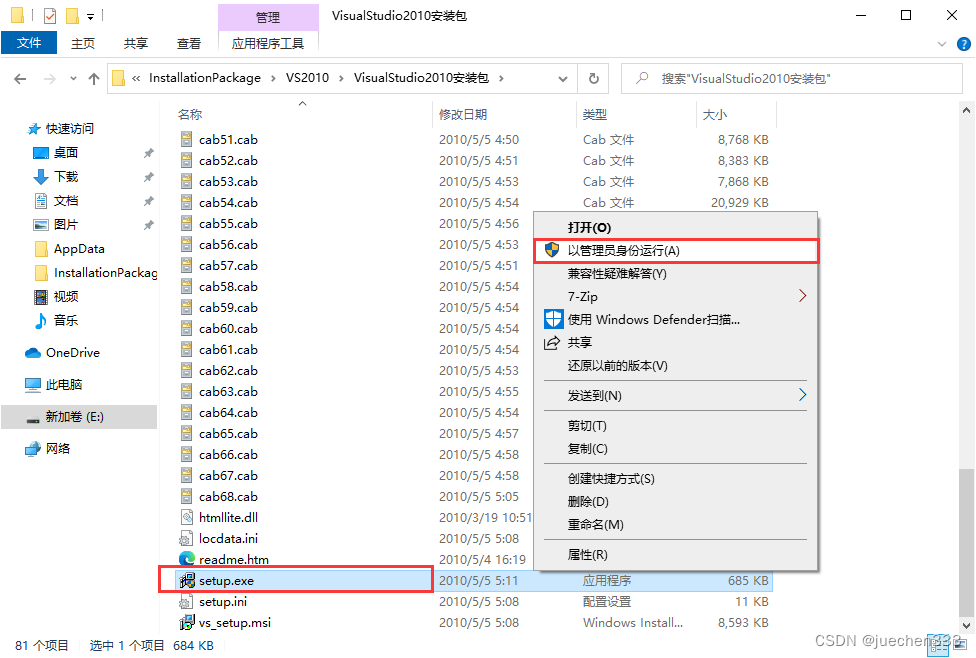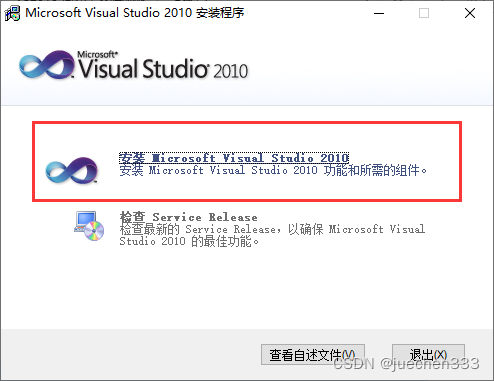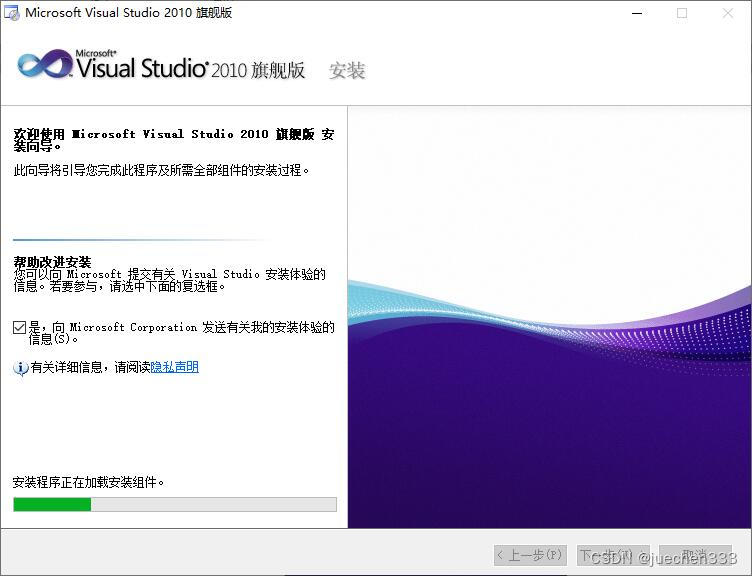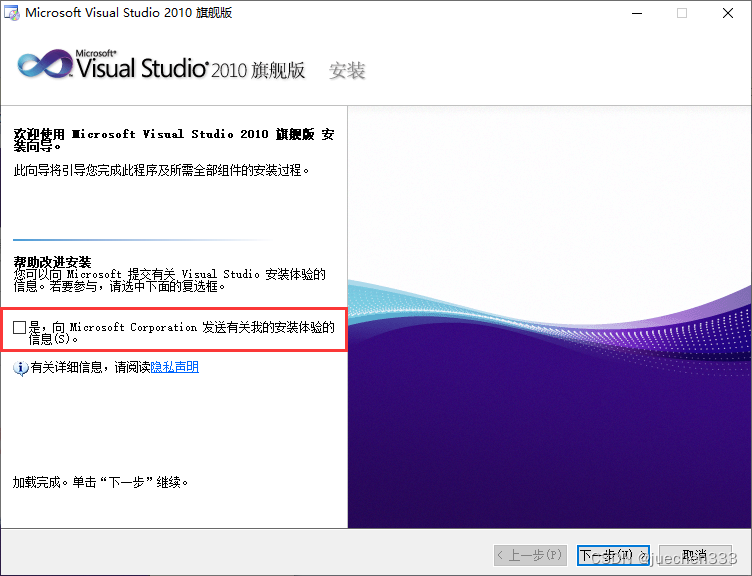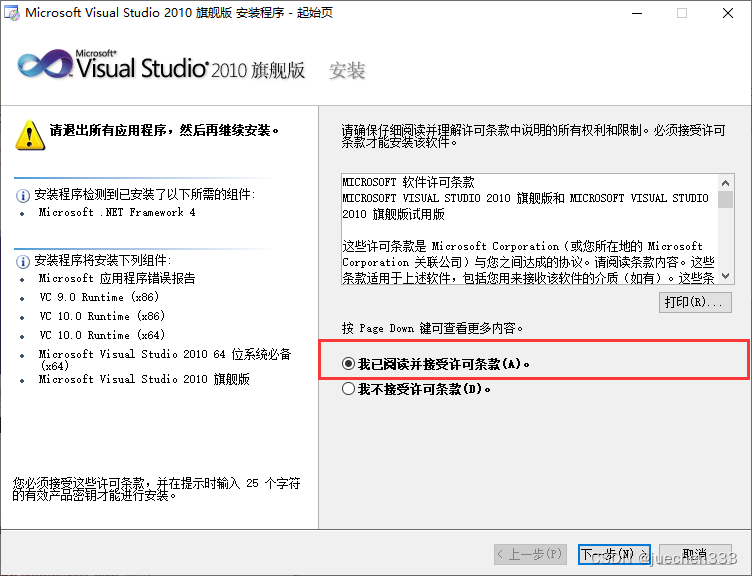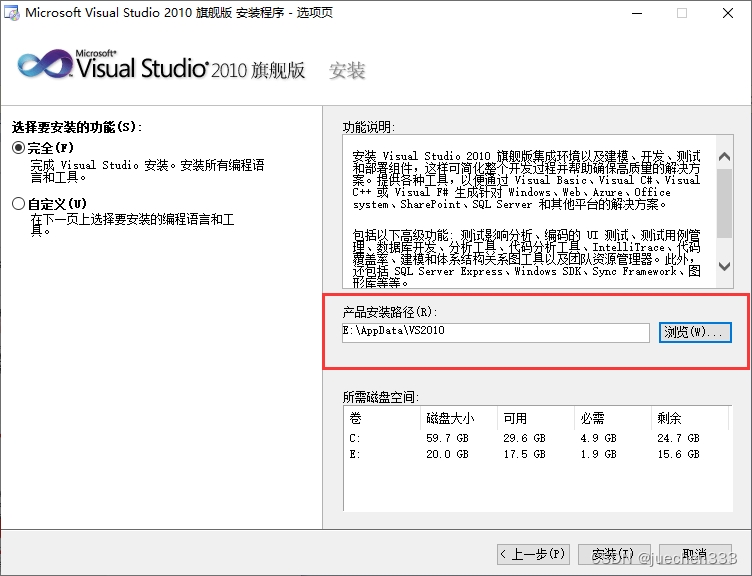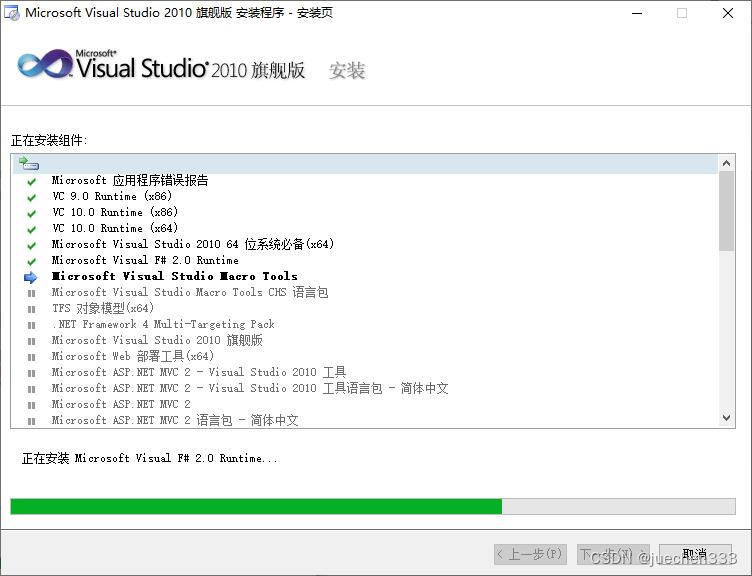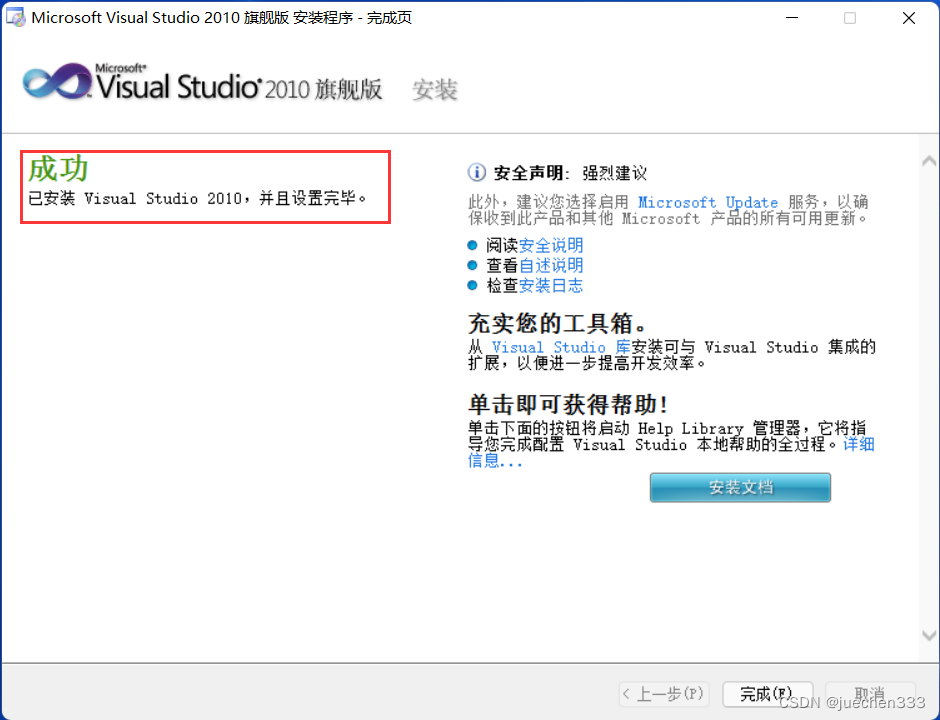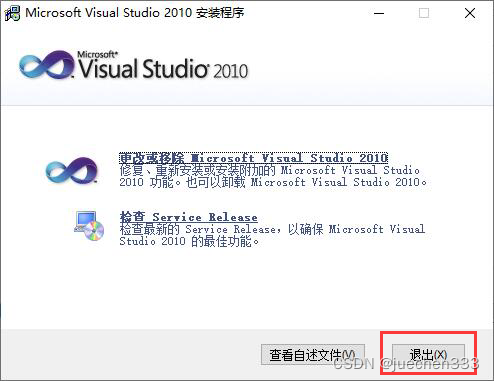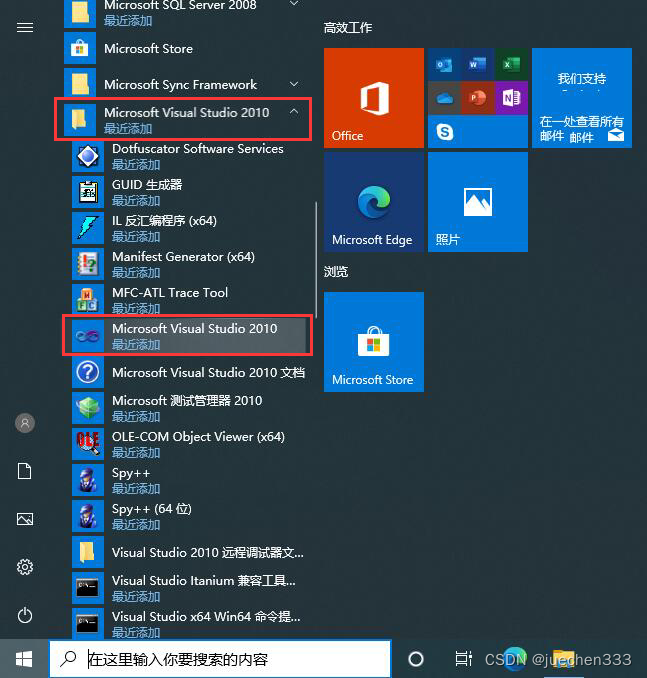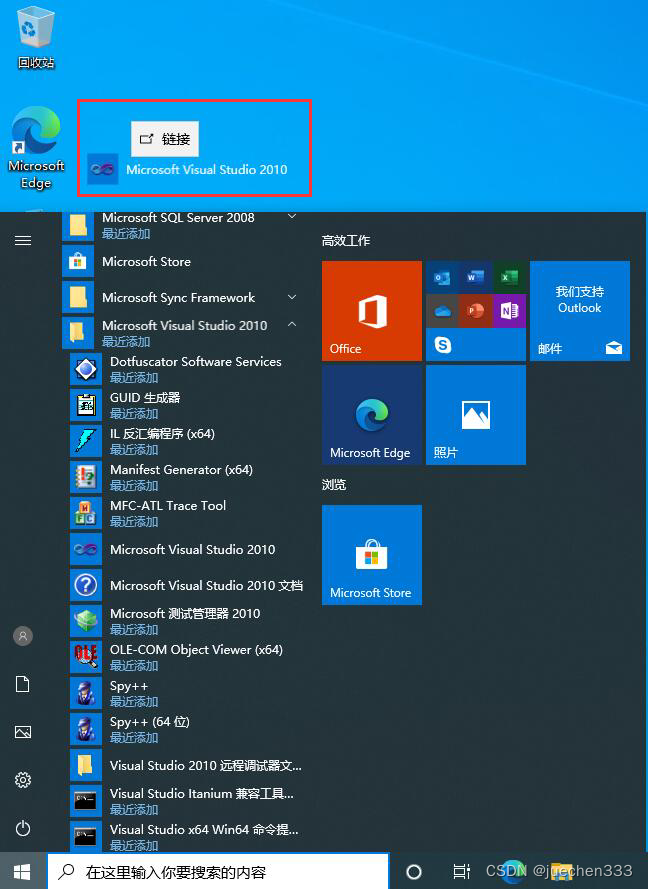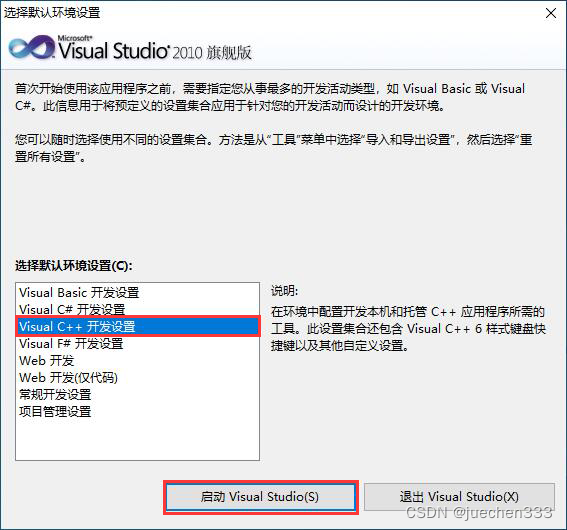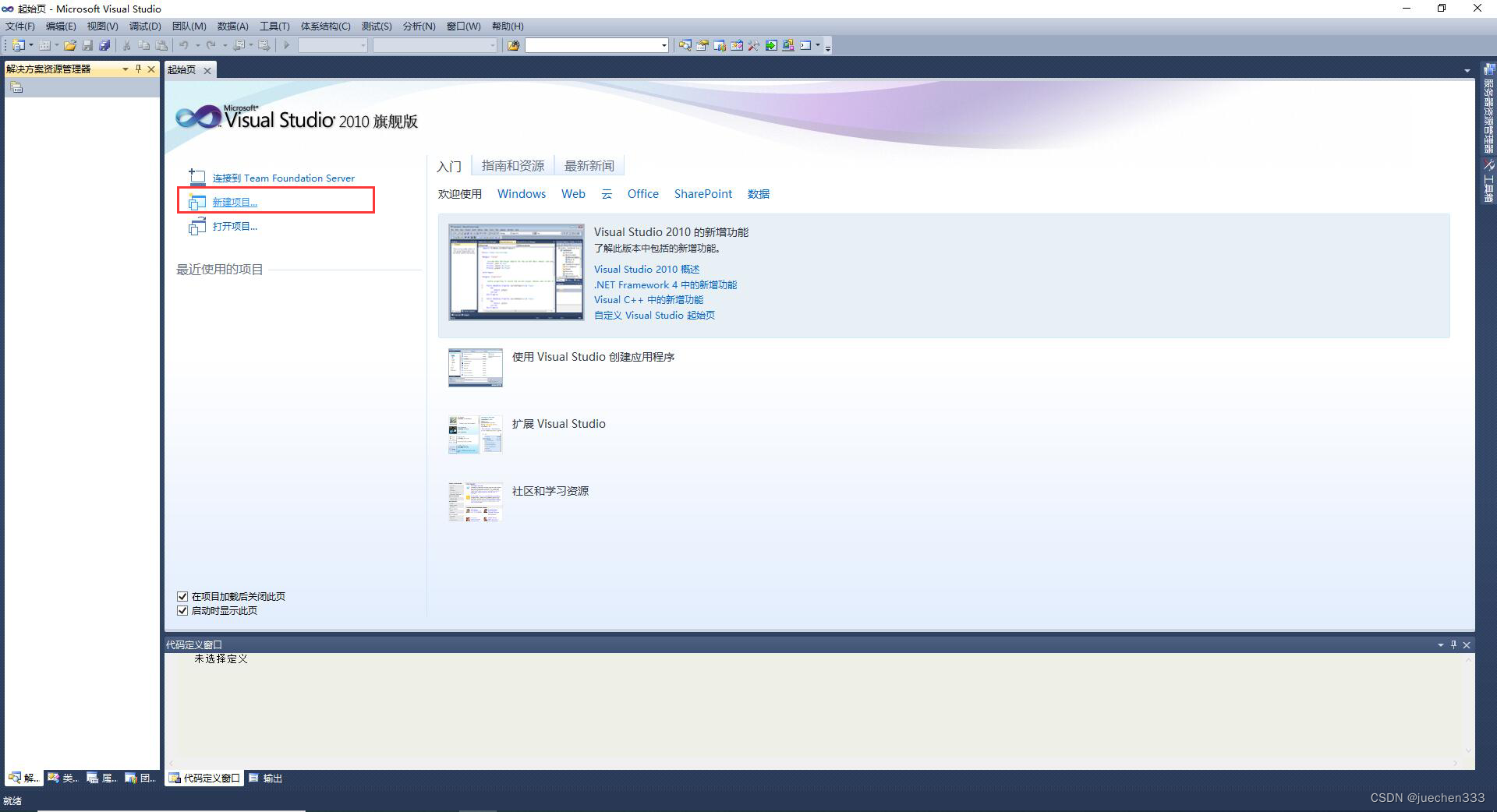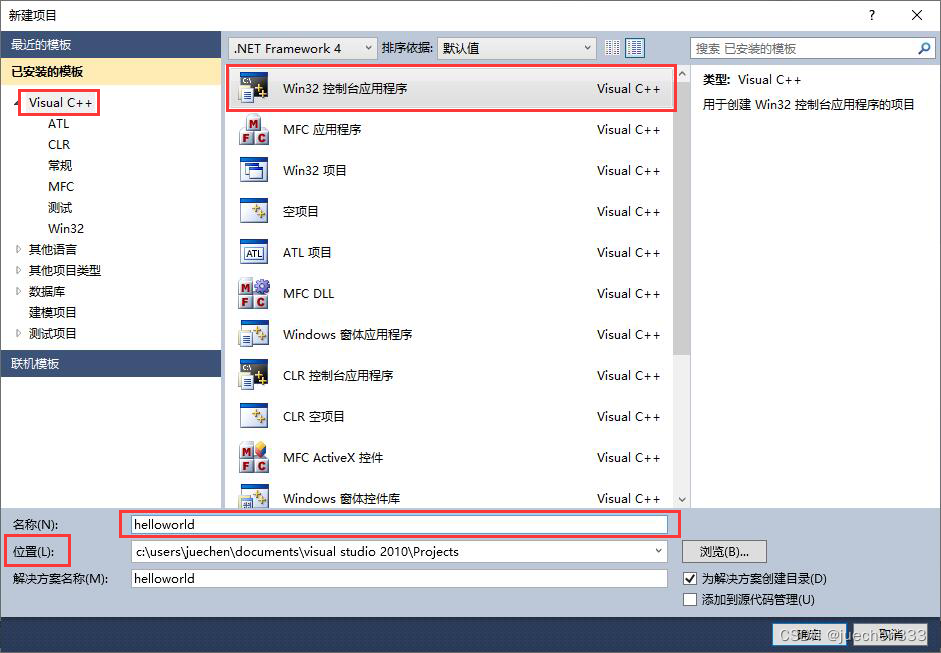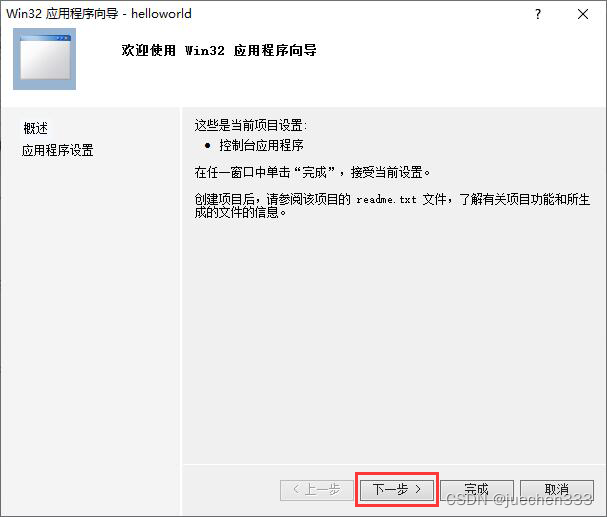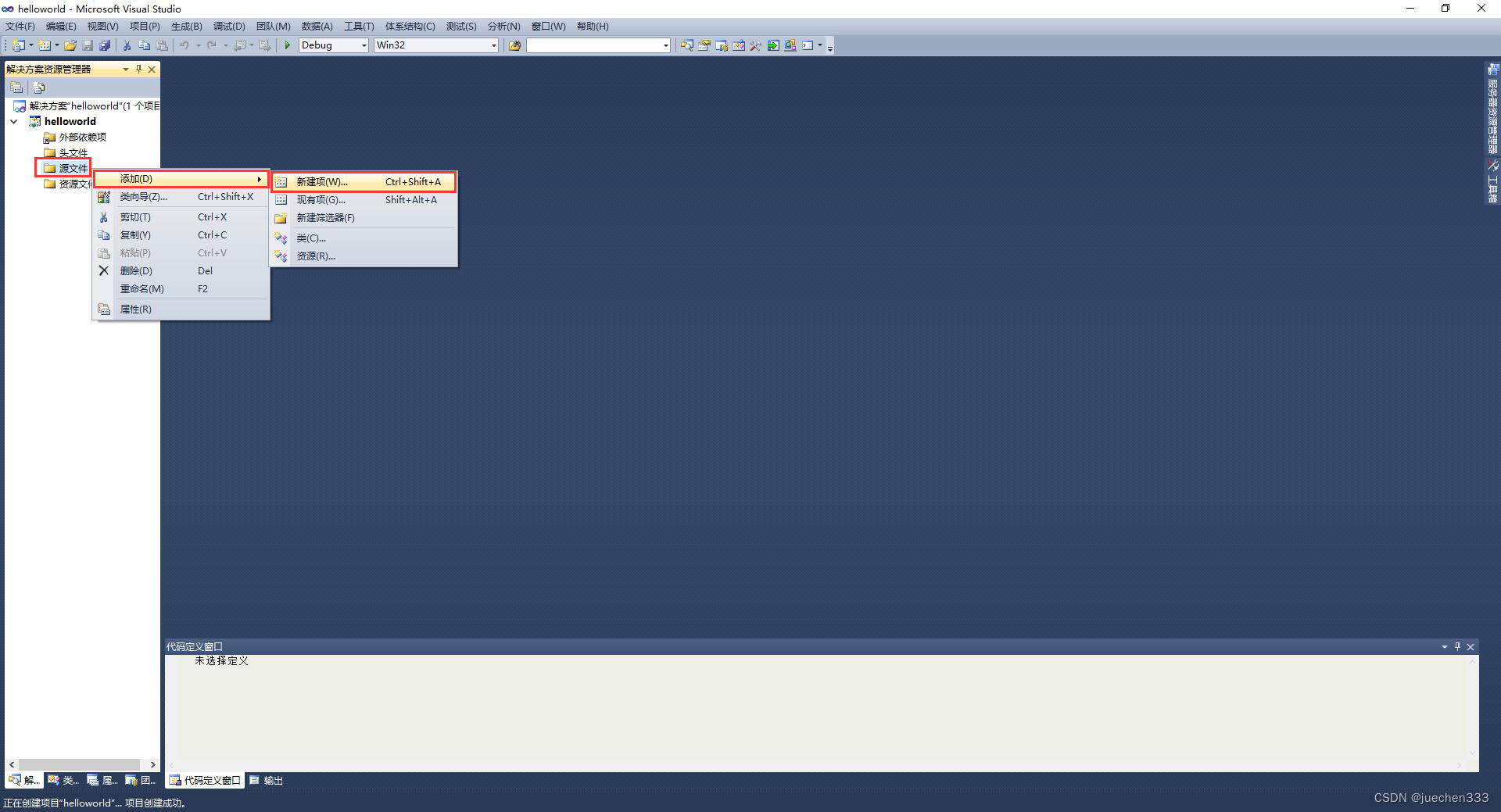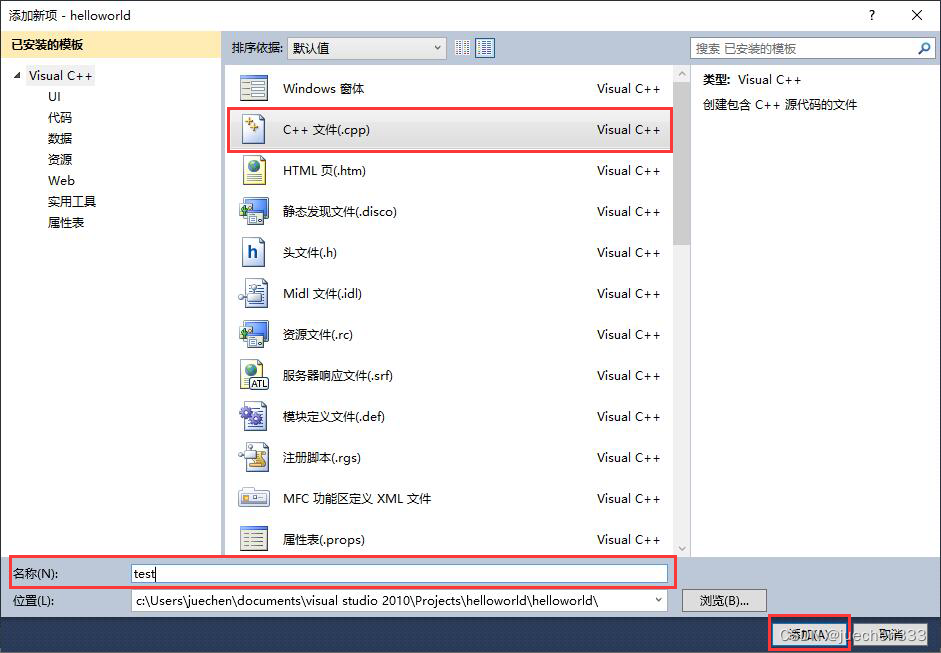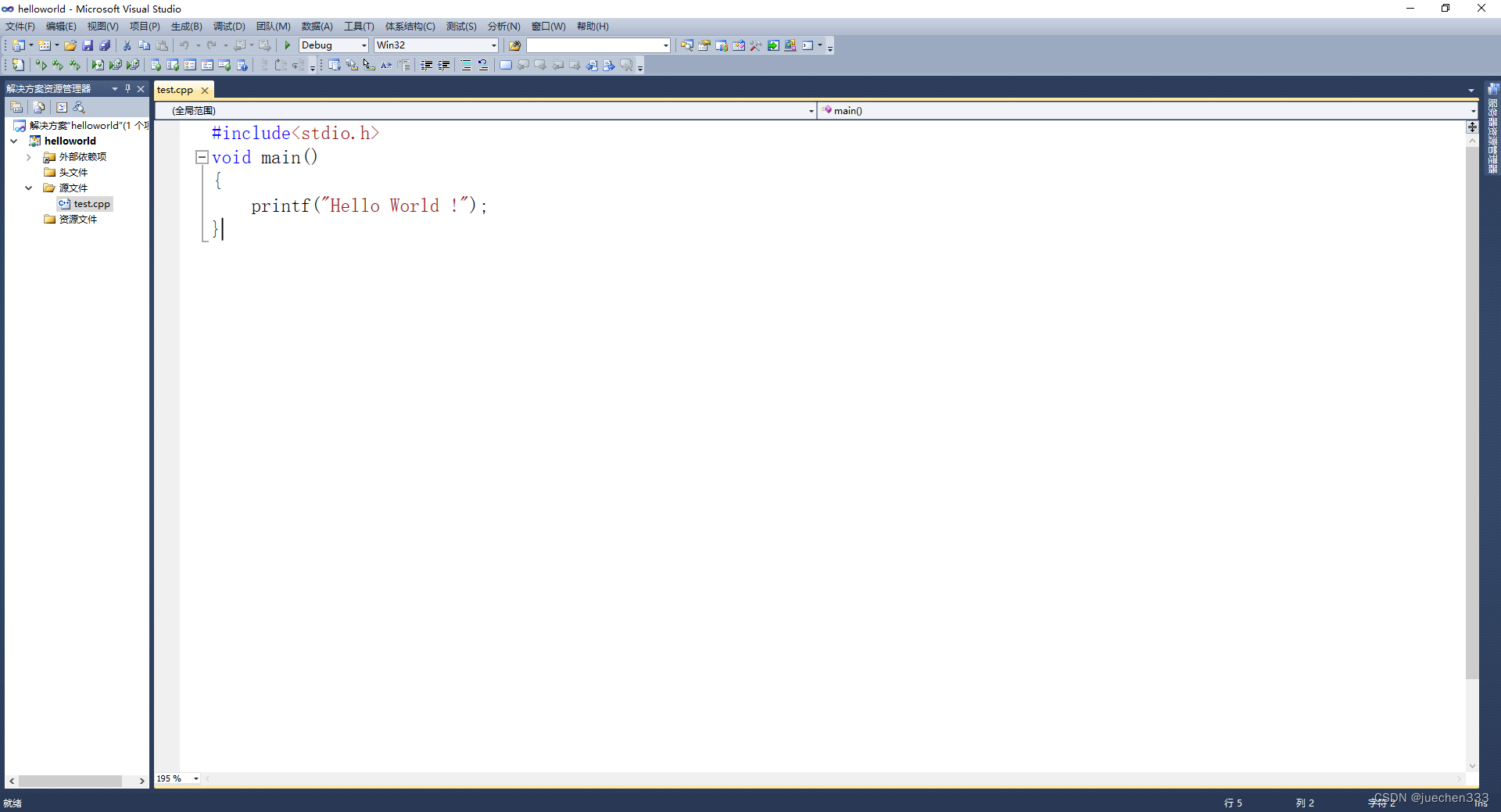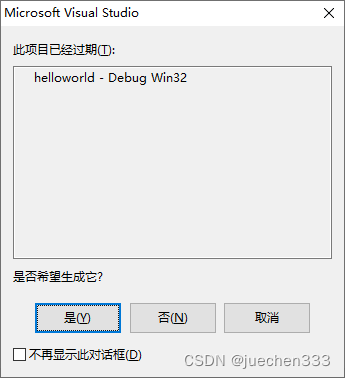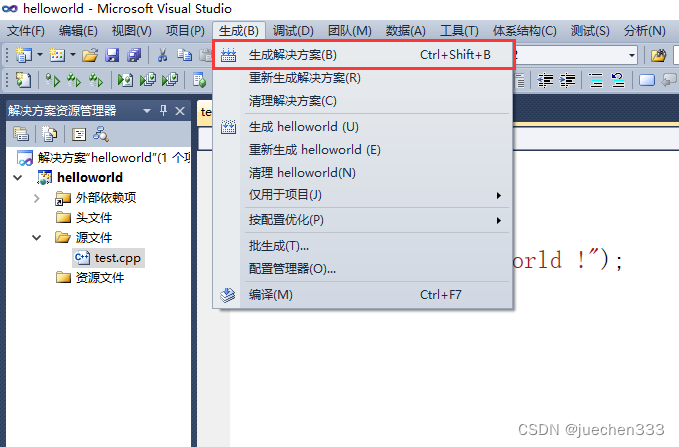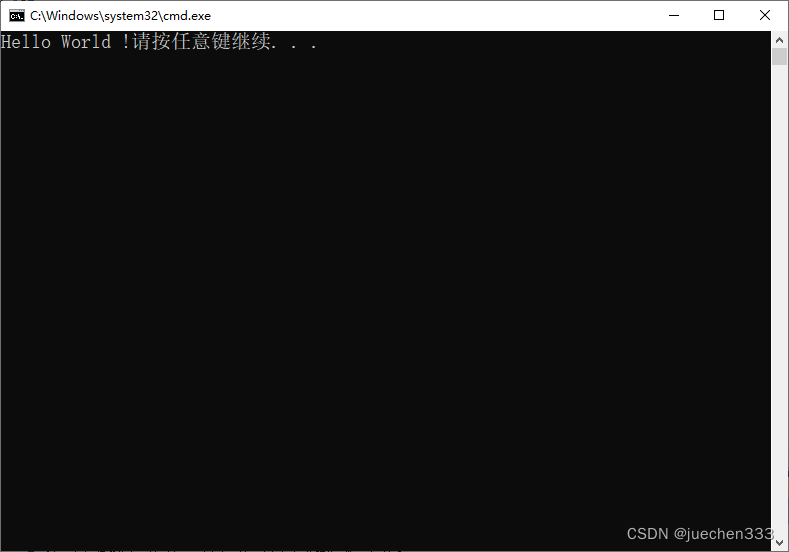Download link:
File shared via Baidu.com: VS2010.zip
Link // pan.baidu.com/s/1yQUUCxMJP7FMaistFX94SQ
Extract code:96ga
Copy this and open the "Baidu.com App" to get it.
If the link does not work, please leave a message in the background, it will be sent in time!
1. Unzip VisualStudio2010 installation package (no decompression software recommended to download 7-Zip)
2. Locate the setup file and right-click to run it as administrator.
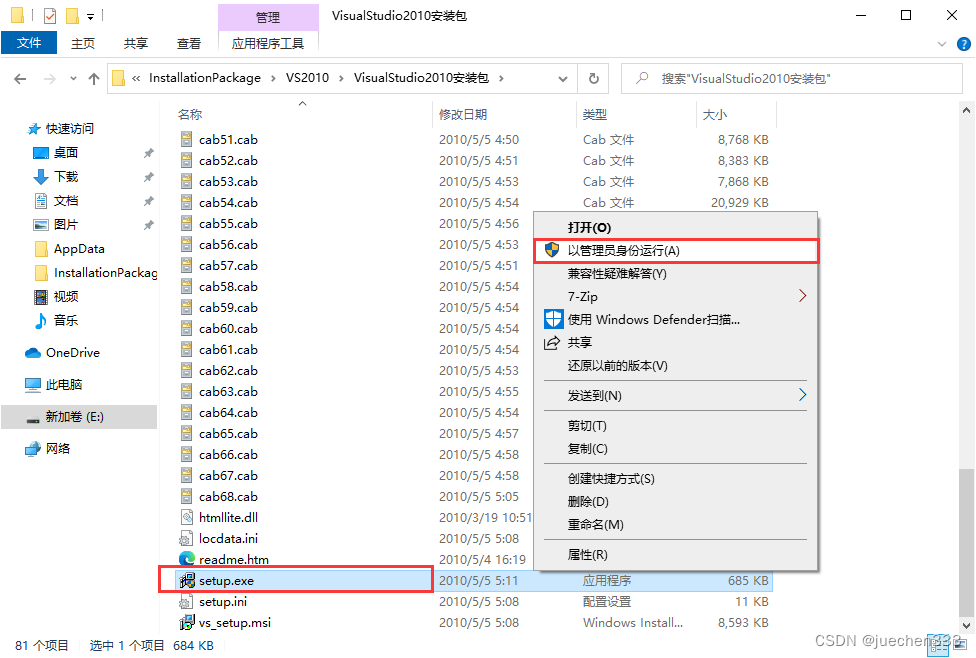
3. Click Install MicroSoft Visual Studio 2010
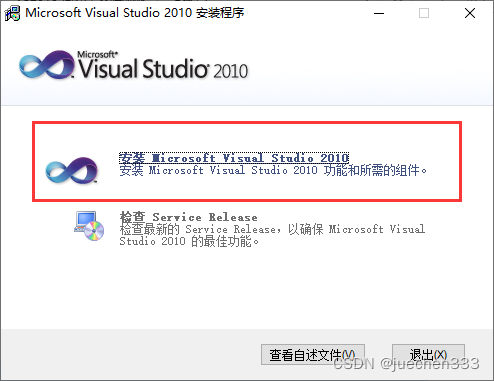
4. Wait for the installation program to load the installation components
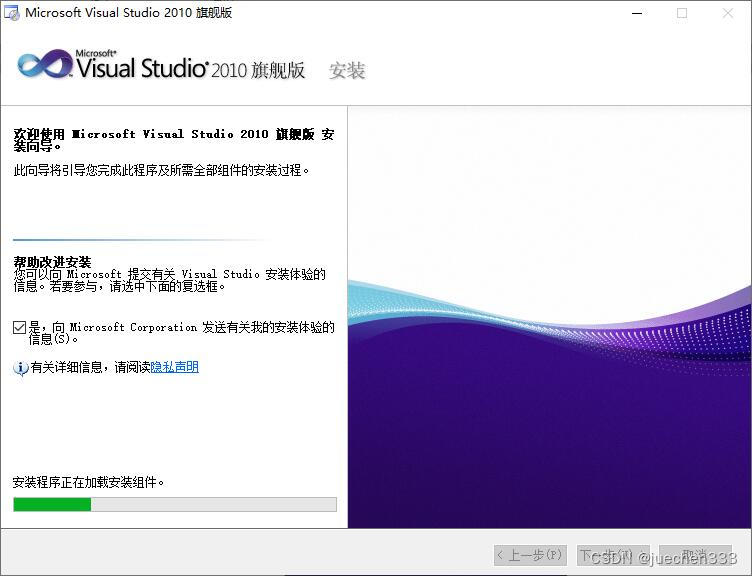
5. Cancel Send a message to Microsoft Corporation about my installation experience, next step
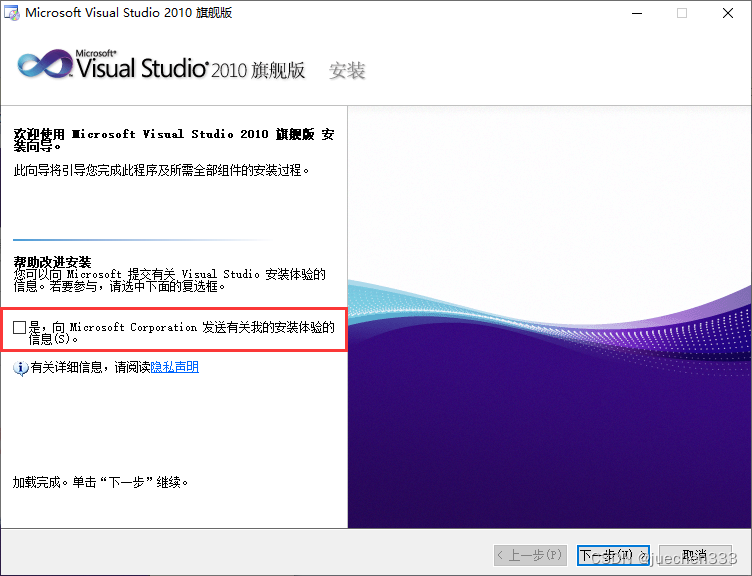
6. Click I have read and accept the license terms, next step
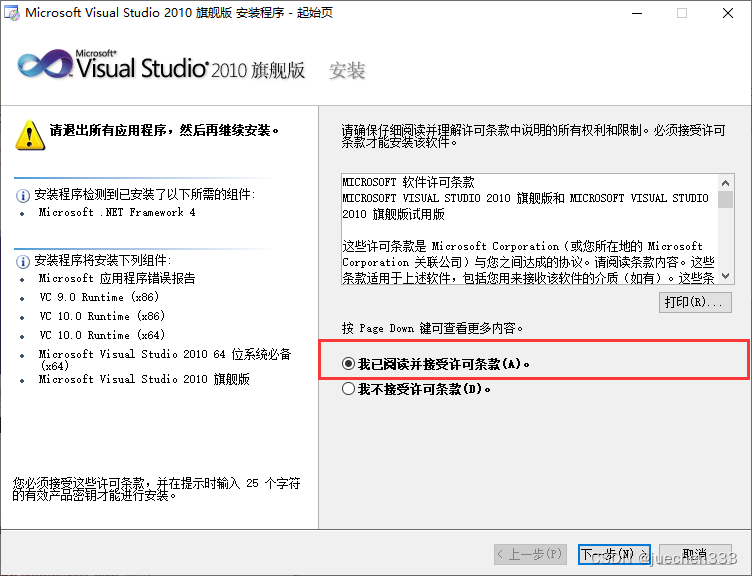
7. Click Browse.
Try not to install on the system disk (C drive)Here I choose to install on the E drive, click on Install.
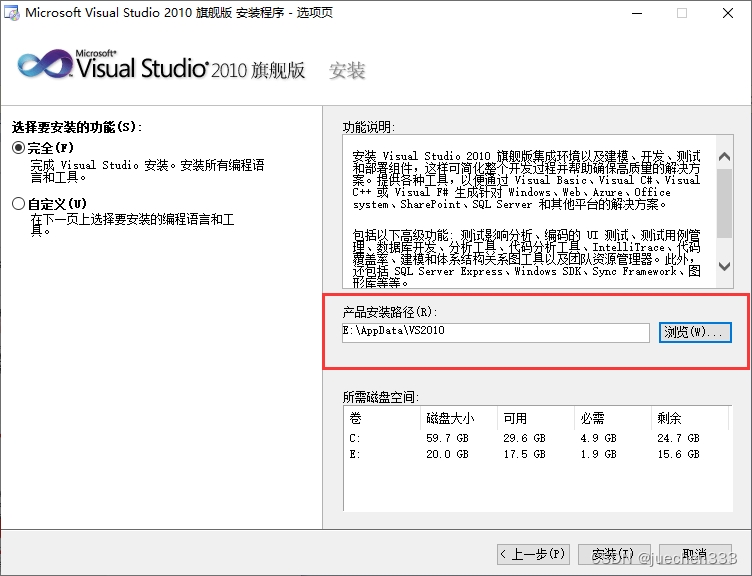
8. Wait for the installation, this process may take about 5 minutes, different computers have different times, wait patiently!
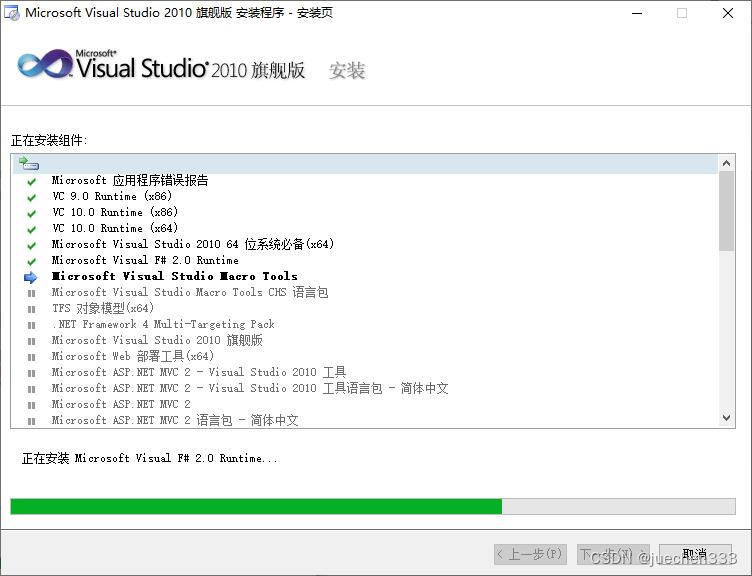
9. Finally came to the successful installation of our expectations interface, click Finish!
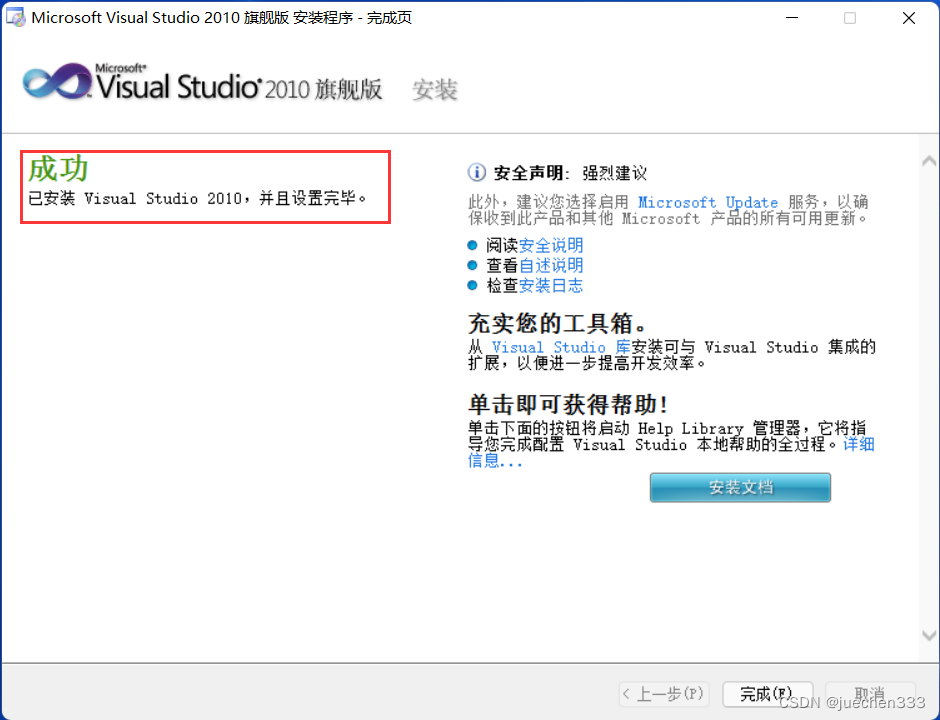
10. Click to exit the VS2010 installer interface
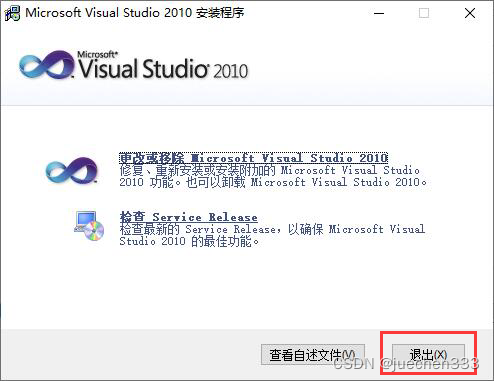
11. In the Start screen (click on the button with the Windows icon in the lower left corner), locate the application in the Microsoft Visual Studio 2010 folder
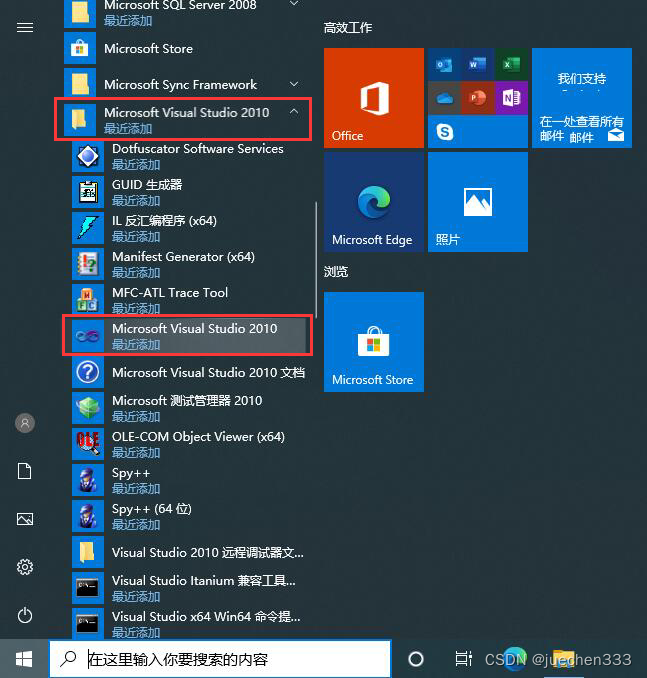
12. Press and hold the left mouse button to link the icon to the desktop
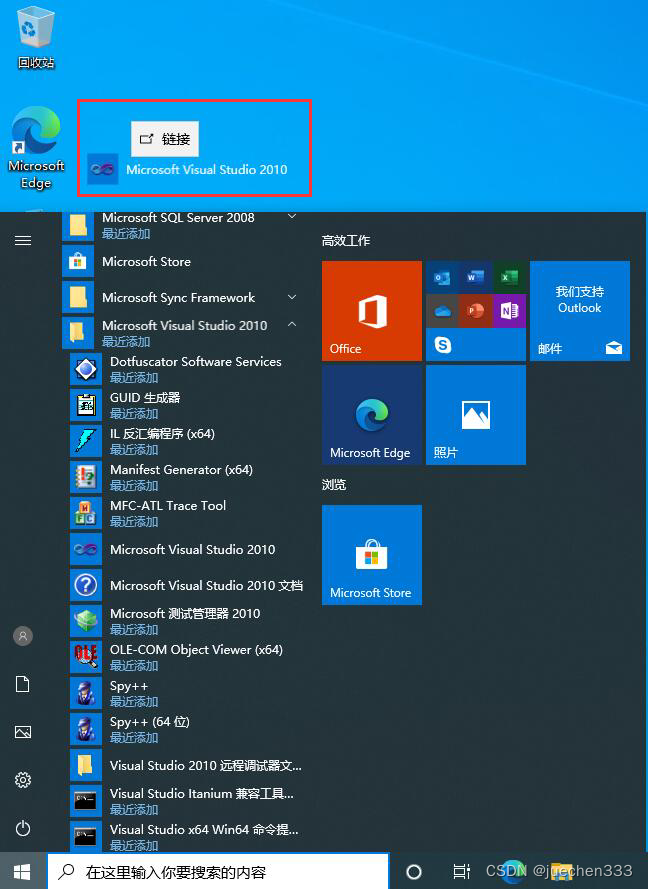
13. Double-click the icon to open VS2010, select Visual C++ Development Settings, click Start Visual Studio
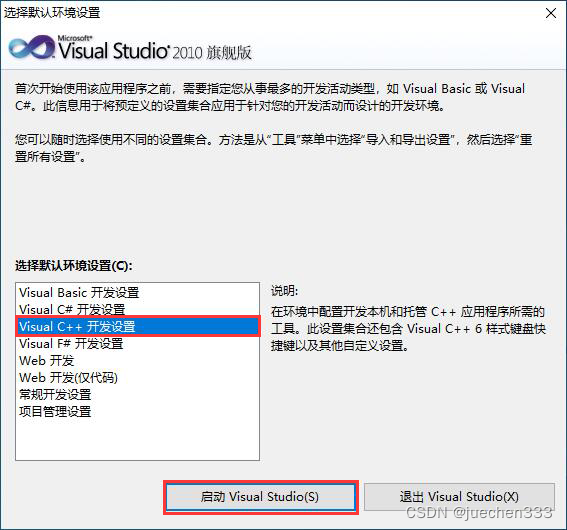
14. Select New Project
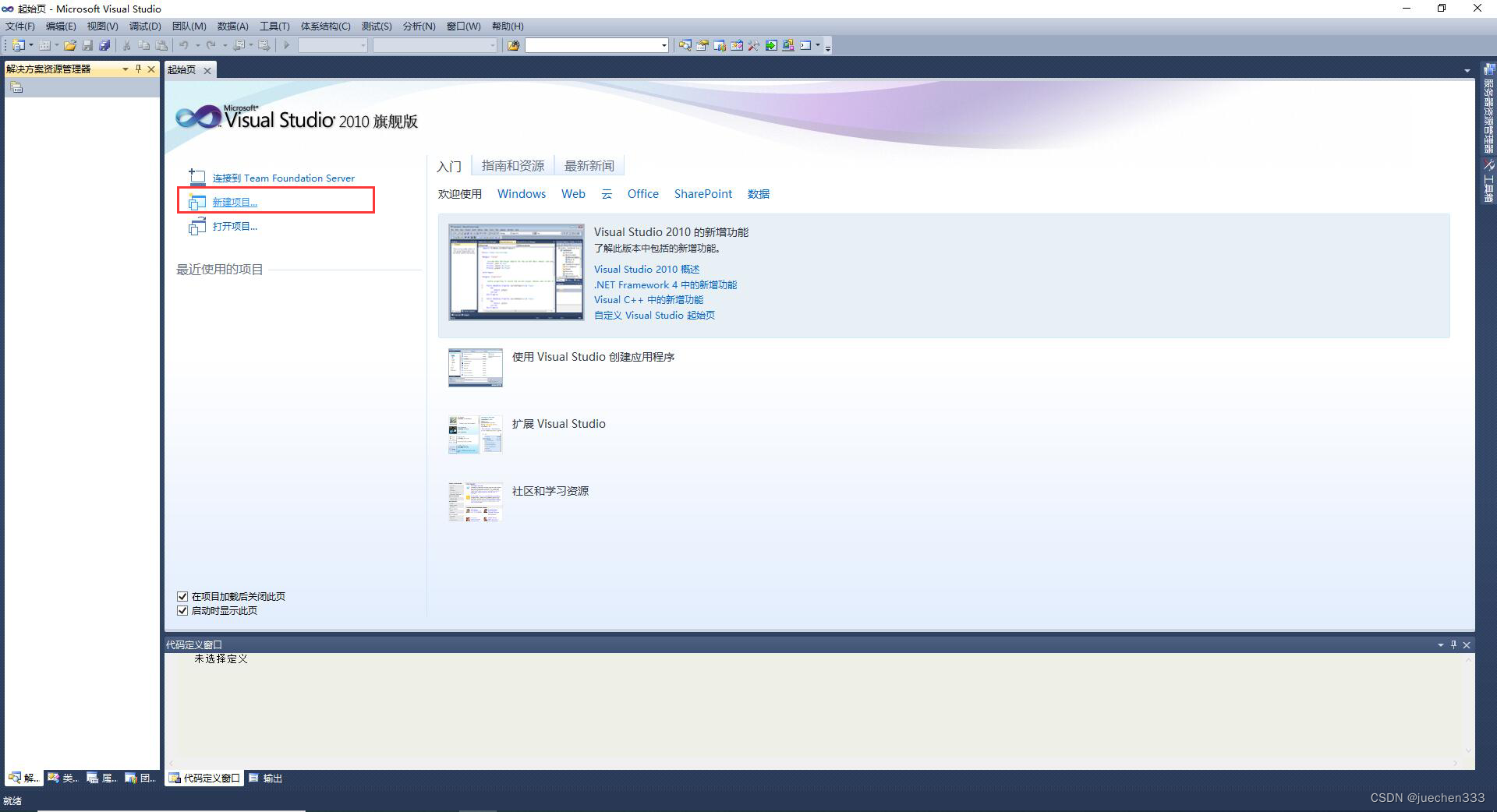
15. Select the Win32 console application, name the file in Name, here named helloworld, in Location select the folder you want to put, click OK.
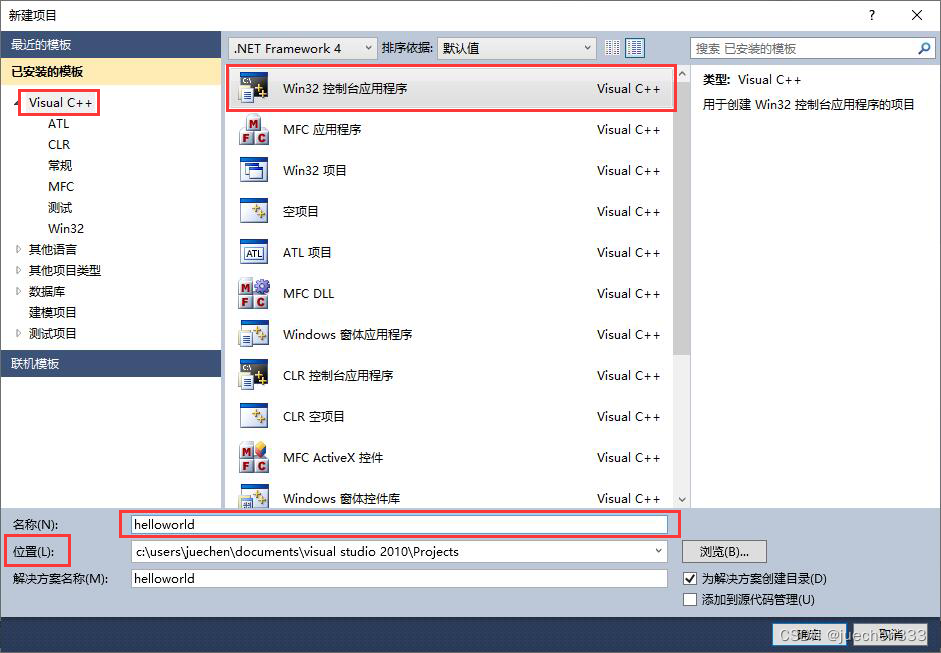
16. Enter the Win32 Application Wizard and click Next.
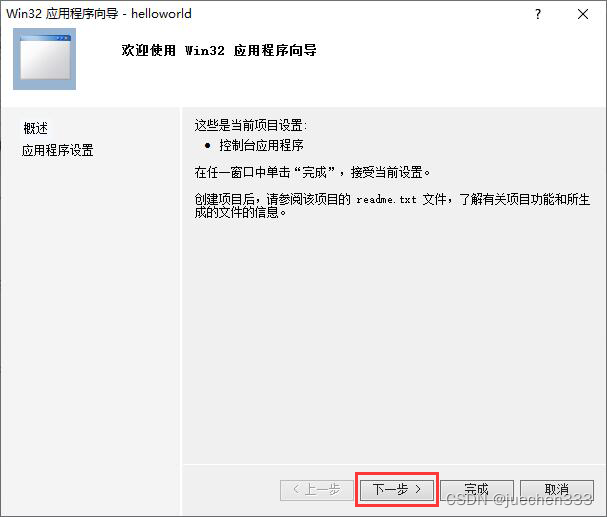
17. Select the empty project and click on finish

18. In Solution Explorer, right-click the source file, click Add, click New Item
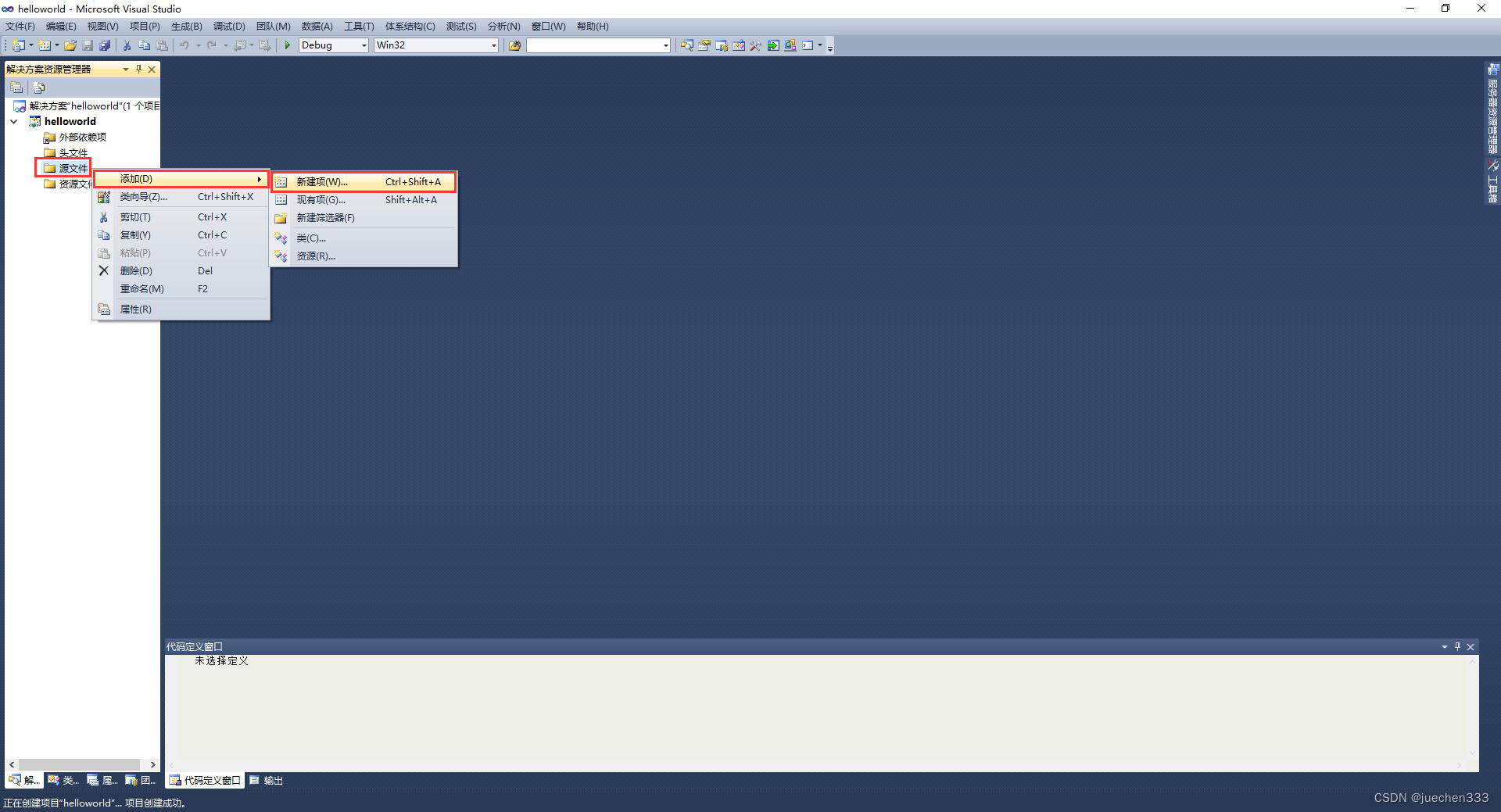
19. Select the C++ file, enter a name, here named test, select the location, click Add
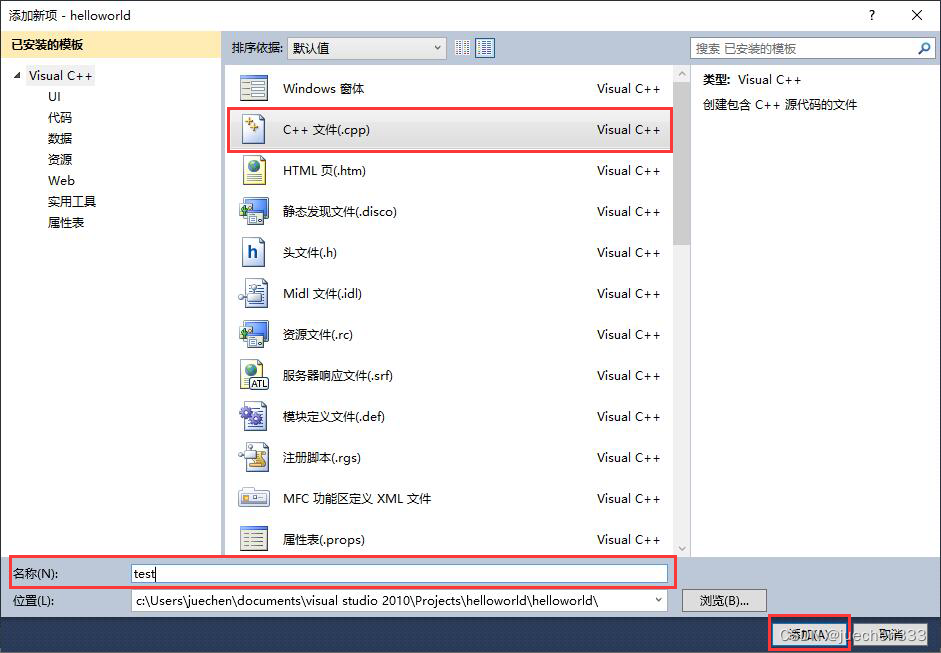
20. Here is the most classic example to test whether the software can run properly
#include<stdio.h>
void main()
{
printf("Hello World !");
}
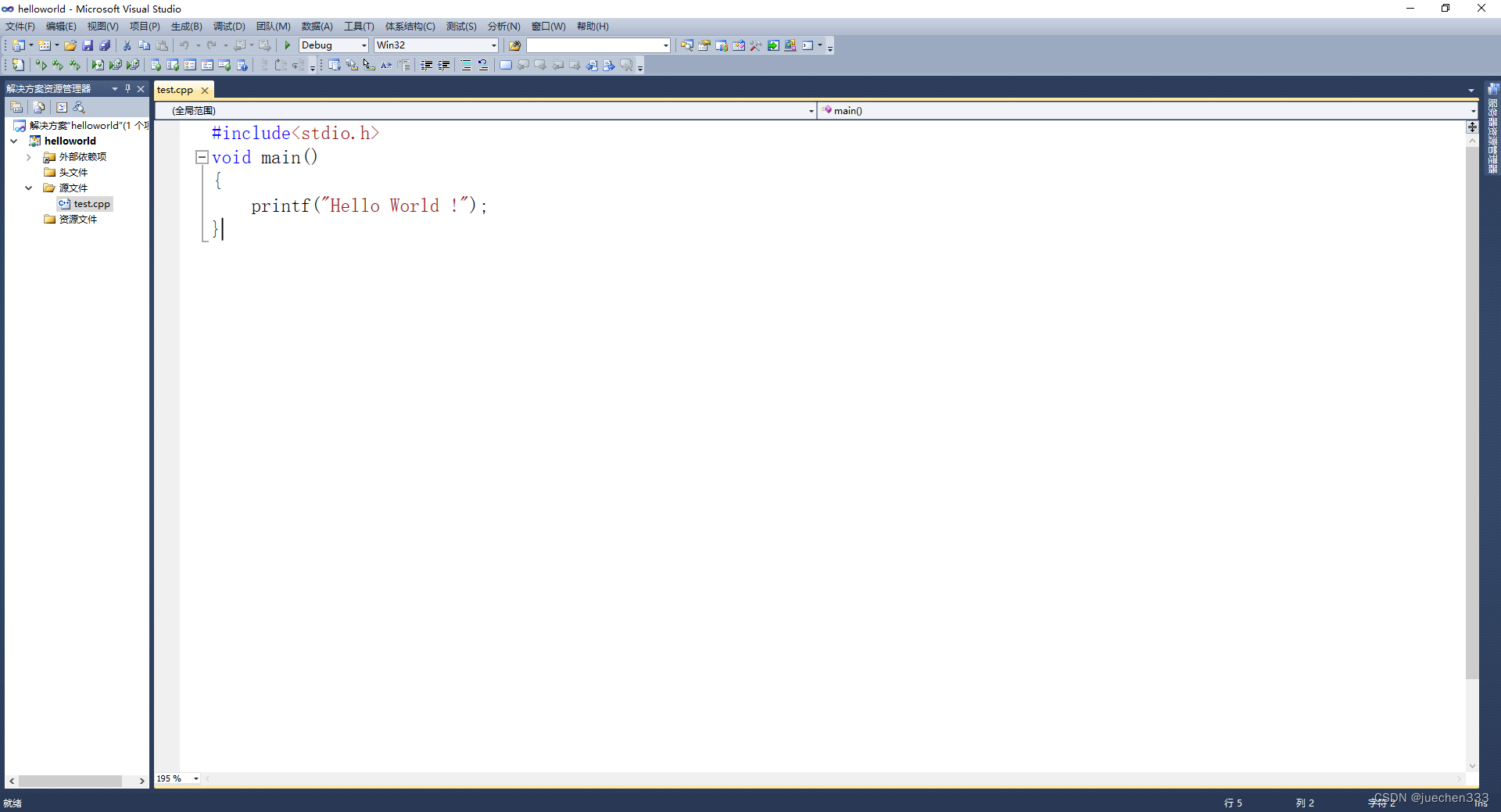
21. Hold down Ctrl + F5, or click the green triangle next to Debug

Run the program and click Yes
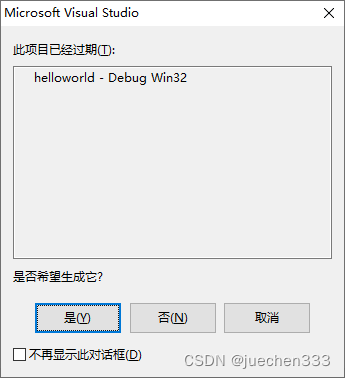
If you don’t want to see a dialog box that this project has expired, click Generate Solution in Generate and then hold down Ctrl + F5 or click the green triangular Run button.
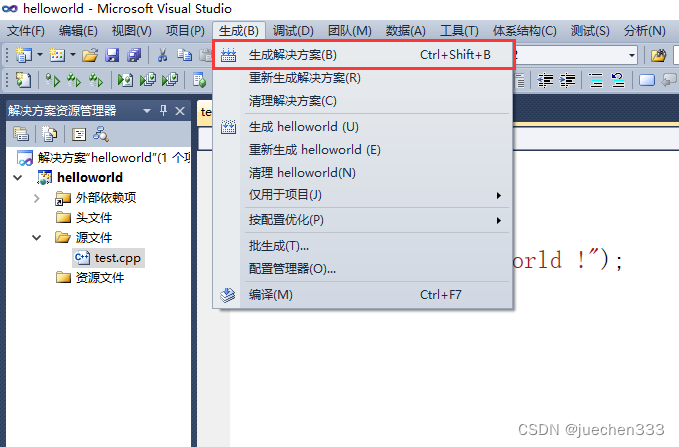
22. Run the results as shown in the figure, if the output window flickers, please look down
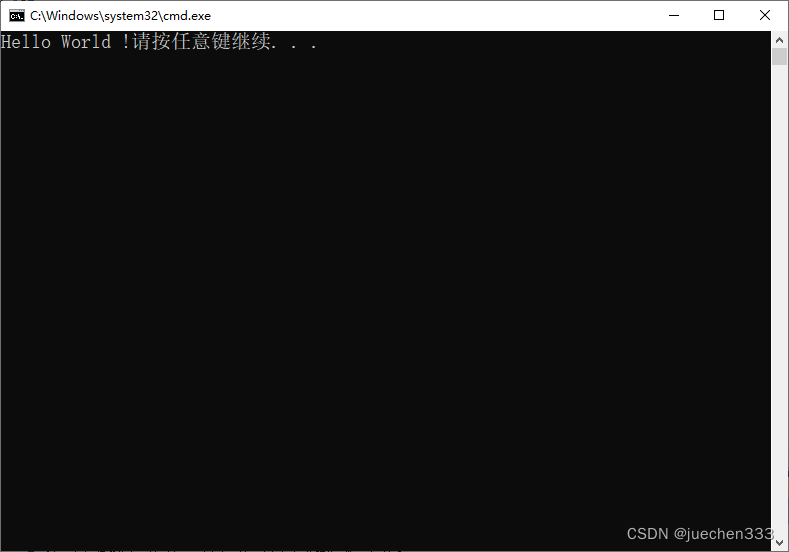
23. In the previous block of code behind the addition of getchar (), why this principle of their own Internet search, other solutions are also available online, from Baidu
#include<stdio.h>
void main()
{
printf("Hello World !");
getchar();
}
If you like it, just like the attention to favorite it, in case you can not find it later!