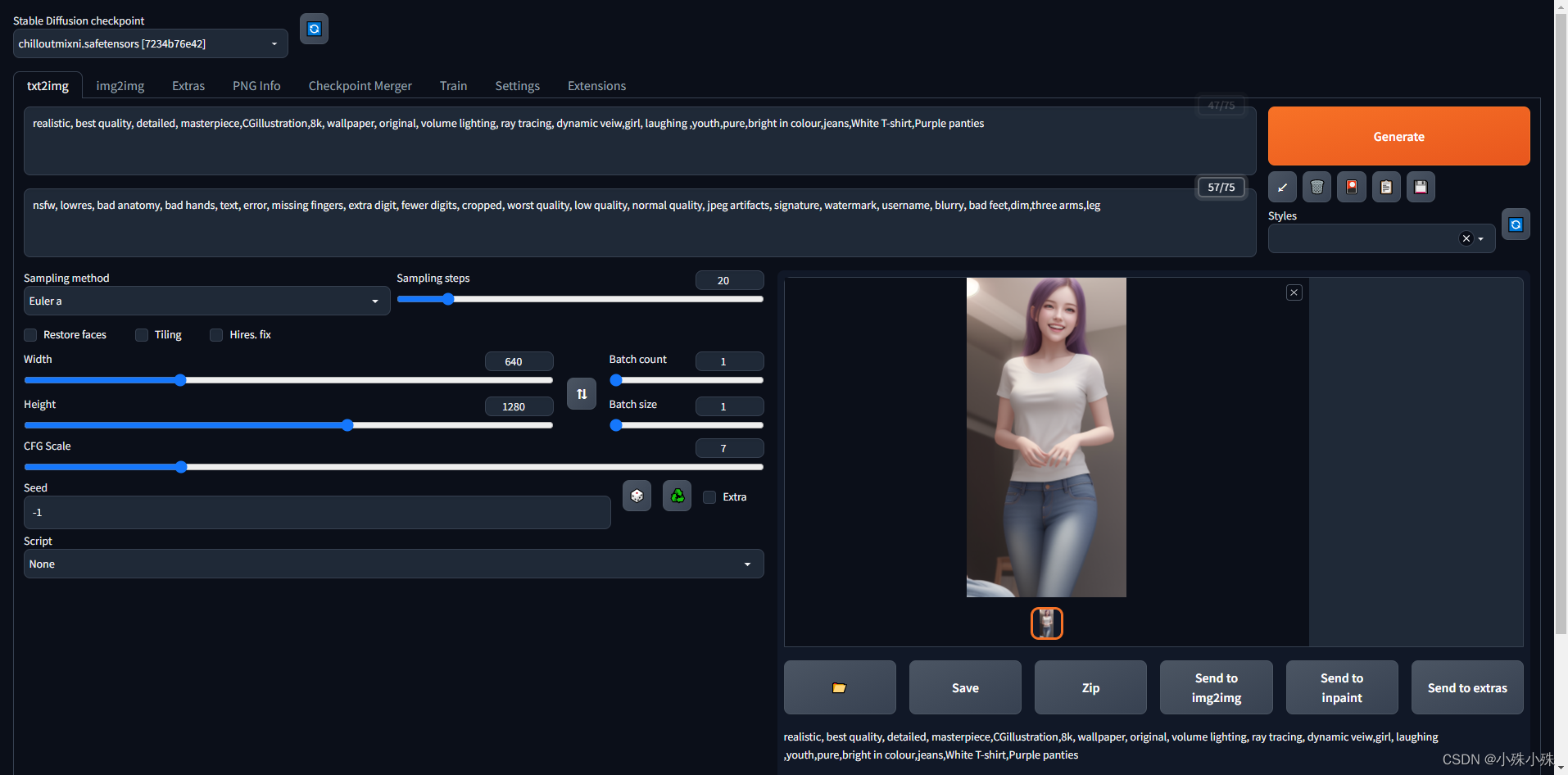
stable-diffusion-webui what is not to say, the following is the installation steps, I introduce the linux system as an example, windows system is much the same, the installation period did not use the ladder, the installation directory /opt/stable-diffusion-webui/.
1. Install Anaconda
stable-diffusion-webui requires python version 3.8-1.10, just look for the corresponding Anaconda version, Anaconda download address:Anaconda | Anaconda Distribution
2. Clone the git project
Cloning from git
git clone https://github.com/AUTOMATIC1111/stable-diffusion-webui3. Install the dependencies required by webui.
cd to stable-diffusion-webui directory to execute the following two commands, this step is generally smooth, if the download is slow you can change the source, such as in the command followed by -i http://pypi.douban.com/simple/
pip install -r requirements_versions.txt
pip install -r requirements.txt During the period may report CLIP installation failed, Couldnt install clip. solution can modify the CLIP_PACKAGE configuration of launch.py file:
clip_package = os.environ.get('CLIP_PACKAGE', "git+https://gitee.com/ufhy/open_clip.git@bb6e834e9c70d9c27d0dc3ecedeebeaeb1ffad6b --prefer-binary")4. Install webui plugin
By default there are no plugins, you can skip this step. Here is the command to install the dreambooth plugin.
pip install -r extensions/sd_dreambooth_extension/requirements.txt 5. Creating webui startup scripts
Create a new start.sh and enter the following:
#!/bin/bash
export COMMANDLINE_ARGS="--deepdanbooru --port 6006 --theme dark --share "
python_cmd="python"
LAUNCH_SCRIPT="launch.py"
"${python_cmd}" "${LAUNCH_SCRIPT}" "$@"The startup command above:
–deepdanbooru Enables graph generated text, mainly for pre-training data processing, not much use here.
–port 6006 Access port 6006
–theme dark black theme
–share With this parameter, you can use a temporary public address for program access, but this address can only be used for 72 hours, and will change every time you reboot, the public address is as follows:
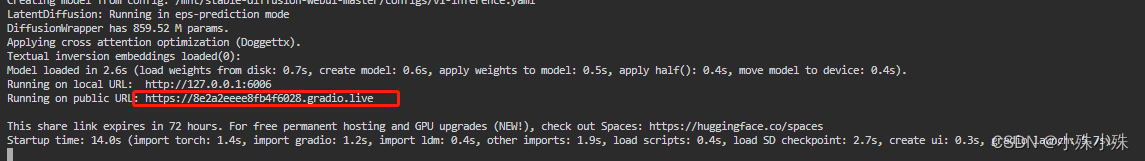
Browser access to https 6006 or temporary public address will be able to open the web page, start generating your own images.
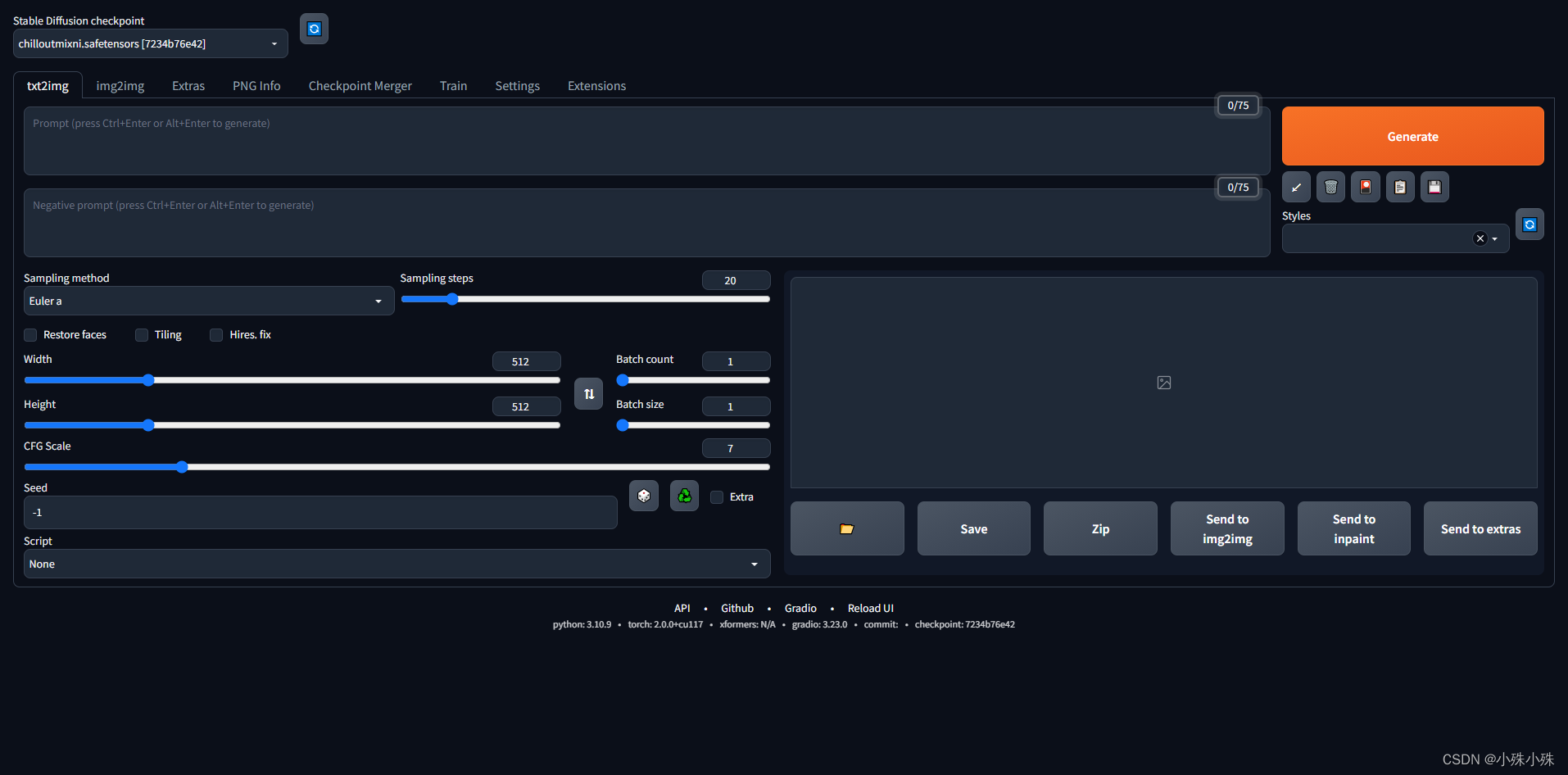
The deployment of stable-diffusion-webui is still very simple, and there will be more about stable-diffusion-webui later, so stay tuned.
