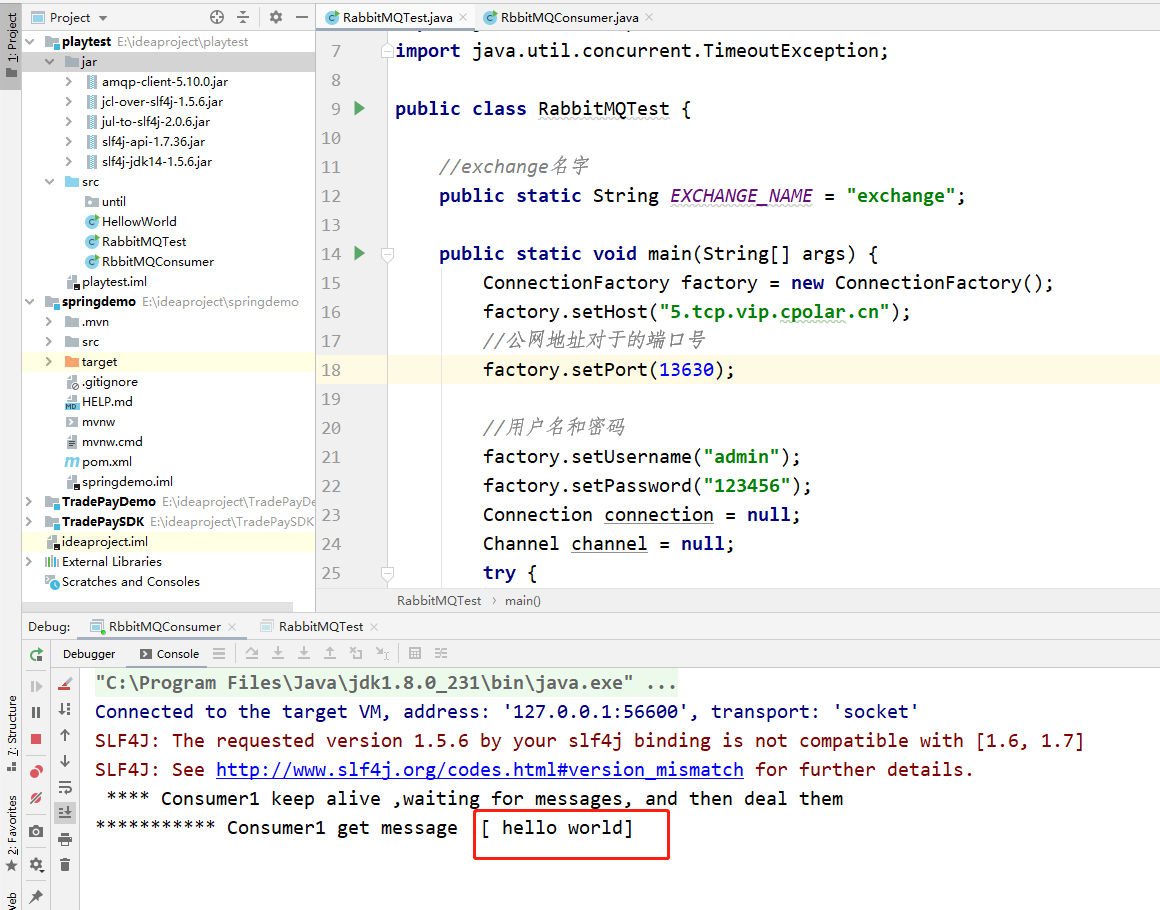Article Catalog
preamble
RabbitMQ is an AMQP (Advanced Message Queuing Protocol) based on the completion of the reusable enterprise messaging system , is currently one of the most mainstream messaging middleware .
developed by erlang AMQP (Advanced Message Queue Advanced Message Queuing Protocol) open source implementation , due to the high concurrency characteristics of the erlang language , performance is better , the essence of a queue , FIFO first-in-first-out , which stores the contents of the message , the following introduction through the ubuntu+cpolar+rabbitMQ environment to achieve remote access to the mq server-side . rabbitMQ environment, the realization of mq server-side remote access.
1. Install the erlang language
Since rabbitMQ is implemented in the erlang language, we need to install erlang.
sudo apt-get install erlang-nox2. Install rabbitMQ
Install the latest version of rabbitMQ
sudo apt-get install rabbitmq-server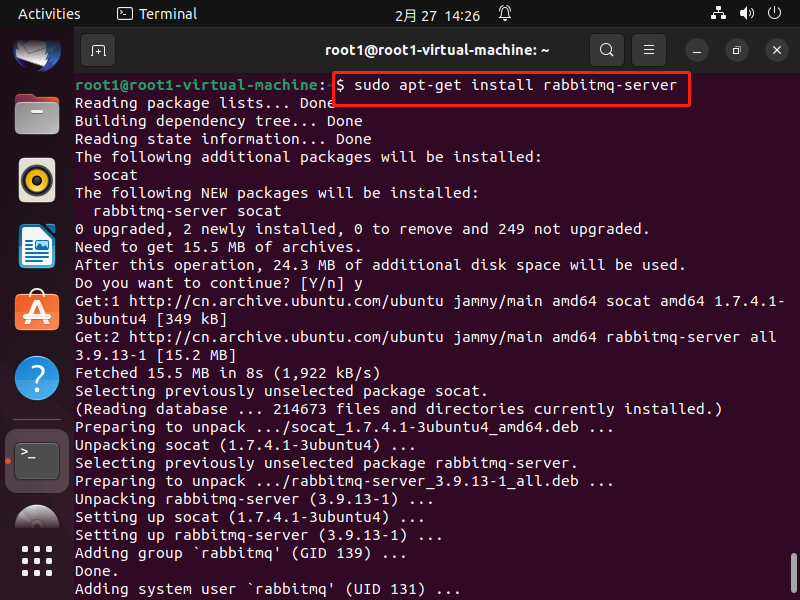
To view rabbitMQ status.active(running)denote
sudo systemctl status rabbitmq-server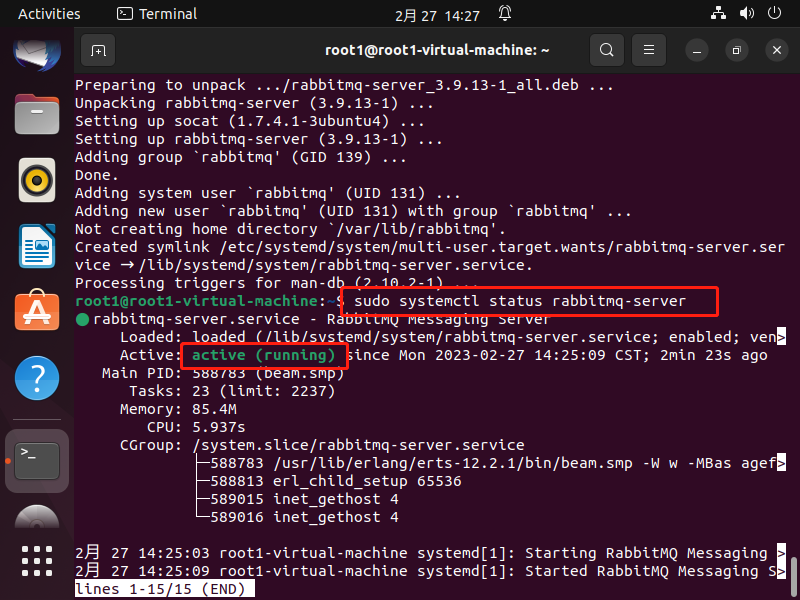
Set access to MQ username account and password, admin means account (customizable), 123456 means password (customizable)
sudo rabbitmqctl add_user admin 123456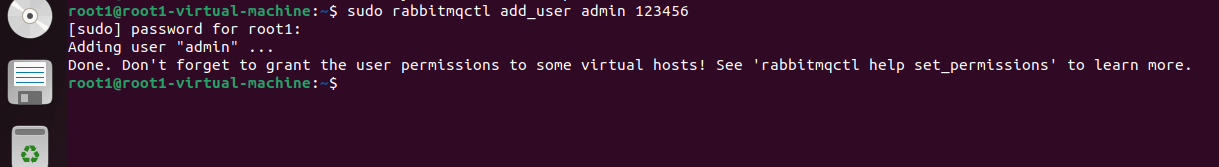
Set the role of the admin user above, administrator means the top administrator.
sudo rabbitmqctl set_user_tags admin administrator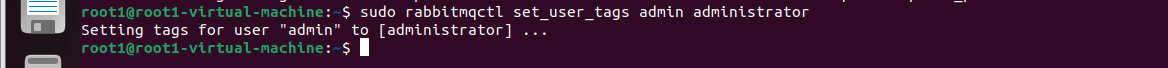
Setting admin role permissions
sudo rabbitmqctl set_permissions -p "/" admin ".*" ".*" ".*"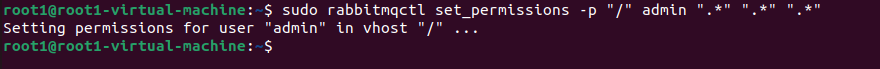
With the above information set up, let’s move down the list.
3. Intranet penetration
Then we use cpolar to penetrate the local MQ service, so that the remote can access the connection, cpolar supports http/https/tcp protocols, unlimited traffic, easy to operate, no public IP, no router.
cpolar official website:https://www.cpolar.com/
3.1 Install cpolar Intranet Penetration (supports one-click auto-installation script)
- cpolar installation (for domestic use)
curl -L https://www.cpolar.com/static/downloads/install-release-cpolar.sh | sudo bash- or cpolar short link installation method: (for foreign use)
curl -sL https://git.io/cpolar | sudo bash- View version number
cpolar version
- token authentication
Log in to the backend of the cpolar website, click on Authentication on the left side, check your authentication token, and then paste the token into the command line
cpolar authtoken xxxxxxx

- Adding services to the system
sudo systemctl enable cpolar- Start the cpolar service
sudo systemctl start cpolarThe normal display isactivethen the service is in the normal online startup state
3.2 Creating an HTTP Tunnel
After installing cpolar intranet penetration locally on your ubuntu system, access local port 9200 on your ubuntu browser and open the cpolar web ui interface:.http://127.0.0.1:9200。
Click Tunnel Management – Create Tunnel in the left dashboard. Since rabbitMQ defaults to port 5672, we’re going to create an http tunnel to port 5672:
- Tunnel name: customizable, taking care not to repeat
- Protocol: tcp
- Local address: 5672
- Domain type: select random domain name
- Region: Select China VIP
strike (on the keyboard)establish

Open the online tunnel list, check the random public tcp address, use the following random tcp public address, you can remotely connect MQ
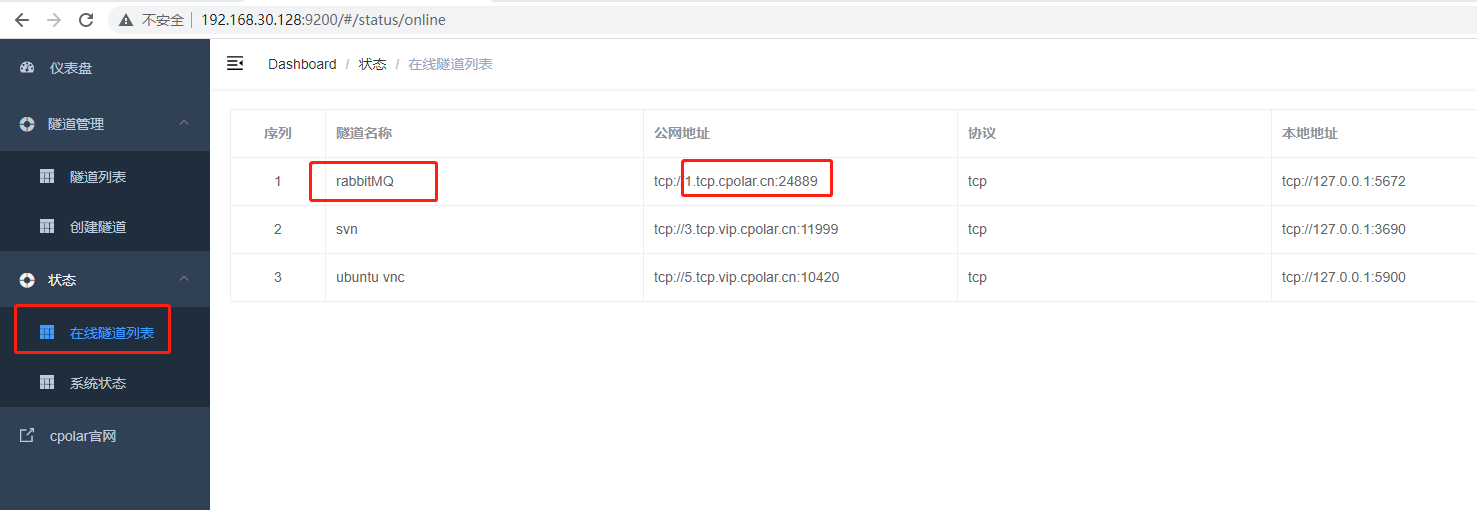
4. Remote connection to the public network
maven coordinates
<dependency>
<groupId>com.rabbitmq</groupId>
<artifactId>amqp-client</artifactId>
<version>5.10.0</version>
</dependency>Here we use java to test the connection using the above public address, write the publisher
ConnectionFactory factory = new ConnectionFactory();
//cpolar public address
factory.setHost("1.tcp.cpolar.cn");
Port number for //Public address pairs
factory.setPort(24889);
//User name and password
factory.setUsername("admin");
factory.setPassword("123456");
Connection connection = null;
Channel channel = null;
try {
// 1. Create connections and channels
connection = factory.newConnection();
channel = connection.createChannel();
// 2. Declare the types of exchange and exchange for the channel
channel.exchangeDeclare(EXCHANGE_NAME, BuiltinExchangeType.FANOUT);
String msg = " hello world";
// 3. Send the message to the specified exchange, the queue is specified as empty, by the exchange according to the situation need to send to which queue
channel.basicPublish(EXCHANGE_NAME, "", null, msg.getBytes());
System.out.println("product send a msg: " + msg);
} catch (IOException e) {
e.printStackTrace();
} catch (TimeoutException e) {
e.printStackTrace();
} finally {
// 4. Close the connection
if (channel != null) {
try {
channel.close();
} catch (IOException e) {
e.printStackTrace();
} catch (TimeoutException e) {
e.printStackTrace();
}
}
if (connection != null) {
try {
connection.close();
} catch (IOException e) {
e.printStackTrace();
}
}
}Writing consumers
ConnectionFactory factory = new ConnectionFactory();
//cpolar public address
factory.setHost("1.tcp.cpolar.cn");
Port number for //Public address pairs
factory.setPort(24889);
//User name and password
factory.setUsername("admin");
factory.setPassword("123456");
Connection connection = null;
Channel channel = null;
try {
// 1. Create connections and channels
connection = factory.newConnection();
channel = connection.createChannel();
// 2. Declare the exchange and the exchange type for the channel.
channel.exchangeDeclare("exchange", BuiltinExchangeType.FANOUT);
// 3. Create a queue of random names
String queueName = channel.queueDeclare().getQueue();
// 4. Creating bindings for exchange and queues
channel.queueBind(queueName, "exchange", "");
System.out.println(" **** Consumer1 keep alive ,waiting for messages, and then deal them");
// 5. Generate consumers and listen via callbacks
Consumer consumer = new DefaultConsumer(channel) {
@Override
public void handleDelivery(String consumerTag, Envelope envelope,
com.rabbitmq.client.AMQP.BasicProperties properties, byte[] body) throws IOException {
// Get the content of the message and process it
String msg = new String(body, "UTF-8");
System.out.println("*********** Consumer1" + " get message :[" + msg + "]");
}
};
// 6. Consuming messages
channel.basicConsume(queueName, true, consumer);
} catch (IOException e) {
e.printStackTrace();
} catch (TimeoutException e) {
e.printStackTrace();
}First start the consumer, then start the publisher, then the consumer console outputs the message sent by the consumer indicating success. We have implemented remote access to MQ.
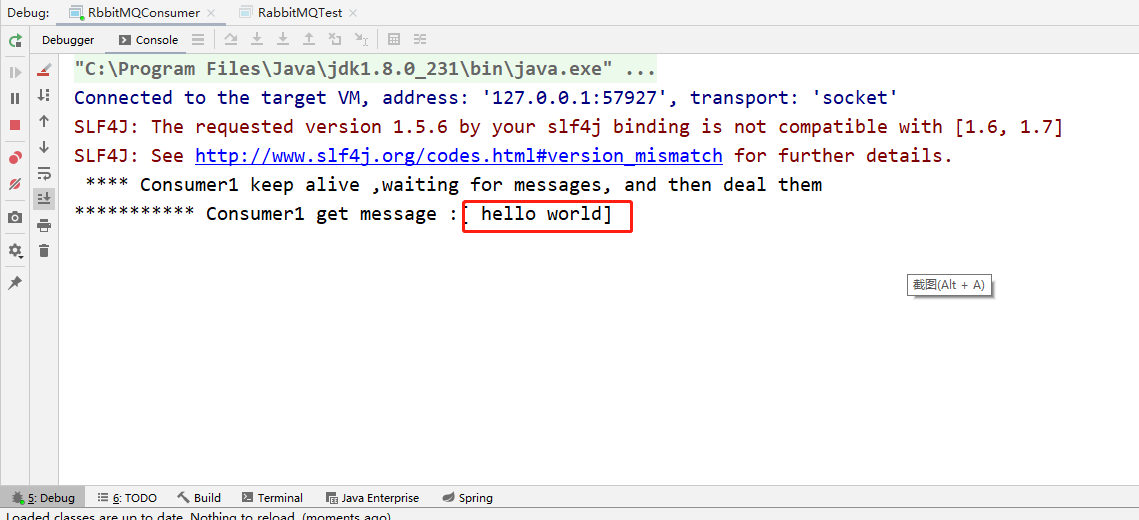
5. Fixed public TCP address
Since the tunnel created above uses a random address tunnel, the address will change within 24 hours, in order to make the connection more stable, we also need to fix the tcp address.
5.1 Reserve a fixed public TCP port address
Log in to the background of the cpolar official website, click Reservations on the left side, and select the reserved TCP address.
- Region: Select China VIP
- Description: i.e. notes, can be customized to fill in
strike (on the keyboard)reservations

After the address reservation is successful, the system will generate the corresponding fixed public network address, copy it down

5.2 Configuring Fixed Public TCP Port Addresses
Access port 9200 on your browser, log in to the cpolar web ui management interface, click Tunnel Management – Tunnel List on the left dashboard, find the tunnel you created above and click Edit on the right side
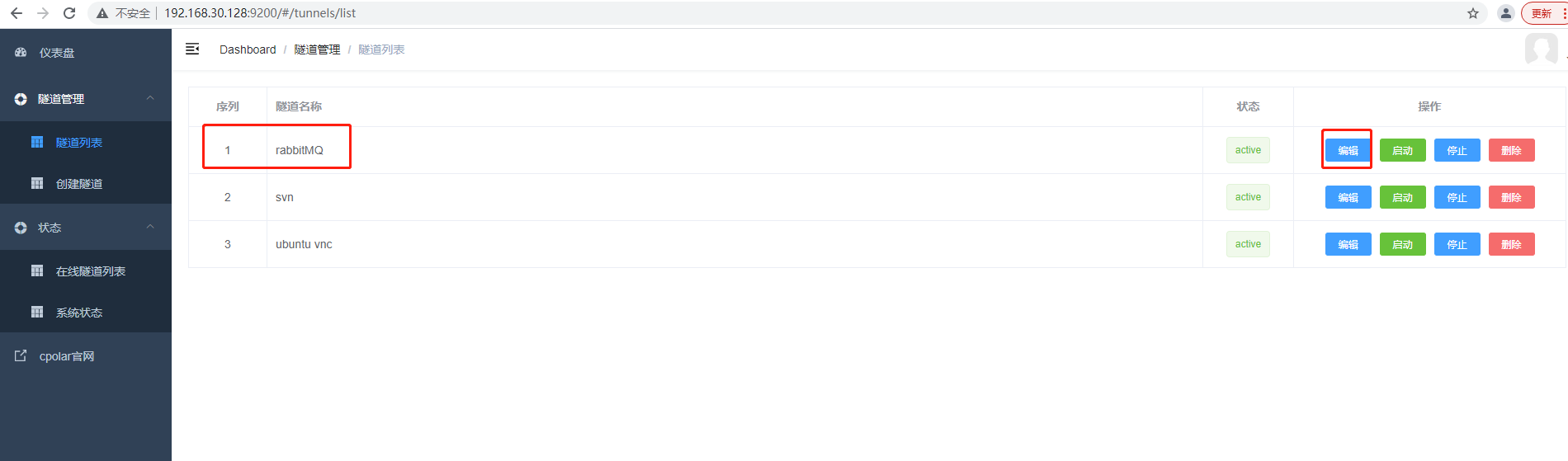
Modify the tunnel information to configure the reserved successful fixed tcp address into the tunnel
- Port type: change to fixed tcp port
- Reserved tcp address: fill in the address of the successful reservation
strike (on the keyboard)update

After the tunnel is successfully updated, click Status Online Tunnel List on the left dashboard, find the tunnel that needs to be edited, and you can see that the public address has been updated to a fixed TCP address.
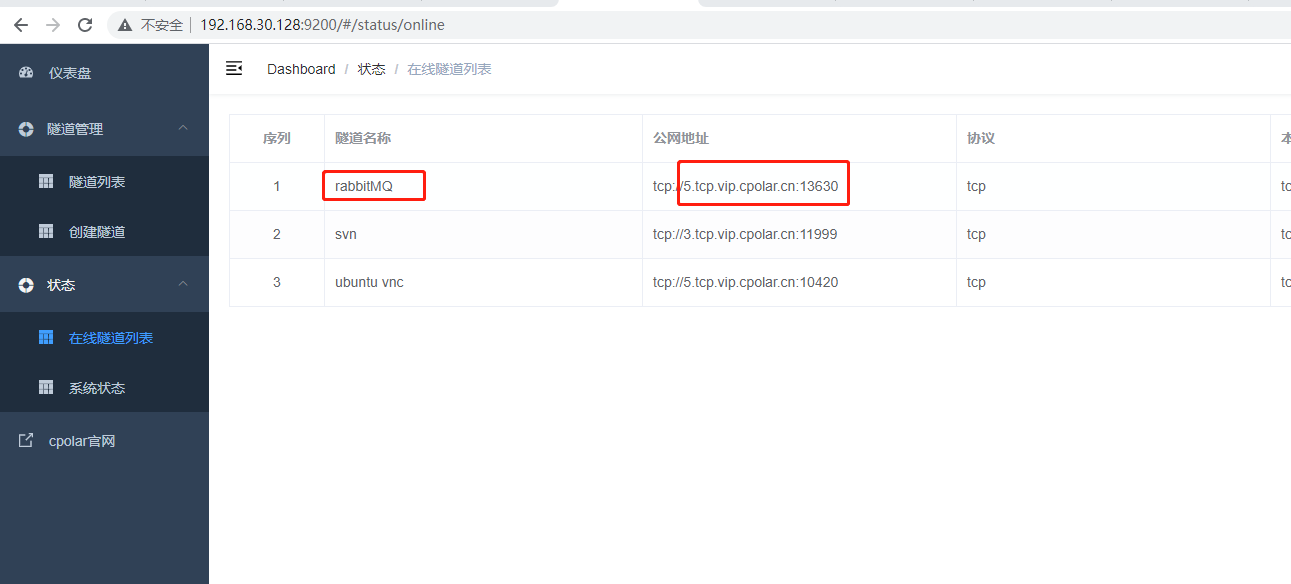
After the update, we change two parameters in the code.
//cpolar public address, change it to our fixed address.
factory.setHost("5.tcp.vip.cpolar.cn");
//Fixed address corresponding port number
factory.setPort(13630);Then we restart the consumer, then the producer, and publish and consume the message as normal.