catalogs
Installation and configuration process
new feature
A very user-friendly, personalized and intelligent service has been added to support a better UI interface, offering many new themes such as color, dark grey, black and white. In Microsoft Office 2021 users can find their favorite themes in the file theme drop-down list, which gives you a totally different office mood every day. In addition to this, the software has an improved search and navigation experience that makes it easier to find information. The improved navigation pane gives you a visual representation of your documents so you can quickly browse, sort, and find what you need. New document sharing technology has been added so that after publishing a document online, users get a first-class document experience with Word 2021 in multiple locations and on multiple devices.
1、Automatically switch Office themes
Office can automatically switch themes to match your Windows 10 theme settings. Go to File > Account, then select Use system settings in the Office theme drop-down list.
summary
First, let’s take a look at the product Office 2021, which is a buyout office application service that is paid once for perpetual use and includes Word, Excel, PowerPoint, and other applications for a single Windows PC or Mac. It’s worth noting that Office 2021 gets security updates every few months, but unlike Office 365, which is commonly used and always new, users don’t get feature updates.
This time, Office 2021 has enhanced the multiplayer collaboration feature, and many features that were previously only available in Microsoft 365 and Office Web Edition can now be used in Office 2021. For example, although the old version of Office can also realize multi-people collaboration, but it can not realize real-time collaboration, in order to view other people’s changes and share your changes, users have to save the document all the time.
Now, when a user shares a document with another colleague, both parties can collaborate on the document through real-time co-authoring. You can clearly see on the document who is viewing the document, who is collaborating with you to deal with the document and where they made changes, these contents will be updated in real time. However, because of the impact of the domestic network environment, Ray in the experience can clearly feel the synchronization of the two sides of the content there is a certain delay, the feeling that Microsoft still need to improve the experience of domestic network services.
Installation and configuration process
1, right mouse button to decompress to “office 2021”.
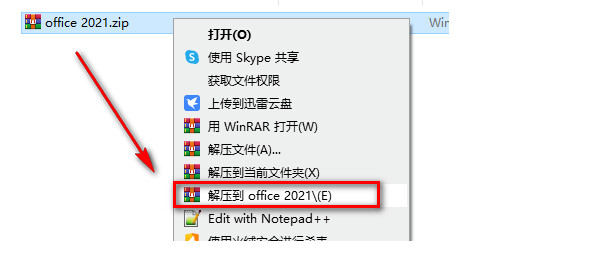
2. If it is an offline package image downloaded from the intranet, you can also right-click to unzip it; or load it.
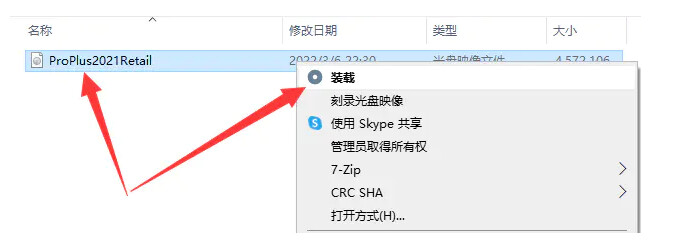
3. Double-click to run “Office_2021” inside the setup
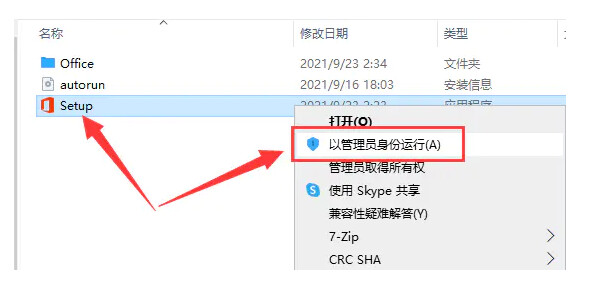
4. The software is being installed, please wait patiently.

5. Click “Close”.
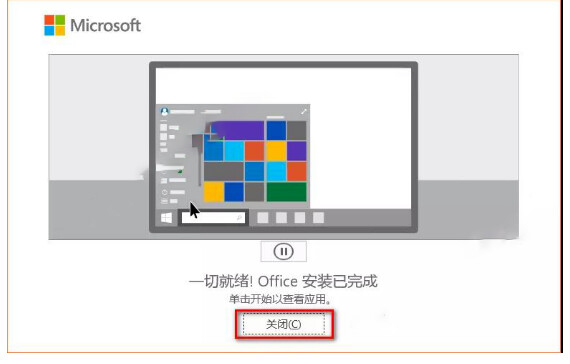
7. In the start menu to find the software and open (Word as an example)
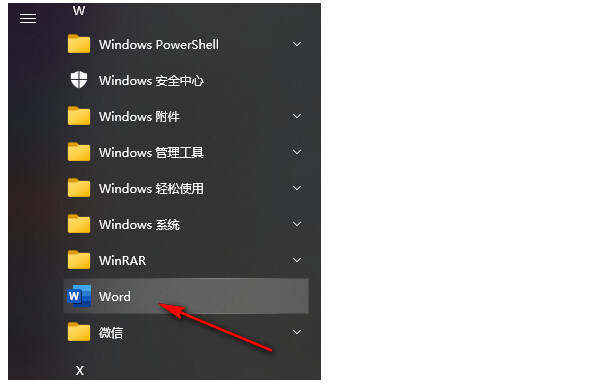
8. You can also create new ones by right-clicking; this is the quickest;
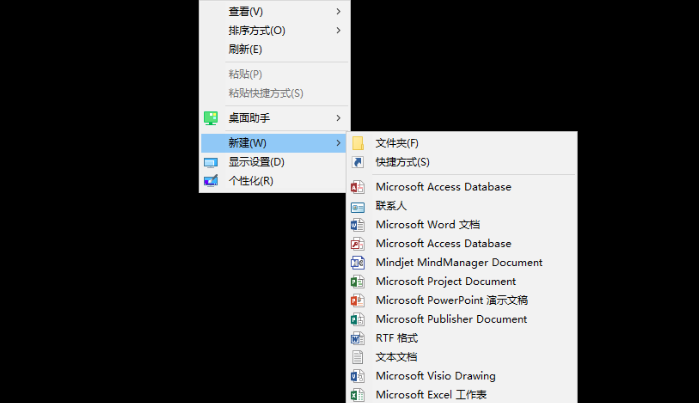
9, office2021 installed after the completion of the word interface;
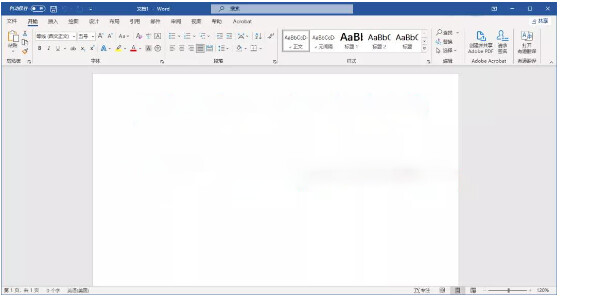
10. office2021 installation is complete after the excel interface
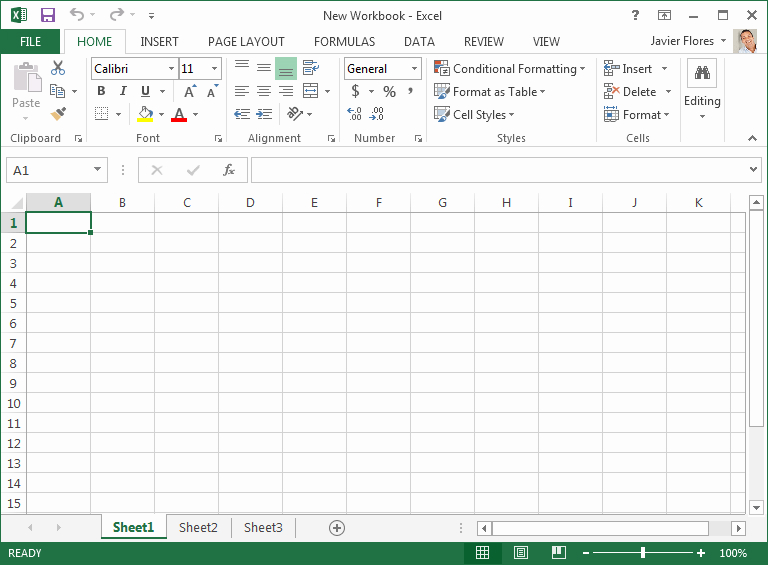
11. office ppt 2021 after the installation is complete
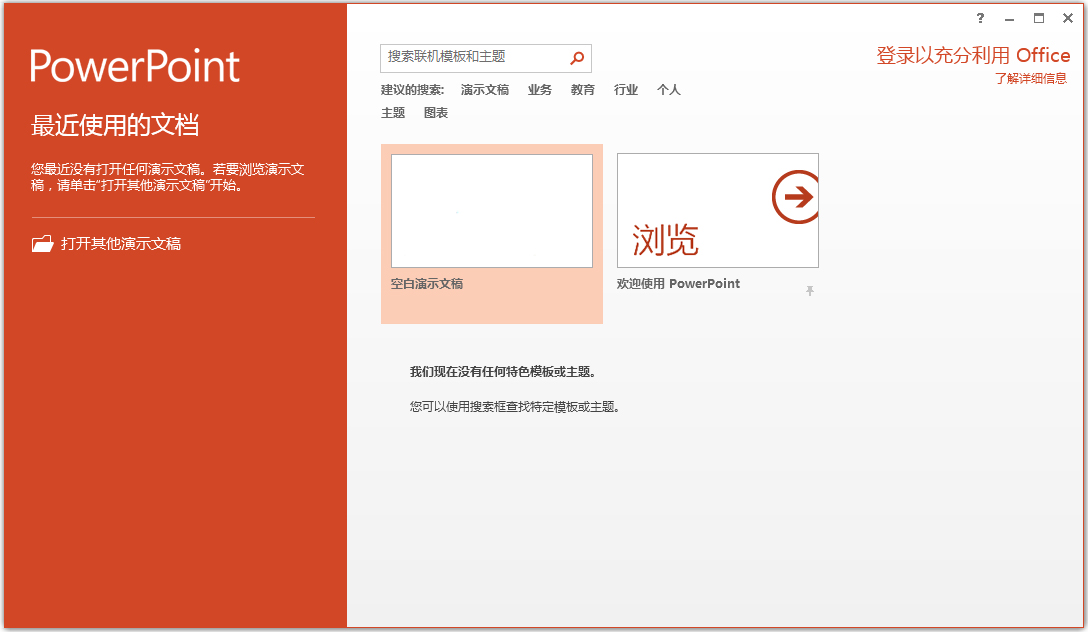
12, also includes components such as publiser outlook2021;

summarize
Disclaimer: The second part of this article’sConfiguration process only for learning reference, if you intend to use for commercial purposes, please be sure to purchase and use the original software! Infringement immediately deleted!
