Some users upgraded their computers to Win11 system, they want to set ip, but they found that they can’t save ip settings please check one or more settings and retry, how do we solve it?
Pure Home – win7 pure version system_win7 ghost pure version
cure
1, “win + R” shortcut key to open the Run, type “control” to open the Control Panel, click on the “Network and Internet” option.

2, then click on the “Network and Sharing Center” option.
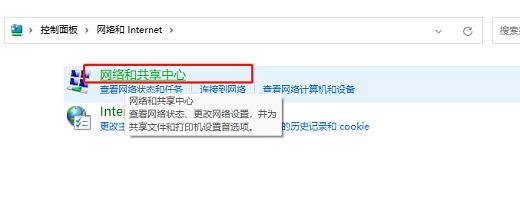
3, into the new interface, click on the left side of the “change adapter settings”.

4, select the use of Ethernet, right-click and select “Properties” to open the window will be “Internet Protocol Version 4 (TCP/IPV4)” selected, click on the lower-right corner of the “Properties Click the “Properties” button in the lower right corner.
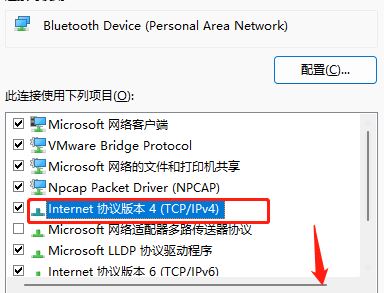
5. Just enter the IP address manually.
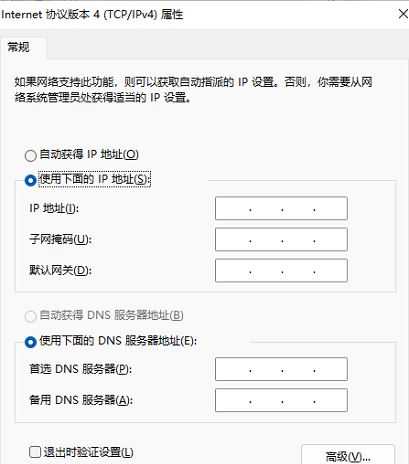
6, save, enter the command prompt window, type “ipconfig /all”, enter the command, test whether the settings are successful.
