Article Catalog
Today we are here to introduce a new programming aids, especially popular recently, called DevChat, from the introduction to the installation, and then through the database programming aids to test the full range of this product, to see how in the end, without further ado, together with the study up!
I. About Devchat
Exclusive fan bonus code.
Exclusive download link:https://meri.co/qew Red Packet Code: njYCgcRFrjgSTRJiYMx7H5
1.1 What problem DevChat is used to solve
DevChat is an AI programming tool that integrates a variety of mainstream big models, focusing on improving the programming efficiency of programmers. It integrates ChatGPT, Codex and other popular AI models, supports natural language programming, code writing, code generation, code completion and other functions.The official website can be accessed here www.devchat.ai。 You can register for the experience with one click via the QR code below.The official website can be accessed here www.devchat.ai。
You can register for the experience with one click via the QR code below.The official website can be accessed here www.devchat.ai。

1.2 DevChat’s greatest strengths
The biggest advantage of DevChat is the one-stop service, integrating popular models, and can be switched according to the needs of the heart, eliminating the trouble of choosing and integrating different AI models, and can be quickly started without too much configuration, which can comprehensively improve the development efficiency. The product is pragmatic and efficient, and was recently unveiled at the QCon Global Software Conference, where it won the praise of many developers in the field.
1.3 How Developers Use DevChat
DevChat mainly focuses on the VSCode plugin, theInstallation and configuration guide can be accessed here devchat-vscode-installation-guide. After installing this plugin on top of vscode, we can use it very easily, even in the domestic environment, it can be done smoothly.Installation and configuration of DevChat
2.1 Installing DevChat in vscode
Installation is very easy, open vscode and find the app directly inside the app store.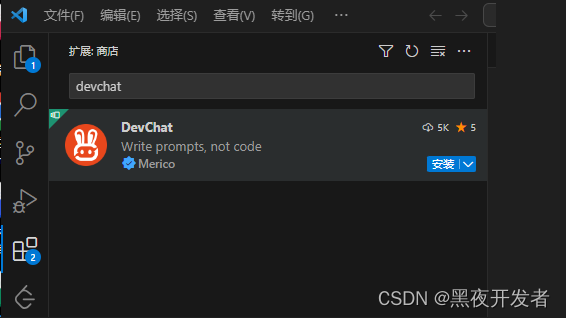 Then click on install and it will probably look like the following when it’s done.
Then click on install and it will probably look like the following when it’s done.
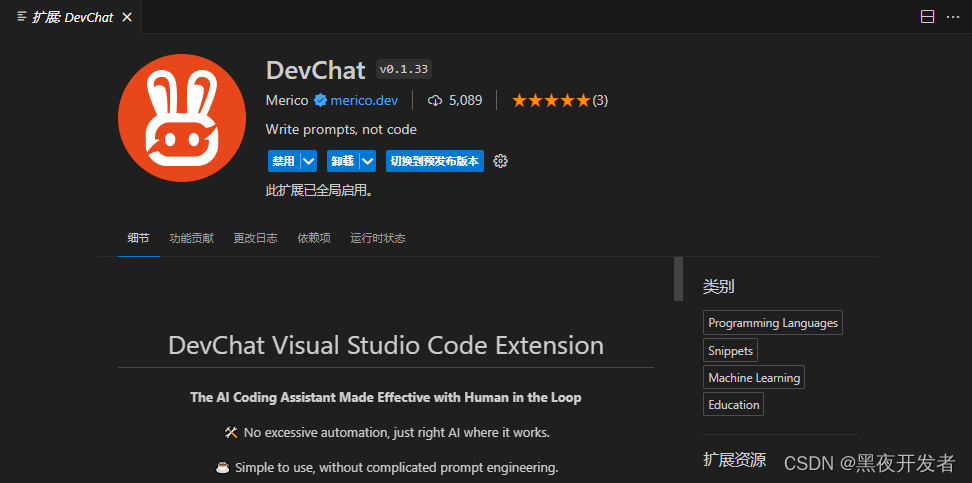
2.2 Obtaining and Configuring an Access Key
After installing the plugin, you can’t use it directly, you need to go to the DevChat website to register an account and get an Access Key before you can use it.To register for direct access click here.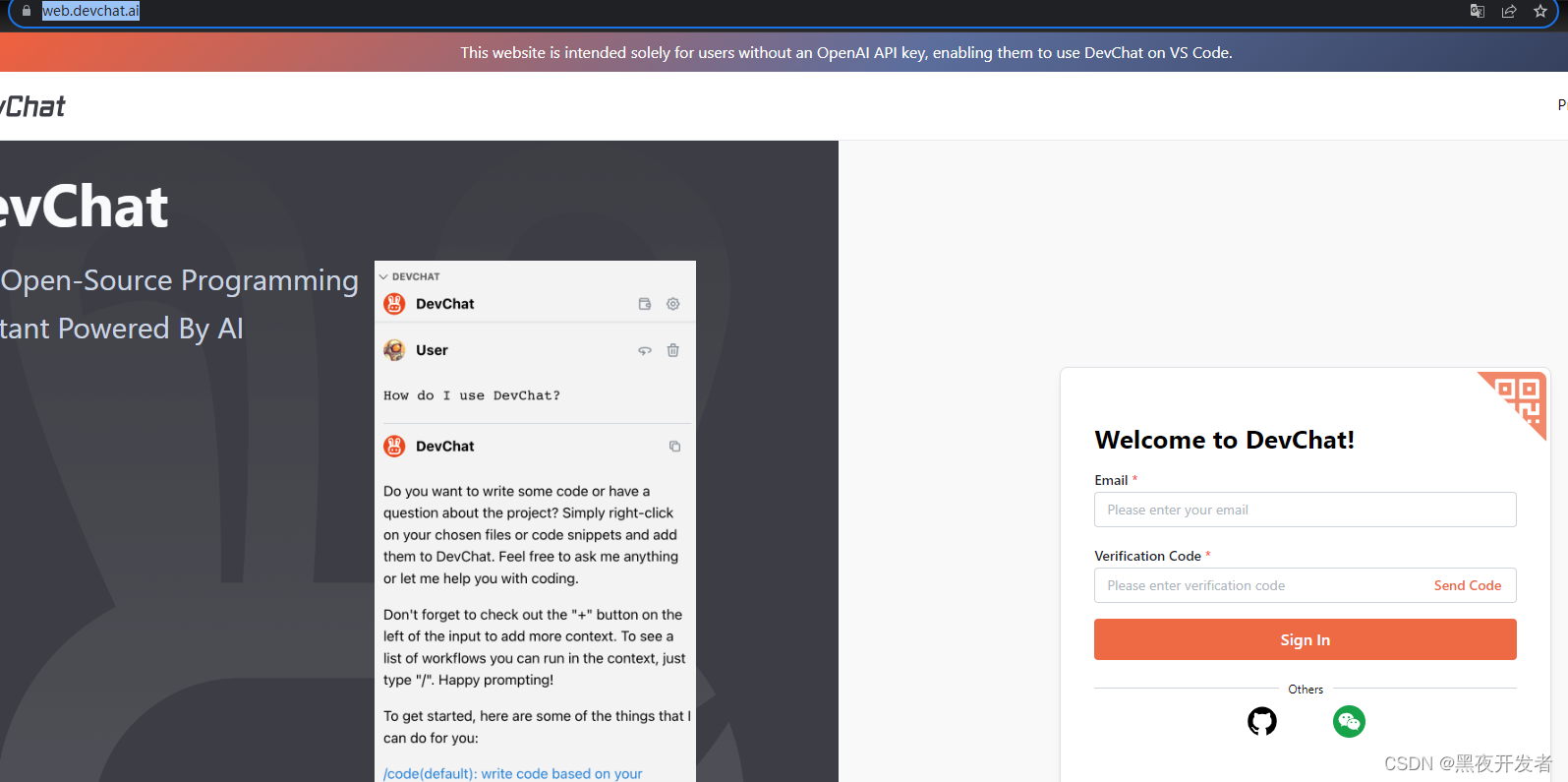 After successful registration, you will receive an email which provides the Access Key as shown below.
After successful registration, you will receive an email which provides the Access Key as shown below.
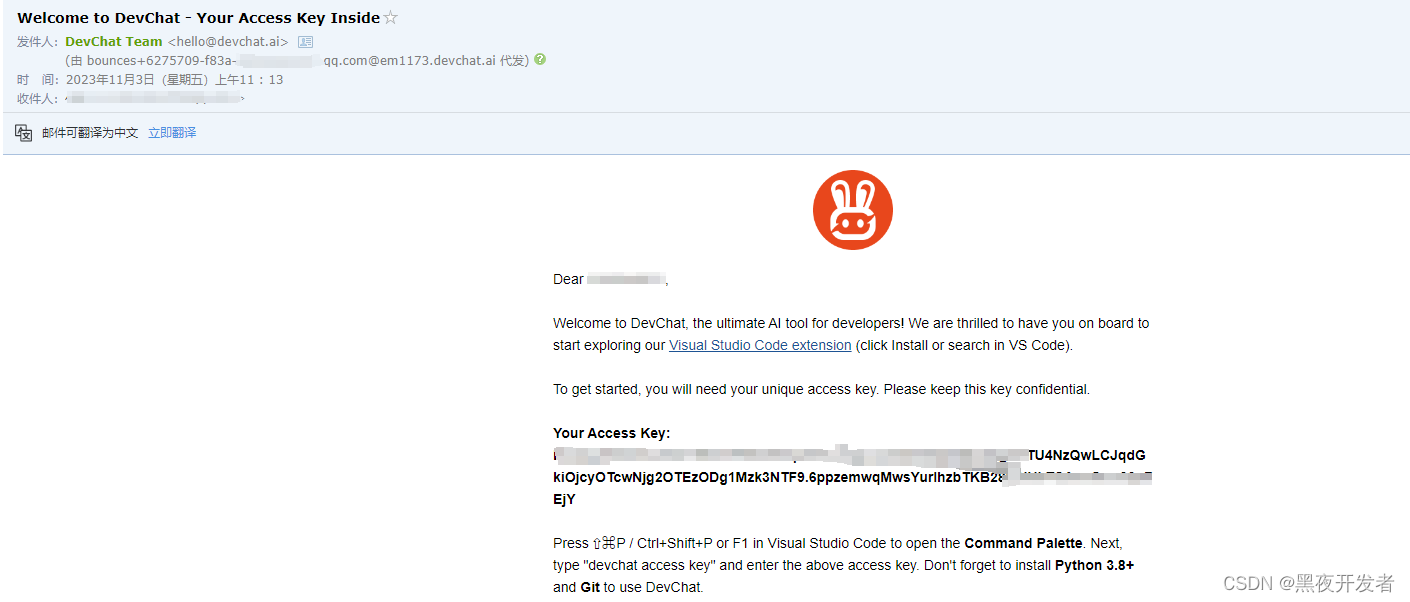 Click on the window of Devchat in vcode to prompt for the words Access Key, and then enter in this secret key in the pop-up window to work.
Click on the window of Devchat in vcode to prompt for the words Access Key, and then enter in this secret key in the pop-up window to work.
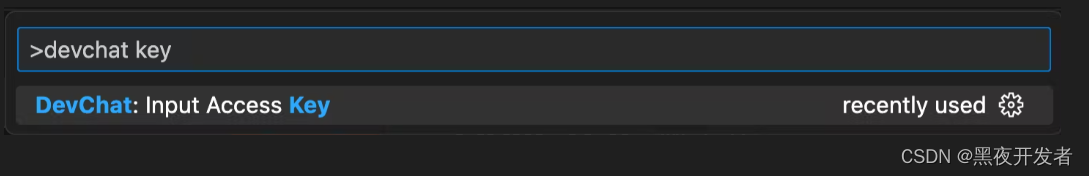 After entering the system will be automatically saved, the next time you do not have to continue to enter, and then you can see from the mail inside, this plug-in is dependent on python3.8 + environment, this time vscode terminal box will be automatically installed, my environment is windows 10, the whole installation is relatively smooth.
After entering the system will be automatically saved, the next time you do not have to continue to enter, and then you can see from the mail inside, this plug-in is dependent on python3.8 + environment, this time vscode terminal box will be automatically installed, my environment is windows 10, the whole installation is relatively smooth.
2.3 Test the configuration for success
Below I typed a hello into the dialog box and it gave the correct response and the test passed.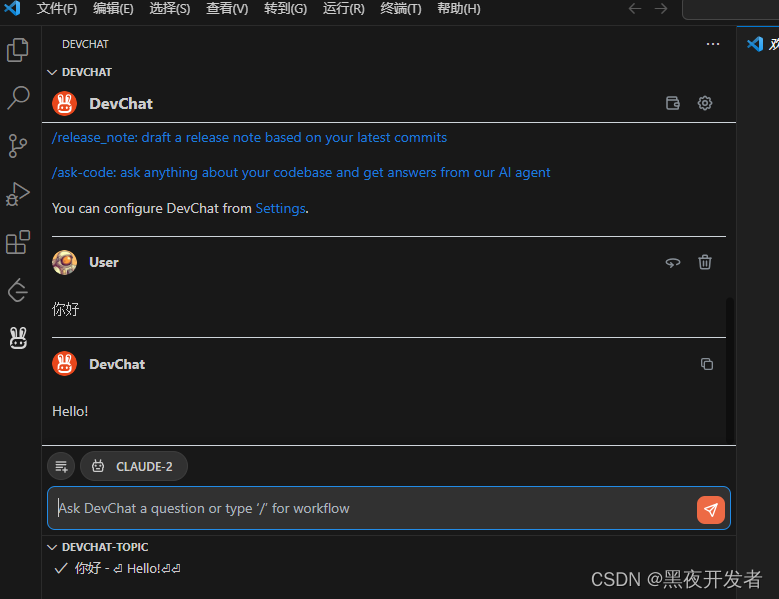
III. Testing support for database operations
3.1 Database and Data Table Creation
First of all here I give the hint statement is:Hi devchat, I want to create a mysql database with 4 tables in it, user table, product table, order table, order details table, user table holds basic information about users, product table holds basic information about products, order table holds user orders, order details table holds product details of orders, help me to give the sql statements to create the database and the 4 tables. And then the picture below shows me going through aGIFto demonstrate the process used.
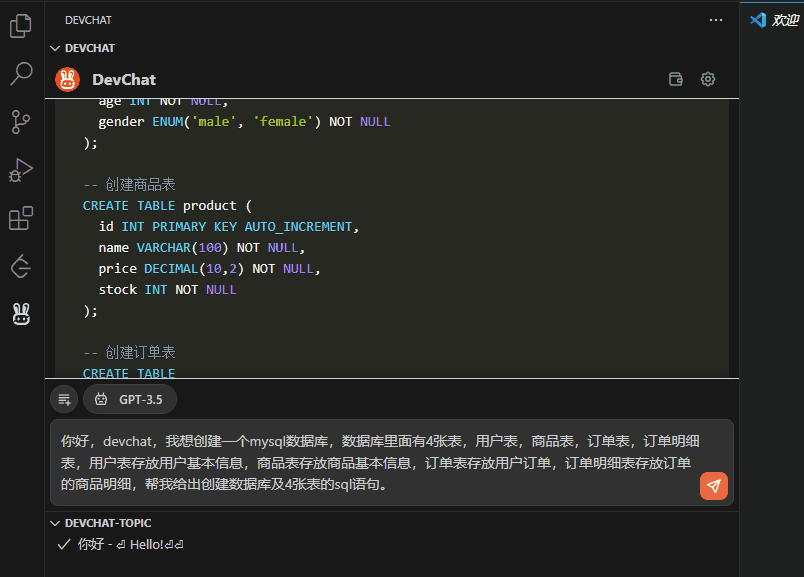 The gpt3.5 model is used here, and as you can see from the top of the figure, the
The gpt3.5 model is used here, and as you can see from the top of the figure, theTruth be told, it still exceeded my expectations, responded quickly and gave a more complete program。

The details of this plug-in also do a good job, looks like a mature product. As shown above, the generated code is more standardized, while the Copy Code function is also available.
The understanding of my description is also spot on. Here’s a test of the correctness of the generated SQL, let’s put it into MySQL and execute it.
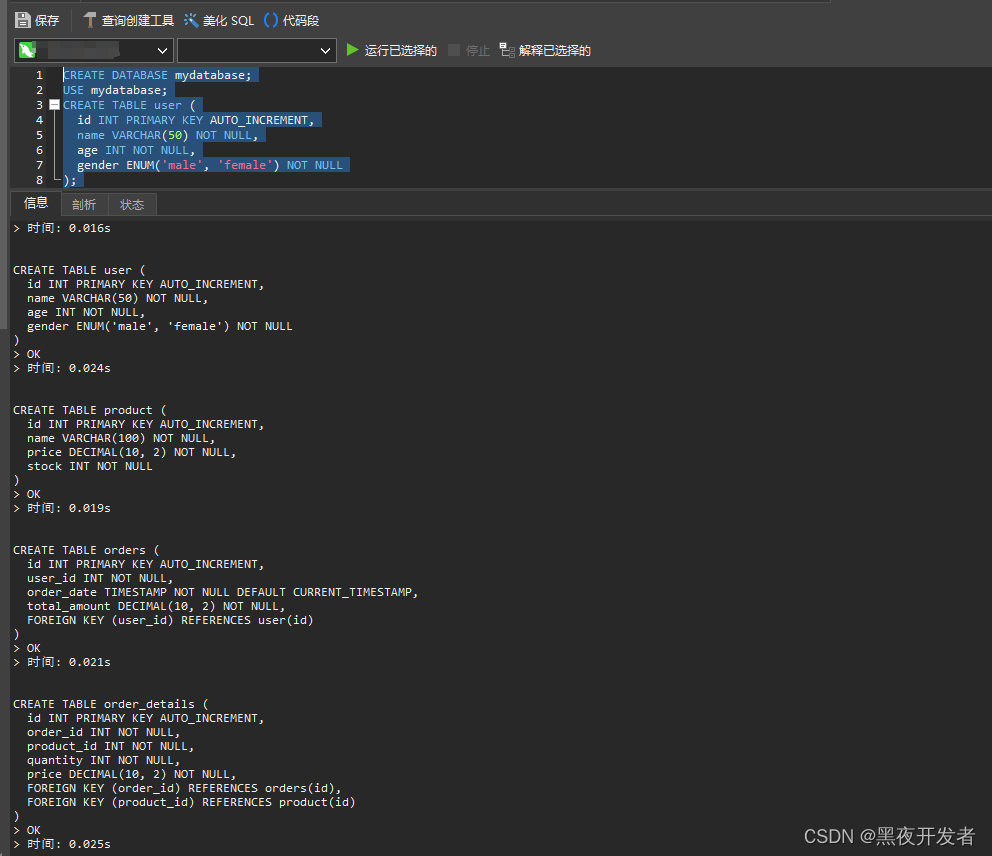 The entire implementation process is very smooth, given the table naming what is still relatively standardized, while the details of the description is also in place to create a table before giving a
The entire implementation process is very smooth, given the table naming what is still relatively standardized, while the details of the description is also in place to create a table before giving aUSE mydatabase;The operation, no less, is a GPT.
3.2 Database additions, deletions and modifications
In order to demonstrate the authenticity of the use, I still here by recording a gif to illustrate, through you can see that the generated data is still still fully integrated with the context, very good. The prompt given here is:Create some data for each of the 4 tables created above, and output it through the SQL situation.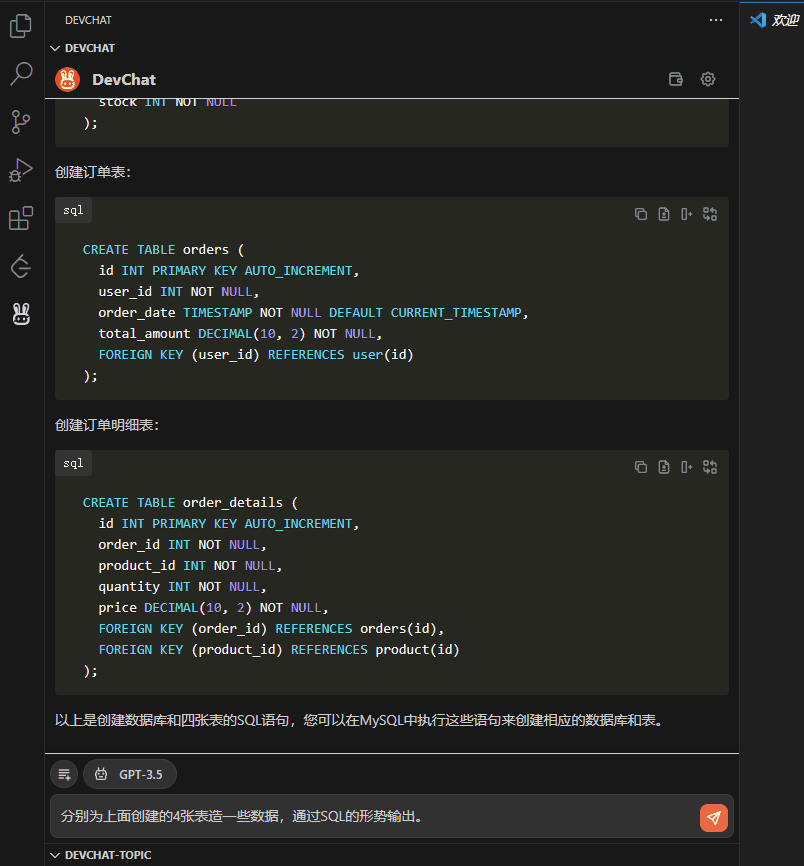 Then I’ll go ahead and take the data here and execute it in MySQL and see if it goes through.
Then I’ll go ahead and take the data here and execute it in MySQL and see if it goes through.
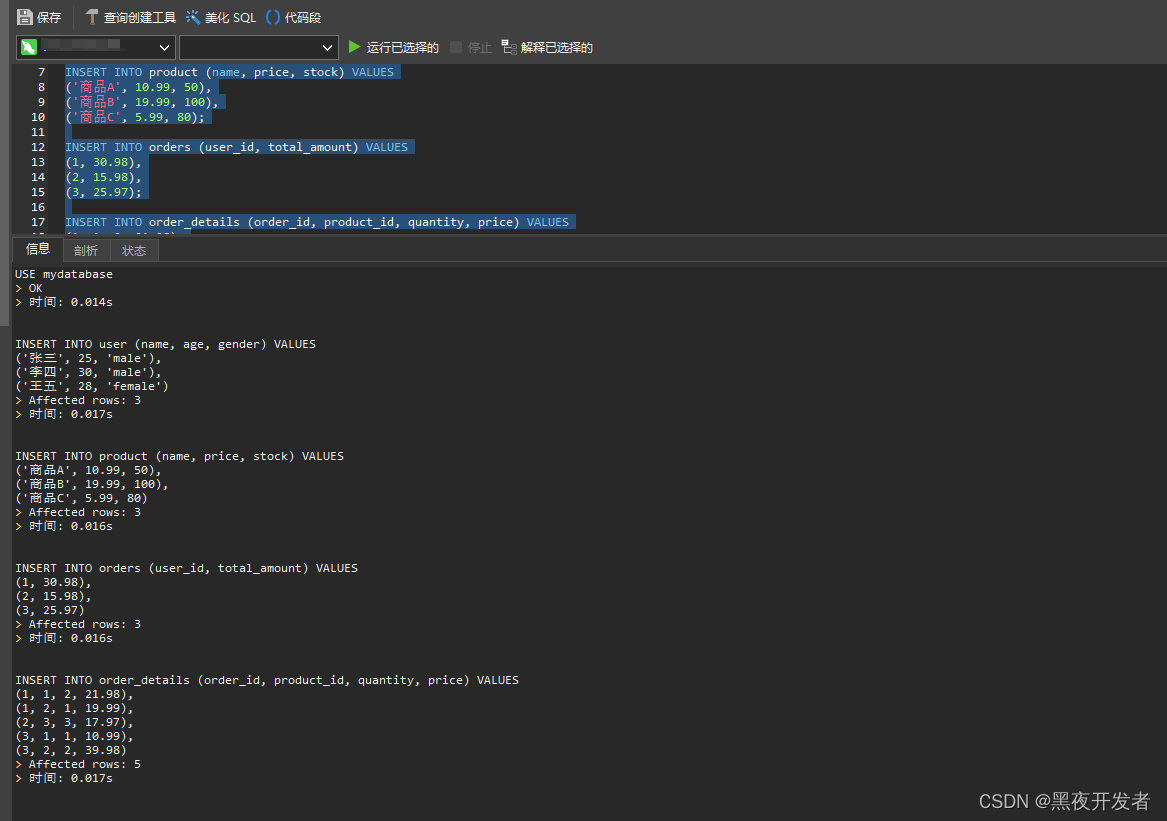
Through the above picture shows DevChat combined with GPT-3.5, you can see that the generated test data SQL was perfectly executed through, honestly speaking, quite good, better than some other products I have experienced before, especially in the response speed and completeness of the above.
3.2 Analyze and count the users with the most orders
Continuing with the data analysis task based on the above information, the prompt statement is:Combined with the above order data, I want to count the users who have placed the highest number of orders, giving the specific sql that is needed to count the number of orders and the amount of orders.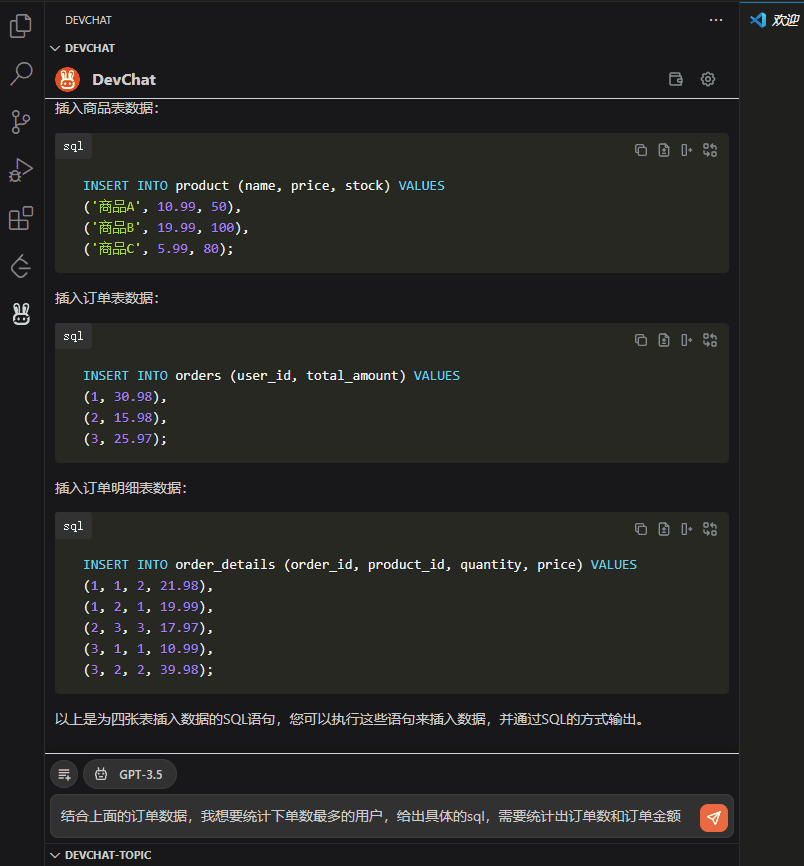 The following continues to take the SQL to the database and execute it, and it’s perfectly OK, too.
The following continues to take the SQL to the database and execute it, and it’s perfectly OK, too.And in my human judgment, the SQL for this analysis is completely correct. However, it seems as if there is something wrong with the coding of this database, I think it was created without the top, it’s a bit flawed, but I think it’s a model return issue with GPT.
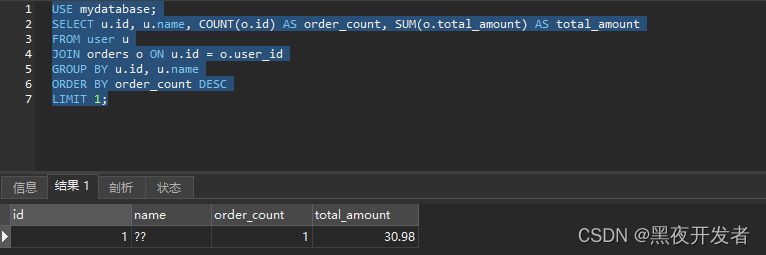
IV. Feedback on some other issues
4.1 Plugin’s right-click copy has no effect
In the image below, I have selected the text to copy here. I expect Ctrl + V followed byCreate some data for each of the 4 tables created above and output it via SQL. This part of the content. But many times the output of2023-11-07 19:16:07.020 [info] devchat has installed.It seems to be a bit off.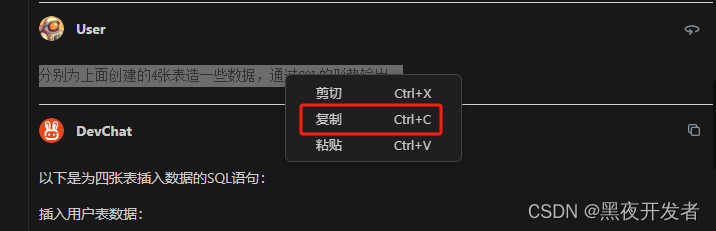
4.2 Response is not complete on some other models
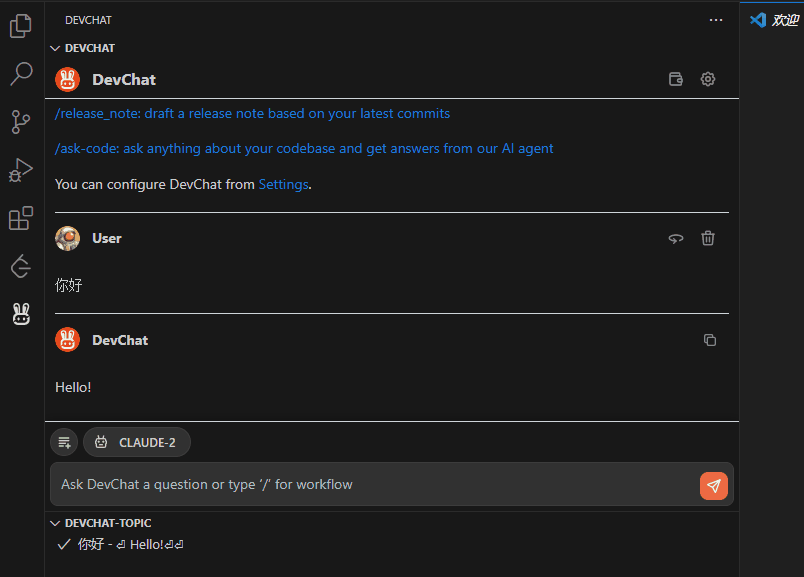 As you can see from the above the response is okay and quickly gives the corresponding
As you can see from the above the response is okay and quickly gives the correspondingSQLstatement, but the generation stops when it reaches the orders table and doesn’t generate it completely, and here the model can be seen in the diagram as theCLAUDE-2。
V. Write at the end
Time is limited, and will continue to experience and use it in later timesDevChatThe overall experience is still relatively rich and complete, than I previously used some other products are more Nice a little bit, whether it is the speed of response, correctness, or completeness of the whole product is also well-designed, the display, tips, and and thevscodeThe combination of the other installation and use of the process is also still relatively smooth, more friendly to novices, the big model really enriches the lives of many people, improve the efficiency of people’s lives, some like theDevChatWithin the product, it does actually solve the pain points in a certain area, hopefullyDevChatThe more you do it, the better it gets, the more people use it, the more powerful it becomes.
