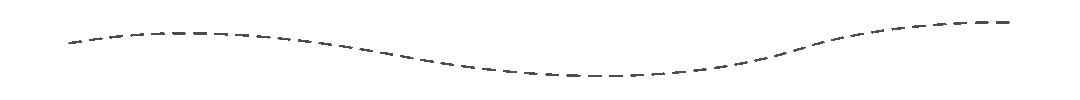catalogs
1.7 Other first-level catalog documents
I. Project catalog structure
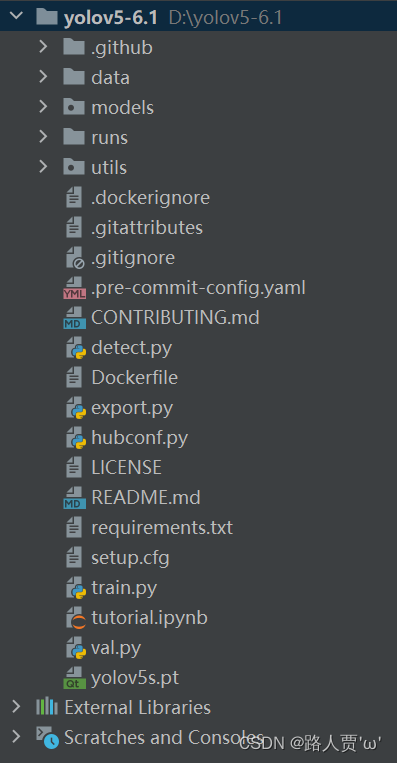
1.1 .github folder
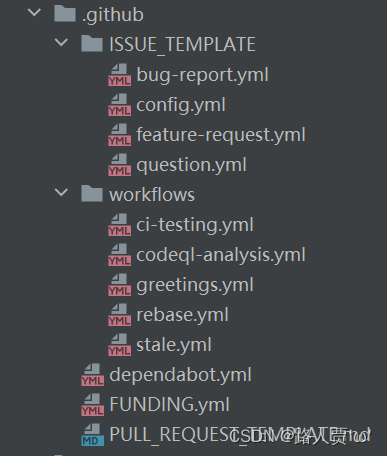
1.2 datasets
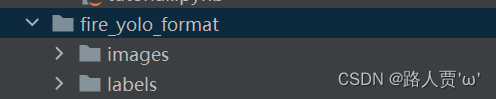
1.3 data folder
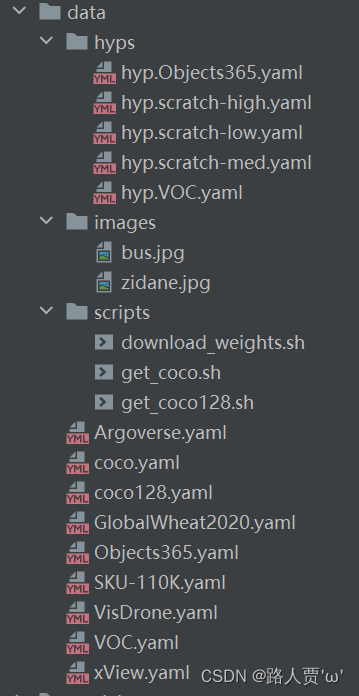
- hyps folder # Store hyperparameter configuration files in yaml format.
- hyps.scratch-high.yaml # High data enhancement for large models i.e. v3, v3-spp, v5l, v5x
- hyps.scratch-low.yaml # Low data enhancement for smaller models i.e. v5n, v5s
- hyps.scratch-med.yaml # in Data Enhancement for medium sized models. i.e. v5m
- images # There are two official test images stored #
- scripts # Store dataset and weights download shell scripts
- download_weights.sh # Download the weights file, including the P5 and P6 versions in five sizes, and the classifier version
- get_coco.sh # Download coco dataset
- get_coco128.sh # Download coco128 (only 128)
- Argoverse.yaml # Each .yaml file that follows corresponds to data in one of the standard dataset formats
- coco.yaml # COCO dataset profiles
- coco128.yaml # COCO128 dataset profile
- voc.yaml # VOC dataset profiles
1.4 models folder
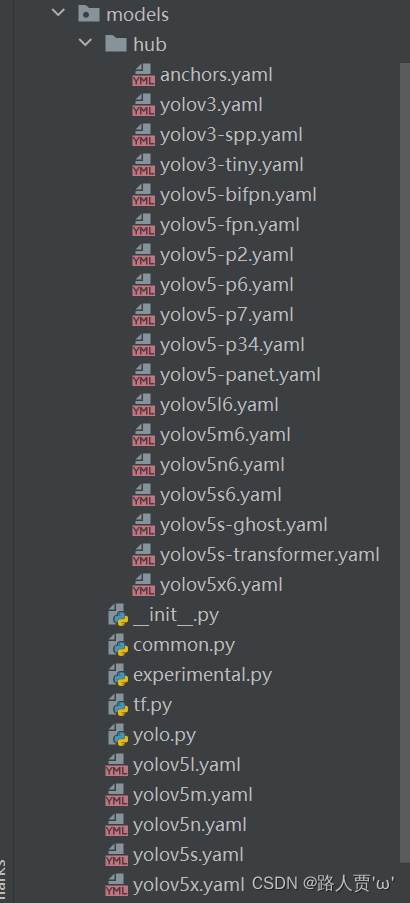
- hub # Store yolov5 target detection network model configuration files for all versions of yolov5.
- anchors.yaml # Default anchors for COCO data
- yolov3-spp.yaml # yolov3 with spp
- yolov3-tiny.yaml # lite yolov3
- yolov3.yaml # yolov3
- yolov5-bifpn.yaml # yolov5l with binary fpn
- yolov5-fpn.yaml # yolov5 with fpn
- yolov5-p2.yaml # (P2, P3, P4, P5) are all output with the same width and depth as the large version, which corresponds to the ability to detect smaller objects than the large version.
- yolov5-p34.yaml # Outputs only (P3, P4) with the same width and depth as the small version, which corresponds to a more focused detection of small and medium-sized objects than the small version
- yolov5-p6.yaml # (P3, P4, P5, P6) are all output with the same width and depth as the large version, which corresponds to the ability to detect larger objects than the large version.
- yolov5-p7.yaml # (P3, P4, P5, P6, P7) are all output with the same width and depth as the large version, which equates to detecting larger objects than the large version.
- yolov5-panet.yaml # yolov5l with PANet #
- yolov5n6.yaml # (P3, P4, P5, P6) are all output, width and depth are the same as the nano version, which is equivalent to detecting larger objects than the nano version, anchor is predefined
- yolov5s6.yaml # (P3, P4, P5, P6) are all output, width and depth are the same as the small version, which is equivalent to detecting larger objects than the small version, anchor is predefined
- yolov5m6.yaml # (P3, P4, P5, P6) are all output, width and depth are the same as the middle version, which is equivalent to detecting larger objects than the middle version, anchor is predefined
- yolov5l6.yaml # (P3, P4, P5, P6) are output, the width and depth are the same as the large version, which is equivalent to detecting larger objects than the large version, the anchor has been predefined, presumably a product of the author’s experiments
- yolov5x6.yaml # (P3, P4, P5, P6) are all output, width and depth are the same as the Xlarge version, which is equivalent to being able to detect larger objects than the Xlarge version, anchor is predefined
- yolov5s-ghost.yaml # backbone’s convolution replaced with yolov5s in GhostNet form, anchor predefined
- yolov5s-transformer.yaml # backbone final C3 convolution added Transformer module for yolov5s, anchor predefined
- _int_.py # Empty
- common.py # Put some of the network structure of the definition of the general module, including autopad, Conv, DWConv, TransformerLayer and so on
- experimental.py # Code of an experimental nature, including MixConv2d, cross-layer weights Sum, etc.
- tf.py # tensorflow version of yolov5 code
- yolo.py # yolo specific modules, including BaseModel, DetectionModel, ClassificationModel, parse_model, etc.
- yolov5l.yaml # yolov5l network model profile, large version, depth 1.0, width 1.0
- yolov5m.yaml # yolov5m network model profile, middle version, depth 0.67, width 0.75
- yolov5n.yaml # yolov5n network model profile, nano version, depth 0.33, width 0.25
- yolov5s.yaml # yolov5s network model profile, small version, depth 0.33, width 0.50
- yolov5x.yaml # yolov5x network model profile, Xlarge version, depth 1.33, width 1.25
1.5 runs folder
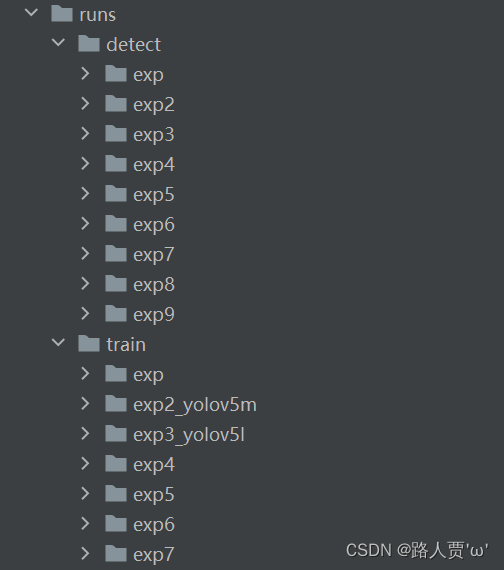
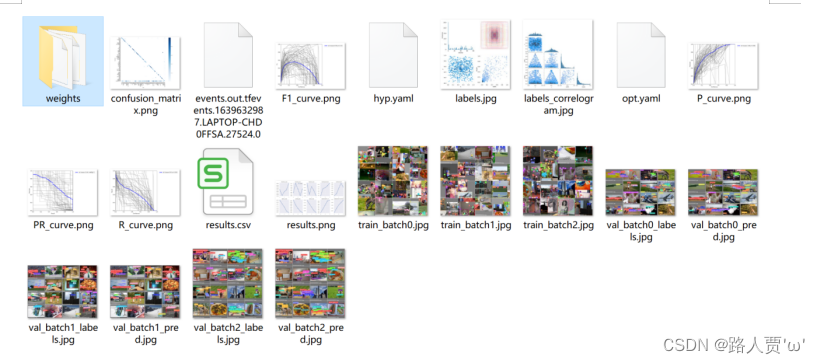
- detect # Test the model, output the image and label the image with objects and probabilities
- train # Train the model, output content, model (best, latest) weights, confusion matrix, F1 curves, hyperparameter files, P curves, R curves, PR curves, result files (loss values, P, R), and so onexpn
- expn# nth experimental data
- confusion_matrix.png # Confusion matrix
- P_curve.png # Accuracy vs. confidence plot line
- R_curve.png # Plot line of accuracy vs. confidence level
- PR_curve.png # Plot lines of precision vs. recall
- F1_curve.png # Relationship between F1 scores and confidence (x-axis)
- labels_correlogram.jpg # Predicted tag aspect and position distribution
- results.png # Various loss and metrics (p, r, mAP, etc., see utils/metrics for details) curves
- results.csv # Raw result data corresponding to the png above
- hyp.yaml # Hyperparameter log files
- opt.yaml # Model option log files
- train_batchx.jpg # Training set image x (labeled)
- val_batchx_labels.jpg # Validation set image x (with labeling)
- val_batchx_pred.jpg # Validation set image x (with predictive labeling)
- weights # Weights
- best.pt # Best historical weights
- last.pt # Weight of last test point
- labels.jpg # 4 graphs, 4 graphs, (1, 1) denotes the amount of data in each category
1.6 utils folder
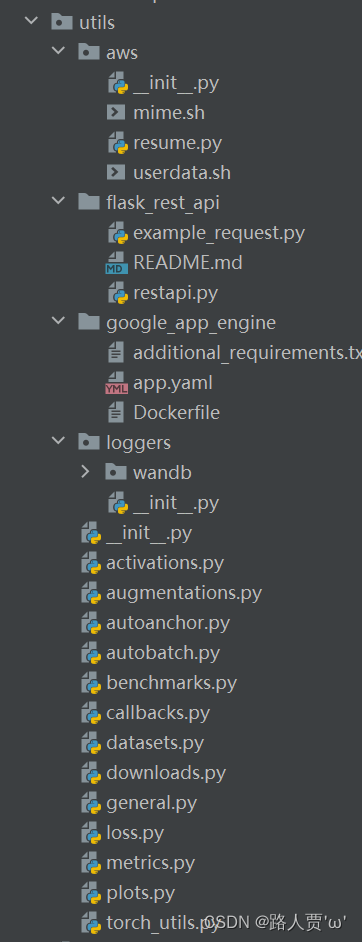
- aws # Resume interrupted training, and aws platform usage related tools
- flask_rest_api # flask-related tools
- google_app_engine # Tools related to Google App Engine
- loggers # Log Printing
- _init_.py # notebook initialization, checking system software and hardware
- activations.py # Activation function
- augmentations # Store various image enhancement techniques
- autoanchor.py # Auto-generated anchor frames
- autobatch.py # Automatic generation of batch sizes
- benchmarks.py # Perform performance evaluation of the model (in terms of inference speed and memory footprint))
- callbacks.py # Callback functions, mainly for loggers
- datasets # dateset and dateloader definition code
- downloads.py # Google Cloud Drive Content Download
- general.py # Project-wide generic code, related utility function implementation
- loss.py # Store the various loss functions
- metrics.py # Model validation metrics, including ap, confusion matrix, etc.
- plots.py # Plotting related functions such as plotting loss, ac curves, and also storing a bbox as an image separately
- torch_utils.py # Auxiliary Functions
1.7 Other first-level catalog documents
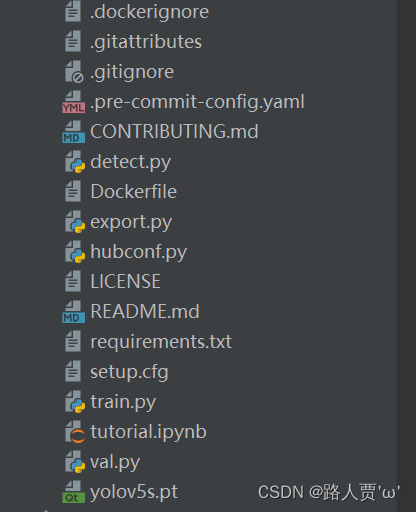
- .dockerignore # docker’s ignore file
- .gitattributes # To be used for the purpose of transferring .ipynbSuffixed files cull GitHub language statistics
- .gitignore # docker’s ignore file
- CONTRIBUTING.md # markdown formatting instructions document
- detect.py # Target detection prediction scripts
- export.py # Model export
- hubconf.py # pytorch hub related
- LICENSE # Certificates
- README.md # markdown formatting instructions document
- requirements.txt # The dependencies can be downloaded via the pip install requirement
- setup.cfg # Project package files
- train.py # Target detection training scripts
- tutorial.ipynb # Target Detection Hands-On Tutorial
- val.py # Target detection validation scripts
- yolov5s.pt # coco dataset model pre-training weights that are automatically downloaded from the web when running code