Pixels Per Unit: how many pixels per Unity unit to display. Default is 100.
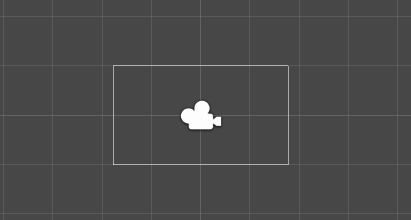
A small grid in the picture is a unity unit
Camera’s size attribute
To understand ppu, you first need to understand thecamerathesizeProperties;
size: The vertical size of the camera view. The vertical size of the camera view.
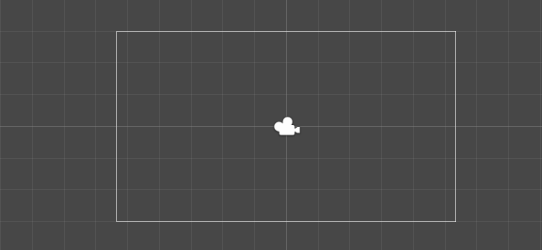
The size of the camera can be interpreted as the unity units from the center of the screen to the top and bottom respectively, when the size is set to 3, the screen can see 6 unity units from the top to the bottom (as shown in the picture above)
If an image has 1080 pixels and the ppu is the default 100, then we set the size to 5.4 to see the full content of the image.
PPU

We use an image with 100×100 pixels and the ppu set to 100, at which point he will take up an entire unity unit.
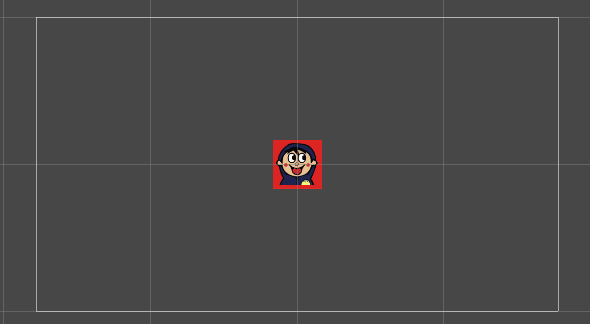
Results for ppu of 300
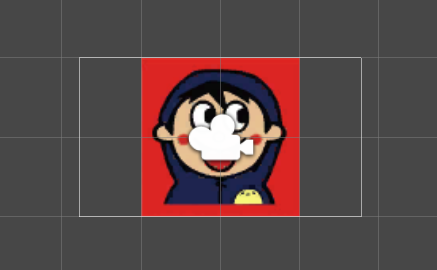
Results for ppu of 50
It can be seen that when the image pixels remain constant, the visible size on the camera becomes smaller as ppu increases and larger as ppu decreases; but a larger image will make the graph look fuzzy.
We can get the formula
unity units = image pixels / ppu
